Stay Informed
Insights, Tips, and Trends

How to Use Google Analytics to Boost Your SEO Efforts: A Complete Guide

Boost Your Website’s SEO with Google Analytics: Expert Tips and Tricks
When it comes to improving your website's SEO performance, Google Analytics is an indispensable tool. With its robust set of features, you can track your website’s traffic, identify problem areas, and measure the effectiveness of your SEO strategy. This guide will show you how to use Google Analytics to make data-driven decisions that can help you rank higher on Google and enhance your SEO efforts.
1. Setting Up Google Analytics for SEO Tracking
The first step in leveraging Google Analytics for SEO is ensuring it's properly set up to track the right metrics. To do this, ensure that your website’s Google Analytics account is integrated with Google Search Console. This will allow you to monitor both organic traffic and keyword performance, providing a clearer view of how users interact with your site.
2. Track Organic Search Traffic
Google Analytics allows you to track organic traffic, which is crucial for understanding the success of your SEO efforts. By navigating to Acquisition > All Traffic > Channels, you can identify the Organic Search segment. This will show you how much traffic is coming from search engines like Google, and what keywords are driving traffic to your website.
Actionable Tip:
Monitor changes in organic traffic over time. If you see a drop in traffic, this could indicate an issue with your website’s SEO performance.
3. Measure Keyword Performance Using Google Search Console Integration
By connecting Google Analytics with Google Search Console, you can gain valuable insights into your keyword rankings and performance. The Search Console provides data such as clicks, impressions, and average position, which is essential for understanding which keywords are helping your site rank.
Actionable Tip:
Identify which keywords are driving the most traffic and optimize existing content for those keywords. This will help you refine your SEO strategy and focus on the most valuable keywords.
4. Analyze User Behavior on Your Website
Understanding how users engage with your website is key to improving SEO. Google Analytics offers metrics like bounce rate, average session duration, and pages per session, which can reveal how well your content is performing. High bounce rates on key pages may indicate that your content or user experience isn’t optimized for your audience.
Actionable Tip:
Use this data to improve the user experience. If users are leaving quickly, consider improving your page load speed, content quality, and internal linking.
5. Optimize Your Website's Content Strategy
Google Analytics helps you identify which pages have the most traffic. By analyzing the landing pages section under Behavior > Site Content, you can determine which content is attracting the most visitors. This data is vital when planning content optimization for SEO.
Actionable Tip:
Repurpose or improve high-traffic content to make it even more valuable. Also, look for opportunities to create new content based on high-performing pages.
6. Use Conversion Tracking to Measure SEO Success
Google Analytics provides powerful conversion tracking features that allow you to measure the success of specific SEO actions. For example, you can set up goals to track whether visitors fill out a form, sign up for a newsletter, or make a purchase. This helps you understand whether your traffic is converting and contributing to your business goals.
Actionable Tip:
Set up goal tracking for key actions on your site. If your traffic is high but conversions are low, this may indicate that your content or offers are not aligned with the audience’s needs.
7. Leverage Custom Reports for In-Depth SEO Insights
Google Analytics also allows you to create custom reports tailored to your SEO goals. By customizing reports, you can track specific metrics such as landing page performance, traffic sources, or even keyword rankings over time.
Actionable Tip:
Create custom reports for your most important SEO metrics, so you don’t have to dig through multiple sections every time. This saves time and gives you a clearer overview of your website’s SEO health.
Conclusion
Google Analytics is a powerful tool that provides valuable data to help you track, analyze, and optimize your SEO efforts. By utilizing the features outlined in this guide, you can make informed decisions, improve your website’s user experience, and ultimately, achieve higher rankings on Google.
How Ads with Finesse Can Help You
At Ads with Finesse, we specialize in crafting ad campaigns that highlight the best customer experiences, ensuring your audience connects with your brand on an emotional level. Our team carefully selects authentic, high-impact reviews and seamlessly integrates them into your ad strategy.
Learn more about our services today and turn you Google Ads into your most powerful marketing tool with Ads with Finesse.
Let’s create ads that resonate, convert, and build trust.
Check out our blog and services at adswithfinesse.com.
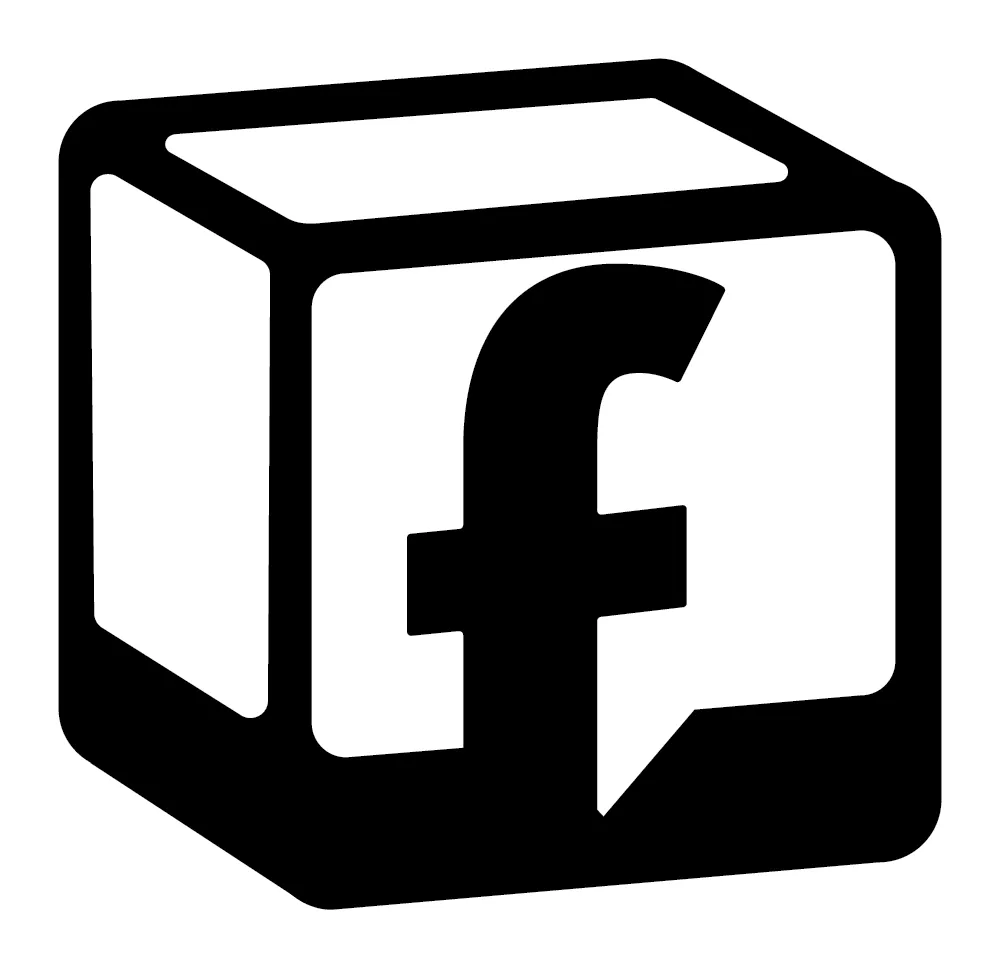
© 2025 Ads with Finesse | Terms & Conditions | Privacy Policy
Ads With Finesse continually stays up to date with Meta & Google marketing changes related to policies, tools, products and more.
