Stay Informed
Insights, Tips, and Trends

Master Facebook Pixel: Boost Conversion Tracking Effectively

Using Facebook Pixel for Better Conversion Tracking: A Complete Guide
Introduction to Facebook Pixel
In the competitive world of digital marketing, understanding user behavior is crucial for driving better results. Facebook Pixel, a powerful analytics tool, allows marketers to track website activity, measure conversions, and optimize Facebook advertising campaigns for maximum ROI. This guide will explore the benefits of Facebook Pixel, its setup process, and practical tips for improving your conversion tracking efforts.
What is Facebook Pixel?
Facebook Pixel is a piece of code you embed on your website to collect data about visitors’ actions. This tool helps you:
Track website activity like purchases, sign-ups, and page views.
Build custom audiences for retargeting campaigns.
Optimize ad delivery for higher conversion rates.
Benefits of Using Facebook Pixel for Conversion Tracking
Enhanced Audience Retargeting
Facebook Pixel allows you to retarget users who visited your site but didn’t convert. For instance, you can show personalized ads to those who abandoned their shopping carts.Improved Ad Performance Metrics
With precise data, Pixel helps you identify which campaigns drive results. Use this insight to allocate your budget effectively and improve ROI.Dynamic Ads for Personalized Experiences
Facebook Pixel powers dynamic ads, showing users products or services they’ve viewed, leading to higher engagement and conversions.Event Tracking
Track specific events such as purchases, sign-ups, or form submissions to measure the success of your campaigns and identify areas for improvement.
How to Set Up Facebook Pixel
Create a Facebook Pixel
Navigate to the Facebook Events Manager.
Click “Connect Data Sources” and select “Web.”
Name your Pixel and add your website URL.
Install the Pixel Code on Your Website
Copy the code from the Facebook Events Manager.
Paste it into your website’s header section. If using platforms like Shopify or WordPress, integration is often straightforward.
Verify Your Pixel Installation
Use the Facebook Pixel Helper Chrome extension to ensure the Pixel is active.
Set Up Events
Define specific actions (events) to track, such as purchases or lead generation.
Best Practices for Using Facebook Pixel
Segment Your Audience
Use Pixel data to create custom and lookalike audiences, targeting users similar to your best customers.Optimize for Key Events
Focus on high-value actions such as purchases or sign-ups to ensure ad spend is directed effectively.Combine Pixel with Other Tools
Use Facebook Ads Manager and Google Analytics alongside Pixel for comprehensive insights into customer behavior.Test and Refine Campaigns
Regularly review ad performance metrics and tweak your strategy to improve results.
Conclusion:
Using Facebook Pixel for conversion tracking can transform your advertising efforts. By capturing detailed insights, retargeting effectively, and optimizing campaigns, you can achieve better engagement and higher ROI. Whether you’re a small business or an established brand, implementing Facebook Pixel is a crucial step toward mastering Facebook advertising strategies.
How Ads with Finesse Can Help You
At Ads with Finesse, we specialize in crafting ad campaigns that highlight the best customer experiences, ensuring your audience connects with your brand on an emotional level. Our team carefully selects authentic, high-impact reviews and seamlessly integrates them into your ad strategy.
Learn more about our services today and turn your Facebook pixel into your most powerful marketing tool with Ads with Finesse.
Let’s create ads that resonate, convert, and build trust.
Check out our blog and services at adswithfinesse.com.
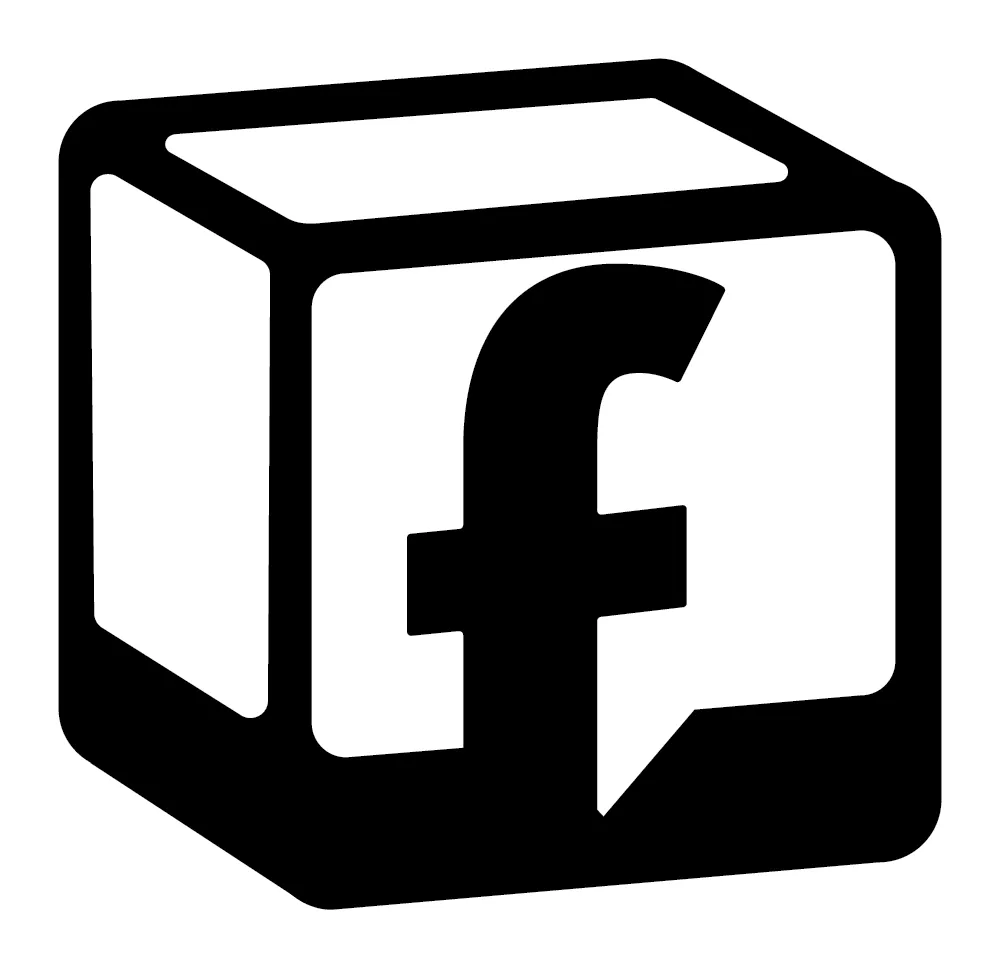
© 2025 Ads with Finesse | Terms & Conditions | Privacy Policy
Ads With Finesse continually stays up to date with Meta & Google marketing changes related to policies, tools, products and more.
