Stay Informed
Insights, Tips, and Trends

Mastering Google Keyword Planner: The Ultimate SEO Tool Guide

How to Use Google Keyword Planner for SEO: Step-by-Step Guide to Rank Higher
If you're looking to improve your SEO strategy, one of the most essential tools you need is Google Keyword Planner. This free keyword tool by Google not only helps advertisers plan their paid campaigns but is also incredibly powerful for SEO keyword research.
In this guide, we'll show you how to use Google Keyword Planner for SEO, even if you're a complete beginner.
1. What is Google Keyword Planner?
Google Keyword Planner is a tool inside Google Ads that helps you discover new keyword ideas, analyze search volume, and see competition levels for keywords. Although designed for advertisers, it's also a goldmine for search engine optimization.
Key Features:
Discover new keywords
Check keyword search volume
Understand keyword competition
Analyze keyword trends over time
2. How to Access Google Keyword Planner
To access the keyword planner tool, you’ll need a Google Ads account. Don’t worry—you don't need to run ads.
Steps:
Go to ads.google.com
Create or log in to your account
Click on Tools & Settings (top menu)
Under "Planning," select Keyword Planner
3. Finding Keyword Ideas
Use the “Discover new keywords” feature to generate a list of keyword suggestions related to your topic or niche.
Tips:
Start with broad keywords (e.g., “SEO tools”)
Filter by location, language, and industry
Use filters to focus on long-tail keywords with lower competition
This helps you find relevant keywords you can target in your content optimization efforts.
4. Analyzing Search Volume and Competition
Once you’ve got a list of keywords, the next step is to analyze:
Search volume: Average monthly searches
Competition level: Low, Medium, High
Top of page bid (low & high range): Gives insight into how competitive a keyword is
This information helps you prioritize keywords that are achievable for your site to rank for.
5. Using Google Keyword Planner for Content Strategy
Here’s how to turn keyword research into content:
Choose 3–5 high-potential keywords
Use these in blog titles, headings, and meta tags
Create blog posts or pages around those keywords
Don’t forget long-tail keywords for niche targeting
This approach ensures that your SEO strategy is both targeted and effective.
Conclusion
Using Google Keyword Planner for SEO gives you a major edge when it comes to keyword research, content optimization, and long-term SEO strategy. Whether you're writing blogs or planning web pages, knowing the right keywords can make or break your visibility on search engines.
How Ads with Finesse Can Help You
At Ads with Finesse, we specialize in crafting ad campaigns that highlight the best customer experiences, ensuring your audience connects with your brand on an emotional level. Our team carefully selects authentic, high-impact reviews and seamlessly integrates them into your ad strategy.
Learn more about our services today and turn your Google Keyword Planner into your most powerful marketing tool with Ads with Finesse.
Let’s create ads that resonate, convert, and build trust.
Check out our blog and services at adswithfinesse.com.
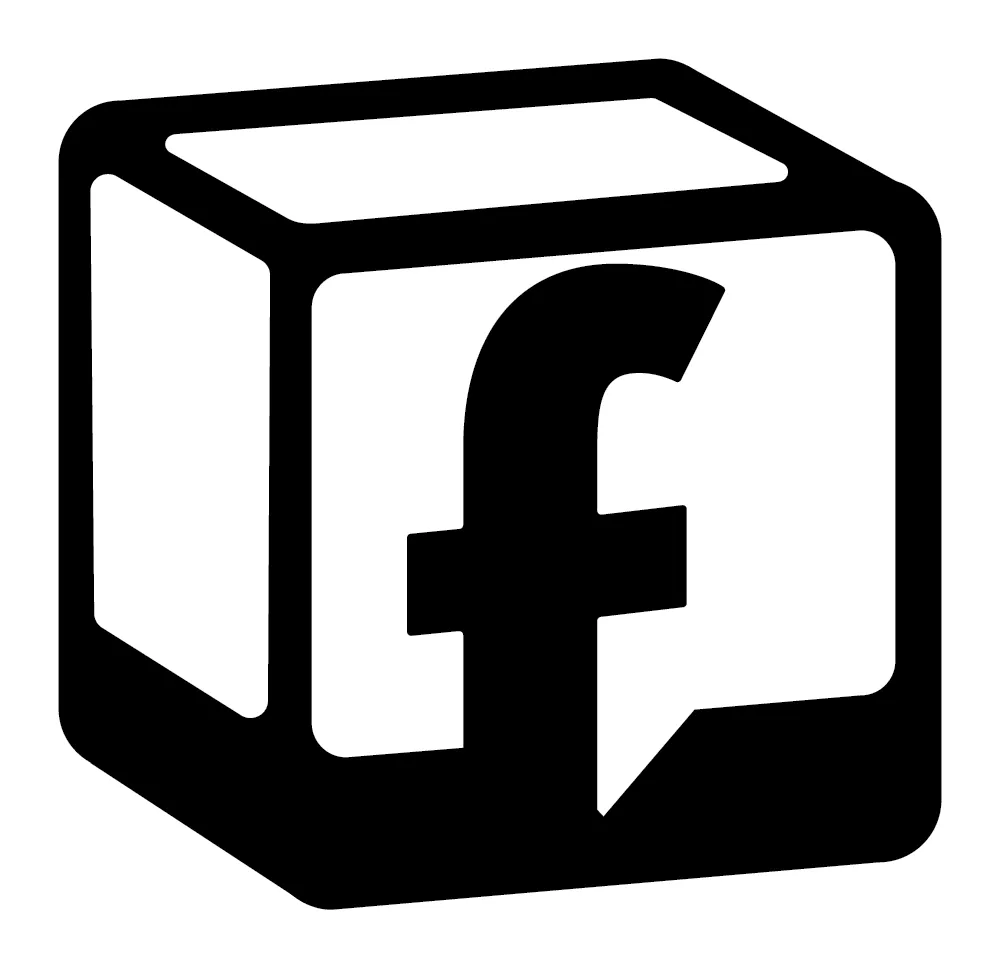
© 2024 Ads with Finesse | Terms & Conditions | Privacy Policy
Ads With Finesse continually stays up to date with Meta & Google marketing changes related to policies, tools, products and more.
