Stay Informed
Insights, Tips, and Trends

Remarketing Mastery: Win Back Visitors with Smart Google Ads Strategies

Remarketing with Google Ads: How to Bring Back Lost Visitors and Boost Conversions
Why Remarketing Matters
If you’ve ever looked at your website’s bounce rate and wondered, “Where did those users go?”, you’re not alone. The average website only converts about 2% of first-time visitors. That’s where remarketing with Google Ads becomes a game-changer. It helps you bring back lost visitors, re-engage them, and convert them into loyal customers.
What is Google Remarketing?
Google remarketing is a paid advertising strategy that targets people who have previously visited your site but didn’t complete a desired action—like making a purchase or filling out a form. These ads follow users around the web, keeping your brand top-of-mind through Google’s Display Network or Search Network.
Types of Remarketing Campaigns
Here are a few key formats you can use to retarget users on Google:
Standard Remarketing – Show ads to previous site visitors as they browse Google Display Network websites.
Dynamic Remarketing – Display specific products or services users viewed before, great for e-commerce stores.
Remarketing Lists for Search Ads (RLSAs) – Customize your search ads for past visitors as they search again on Google.
YouTube Remarketing – Target users who interacted with your videos or channel.
Each of these ad types helps you increase conversion rates by reaching warm leads who are already familiar with your brand.
Setting Up a Google Ads Remarketing Campaign
To create a high-performing Google Ads remarketing strategy, follow these steps:
Install the Google Ads Tag: Add the tag to your website to start tracking visitor behavior.
Create Audience Lists: Segment users by actions—visited a product page, abandoned cart, viewed blog posts, etc.
Choose Your Campaign Type: Select display, search, or video based on your business goals.
Craft Targeted Ad Copy: Use compelling language like “Still thinking about it?” or “Take another look!”
Use Dynamic Remarketing: For e-commerce, dynamically show users the exact products they viewed earlier.
Best Practices & Tips
Frequency Cap: Avoid ad fatigue by limiting how often your ad appears to a user.
Custom Combinations: Create audiences like “Visited product page but didn’t add to cart.”
Time Duration: Keep audience lists relevant by only including recent visitors (e.g., last 30 days).
Use Promotions: Give returning visitors a reason to come back—like a discount or free shipping.
Monitor Performance: Watch key metrics like CTR, CPC, and ROAS to tweak campaigns.
Conclusion
Remarketing with Google Ads is one of the most powerful and cost-effective ways to re-engage your audience. With smart targeting, personalized ads, and ongoing optimization, you can bring back lost visitors and guide them to convert. Whether you’re running an online store or offering services, a well-structured PPC remarketing strategy ensures your brand stays front and center, even after a visitor leaves your site.
How Ads with Finesse Can Help You
At Ads with Finesse, we specialize in crafting ad campaigns that highlight the best customer experiences, ensuring your audience connects with your brand on an emotional level. Our team carefully selects authentic, high-impact reviews and seamlessly integrates them into your ad strategy.
Learn more about our services today and turn your Google Ads into your most powerful marketing tool with Ads with Finesse.
Let’s create ads that resonate, convert, and build trust.
Check out our blog and services at adswithfinesse.com.
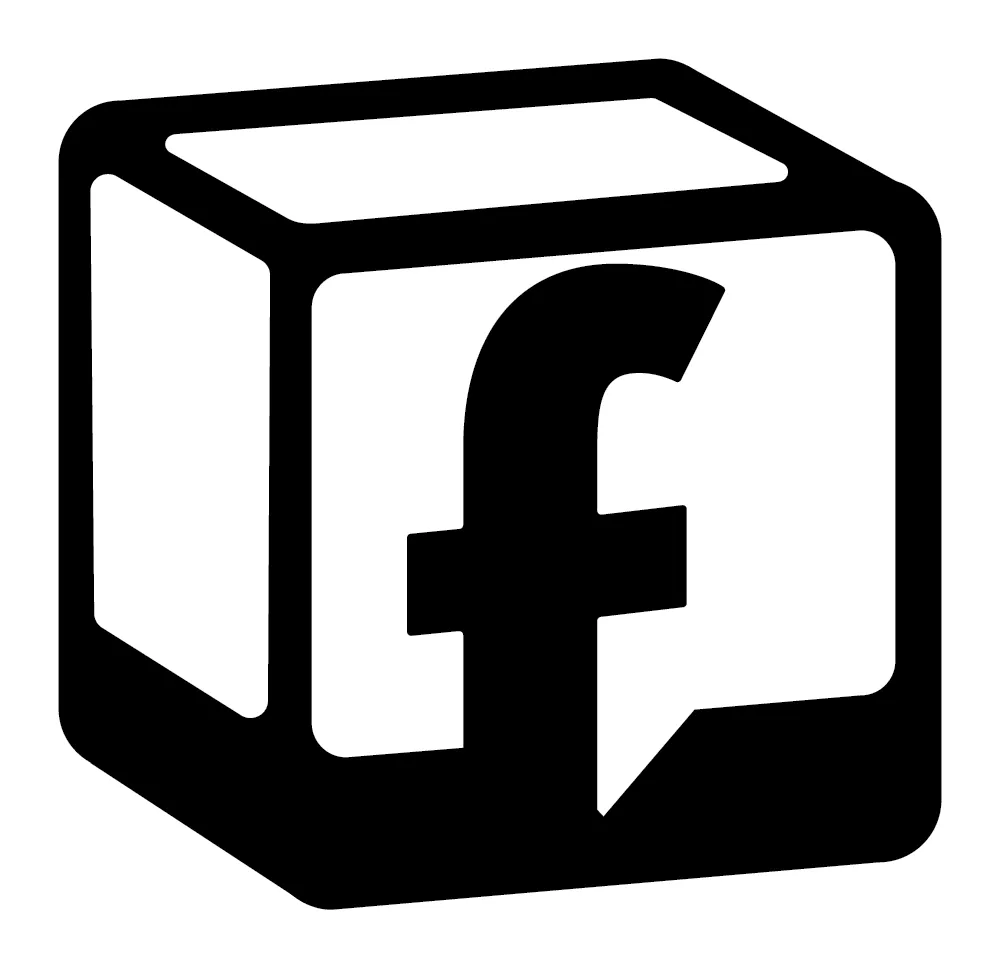
© 2025 Ads with Finesse | Terms & Conditions | Privacy Policy
Ads With Finesse continually stays up to date with Meta & Google marketing changes related to policies, tools, products and more.
