Stay Informed
Insights, Tips, and Trends

Running Effective YouTube Ads Through Google Ads: A Step-by-Step Guide

Running Effective YouTube Ads Through Google Ads
Video marketing has become a cornerstone of digital strategy, and YouTube ads are one of the most powerful tools you can use to reach your audience. With over 2 billion monthly active users, YouTube offers unparalleled access to a massive audience. And thanks to Google Ads, businesses of all sizes can create targeted, cost-effective campaigns.
In this guide, we’ll walk you through how to run effective YouTube ads through Google Ads, step by step, and share actionable tips for optimization.
YouTube advertising is managed through the Google Ads platform, making it easy to integrate with your other campaigns and take advantage of Google’s advanced targeting tools. Here’s why it works:
You can target by demographics, interests, keywords, and even specific videos or channels.
Flexible budgeting makes it affordable for any business.
You only pay when someone engages with your ad (TrueView format).
Whether your goal is brand awareness, lead generation, or driving traffic, a YouTube ad campaign can help you achieve it.
1. Set Up Your Google Ads Account
If you don’t already have a Google Ads account, create one at ads.google.com. Link your YouTube channel to your account so you can promote your videos directly.
2. Choose Your Campaign Goal and Type
In Google Ads, click to create a new campaign. Choose a goal like:
Leads
Website traffic
Brand awareness
Then, select Video as your campaign type
3. Pick Your YouTube Ad Format
YouTube offers several ad formats:
Skippable in-stream ads (viewers can skip after 5 seconds)
Non-skippable in-stream ads
Bumper ads (6-second non-skippable)
Discovery ads (appear in search results and related videos)
Choose the one that fits your objective and budget.
4. Define Your Audience Targeting
Targeting is key to running an effective YouTube ads strategy. You can choose:
Demographics (age, gender, location)
Interests and habits
Keywords and placements (specific videos or channels)
This ensures your video ads on Google Ads reach the right people.
5. Set Your Budget and Bidding Strategy
Decide how much you’re willing to pay per view or per thousand impressions (CPM). Start small, and scale up as you see what works.
6. Create and Upload Your Video Ad
Your video should grab attention in the first few seconds. Include a strong call-to-action (CTA) and keep your message clear. Make sure your video meets YouTube’s ad specs.
7. Define Your Audience Targeting
Once your YouTube ad campaign is live, track its performance. Look at metrics like:
View rate
Click-through rate (CTR)
Conversions
Cost-per-view (CPV)
Make adjustments to targeting, bidding, and creative based on the data.
Conclusion:
YouTube ads for business are a powerful way to increase brand awareness and drive action. By using Google Ads for YouTube advertising, you can leverage advanced targeting, measurable results, and cost-effective campaigns.
If you’ve been wondering how to advertise on YouTube, the steps above will help you launch your first campaign with confidence. Keep testing, optimizing, and refining your approach to unlock the full potential of video marketing.
How Ads with Finesse Can Help You
At Ads with Finesse, we specialize in crafting ad campaigns that highlight the best customer experiences, ensuring your audience connects with your brand on an emotional level. Our team carefully selects authentic, high-impact reviews and seamlessly integrates them into your ad strategy.
Learn more about our services today and turn your Google Ads into your most powerful marketing tool with Ads with Finesse.
Let’s create ads that resonate, convert, and build trust.
Check out our blog and services at adswithfinesse.com.
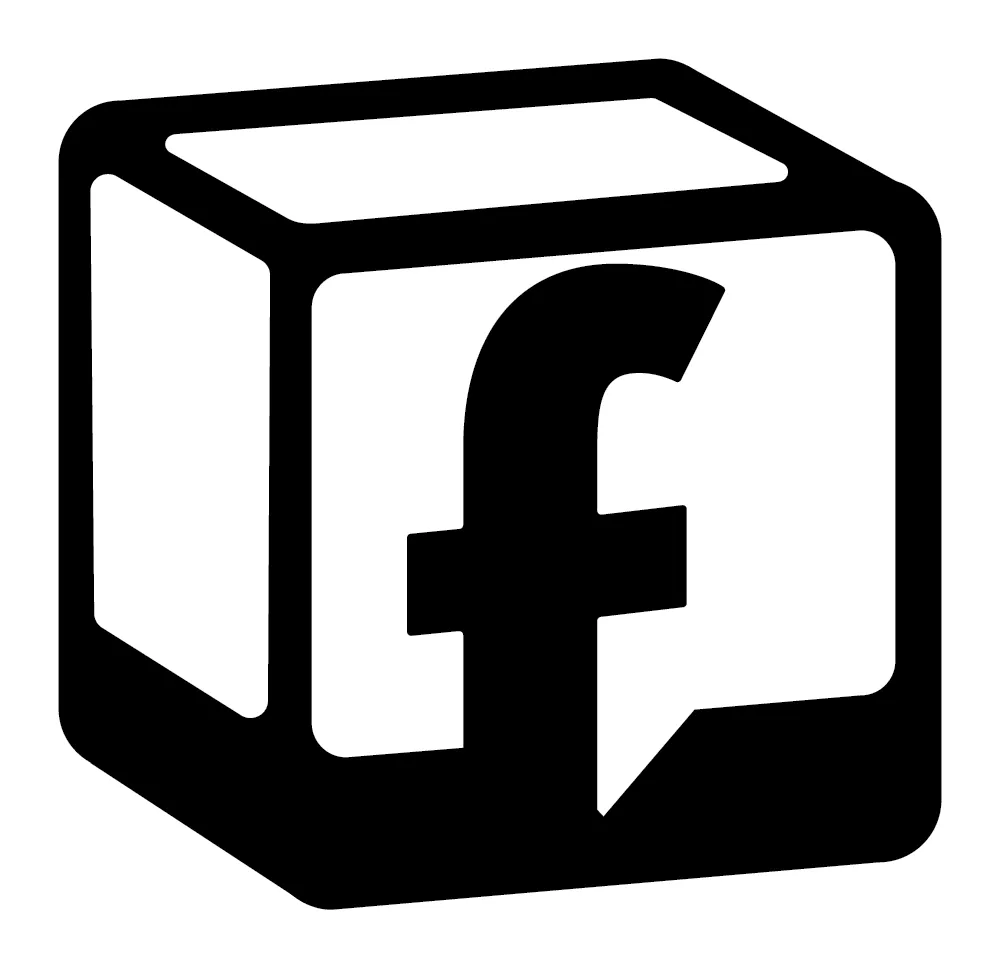
© 2024 Ads with Finesse | Terms & Conditions | Privacy Policy
Ads With Finesse continually stays up to date with Meta & Google marketing changes related to policies, tools, products and more.
