Revolutionize Your Business with Finesse Business Suite CRM
Automate, Nurture, and Grow with AI-Powered Conversations
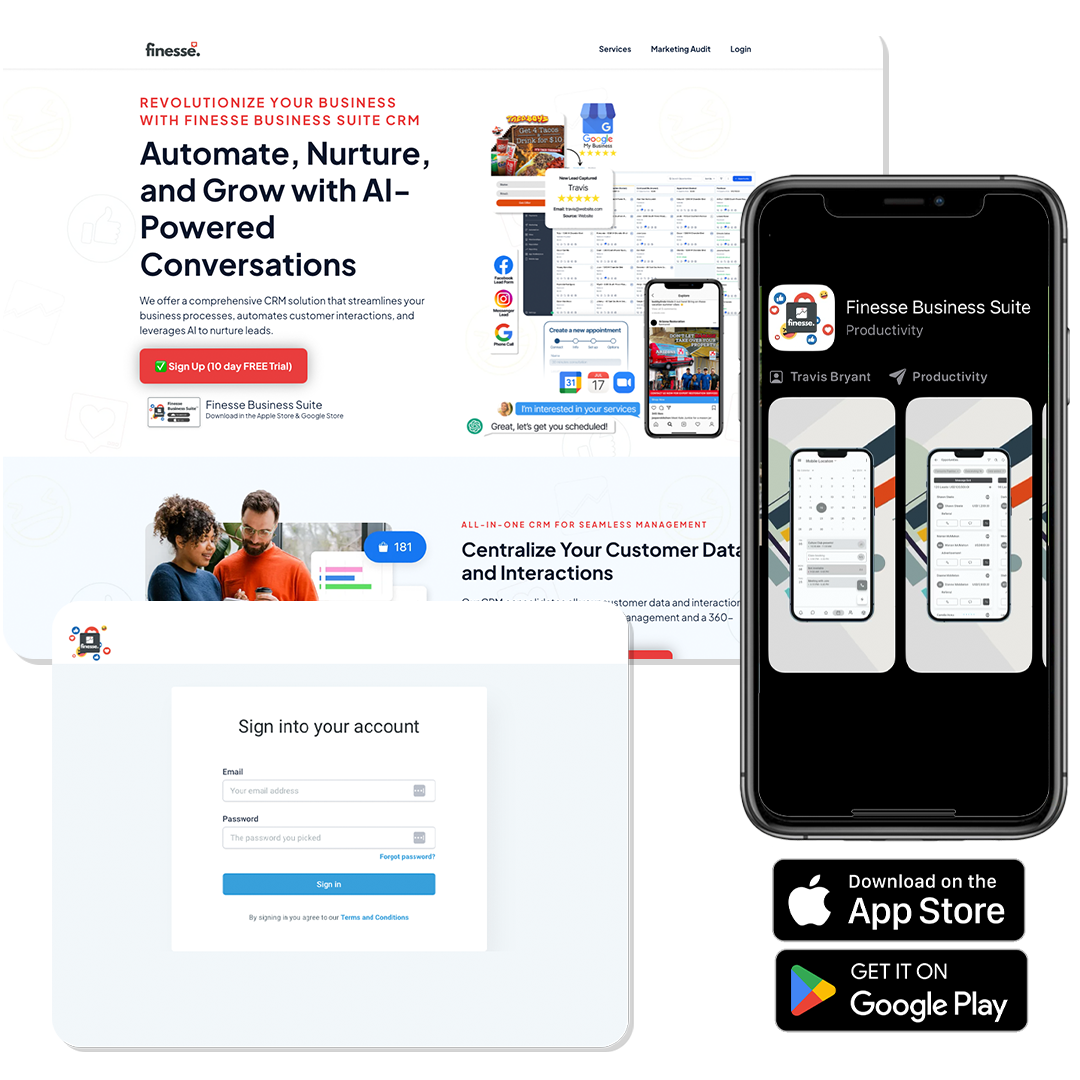
We offer a comprehensive CRM solution that streamlines your business processes, automates customer interactions, and leverages AI to nurture leads.

Finesse Business Suite
Download in the Apple Store & Google Store
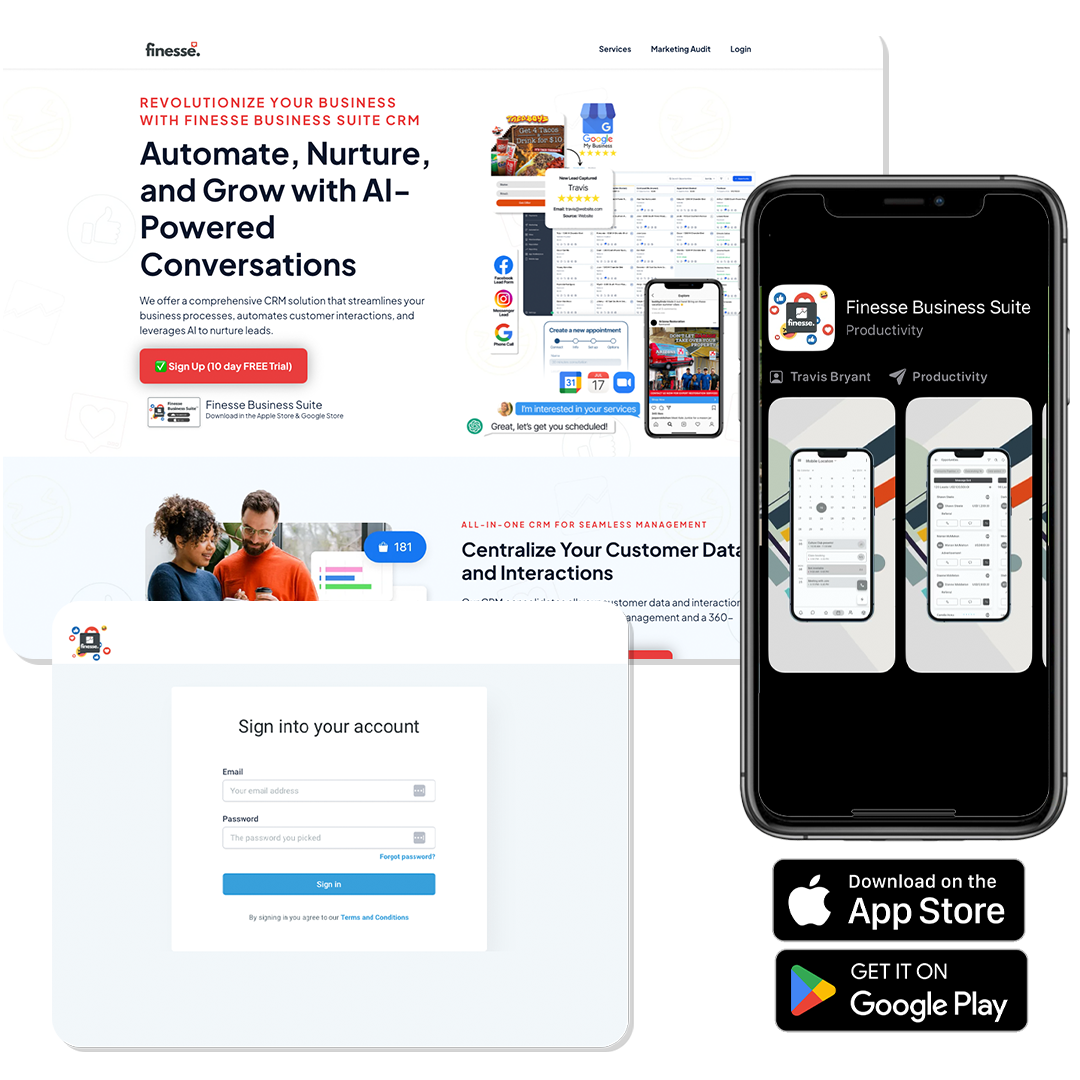
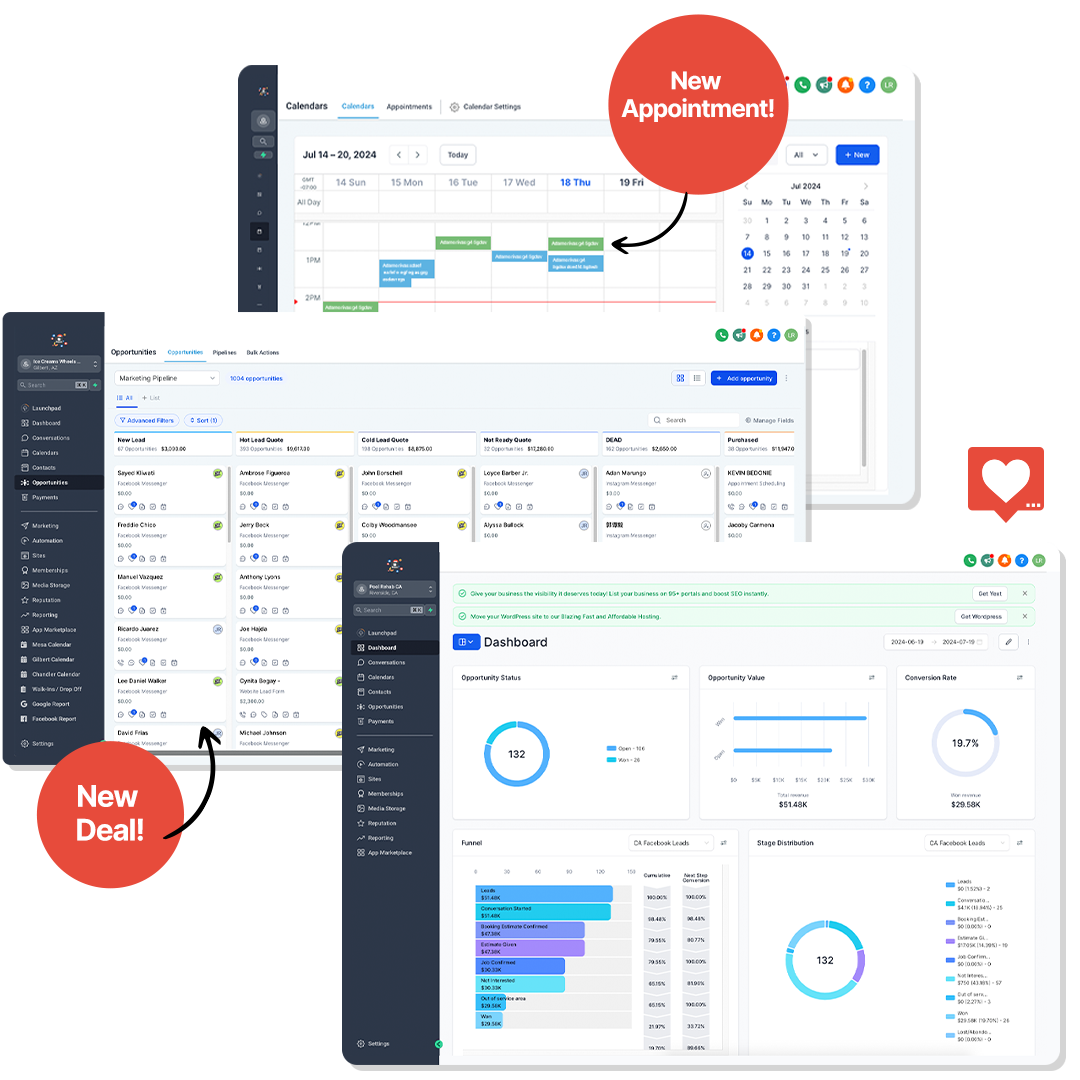
All-in-One CRM for Seamless Management
Centralize Your Customer Data and Interactions
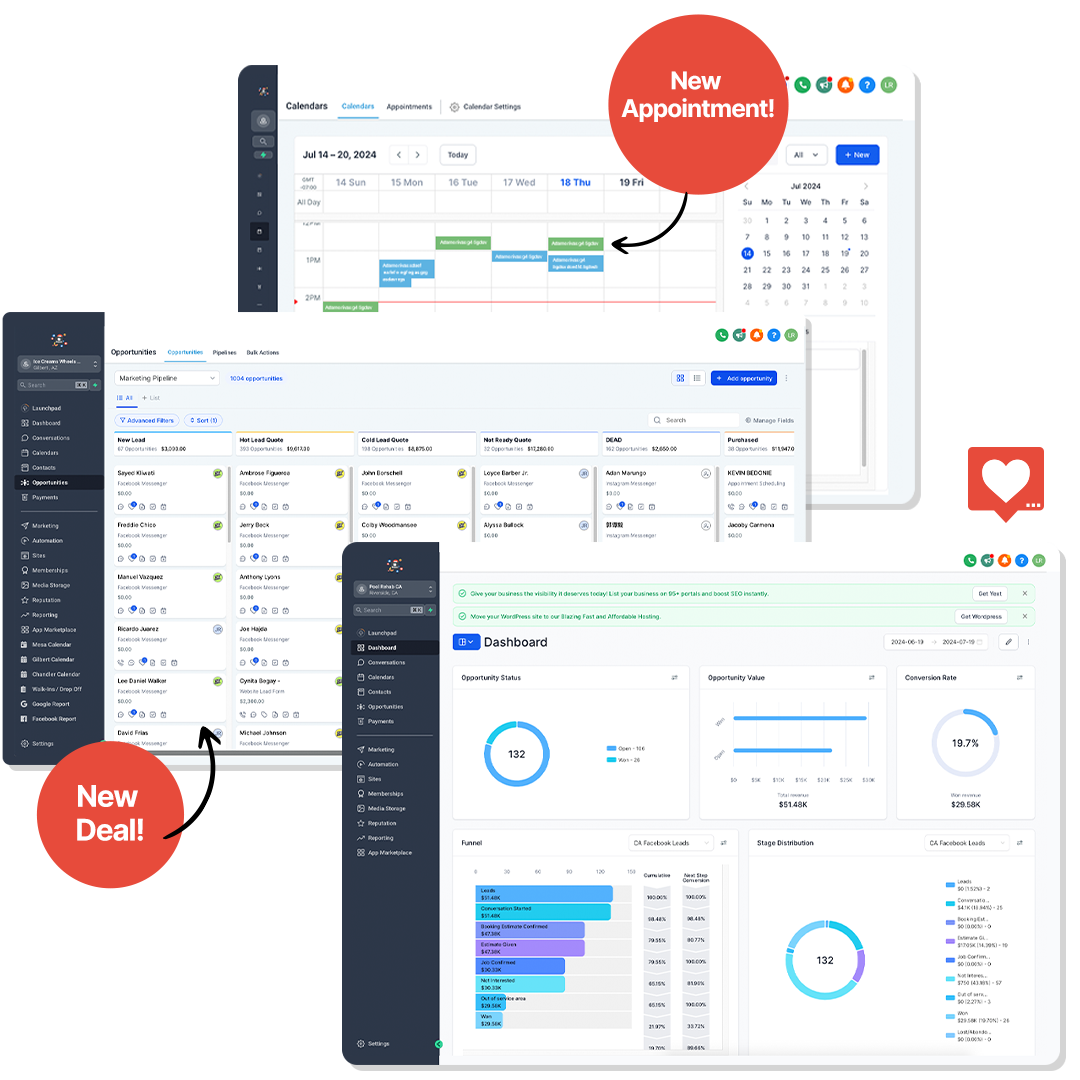
Our CRM consolidates all your customer data and interactions in one place. This ensures seamless management and a 360-degree view of your customers.
Automation to Streamline Your Processes
Automate Repetitive Tasks and Save Time
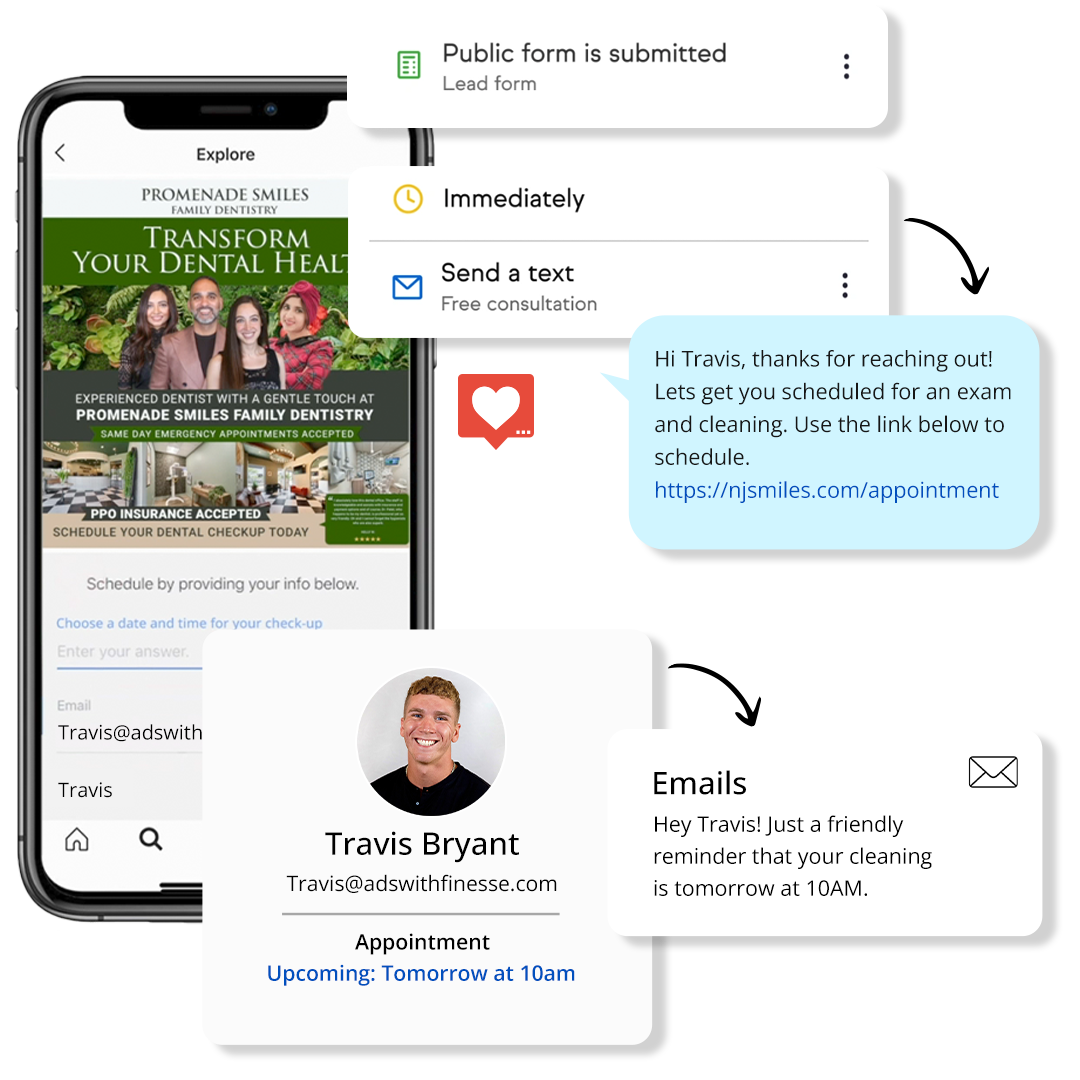
Automate repetitive tasks like follow-ups and data entry to save time. Focus on what matters most while our CRM handles the rest.
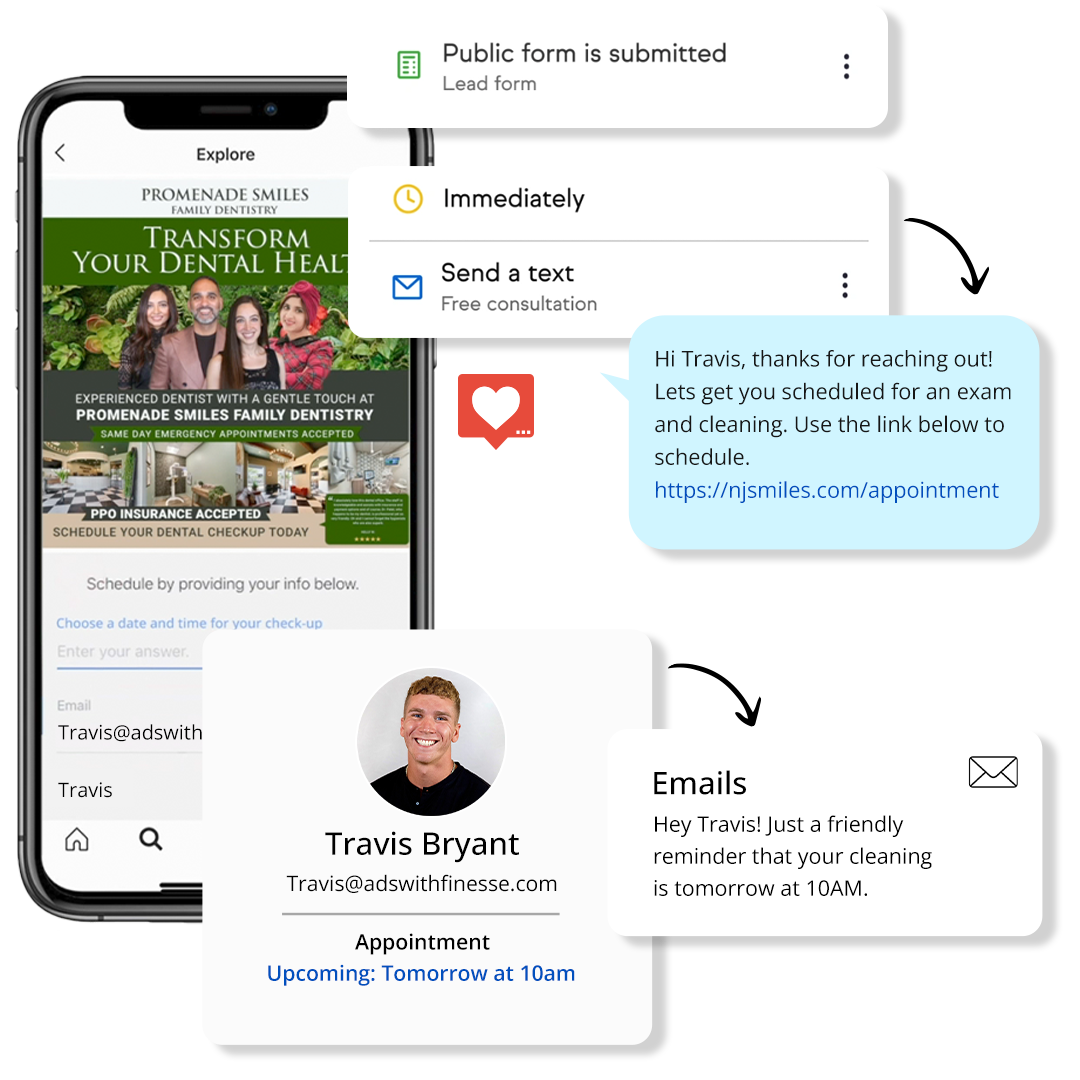
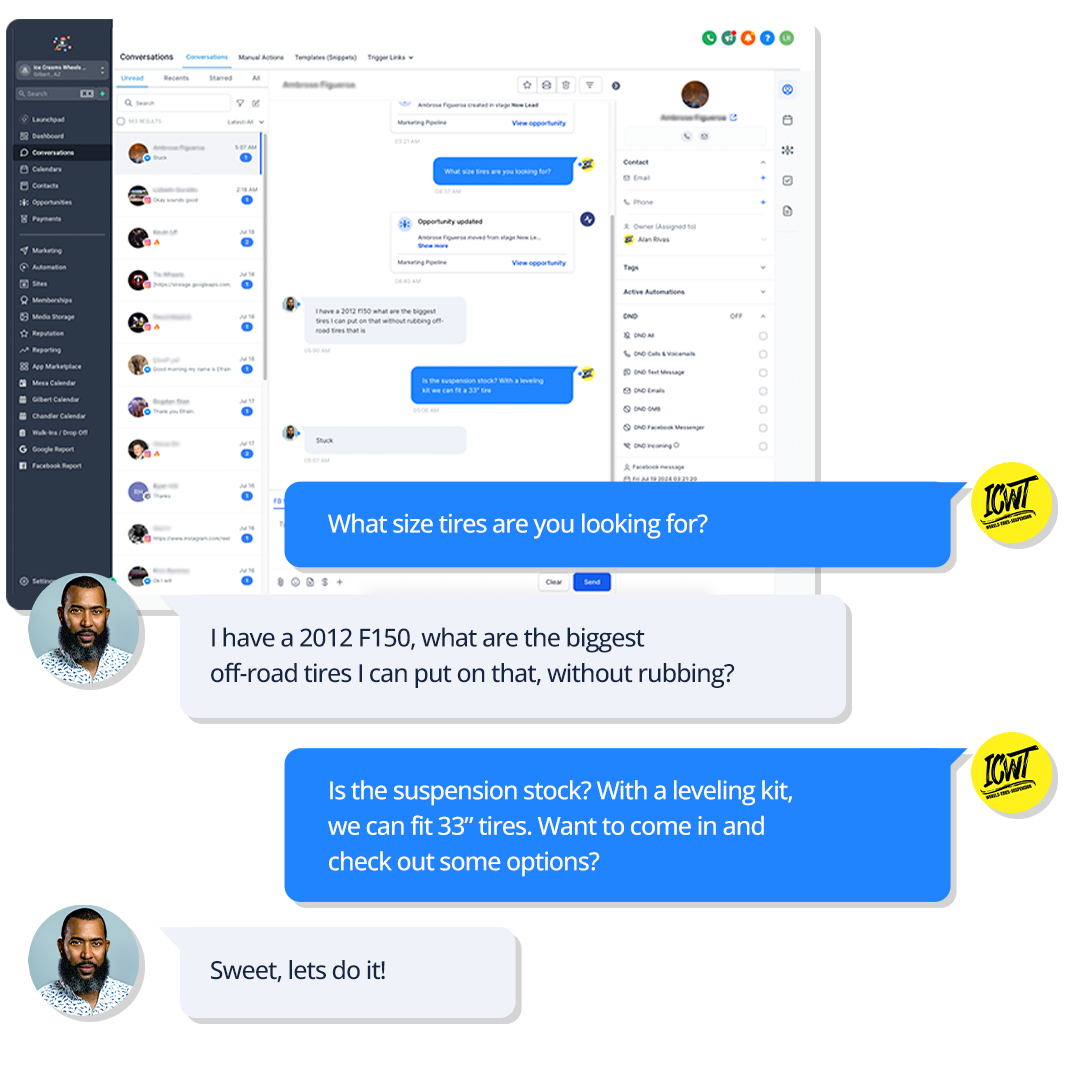
AI-Powered Conversations for Better Engagement
Leverage AI to Nurture Leads and Customers
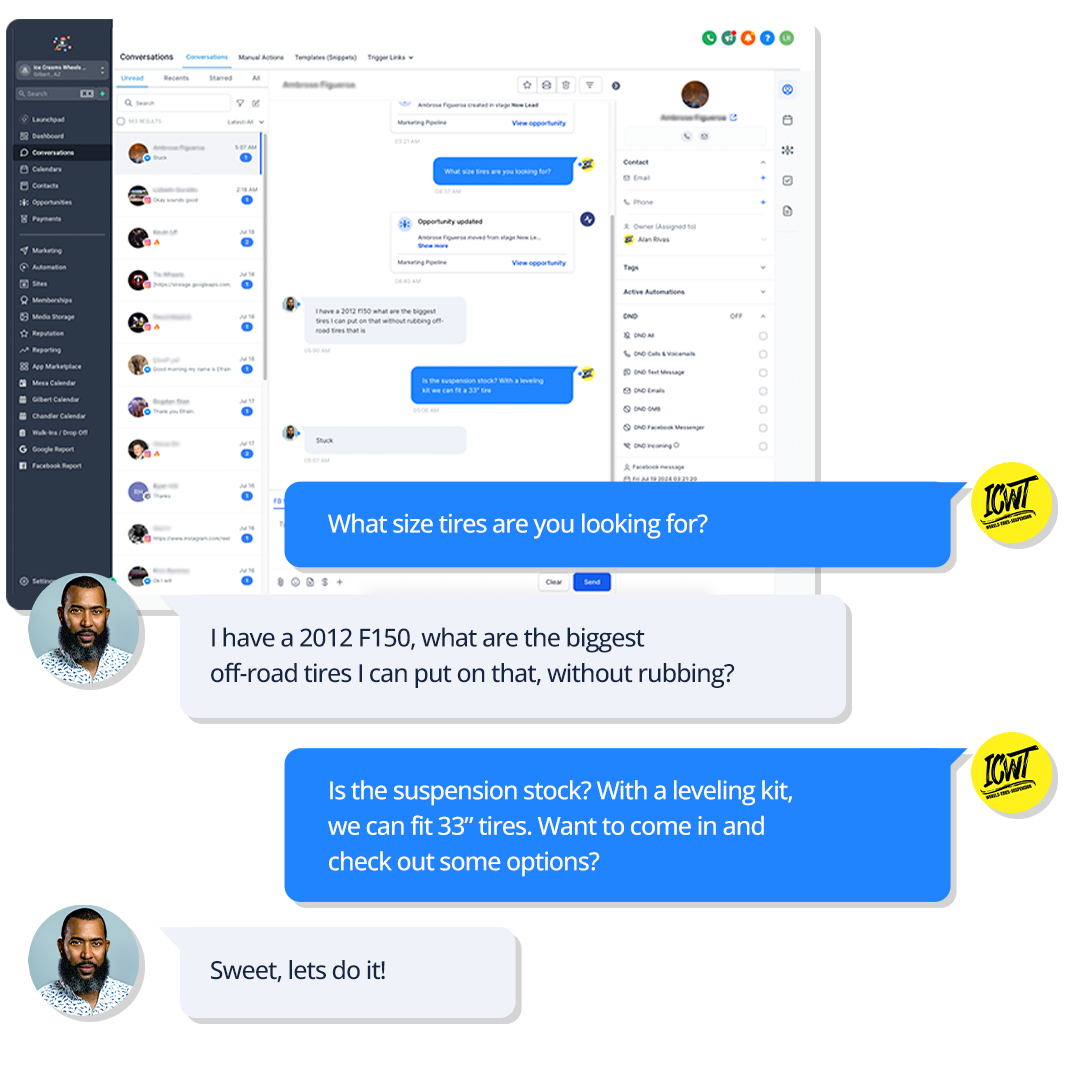
Our AI-powered conversation tools engage leads and customers with personalized interactions through Facebook & Instagram comments, DMs, Google My Business responses, Email, SMS, website chat, and more. Nurture relationships and drive conversions effortlessly.
Advanced Analytics for Informed Decisions
Gain Insights with Comprehensive Reporting

Leverage our advanced analytics to gain insights into your customer interactions. Make data-driven decisions with our comprehensive reporting tools.

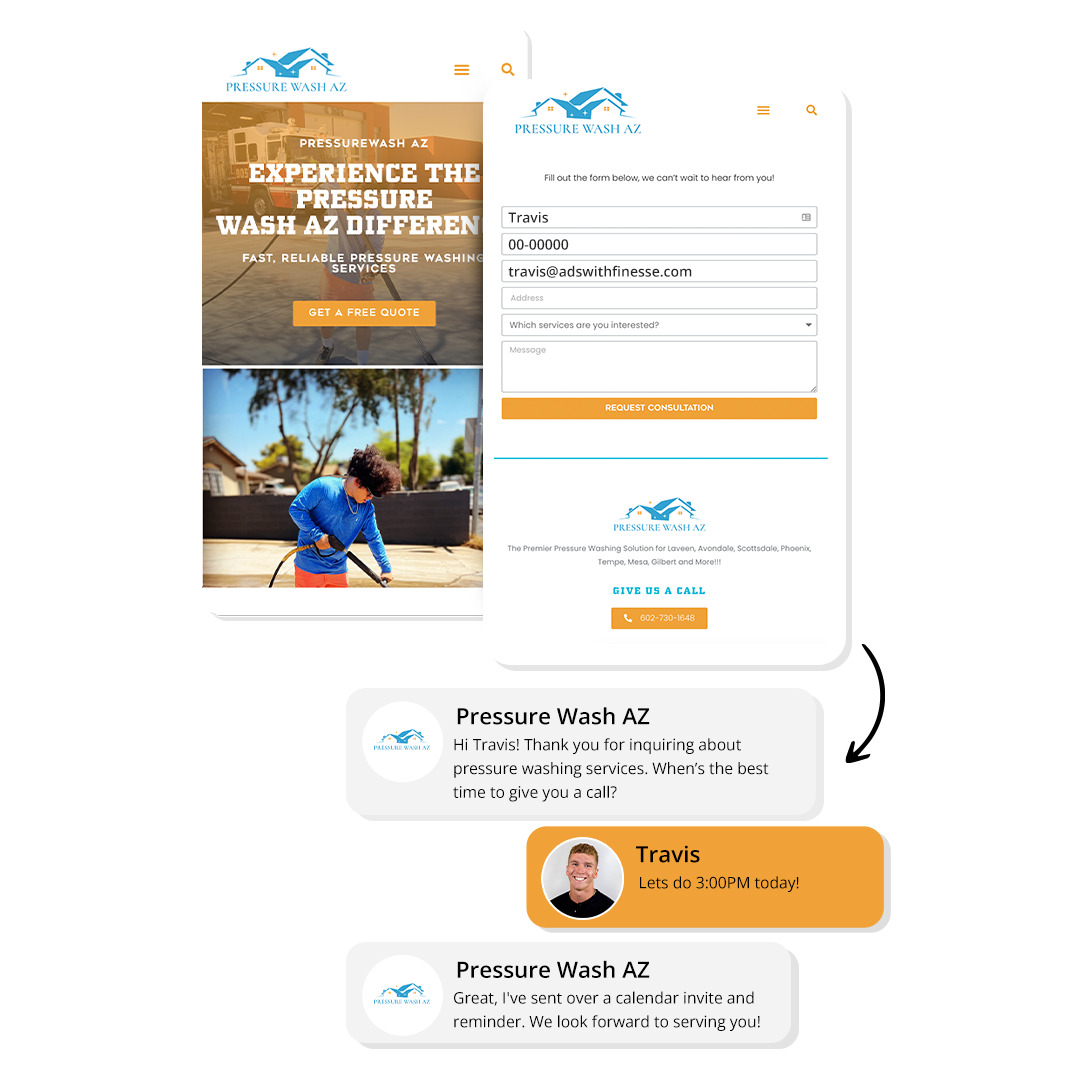
Seamless Integration with Your Tools
Integrate with Your Existing Systems
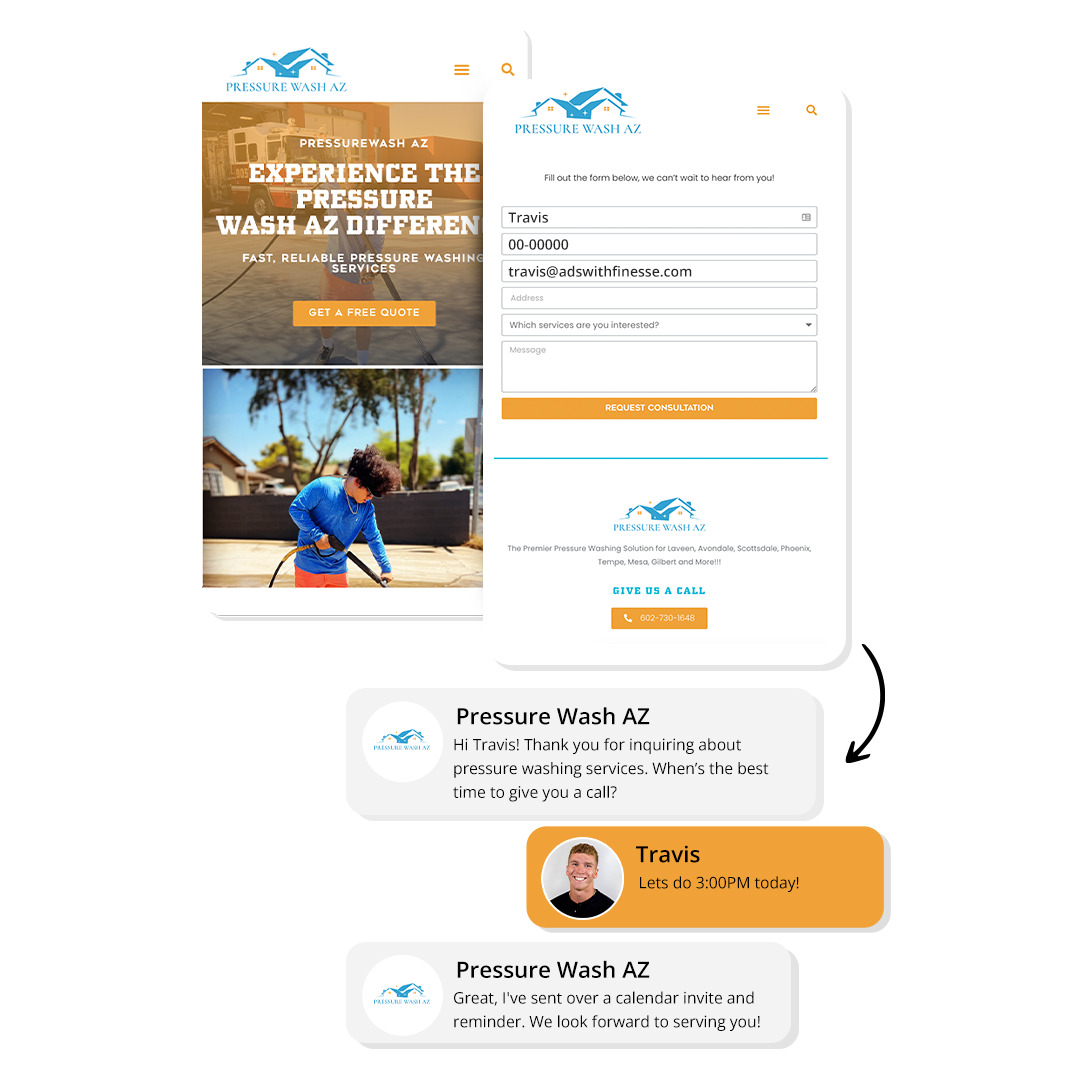
Our CRM integrates seamlessly with your existing tools and systems. Ensure smooth workflows and enhanced productivity.
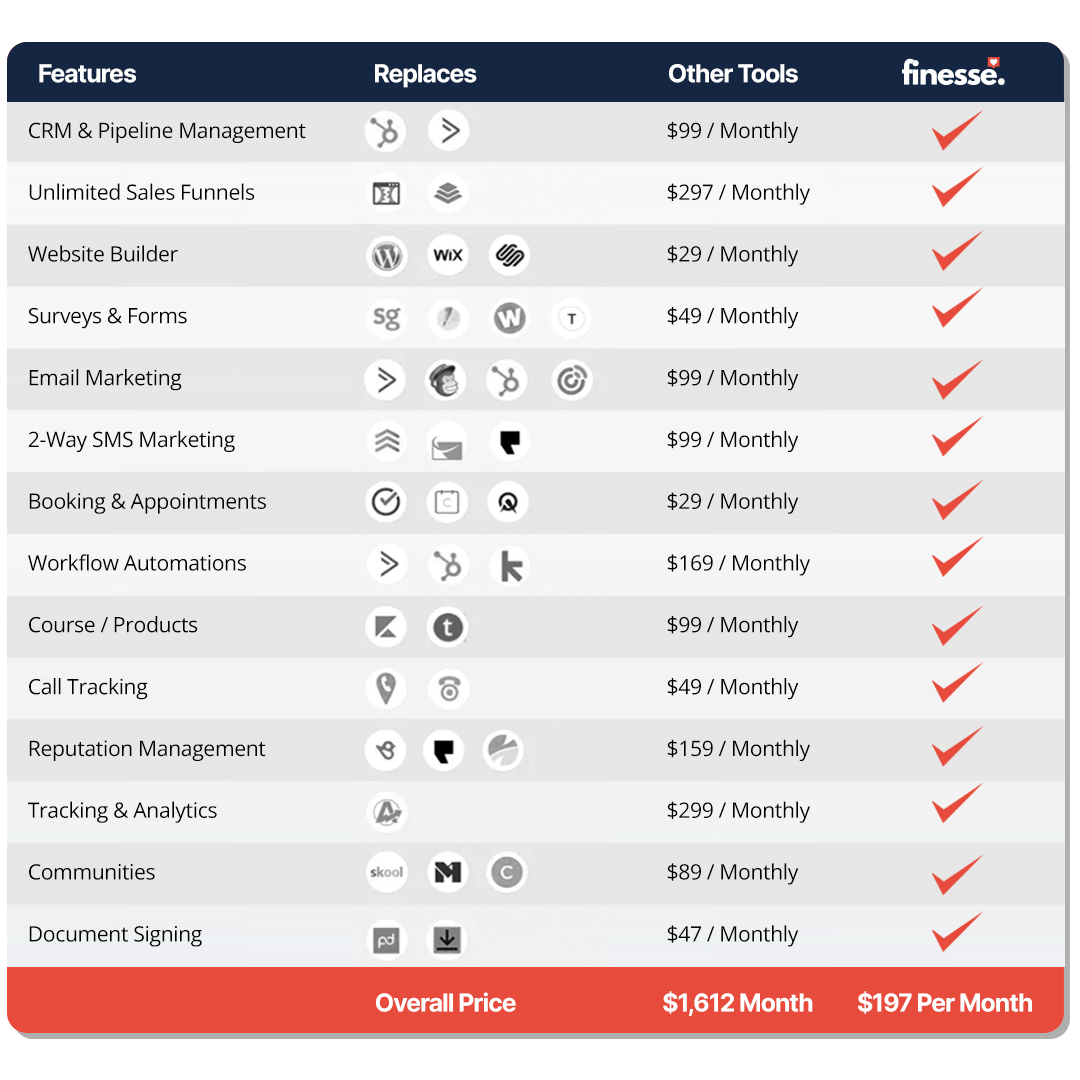
Still got questions?
Frequently Asked Questions
What features does the Finesse Business Suite CRM offer?
The Finesse Business Suite CRM offers features like customer data management, task automation, AI-powered conversations, advanced analytics, and seamless integration with existing tools.
How does the automation feature work?
Our automation feature streamlines repetitive tasks such as follow-ups, data entry, and scheduling. This allows you to focus on more strategic activities while the CRM handles routine tasks.
What is the benefit of AI-powered conversations?
AI-powered conversations engage leads and customers with personalized interactions, nurturing relationships and driving conversions. This ensures better engagement and higher customer satisfaction.
How do the analytics and reporting tools help my business?
Our advanced analytics and reporting tools provide insights into customer interactions and campaign performance. This helps you make informed, data-driven decisions to optimize your CRM strategy. This landing page structure ensures that each section is clear, engaging, and informative, with visuals that complement the text and enhance the overall user experience.

Google Ads Strategies for SaaS Growth in 2025

Google Ads for SaaS Companies: Strategies That Work
In the fast-paced world of software-as-a-service (SaaS), customer acquisition is everything. With fierce competition and long sales cycles, knowing how to run Google Ads for SaaS effectively can be the difference between scaling sustainably or burning through your marketing budget with little return. This guide outlines proven Google Ads strategies that work specifically for SaaS companies looking to drive qualified leads and improve ROI.
How to Run Google Ads for SaaS: Step-by-Step
1. Define Your Funnel and Goals
Before launching your campaign, clearly define your sales funnel:
Top of Funnel (TOFU): Build awareness with industry or problem-focused search terms.
Middle of Funnel (MOFU): Capture leads via demo requests, trials, or gated content.
Bottom of Funnel (BOFU): Target brand keywords and competitor terms to convert high-intent users.
Know your goal: Do you want demo bookings, trial signups, or email opt-ins? Tracking these events in Google Ads is crucial.
2. Build Campaigns Around Pain Points
Rather than just bidding on product-related terms (e.g., “project management software”), SaaS companies should also focus on pain-point-driven queries (e.g., “how to manage remote teams”). This approach not only improves click-through rates but also aligns better with customer intent.
Use tools like Google Keyword Planner to uncover these terms. Incorporating long-tail keywords like “best CRM for startups” or “affordable HR software for SMBs” can attract more qualified leads at lower costs.
3. Use Segmented Campaign Structures
One of the biggest mistakes in SaaS Google Ads is lumping all keywords into one ad group. Instead, use a SKAG (Single Keyword Ad Group) or tightly themed ad groups to match your ad copy to the search query. This boosts Quality Score and reduces CPC.
Segment by:
Product features
Industries
Buyer personas
Funnel stage
4. Create Offer-Based Landing Pages
Your Google Ads are only half the battle. Every click should lead to a dedicated landing page aligned with the ad. For SaaS, these typically include:
Clear headline and benefits
Demo or trial sign-up form
Social proof (reviews, case studies, logos)
Use tools like Unbounce or HubSpot to A/B test variations and increase conversions.
5. Track Conversions and LTV Metrics
One key to SaaS success with Google Ads is conversion tracking. Set up:
Form submissions
Button clicks
Trial activations
Revenue (if connected via CRM or back-end)
This lets you monitor CAC and compare it to your CLTV—vital for scaling profitably.
6. Retarget to Stay Top-of-Mind
SaaS sales cycles are often longer, so retargeting is essential. Create remarketing lists for:
Site visitors who didn’t convert
Users who signed up but didn’t upgrade
Free trial users approaching expiration
Use Display Network, YouTube Ads, or even Performance Max to stay in front of your audience.
Conclusion:
Learning how to run Google Ads for SaaS is not just about keywords and clicks, it’s about understanding your customer journey and aligning ads to each stage of the funnel. By focusing on strategy, tracking ROI, and continuously optimizing both ads and landing pages, SaaS marketers can turn Google Ads into a reliable growth engine.
How Ads with Finesse Can Help You
At Ads with Finesse, we specialize in crafting ad campaigns that highlight the best customer experiences, ensuring your audience connects with your brand on an emotional level. Our team carefully selects authentic, high-impact reviews and seamlessly integrates them into your ad strategy.
Learn more about our services today and turn your Google Ads into your most powerful marketing tool with Ads with Finesse.
Let’s create ads that resonate, convert, and build trust.
Check out our blog and services at adswithfinesse.com.
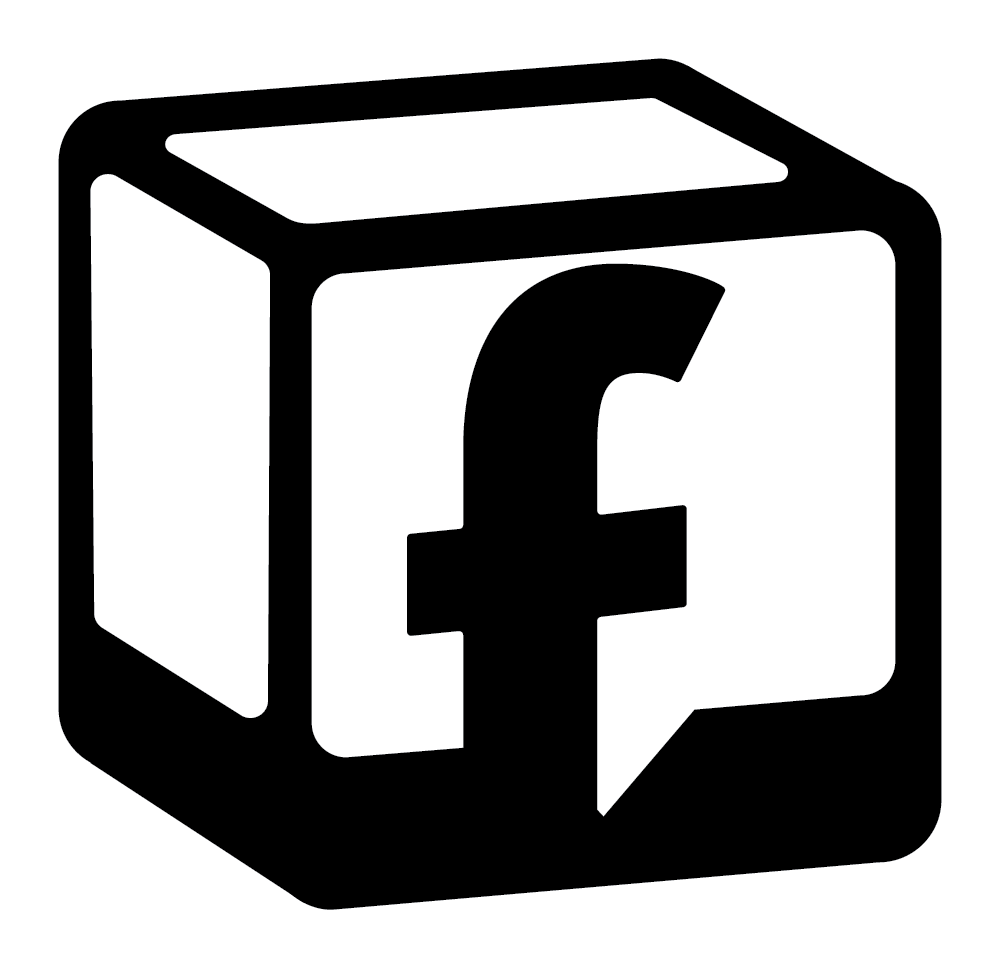
© 2024 Ads with Finesse | Terms & Conditions | Privacy Policy
Ads With Finesse continually stays up to date with Meta & Google marketing changes related to policies, tools, products and more.
