Revolutionize Your Business with Finesse Business Suite CRM
Automate, Nurture, and Grow with AI-Powered Conversations
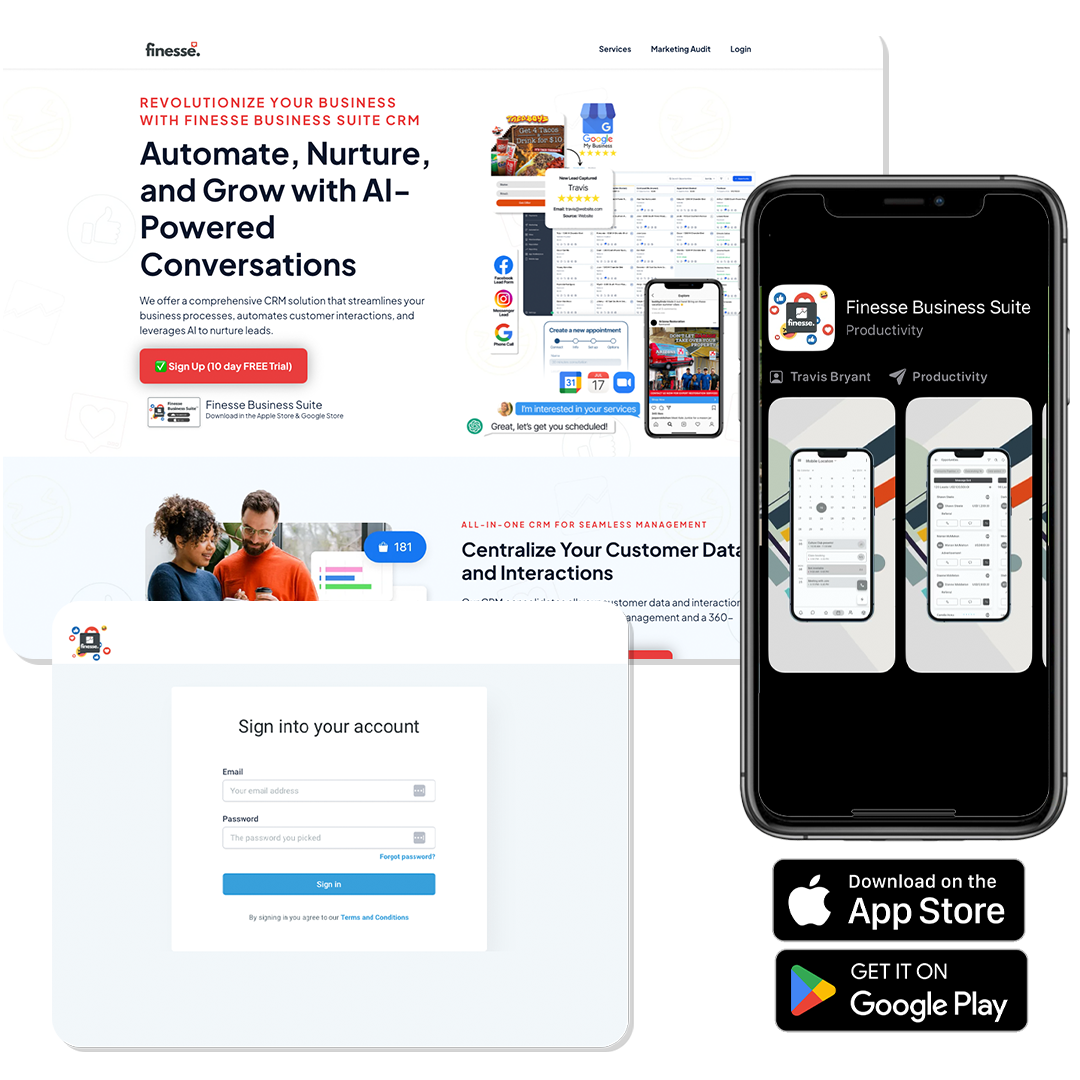
We offer a comprehensive CRM solution that streamlines your business processes, automates customer interactions, and leverages AI to nurture leads.

Finesse Business Suite
Download in the Apple Store & Google Store
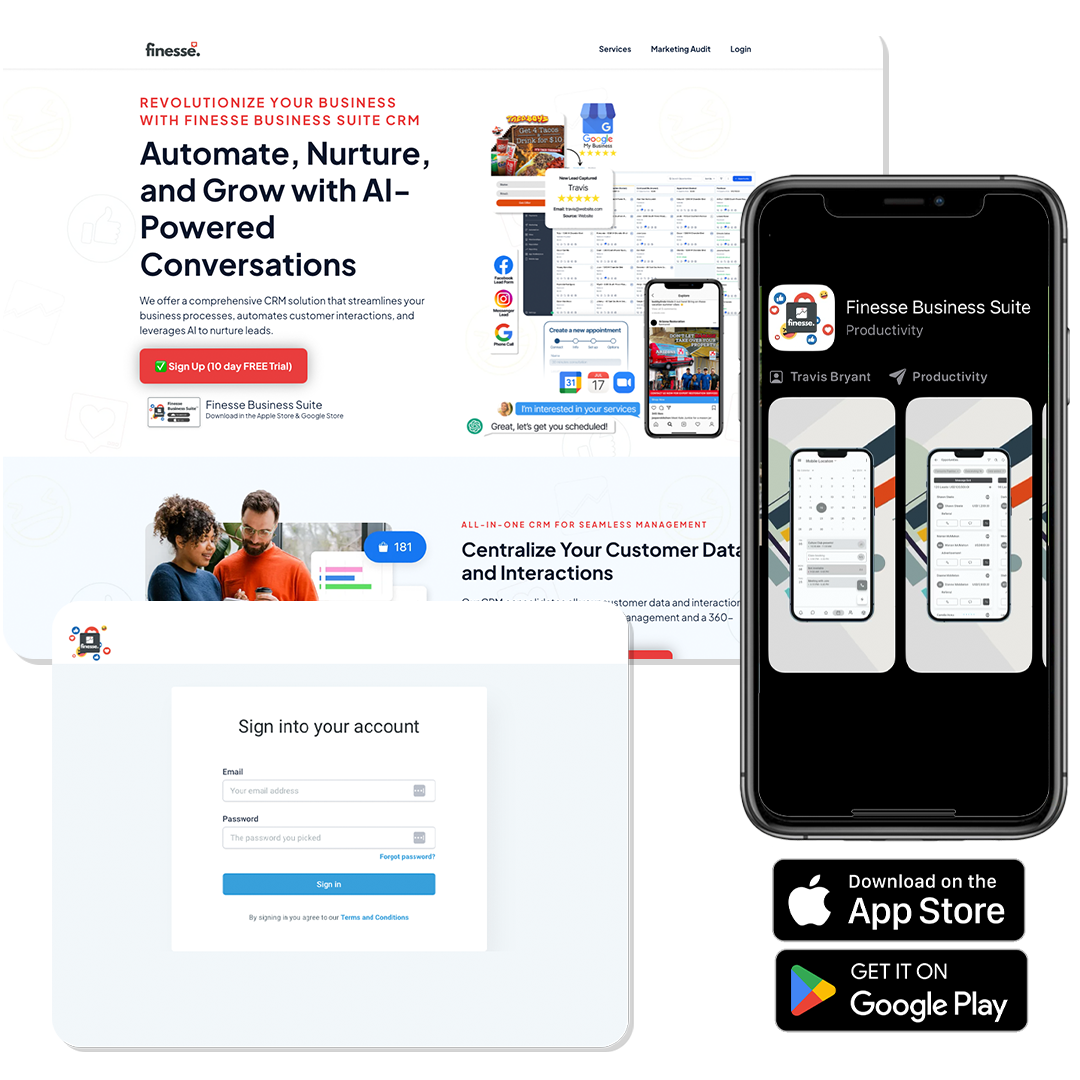
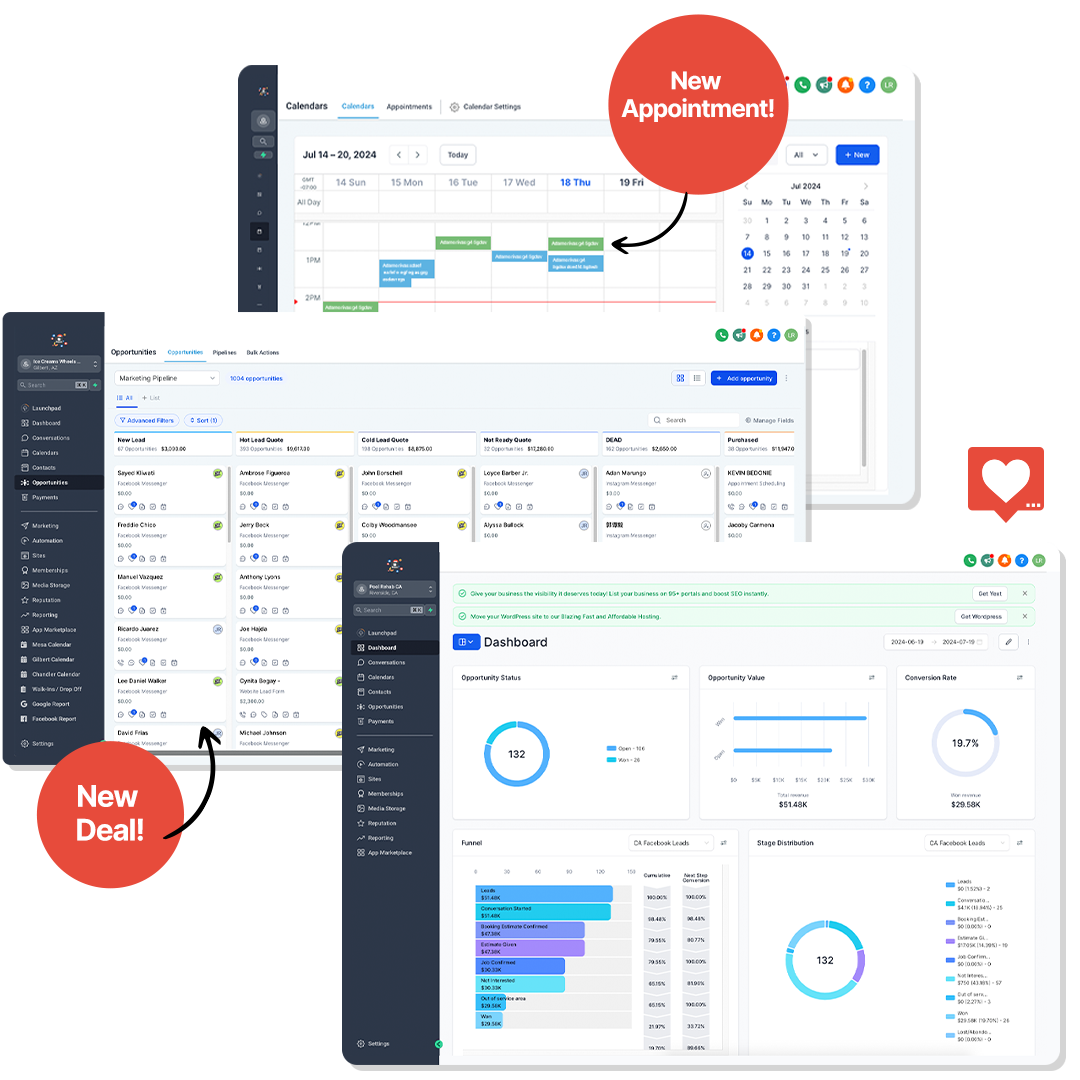
All-in-One CRM for Seamless Management
Centralize Your Customer Data and Interactions
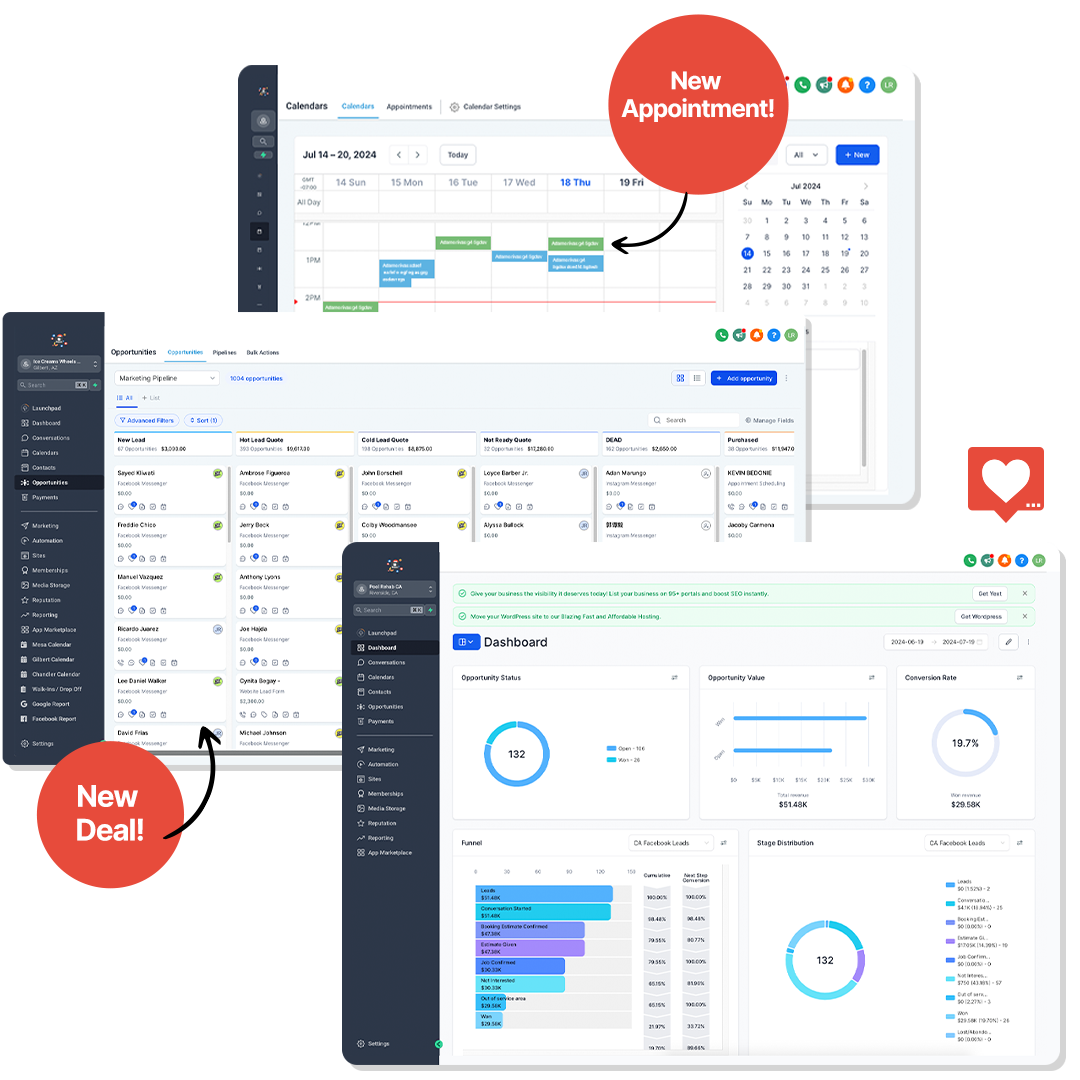
Our CRM consolidates all your customer data and interactions in one place. This ensures seamless management and a 360-degree view of your customers.
Automation to Streamline Your Processes
Automate Repetitive Tasks and Save Time
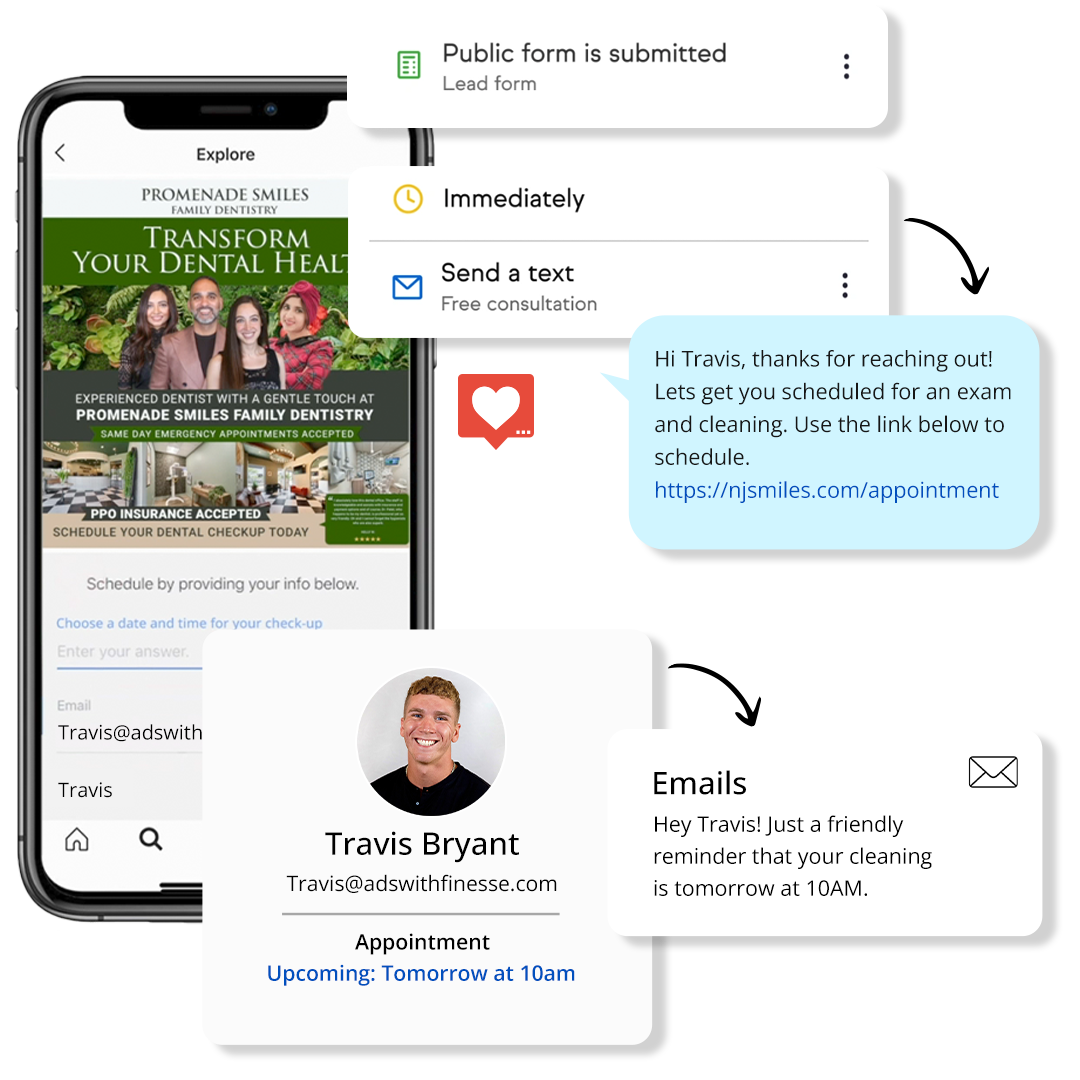
Automate repetitive tasks like follow-ups and data entry to save time. Focus on what matters most while our CRM handles the rest.
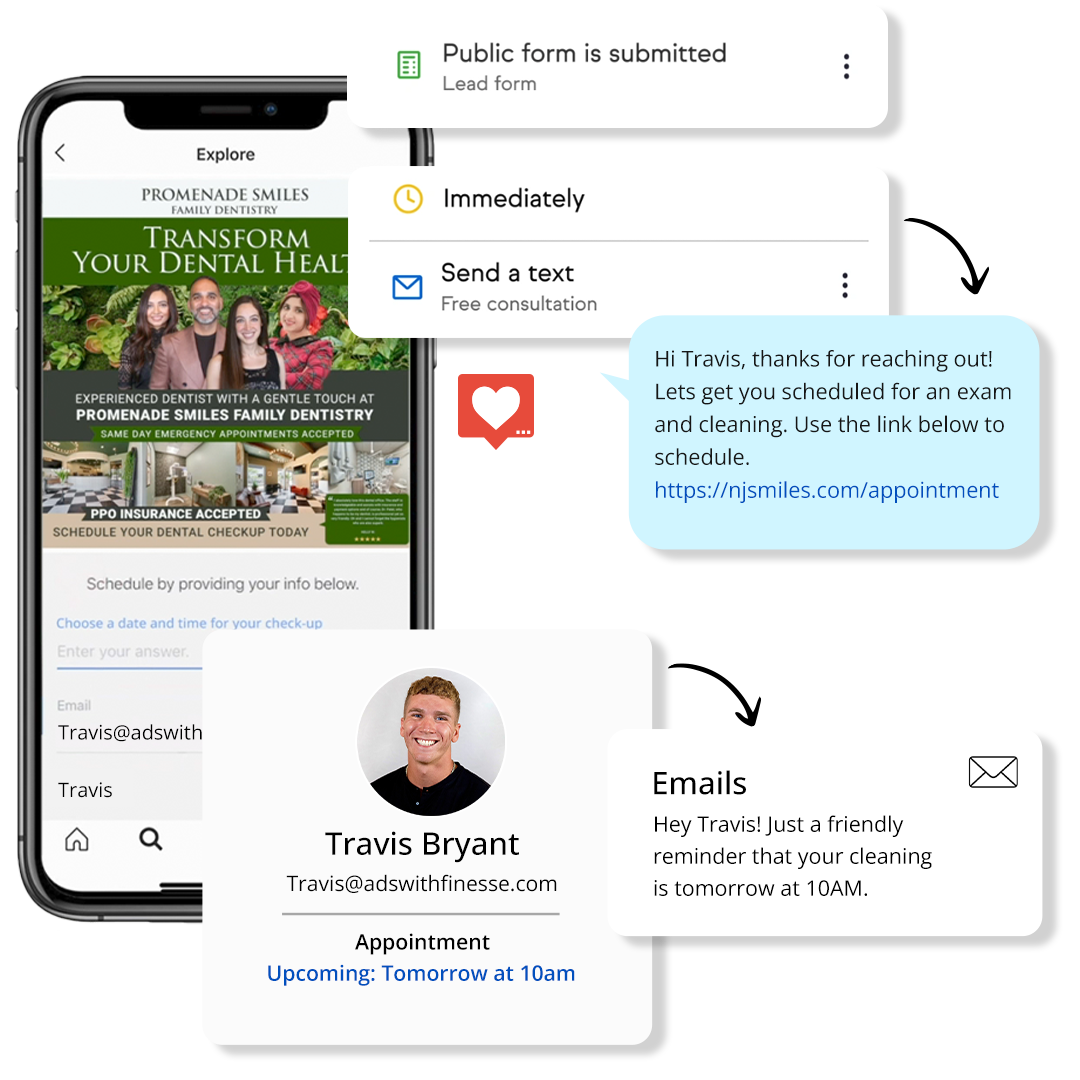
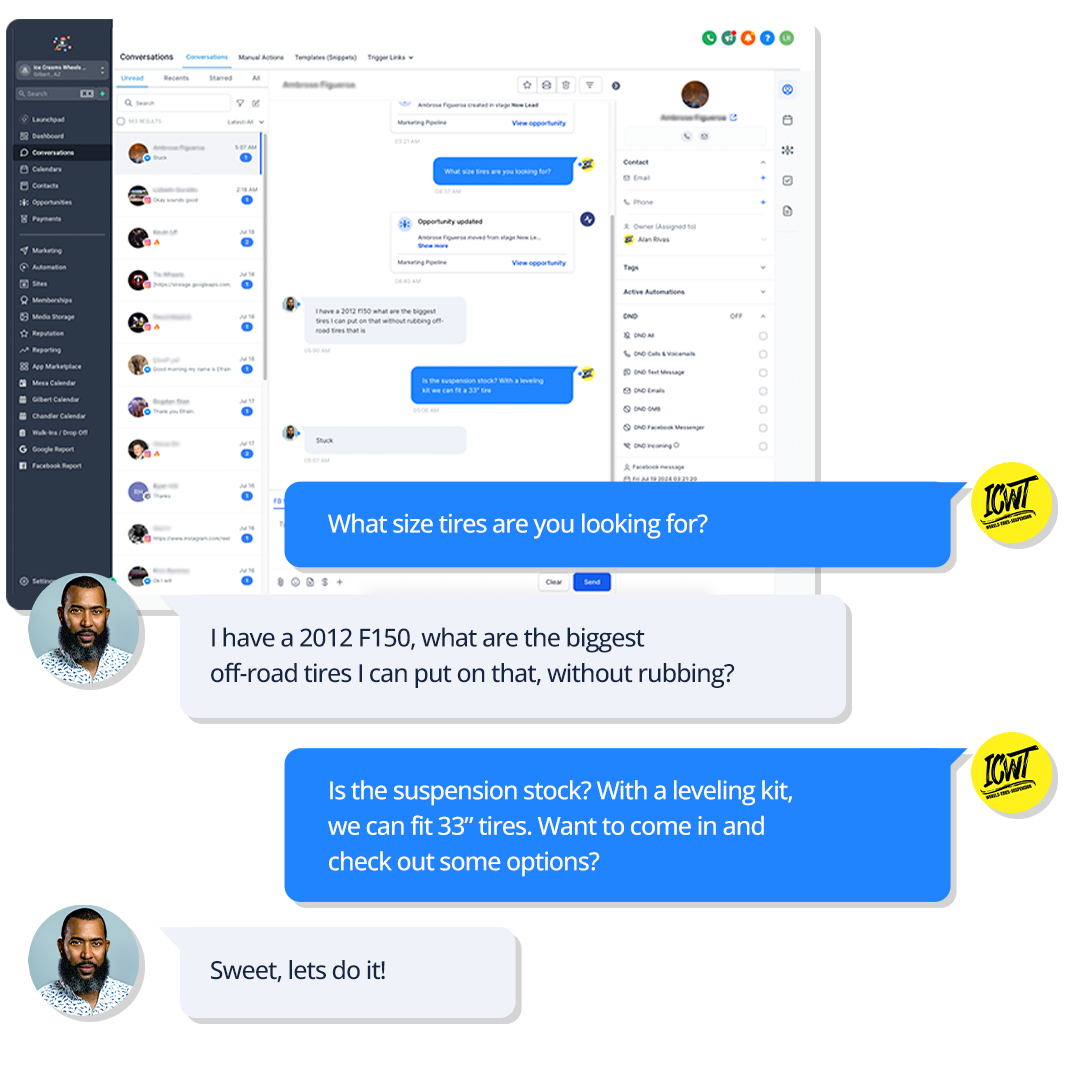
AI-Powered Conversations for Better Engagement
Leverage AI to Nurture Leads and Customers
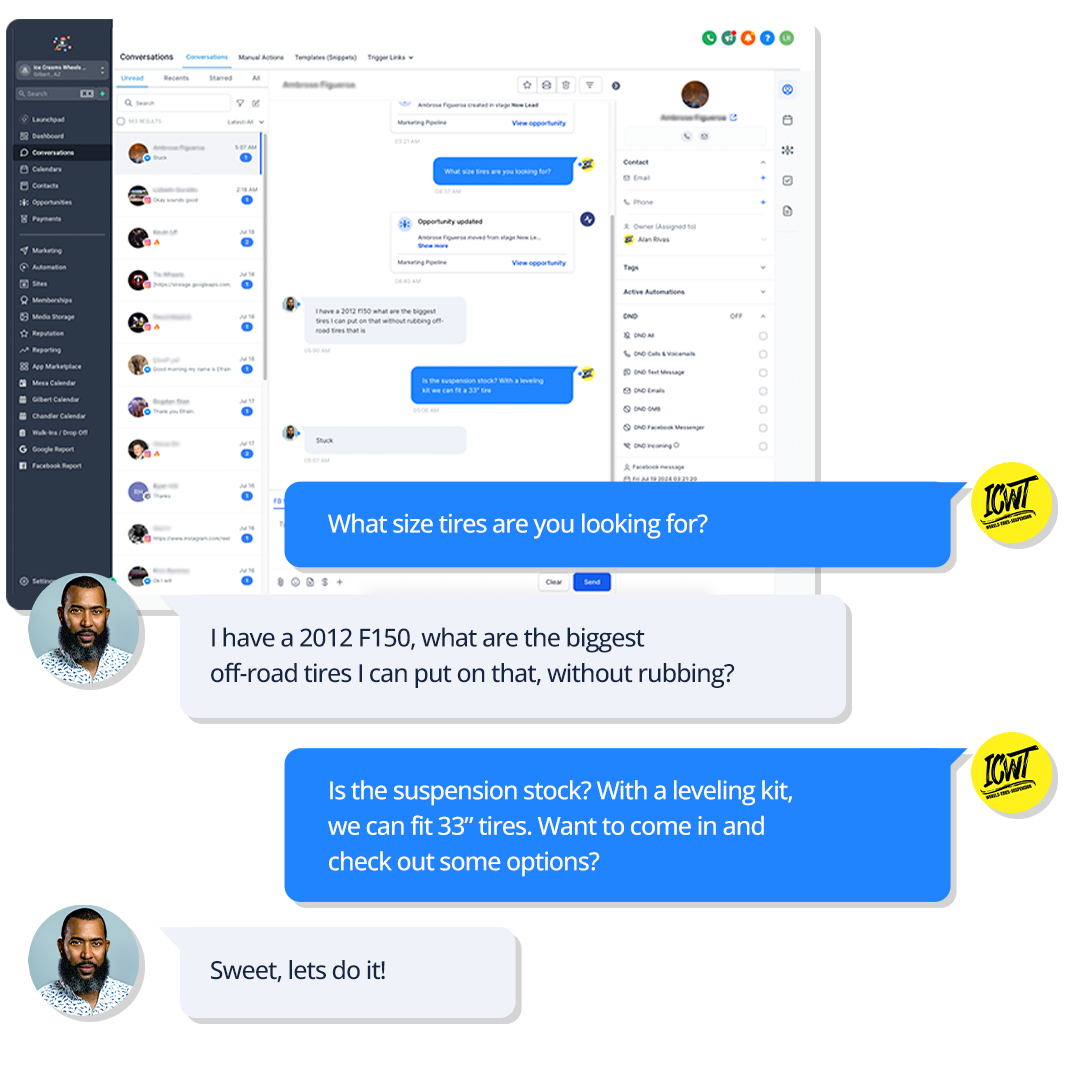
Our AI-powered conversation tools engage leads and customers with personalized interactions through Facebook & Instagram comments, DMs, Google My Business responses, Email, SMS, website chat, and more. Nurture relationships and drive conversions effortlessly.
Advanced Analytics for Informed Decisions
Gain Insights with Comprehensive Reporting

Leverage our advanced analytics to gain insights into your customer interactions. Make data-driven decisions with our comprehensive reporting tools.

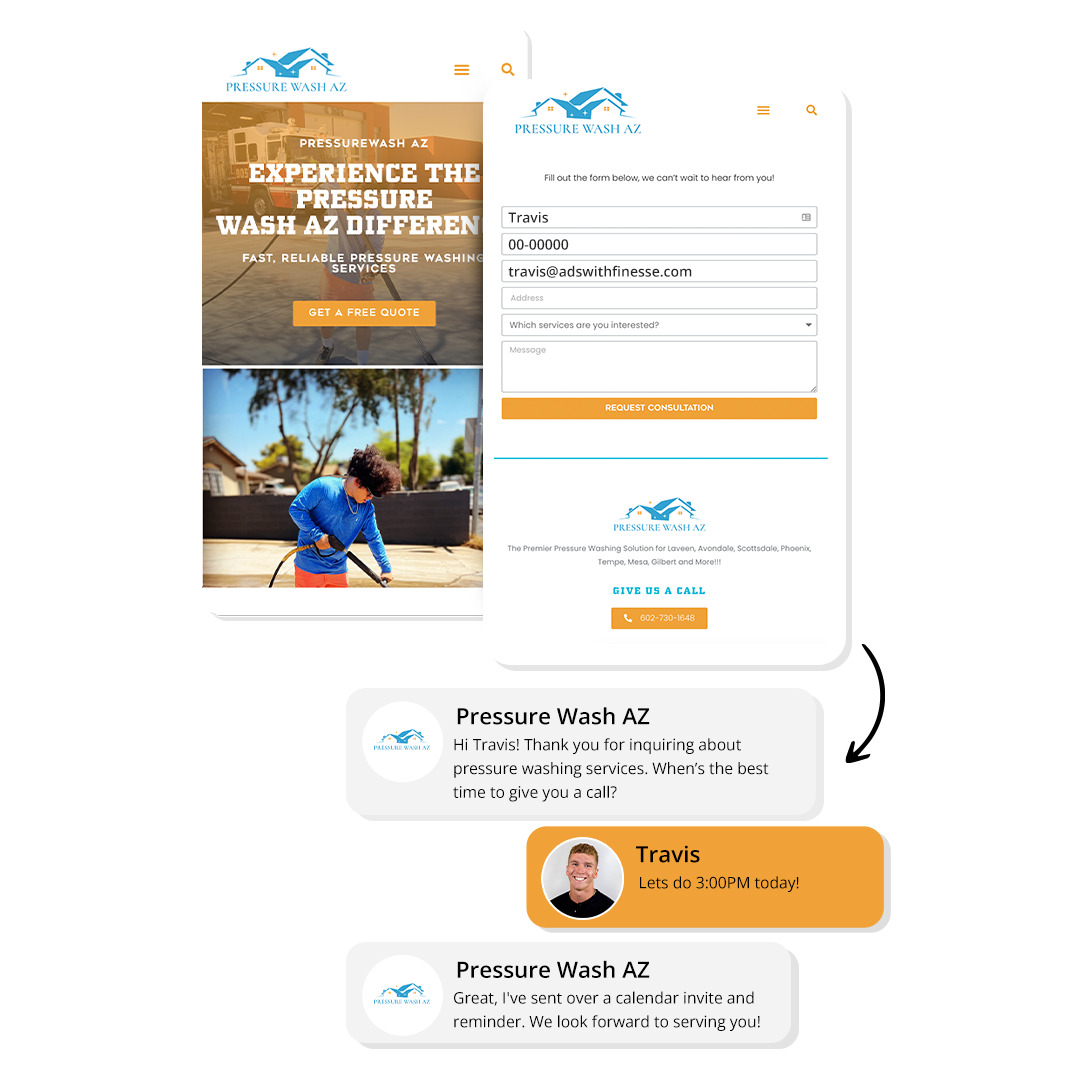
Seamless Integration with Your Tools
Integrate with Your Existing Systems
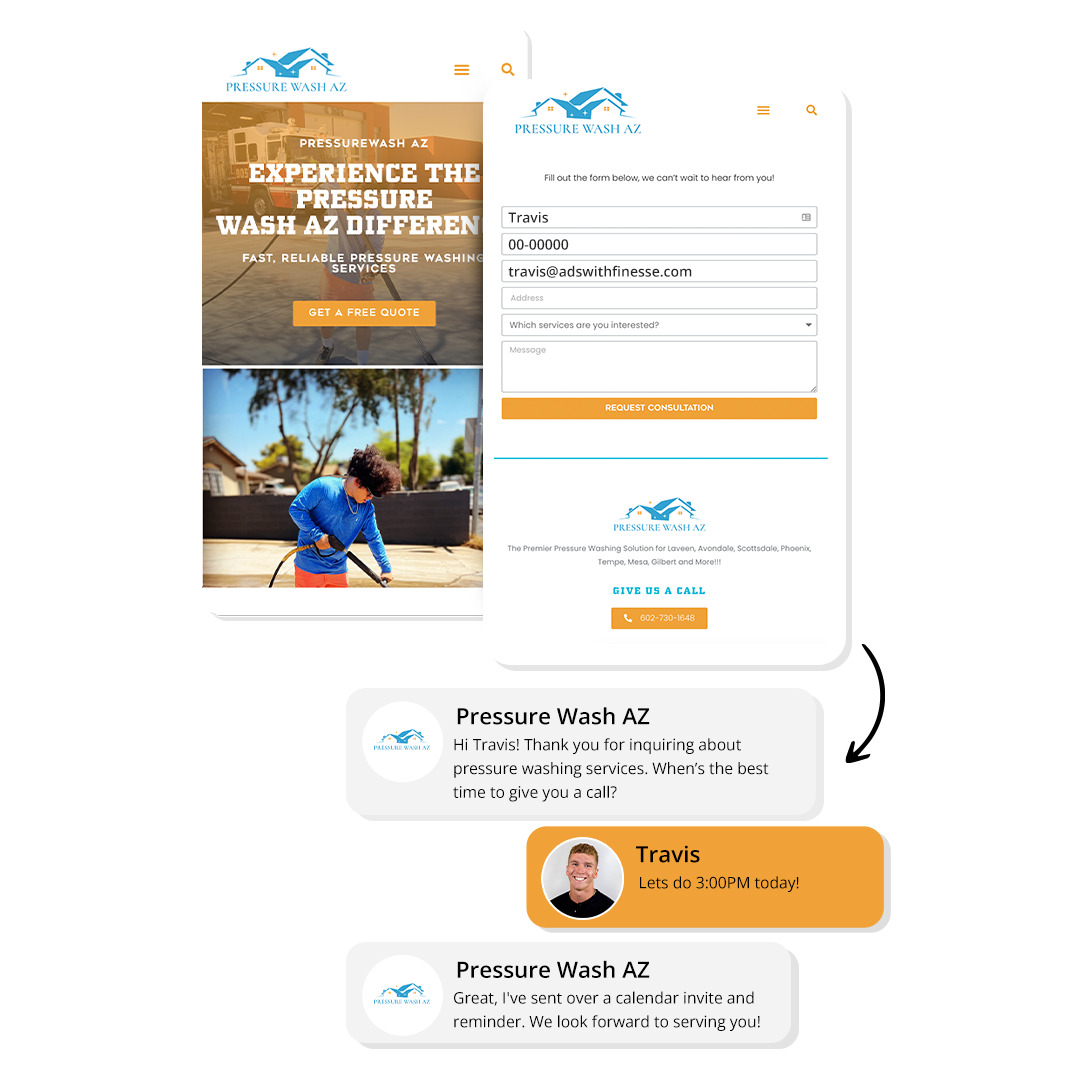
Our CRM integrates seamlessly with your existing tools and systems. Ensure smooth workflows and enhanced productivity.
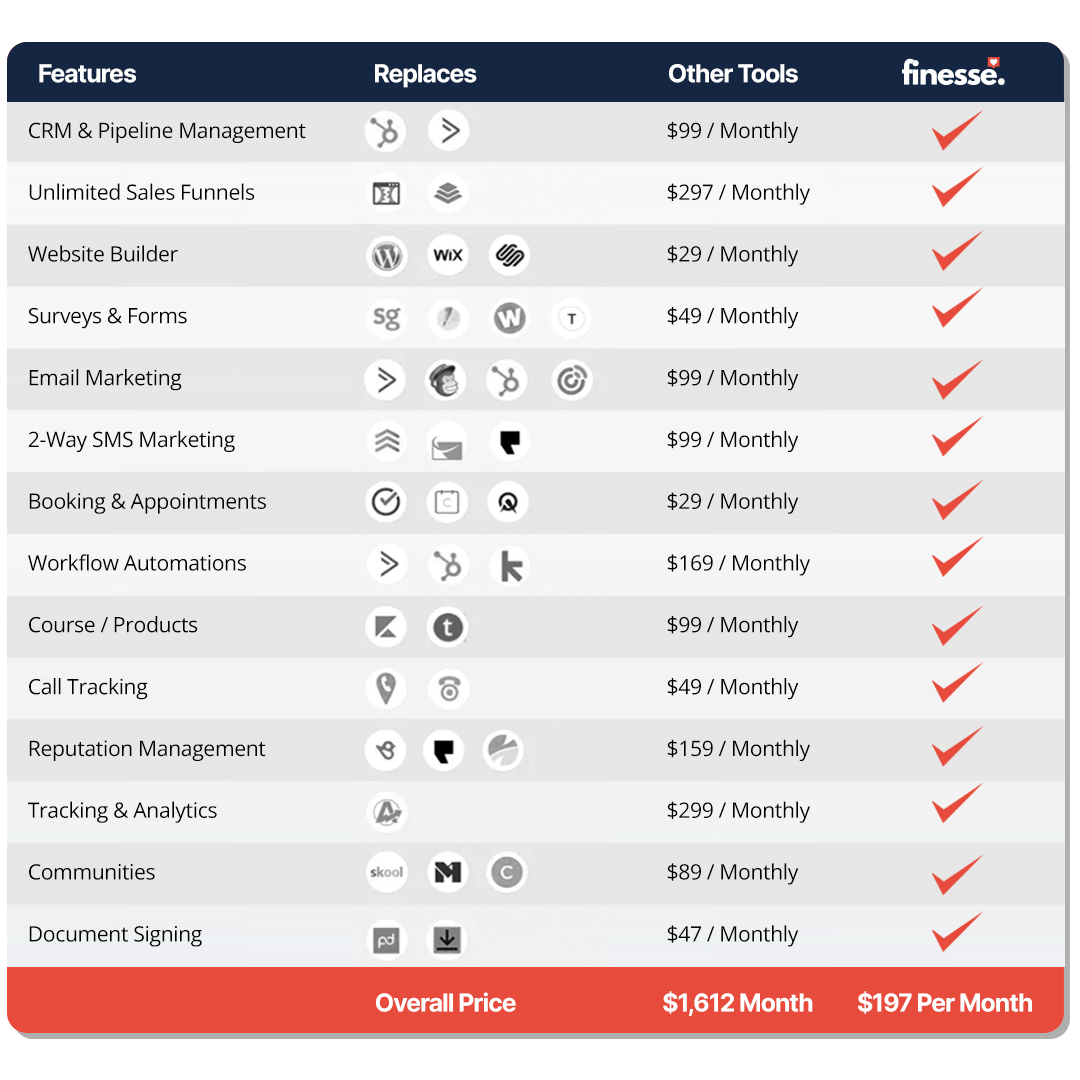
Still got questions?
Frequently Asked Questions
What features does the Finesse Business Suite CRM offer?
The Finesse Business Suite CRM offers features like customer data management, task automation, AI-powered conversations, advanced analytics, and seamless integration with existing tools.
How does the automation feature work?
Our automation feature streamlines repetitive tasks such as follow-ups, data entry, and scheduling. This allows you to focus on more strategic activities while the CRM handles routine tasks.
What is the benefit of AI-powered conversations?
AI-powered conversations engage leads and customers with personalized interactions, nurturing relationships and driving conversions. This ensures better engagement and higher customer satisfaction.
How do the analytics and reporting tools help my business?
Our advanced analytics and reporting tools provide insights into customer interactions and campaign performance. This helps you make informed, data-driven decisions to optimize your CRM strategy. This landing page structure ensures that each section is clear, engaging, and informative, with visuals that complement the text and enhance the overall user experience.

Essential Google My Business Optimization Tips for Arizona Companies to Attract More Customers
Essential Google My Business Optimization Tips for Arizona Companies to Attract More Customers
In today’s digital age, local businesses need a strong online presence to stand out from the competition. One of the most powerful tools at your disposal for local visibility is Google My Business (GMB). For Arizona companies, optimizing your Google My Business profile is crucial for attracting new customers and improving local search rankings. Below are some essential Google My Business optimization tips to help Arizona businesses thrive.

1. Claim and Verify Your Google My Business Profile
The first step in Google My Business optimization is to claim and verify your business listing. This is crucial because only verified businesses appear in Google searches and Google Maps. Once verified, you can manage your profile and ensure that it’s up-to-date, which can significantly impact your local search visibility.
Google typically verifies your business Address through a postcard sent to your business address. Once you receive the postcard, you can enter the verification code and activate your listing. This step allows you to begin managing essential details, including your business name, location, hours of operation, and more.
2. Ensure Your Information is Accurate and Consistent
One of the most important aspects of Google My Business optimization is ensuring that your business information is accurate and consistent across the web. Google uses this data to validate your business’s legitimacy. Double-check that your business name, address, phone number, and website URL (NAP) are correct and match the information found on your website and other online platforms.
Consistency in this information across all platforms, including Yelp, Facebook, and other directories, will help improve your rankings in local search results. Google rewards businesses with consistent data by boosting their credibility and visibility.
3. Optimize Your Business Description
Your Google My Business profile allows you to write a business description, and this is your chance to showcase what makes your Arizona business unique. Include important keywords related to your services and location to make it easier for potential customers to find you. For instance, if you offer plumbing services in Phoenix, be sure to include keywords like “plumbing in Phoenix” or “emergency plumbing in Arizona” in your description.
Make your description compelling and clear, highlighting your products or services, your mission, and why customers should choose you. Keep it concise, as Google limits the character count, but ensure you effectively communicate your business’s value.
4. Add High-Quality Photos and Videos
Images and videos can significantly improve your Google My Business listing. Google’s algorithm favors businesses with visual content, and listings with photos receive 42% more requests for directions and 35% more click-throughs to websites. Make sure to upload high-quality photos of your products, services, storefront, and staff.
If you’re an Arizona restaurant, include appealing photos of your dishes. If you run a landscaping company in Tucson, showcase your completed projects. A well-rounded selection of images that truly represent your business can attract more potential customers.
5. Encourage and Respond to Customer Reviews
Customer reviews are one of the most powerful factors influencing purchasing decisions. Encouraging satisfied customers to leave positive reviews on your Google My Business profile can boost your credibility and ranking in local searches. Responding to reviews, both positive and negative, also shows that you care about customer feedback and are committed to providing great service.
The more reviews your business accumulates, the higher your chances of appearing in the coveted Google 3-Pack, which is the top three businesses listed on local search results. Positive reviews will also help build trust and encourage potential customers to choose your Arizona business over competitors.
6. Use Posts to Engage Your Audience
Google My Business allows you to create posts directly on your profile. These posts can be used to announce special offers, new products, upcoming events, or other important updates. For Arizona businesses, creating posts is an effective way to engage your audience and keep them informed about your offerings.
Incorporate relevant keywords into your posts, such as “Arizona sales” or “exclusive offer Phoenix,” to enhance their search visibility. Regularly updating your Google My Business profile with posts can also improve your ranking and encourage more interaction with potential customers.
7. Monitor Insights and Adjust Accordingly
Google My Business provides valuable insights into how customers find your business, what actions they take, and where they come from. Review these insights regularly to understand which keywords are driving traffic to your listing and which aspects of your profile need improvement. If you're not seeing the desired results, use this data to tweak your Google My Business optimization strategy.
Conclusion
Google My Business optimization is an ongoing process that requires attention to detail and regular updates. By following these essential tips, Arizona businesses can enhance their online visibility, improve local search rankings, and attract more customers. Remember, a well-optimized Google My Business profile is one of the easiest and most cost-effective ways to grow your business in Arizona.
Want to learn more about how to optimize your Google My Business profile for success in Arizona? Learn more today and start attracting more customers to your local business!
Don't miss out on our new blogs at adswithfinesse.com.
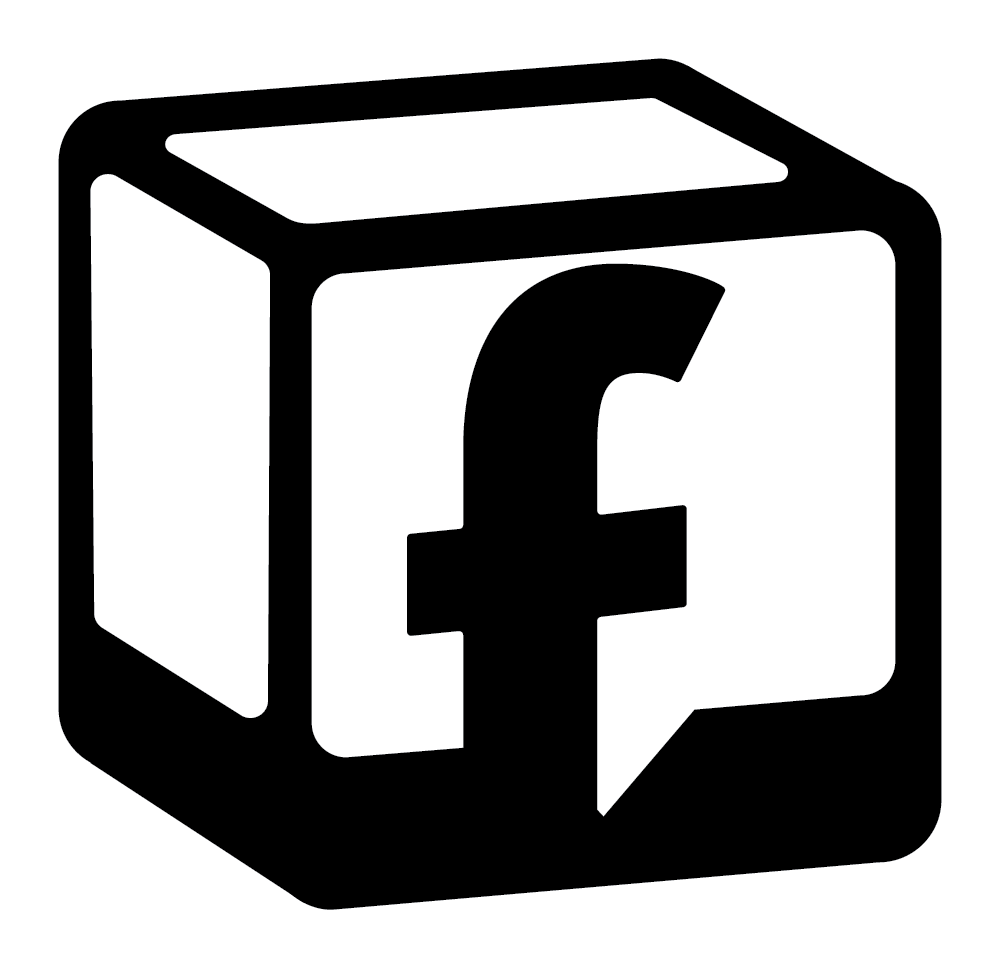
© 2024 Ads with Finesse | Terms & Conditions | Privacy Policy
Ads With Finesse continually stays up to date with Meta & Google marketing changes related to policies, tools, products and more.
