Revolutionize Your Business with Finesse Business Suite CRM
Automate, Nurture, and Grow with AI-Powered Conversations
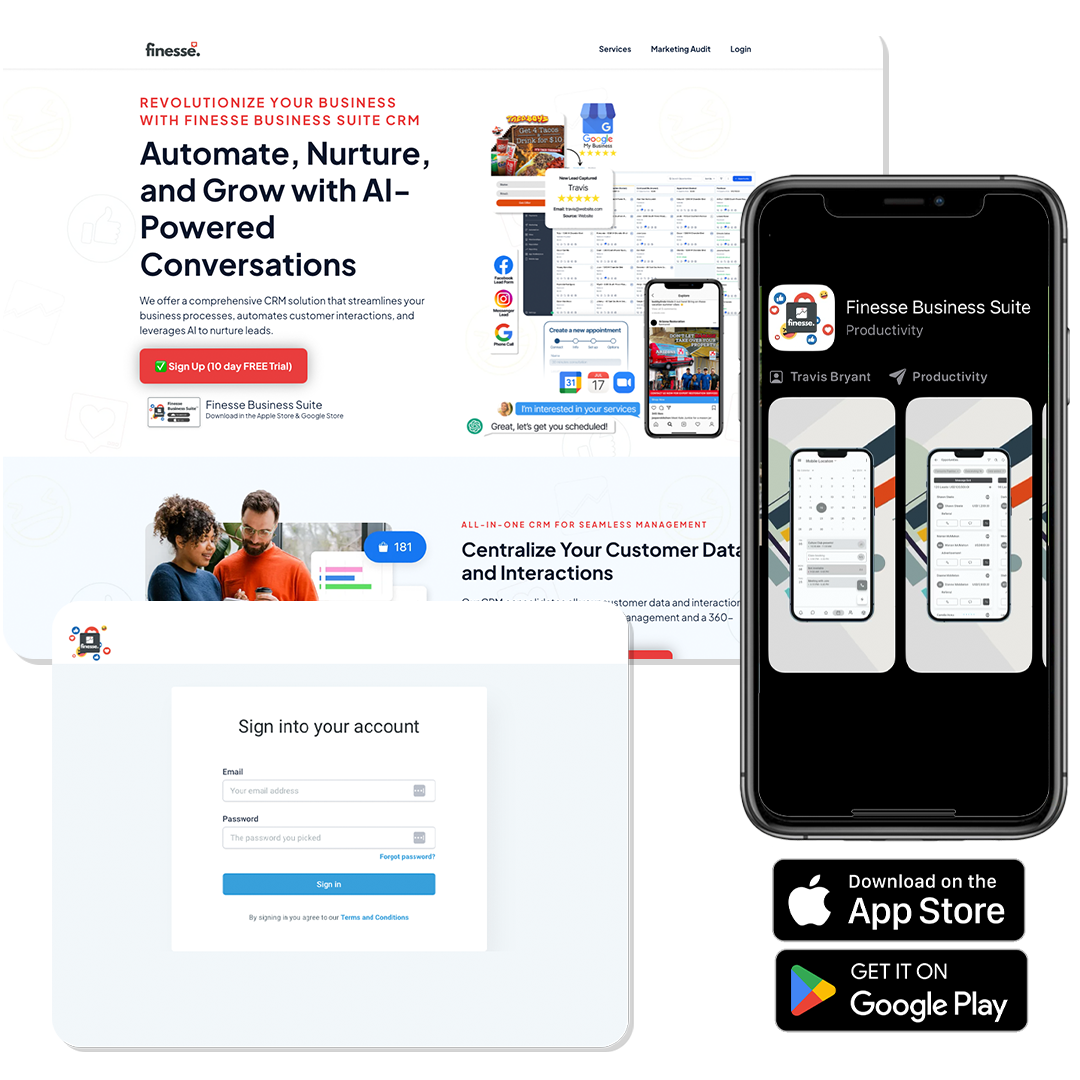
We offer a comprehensive CRM solution that streamlines your business processes, automates customer interactions, and leverages AI to nurture leads.

Finesse Business Suite
Download in the Apple Store & Google Store
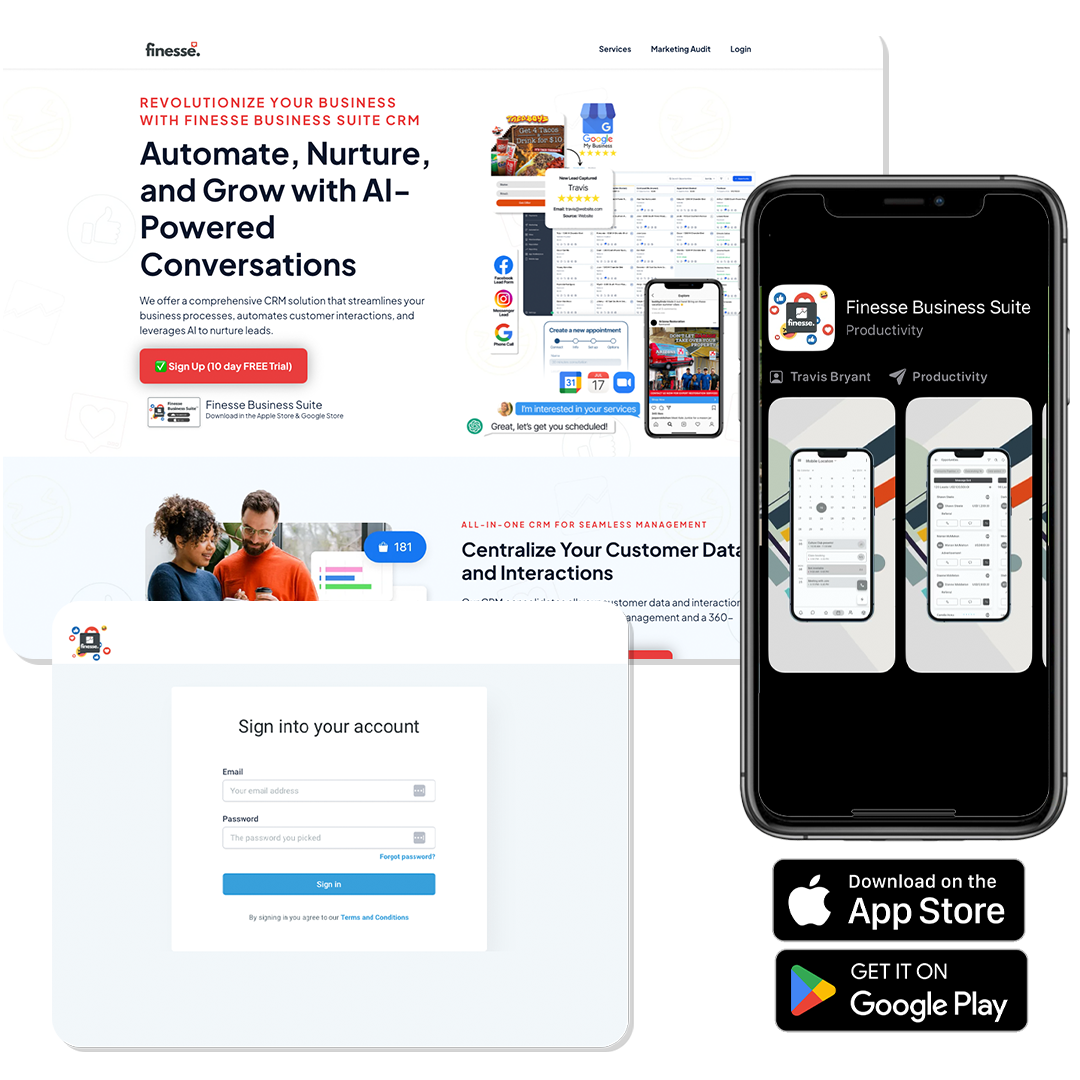
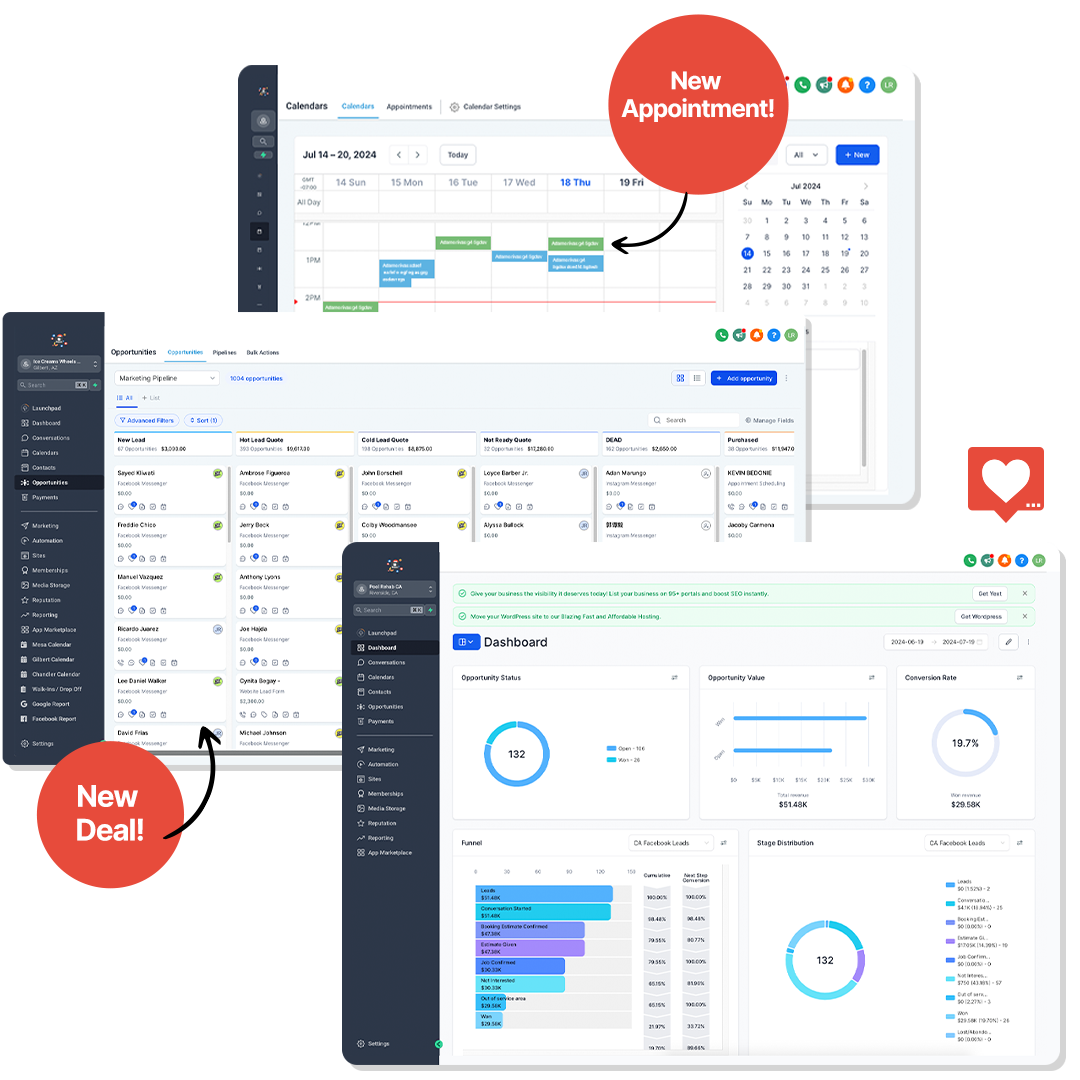
All-in-One CRM for Seamless Management
Centralize Your Customer Data and Interactions
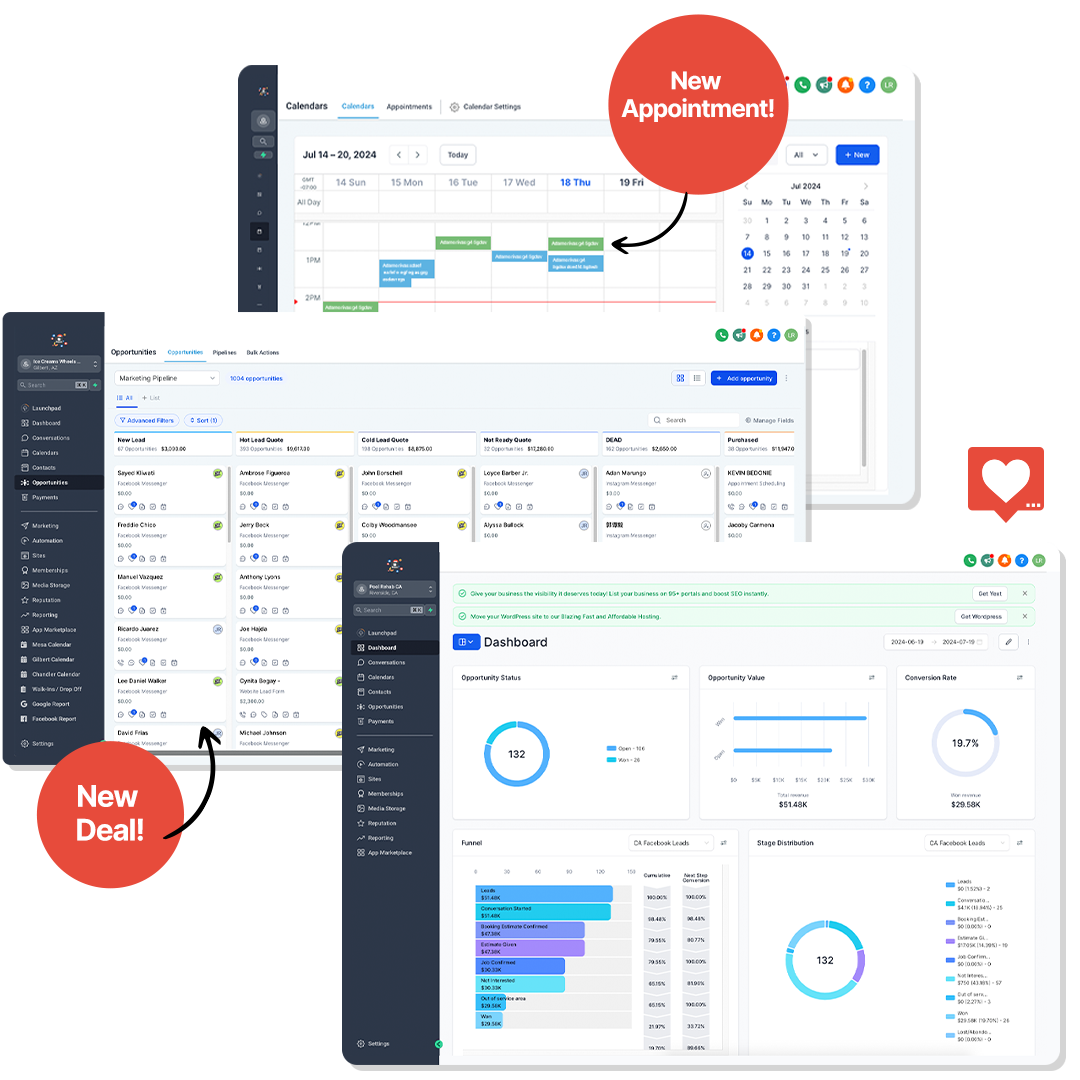
Our CRM consolidates all your customer data and interactions in one place. This ensures seamless management and a 360-degree view of your customers.
Automation to Streamline Your Processes
Automate Repetitive Tasks and Save Time
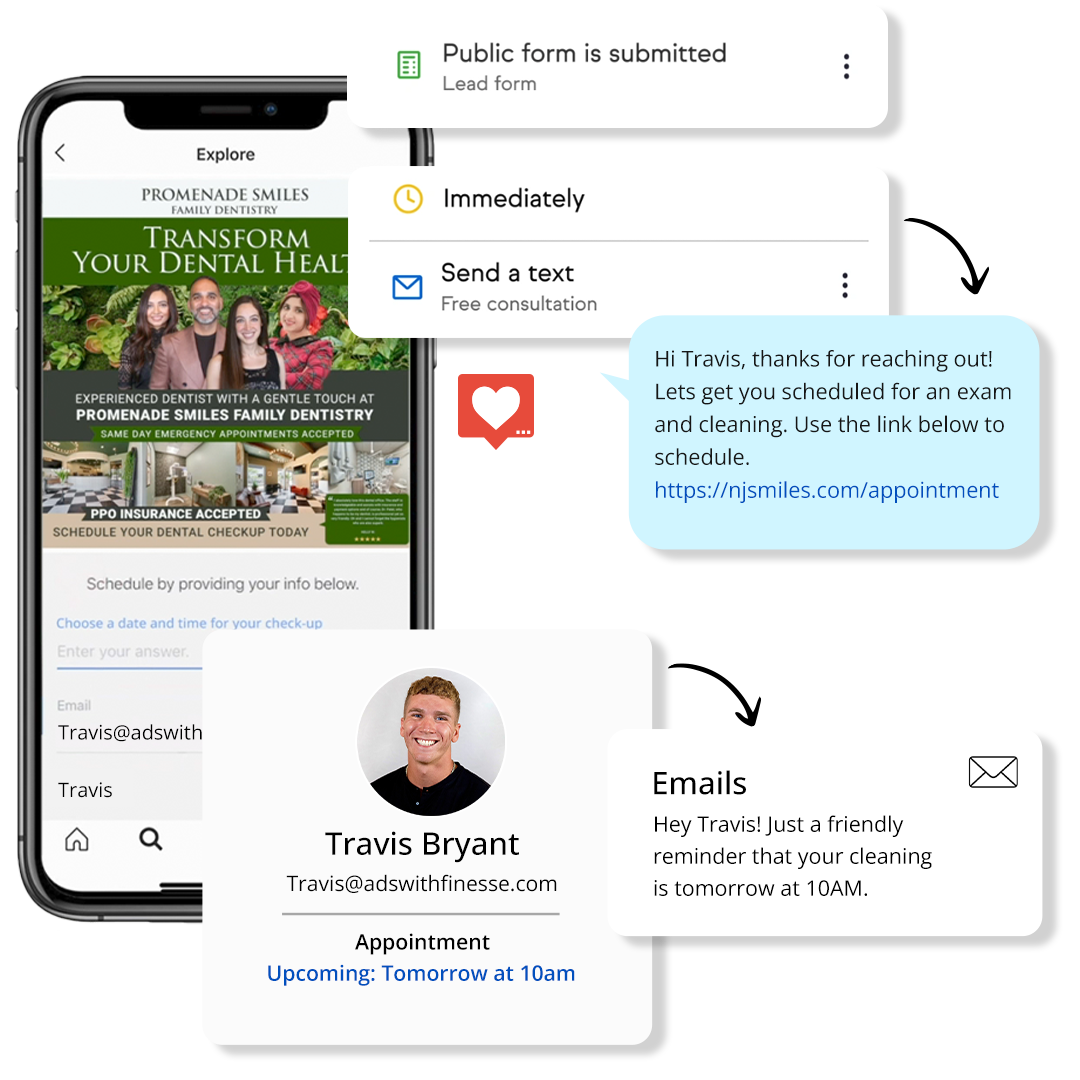
Automate repetitive tasks like follow-ups and data entry to save time. Focus on what matters most while our CRM handles the rest.
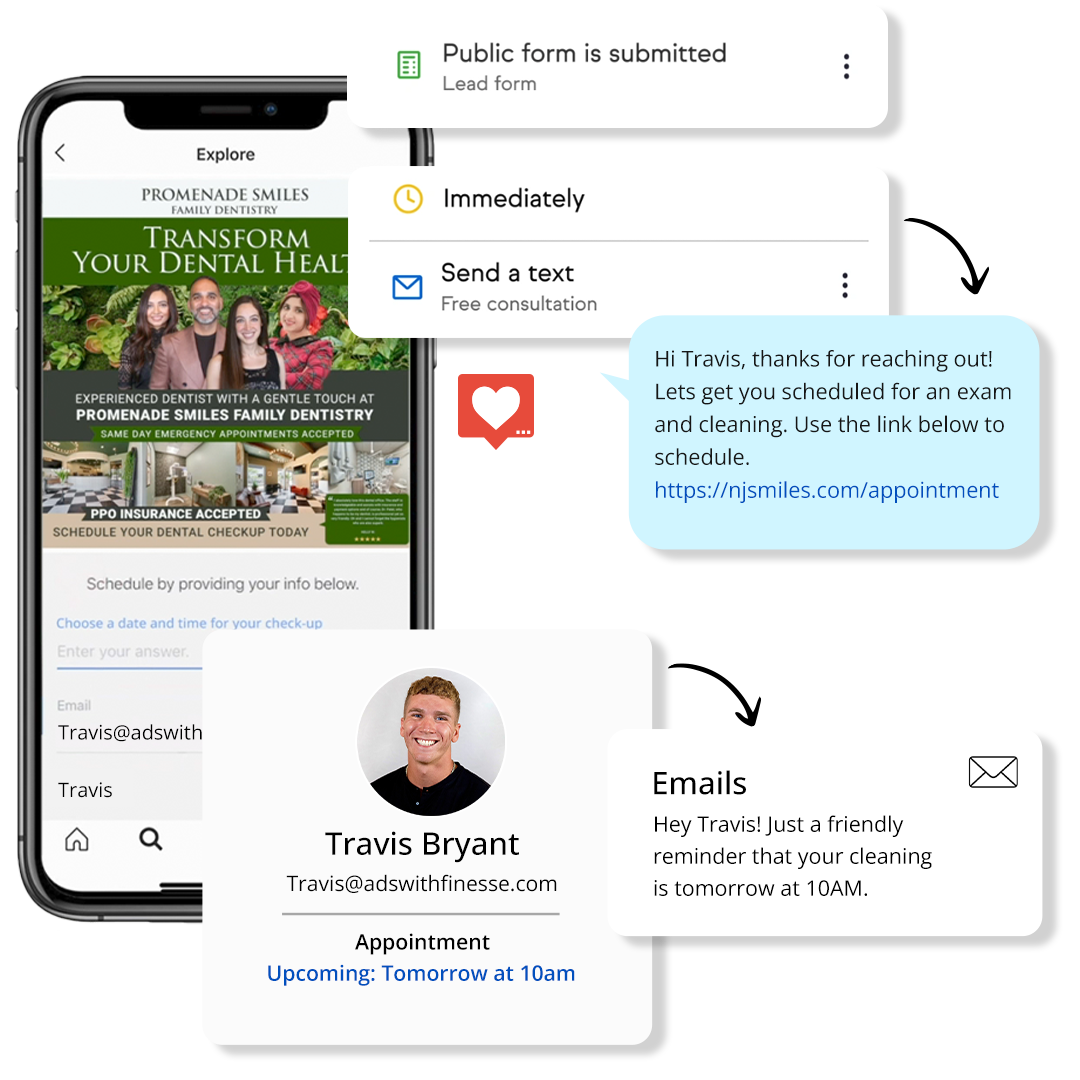
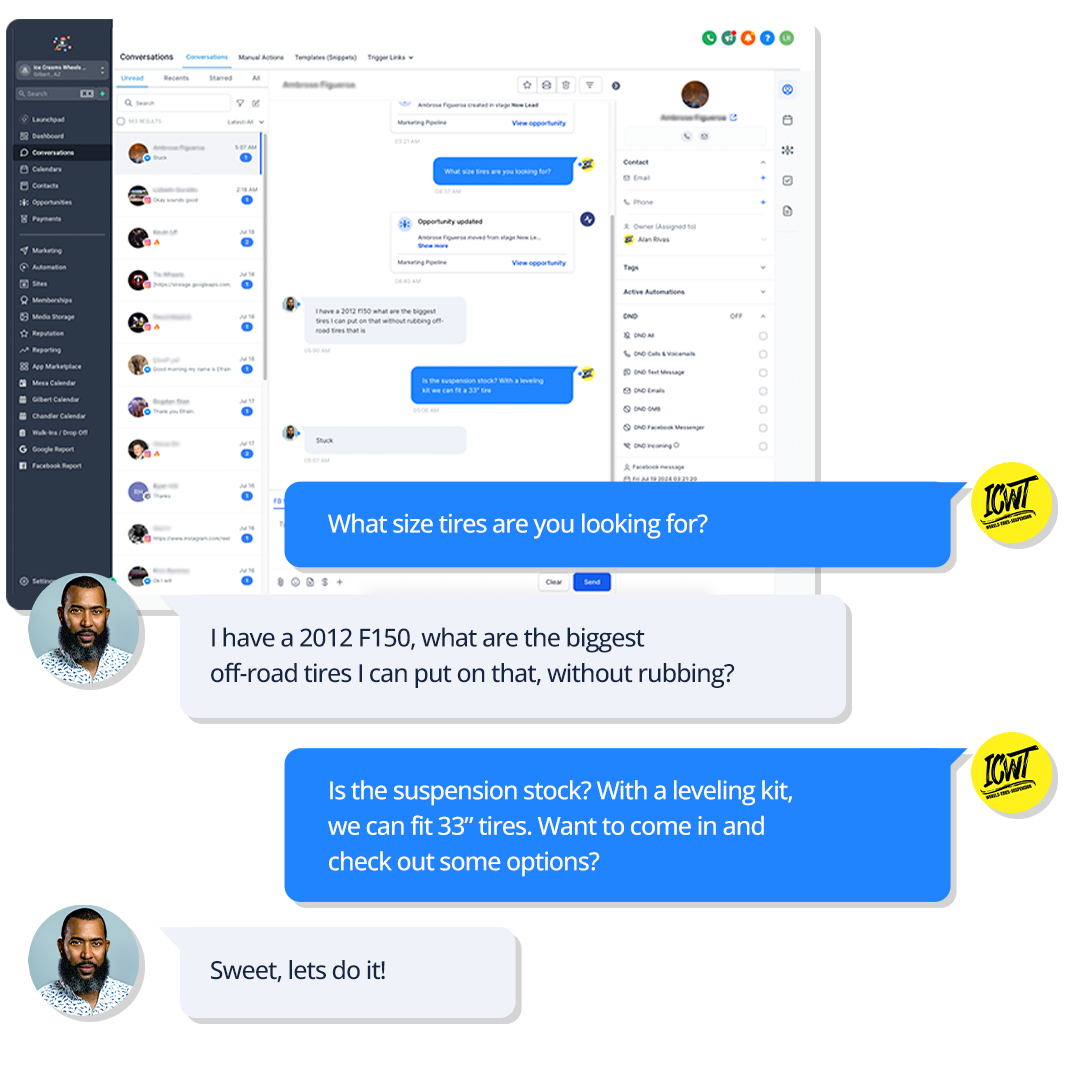
AI-Powered Conversations for Better Engagement
Leverage AI to Nurture Leads and Customers
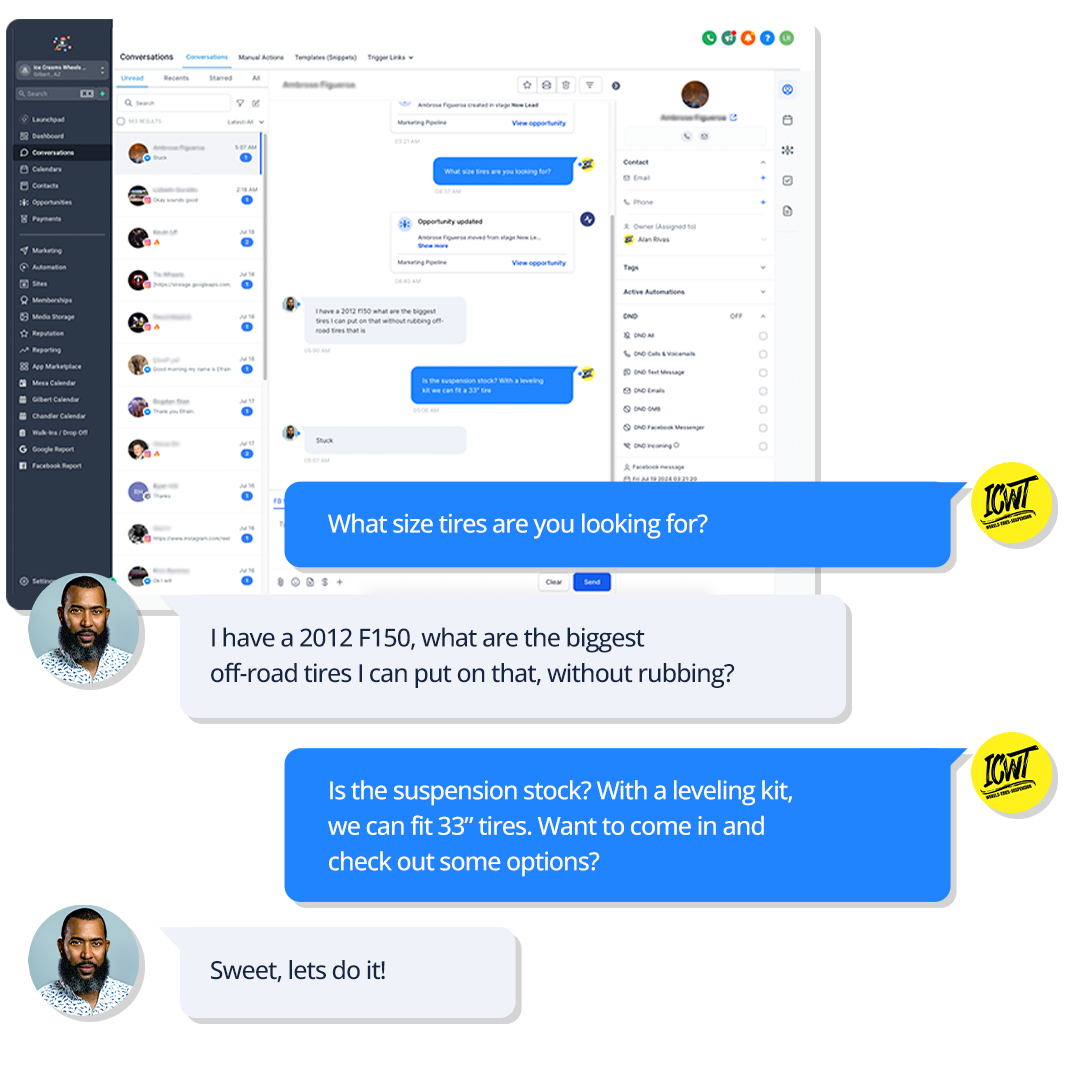
Our AI-powered conversation tools engage leads and customers with personalized interactions through Facebook & Instagram comments, DMs, Google My Business responses, Email, SMS, website chat, and more. Nurture relationships and drive conversions effortlessly.
Advanced Analytics for Informed Decisions
Gain Insights with Comprehensive Reporting

Leverage our advanced analytics to gain insights into your customer interactions. Make data-driven decisions with our comprehensive reporting tools.

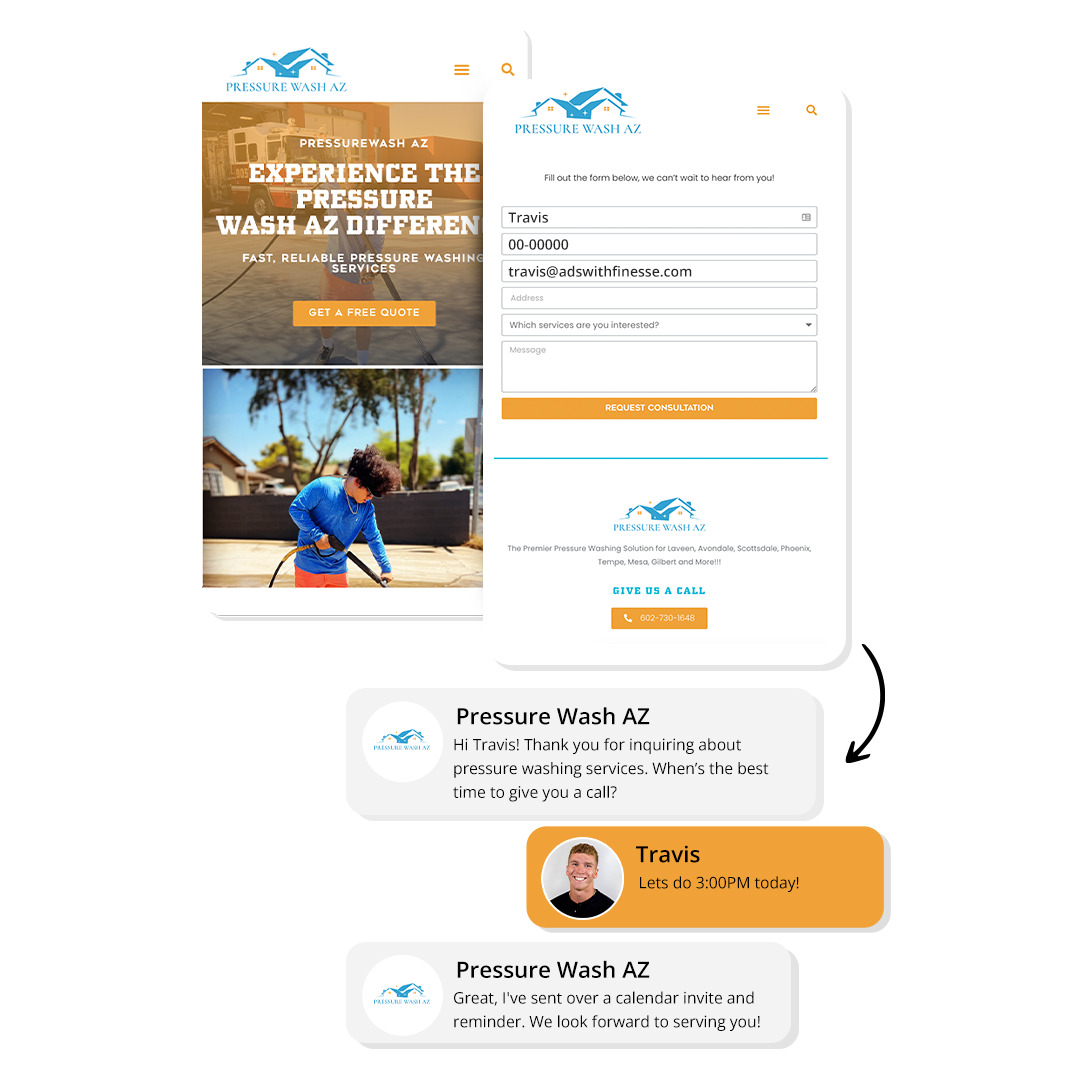
Seamless Integration with Your Tools
Integrate with Your Existing Systems
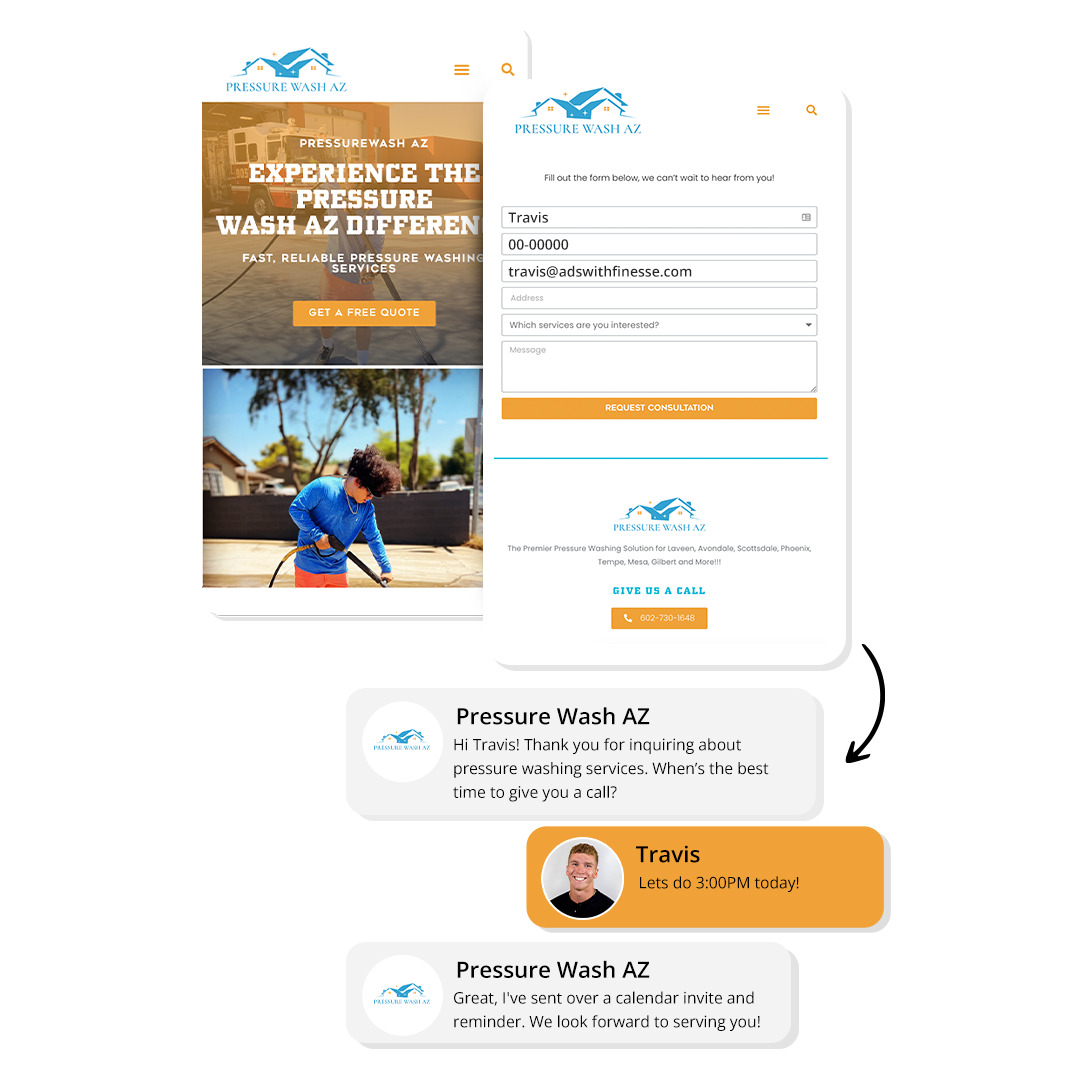
Our CRM integrates seamlessly with your existing tools and systems. Ensure smooth workflows and enhanced productivity.
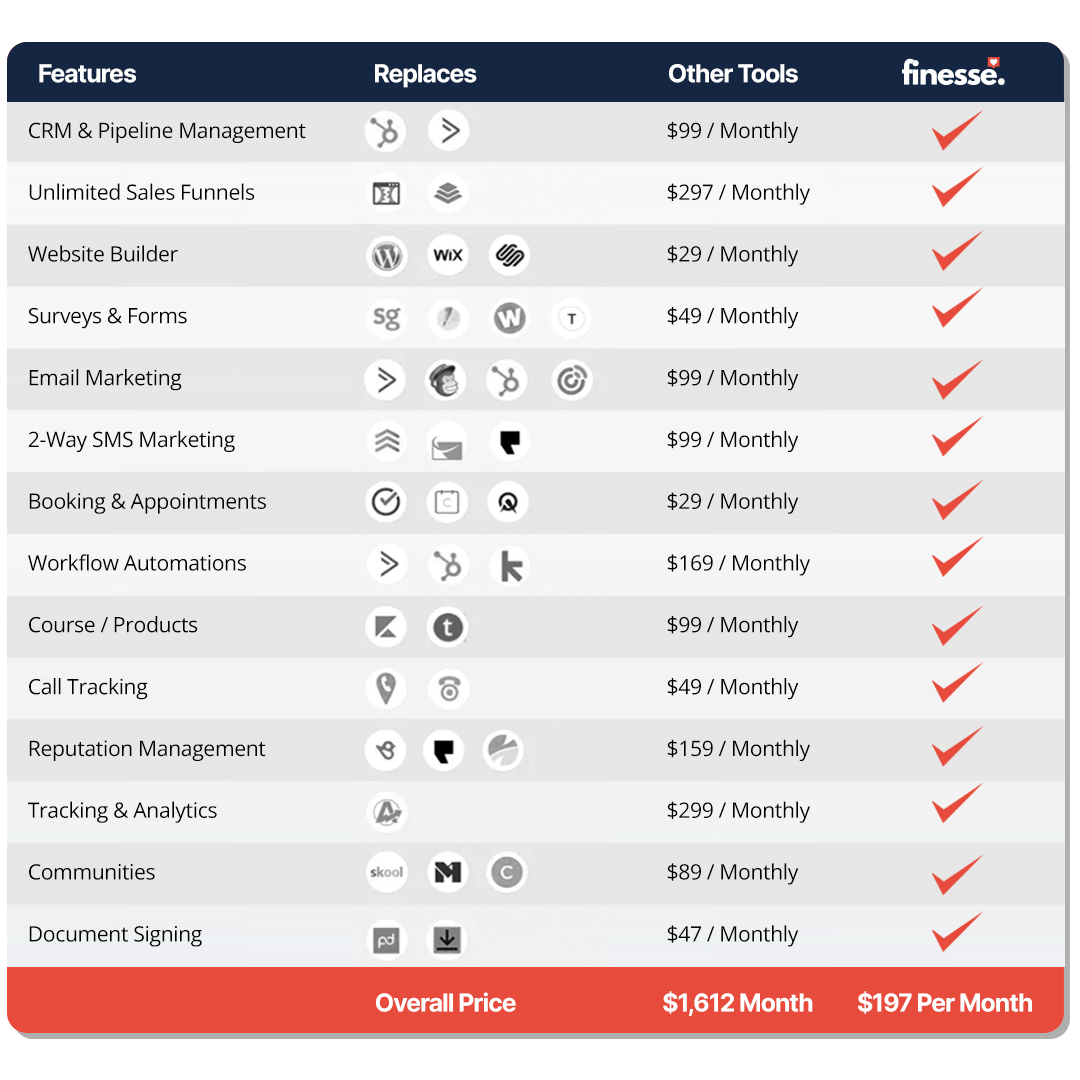
Still got questions?
Frequently Asked Questions
What features does the Finesse Business Suite CRM offer?
The Finesse Business Suite CRM offers features like customer data management, task automation, AI-powered conversations, advanced analytics, and seamless integration with existing tools.
How does the automation feature work?
Our automation feature streamlines repetitive tasks such as follow-ups, data entry, and scheduling. This allows you to focus on more strategic activities while the CRM handles routine tasks.
What is the benefit of AI-powered conversations?
AI-powered conversations engage leads and customers with personalized interactions, nurturing relationships and driving conversions. This ensures better engagement and higher customer satisfaction.
How do the analytics and reporting tools help my business?
Our advanced analytics and reporting tools provide insights into customer interactions and campaign performance. This helps you make informed, data-driven decisions to optimize your CRM strategy. This landing page structure ensures that each section is clear, engaging, and informative, with visuals that complement the text and enhance the overall user experience.

The Ultimate Guide to Google Reviews and How They Impact Your Local SEO

The Complete Guide to Google Reviews: Their Impact on Local SEO Rankings
In today’s digital age, Google Reviews have become one of the most important factors influencing your local SEO rankings. Google, being the most widely used search engine, values customer feedback as a significant ranking factor. If you’re a business looking to improve your online visibility and attract local customers, Google Reviews are crucial for success.
This comprehensive guide will break down how Google Reviews affect your local SEO, provide actionable tips on collecting reviews, and explain how to make the most out of your online reputation.
1. The Role of Google Reviews in Local SEO
Google Reviews are not just a form of customer feedback; they are one of the top ranking factors in local SEO. When users search for a product or service near their location, Google pulls data from multiple sources to determine which businesses are most relevant to show in the local 3-pack (the map section in search results).
Why Google Reviews Matter for Local SEO:
Google My Business Profile Optimization: Reviews are prominently featured on your Google My Business (GMB) listing. A higher number of positive reviews signals to Google that your business is trustworthy and relevant.
Social Proof: Reviews act as social proof, helping potential customers make decisions about your business. Positive reviews can significantly increase your click-through rates (CTR).
Ranking Signal: The more reviews you receive, the higher your chances of ranking in local searches, particularly in competitive industries.
2. How Google Reviews Influence Local Rankings
Google’s algorithm considers several factors when ranking local businesses. Here’s how Google Reviews affect these factors:
Quantity and Quality of Reviews:
Google uses both the quantity and quality of reviews to determine your ranking. A large number of positive reviews signals to Google that your business is reputable. However, negative reviews can damage your reputation, so it’s essential to maintain high-quality service.
Recency of Reviews:
Google also takes into account the recency of reviews. Newer reviews show that your business is actively engaging with customers. Regularly receiving fresh reviews will keep your business relevant and visible in search results.
Relevance of Reviews:
Google values reviews that mention relevant keywords or services related to your business. For example, if you're a plumber and customers mention specific services like leak repair or drain cleaning, it can help improve your visibility for those services.
3. How to Get More Google Reviews
If you want to boost your local SEO, collecting more Google Reviews should be a priority. Here are some proven strategies to gather more reviews:
Ask for Reviews:
Simply asking your satisfied customers for reviews is one of the most effective ways to collect feedback. Send them a follow-up email or text with a link to your Google My Business profile, making it easy for them to leave a review.
Make It Easy:
Provide customers with a direct link to your Google review page. You can create a custom URL for easier access, or use a QR code on receipts or business cards that leads directly to your review page.
Respond to Reviews:
Engaging with your customers by responding to reviews, both positive and negative, shows Google that you’re active. It also demonstrates to potential customers that you care about their experience.
Offer Incentives (with Caution):
While you cannot offer incentives in exchange for positive reviews (this violates Google’s policies), you can encourage customers to share their honest feedback by making the review process rewarding.
4. Handling Negative Google Reviews
No business is perfect, and negative reviews are inevitable. However, how you handle them can significantly impact your reputation.
Respond Promptly and Politely:
Always respond to negative reviews in a professional and courteous manner. Acknowledge the customer’s issue and offer a solution to show that you care about their experience.
Use Negative Feedback for Improvement:
Take negative feedback as an opportunity to improve your products or services. Address the issues raised in reviews and let future customers know you’re constantly striving to enhance your offerings.
Flag Fake Reviews:
If you come across fake reviews, flag them through Google My Business and ask for them to be removed. Ensure that you follow the proper guidelines when disputing a review.
5. Monitoring Google Reviews and SEO Performance
Once you start collecting reviews, it’s essential to monitor your Google My Business dashboard and the SEO impact over time. You can track the following metrics:
Review Volume: The number of new reviews you’re collecting.
Review Ratings: The average rating and distribution of positive and negative reviews.
Keyword Mentions in Reviews: Look for keywords or services that customers mention in their reviews to understand which aspects of your business are resonating with them.
Engagement: Measure how frequently you’re responding to reviews and improving customer interactions.
Conclusion
In summary, Google Reviews are a powerful tool for improving your local SEO. They help increase your visibility in local search results, build trust with potential customers, and ultimately drive more traffic to your website. Make it a priority to regularly collect reviews, engage with customers, and manage your online reputation effectively. By doing so, you’ll not only enhance your rankings on Google but also boost your business's credibility and attract more local customers.
How Ads with Finesse Can Help You
At Ads with Finesse, we specialize in crafting ad campaigns that highlight the best customer experiences, ensuring your audience connects with your brand on an emotional level. Our team carefully selects authentic, high-impact reviews and seamlessly integrates them into your ad strategy.
Learn more about our services today and turn you Google Reviews into your most powerful marketing tool with Ads with Finesse.
Let’s create ads that resonate, convert, and build trust.
Check out our blog and services at adswithfinesse.com.
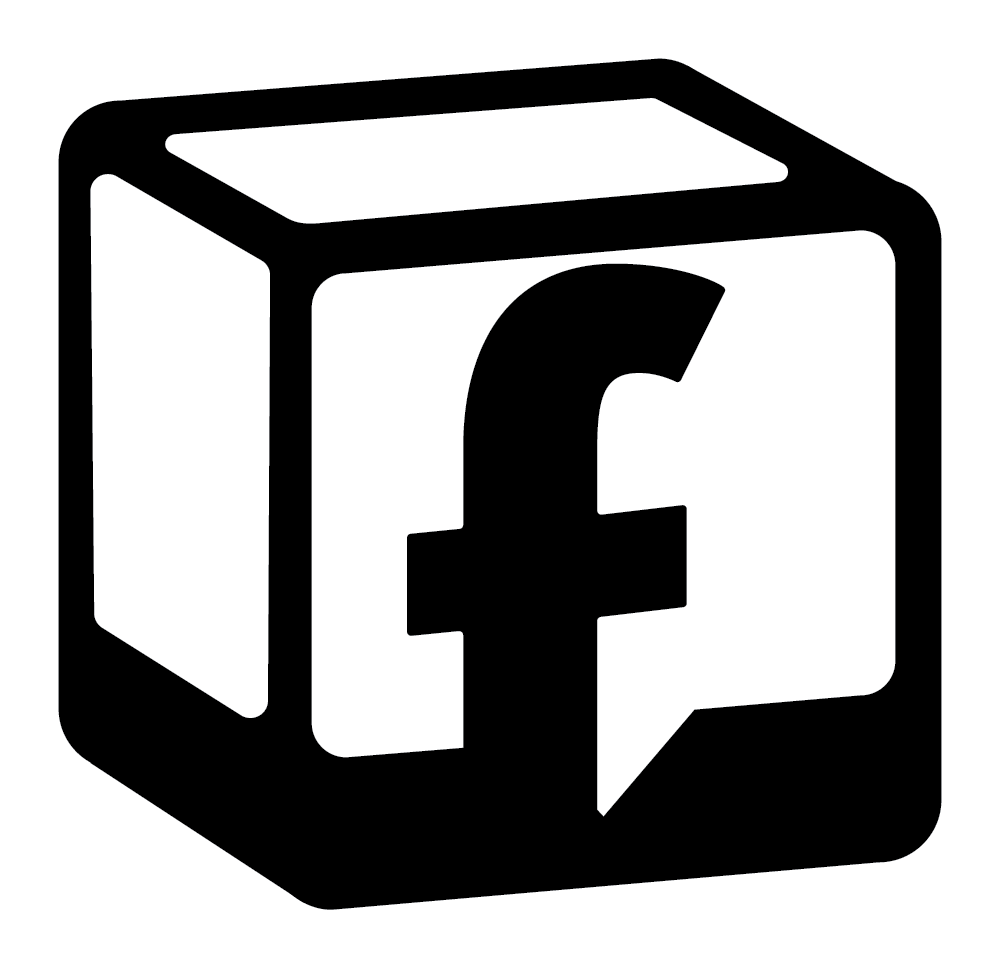
© 2025 Ads with Finesse | Terms & Conditions | Privacy Policy
Ads With Finesse continually stays up to date with Meta & Google marketing changes related to policies, tools, products and more.
