Revolutionize Your Business with Finesse Business Suite CRM
Automate, Nurture, and Grow with AI-Powered Conversations
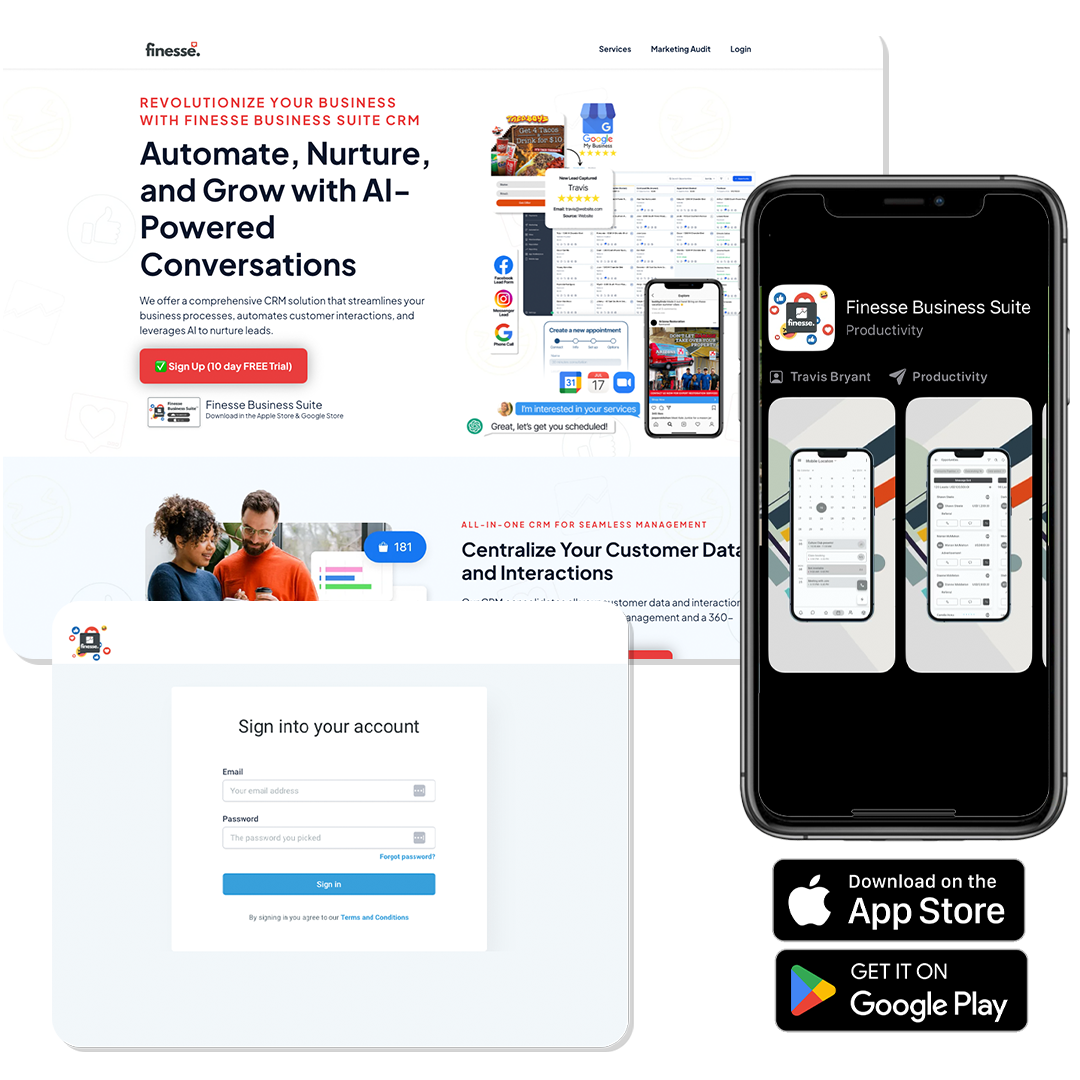
We offer a comprehensive CRM solution that streamlines your business processes, automates customer interactions, and leverages AI to nurture leads.

Finesse Business Suite
Download in the Apple Store & Google Store
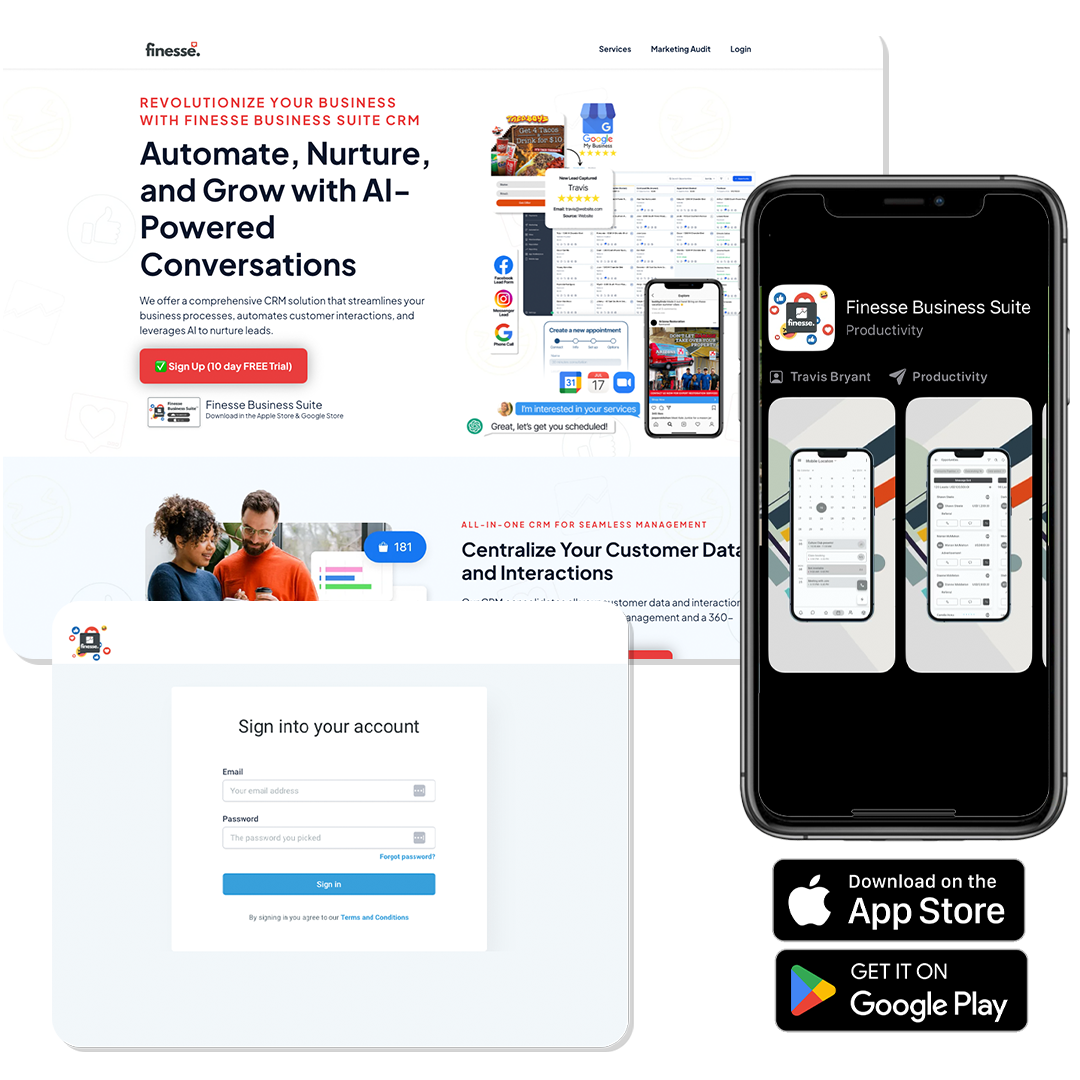
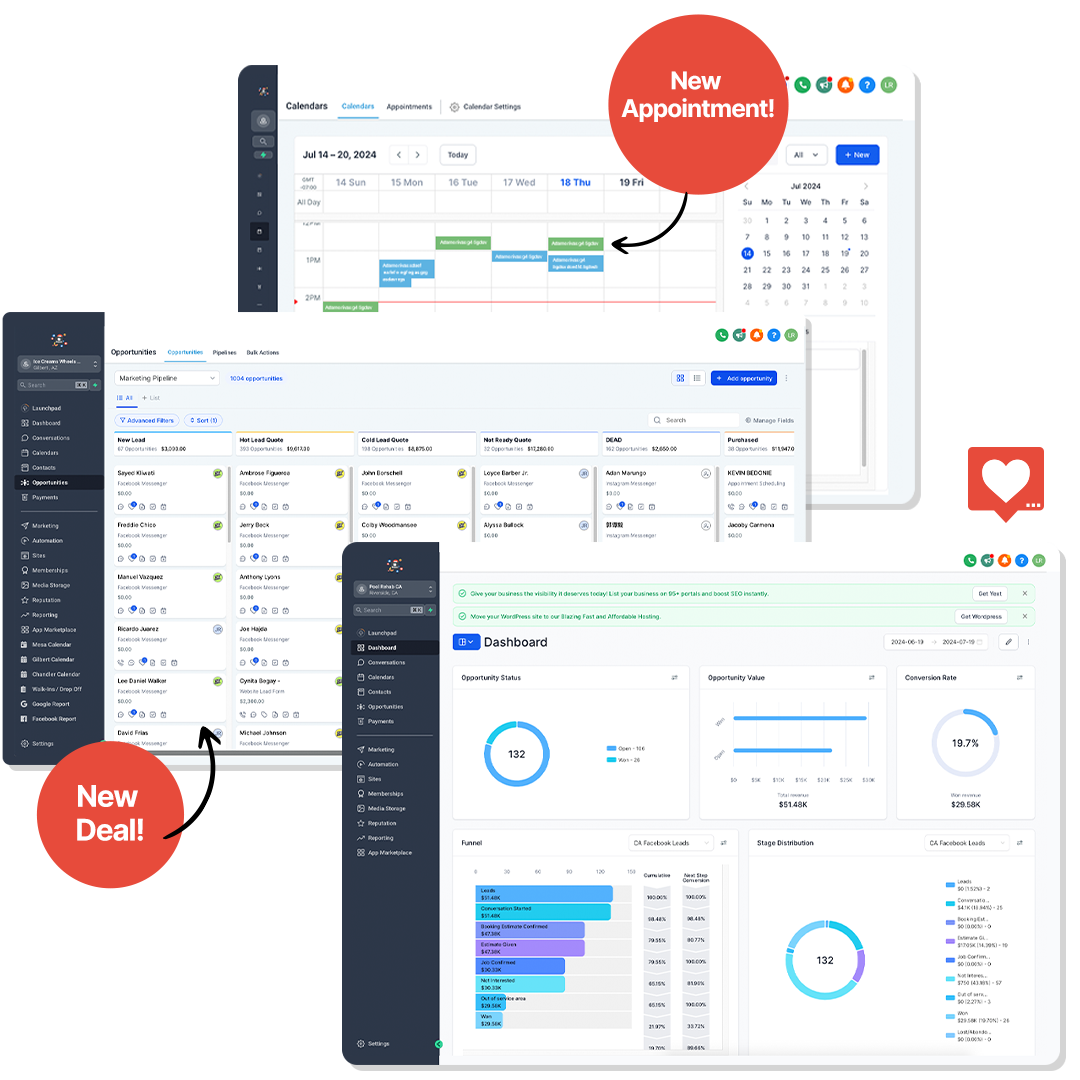
All-in-One CRM for Seamless Management
Centralize Your Customer Data and Interactions
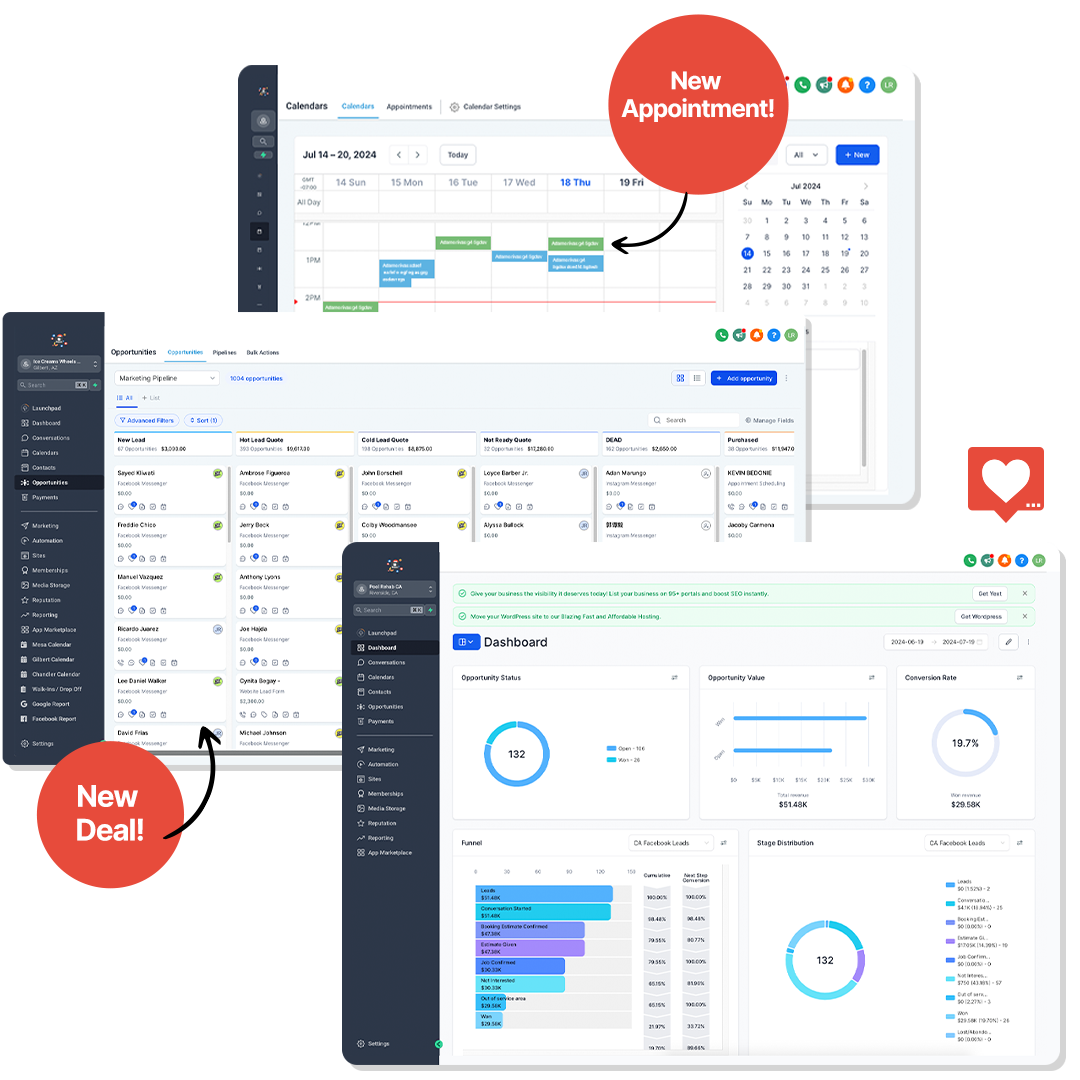
Our CRM consolidates all your customer data and interactions in one place. This ensures seamless management and a 360-degree view of your customers.
Automation to Streamline Your Processes
Automate Repetitive Tasks and Save Time
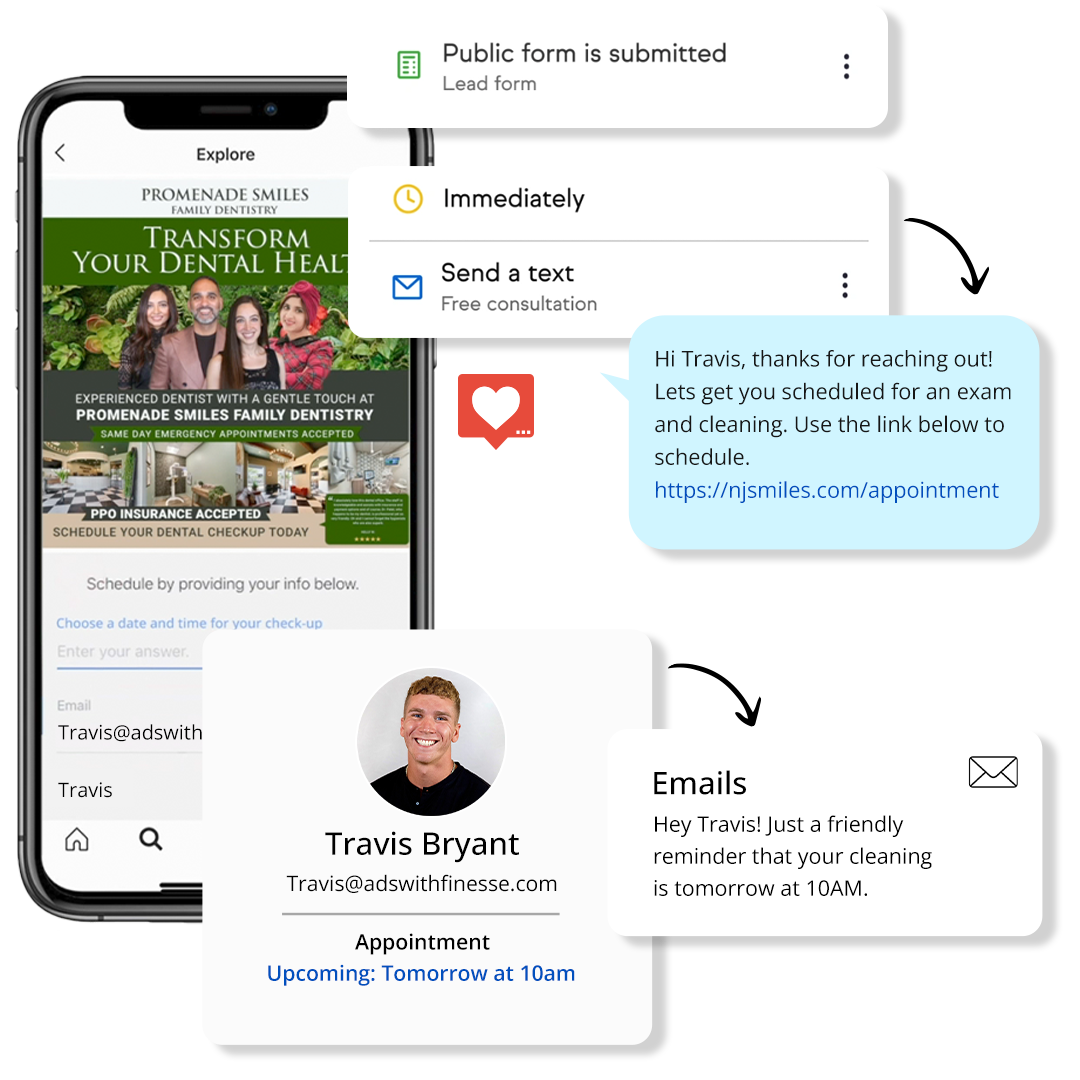
Automate repetitive tasks like follow-ups and data entry to save time. Focus on what matters most while our CRM handles the rest.
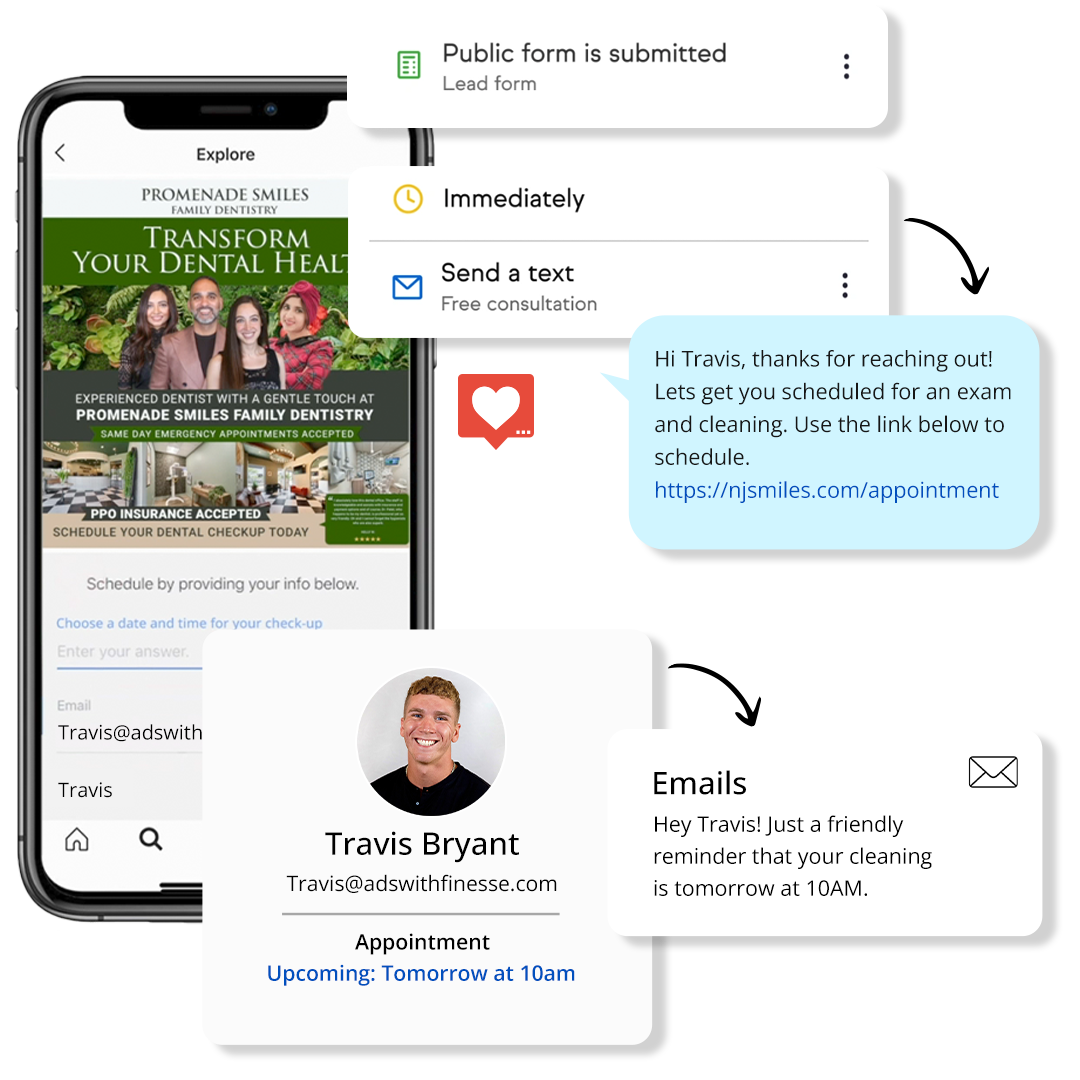
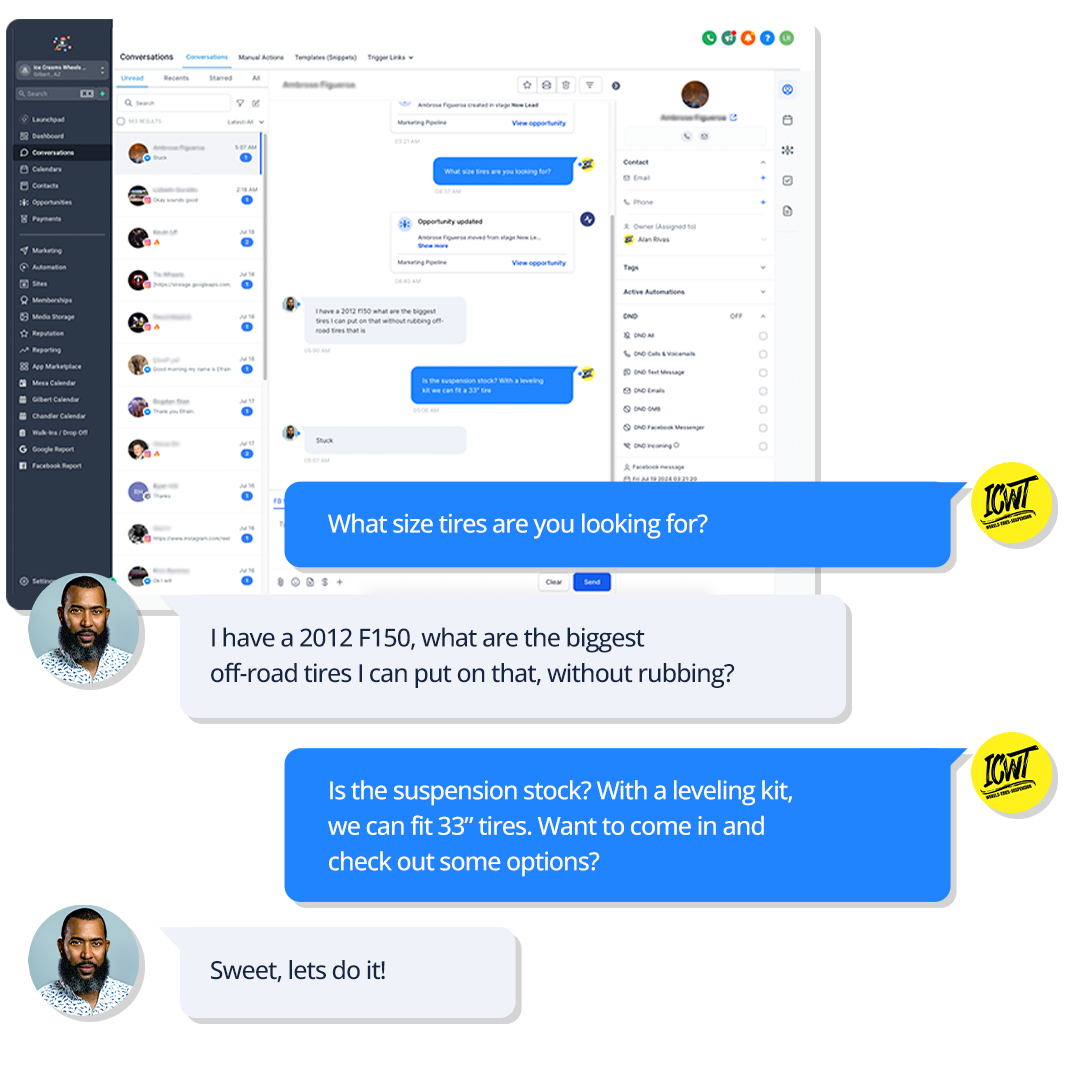
AI-Powered Conversations for Better Engagement
Leverage AI to Nurture Leads and Customers
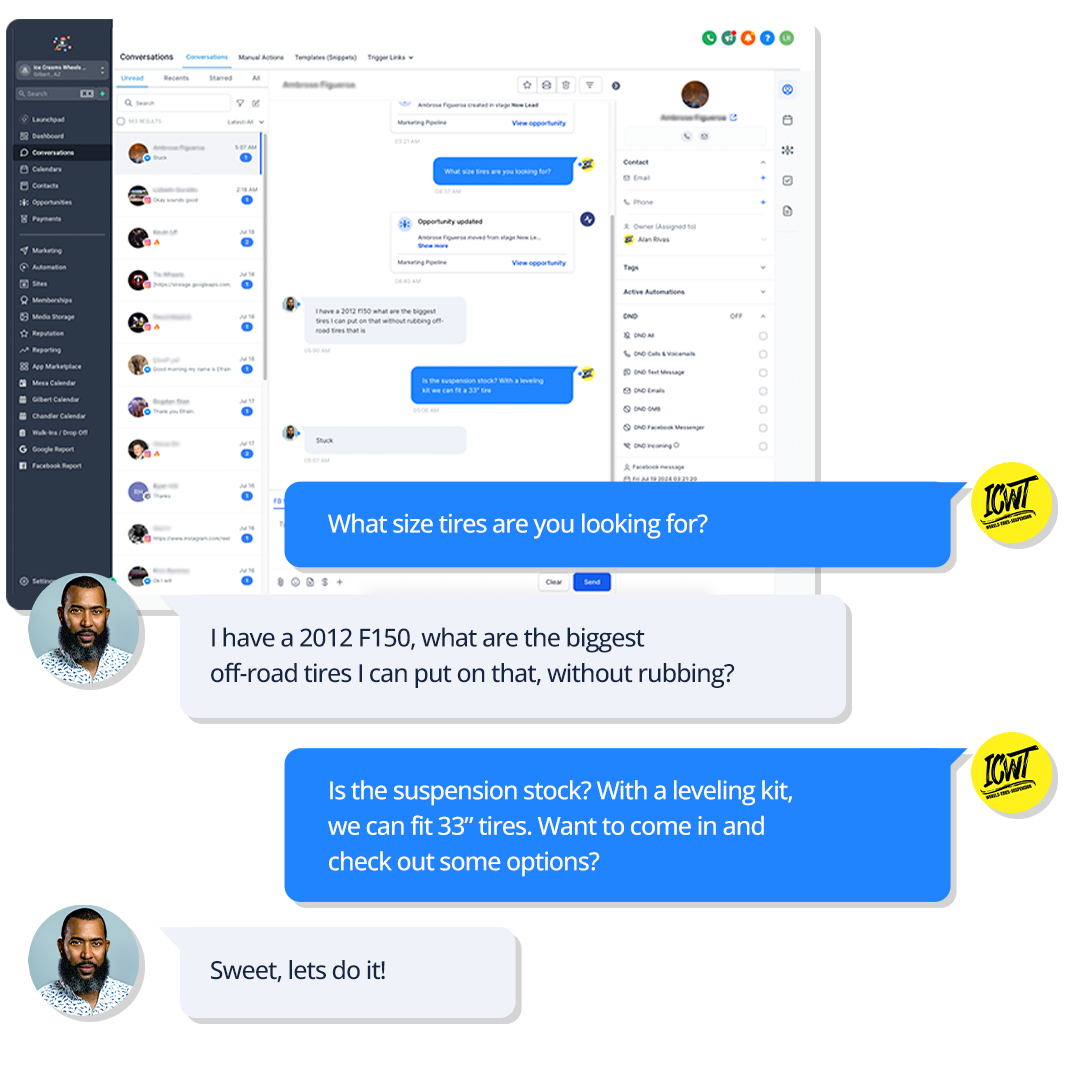
Our AI-powered conversation tools engage leads and customers with personalized interactions through Facebook & Instagram comments, DMs, Google My Business responses, Email, SMS, website chat, and more. Nurture relationships and drive conversions effortlessly.
Advanced Analytics for Informed Decisions
Gain Insights with Comprehensive Reporting

Leverage our advanced analytics to gain insights into your customer interactions. Make data-driven decisions with our comprehensive reporting tools.

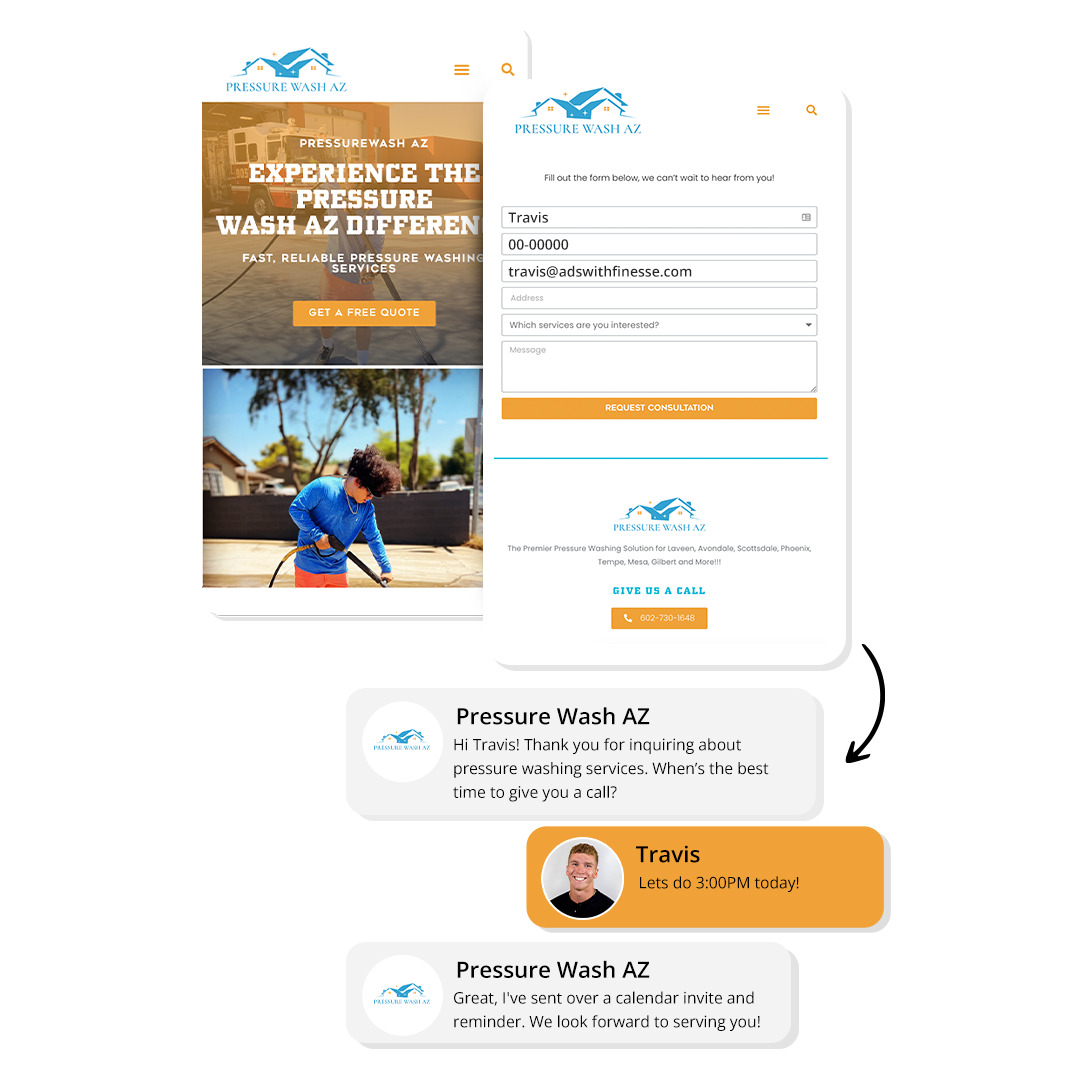
Seamless Integration with Your Tools
Integrate with Your Existing Systems
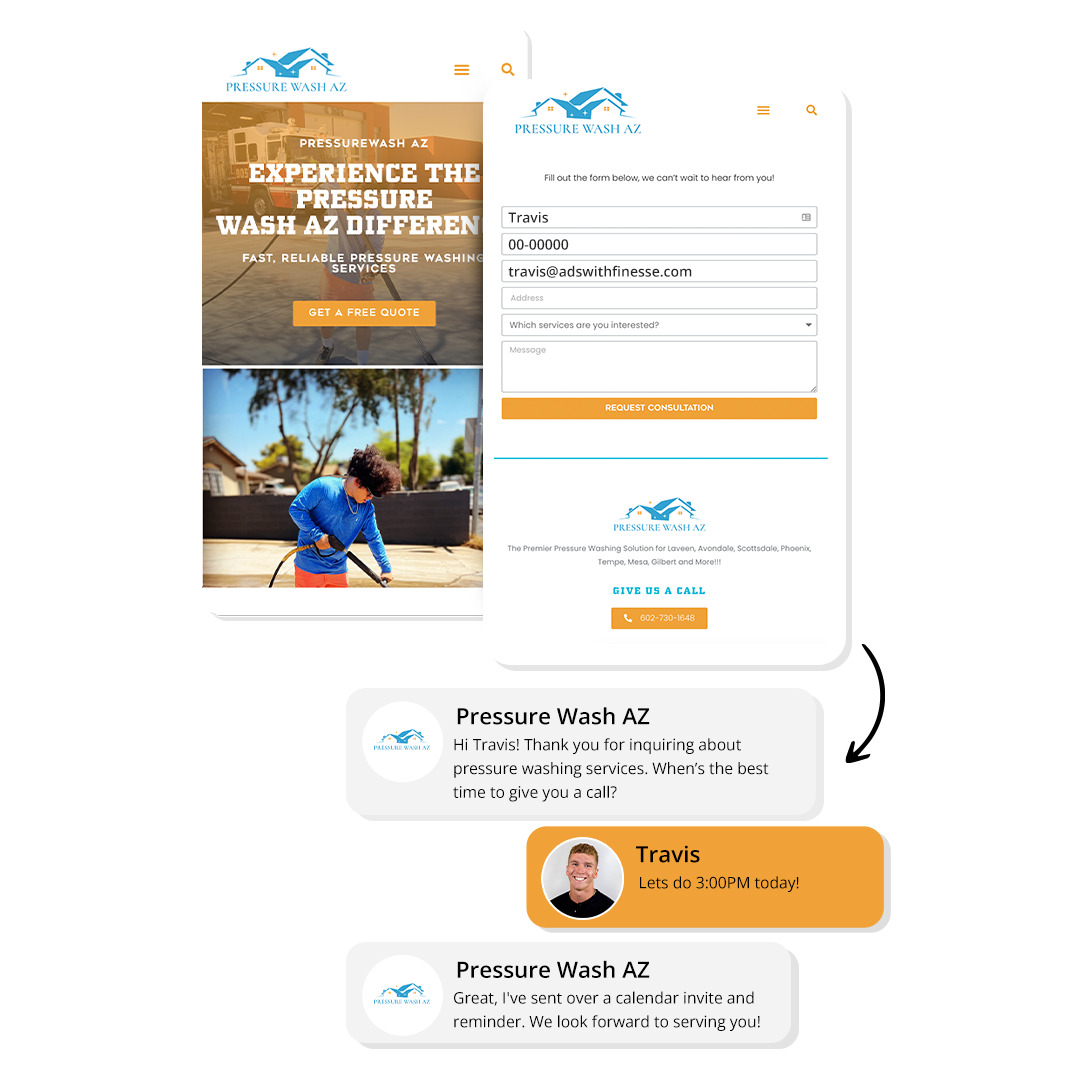
Our CRM integrates seamlessly with your existing tools and systems. Ensure smooth workflows and enhanced productivity.
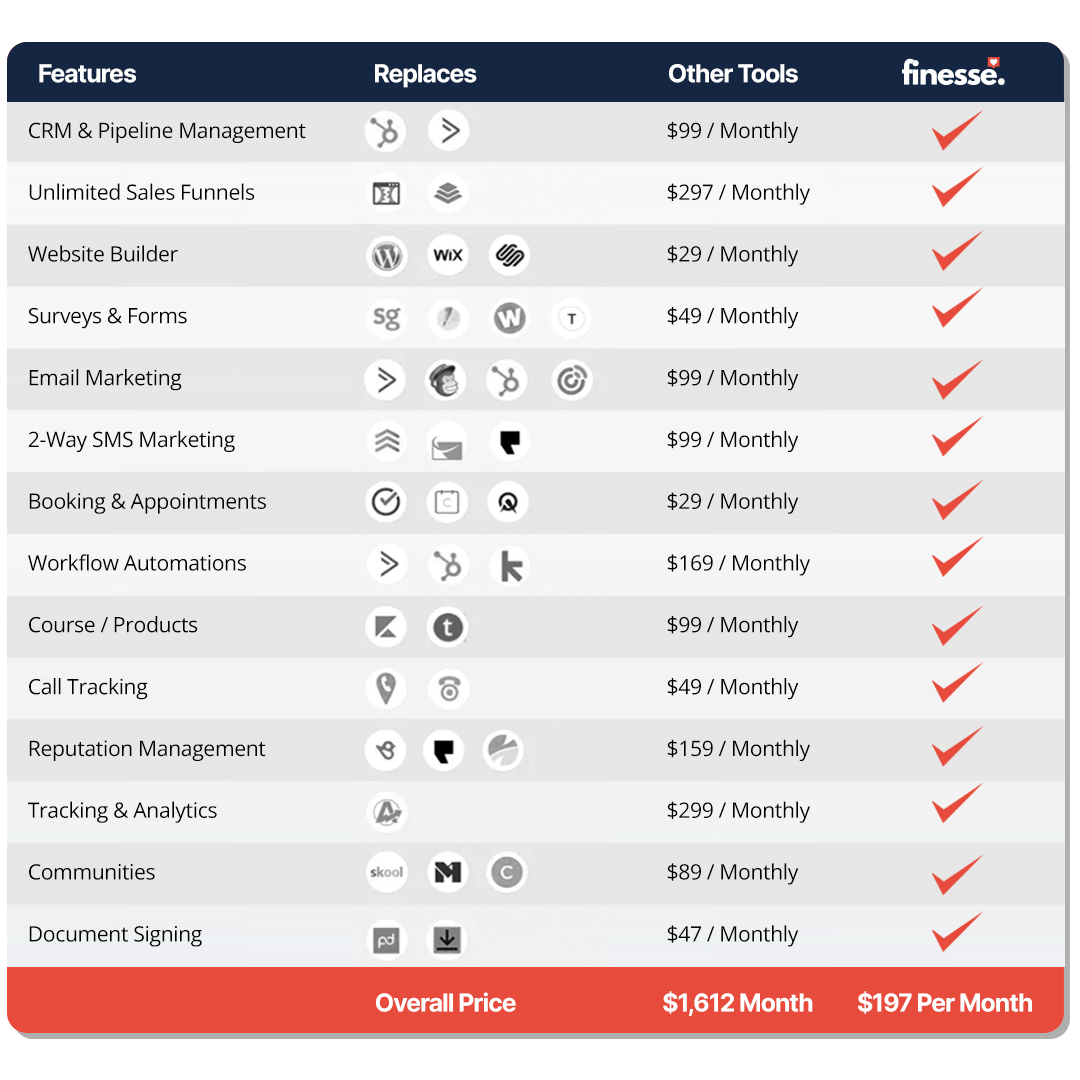
Still got questions?
Frequently Asked Questions
What features does the Finesse Business Suite CRM offer?
The Finesse Business Suite CRM offers features like customer data management, task automation, AI-powered conversations, advanced analytics, and seamless integration with existing tools.
How does the automation feature work?
Our automation feature streamlines repetitive tasks such as follow-ups, data entry, and scheduling. This allows you to focus on more strategic activities while the CRM handles routine tasks.
What is the benefit of AI-powered conversations?
AI-powered conversations engage leads and customers with personalized interactions, nurturing relationships and driving conversions. This ensures better engagement and higher customer satisfaction.
How do the analytics and reporting tools help my business?
Our advanced analytics and reporting tools provide insights into customer interactions and campaign performance. This helps you make informed, data-driven decisions to optimize your CRM strategy. This landing page structure ensures that each section is clear, engaging, and informative, with visuals that complement the text and enhance the overall user experience.

How to Avoid Common Pitfalls in Facebook Advertising
Facebook advertising is a powerful tool for businesses looking to expand their reach and connect with potential customers. However, many advertisers fall into common traps that can undermine their efforts. Here’s how to avoid these pitfalls and maximize your advertising success, especially if you’re targeting areas like Scottsdale, Tempe, and Phoenix.

1. Define Your Objectives Clearly
One of the most frequent mistakes is choosing the wrong campaign objective. Your objectives should align with your overall marketing goals. For example, if your aim is to generate leads, ensure your objective reflects that. Take time to review Facebook’s various campaign objectives—such as brand awareness, traffic, and conversions—to select the one that best suits your needs.
2. Target Your Audience Wisely
Effective audience targeting is crucial. Many advertisers either over-segment their audience or cast too wide a net. Utilize Facebook’s Audience Insights tool to understand your ideal customer better. Create custom audiences based on existing customer data and consider lookalike audiences to reach new potential customers similar to your best clients.
3. Monitor Ad Performance Regularly
Facebook advertising requires ongoing monitoring. Many marketers set their campaigns and forget them, leading to ad fatigue where audiences become tired of seeing the same content. Regularly check your ad performance metrics—like click-through rates (CTR) and conversion rates—to identify what’s working and what isn’t. Adjust your strategies based on this data to keep your ads fresh and engaging.
4. Optimize for Mobile
With a large percentage of Facebook users accessing the platform via mobile devices, it’s essential to ensure your ads are mobile-friendly. Use vertical images or videos that capture attention on smaller screens and keep your messaging concise for easy reading on mobile devices.
5. Utilize Retargeting Strategies
Retargeting allows you to re-engage users who have previously interacted with your business but did not convert. Set up custom audiences for retargeting and create ads specifically designed for these users. Offering incentives like discounts can encourage them to take action.
6. Experiment with Different Ad Formats
Facebook offers a variety of ad formats, including images, videos, carousels, and slideshows. Don’t limit yourself to just one type; experiment with different formats to see which resonates best with your audience. Video ads, in particular, have shown increased engagement rates compared to static images.
7. Set Realistic Budgets
Setting a budget that is too low can limit your ad's reach, while an excessively high budget without proper monitoring can lead to wasted spend. Start with a modest budget to test different ad sets before scaling up based on performance metrics.
8. Use the Facebook Pixel
Implementing the Facebook Pixel on your website allows you to track user interactions after they click on your ads. This data is invaluable for understanding customer behavior and refining future campaigns based on actual user actions.
Conclusion
By avoiding these common pitfalls in Facebook advertising, you can enhance your campaigns' effectiveness and drive better results for your business in Scottsdale, Tempe, and Phoenix. Focus on clear objectives, precise audience targeting, regular performance monitoring, mobile optimization, retargeting strategies, diverse ad formats, realistic budgeting, and utilizing the Facebook Pixel.
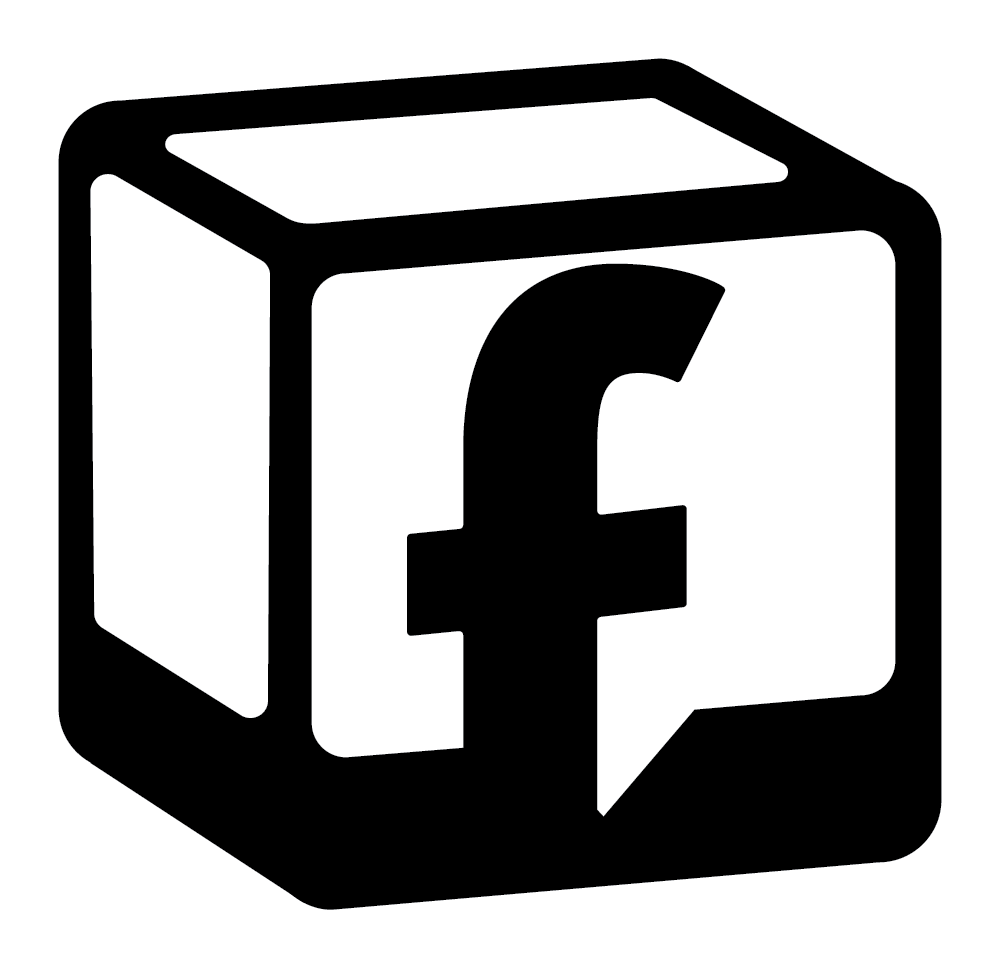
© 2025 Ads with Finesse | Terms & Conditions | Privacy Policy
Ads With Finesse continually stays up to date with Meta & Google marketing changes related to policies, tools, products and more.
