Revolutionize Your Business with Finesse Business Suite CRM
Automate, Nurture, and Grow with AI-Powered Conversations
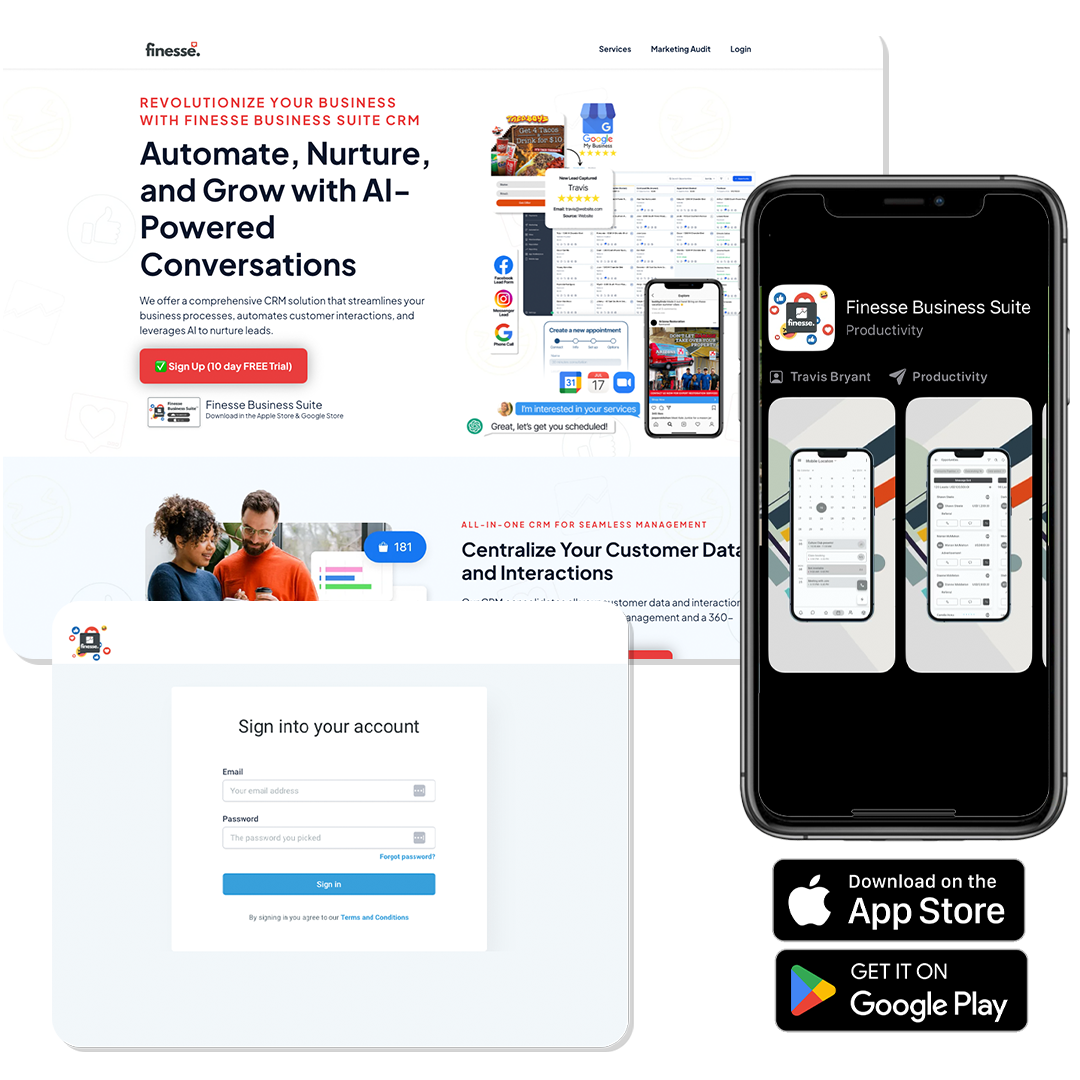
We offer a comprehensive CRM solution that streamlines your business processes, automates customer interactions, and leverages AI to nurture leads.

Finesse Business Suite
Download in the Apple Store & Google Store
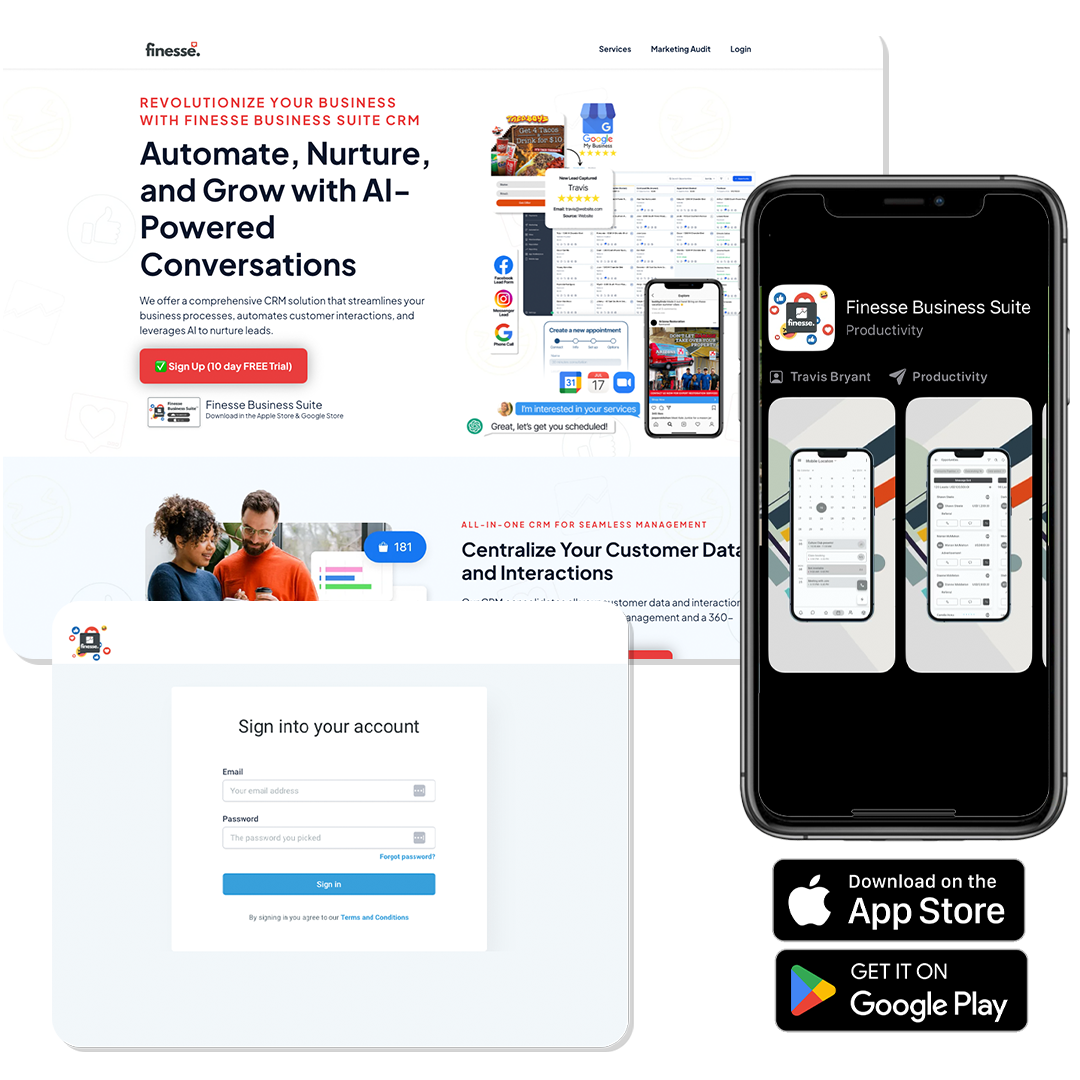
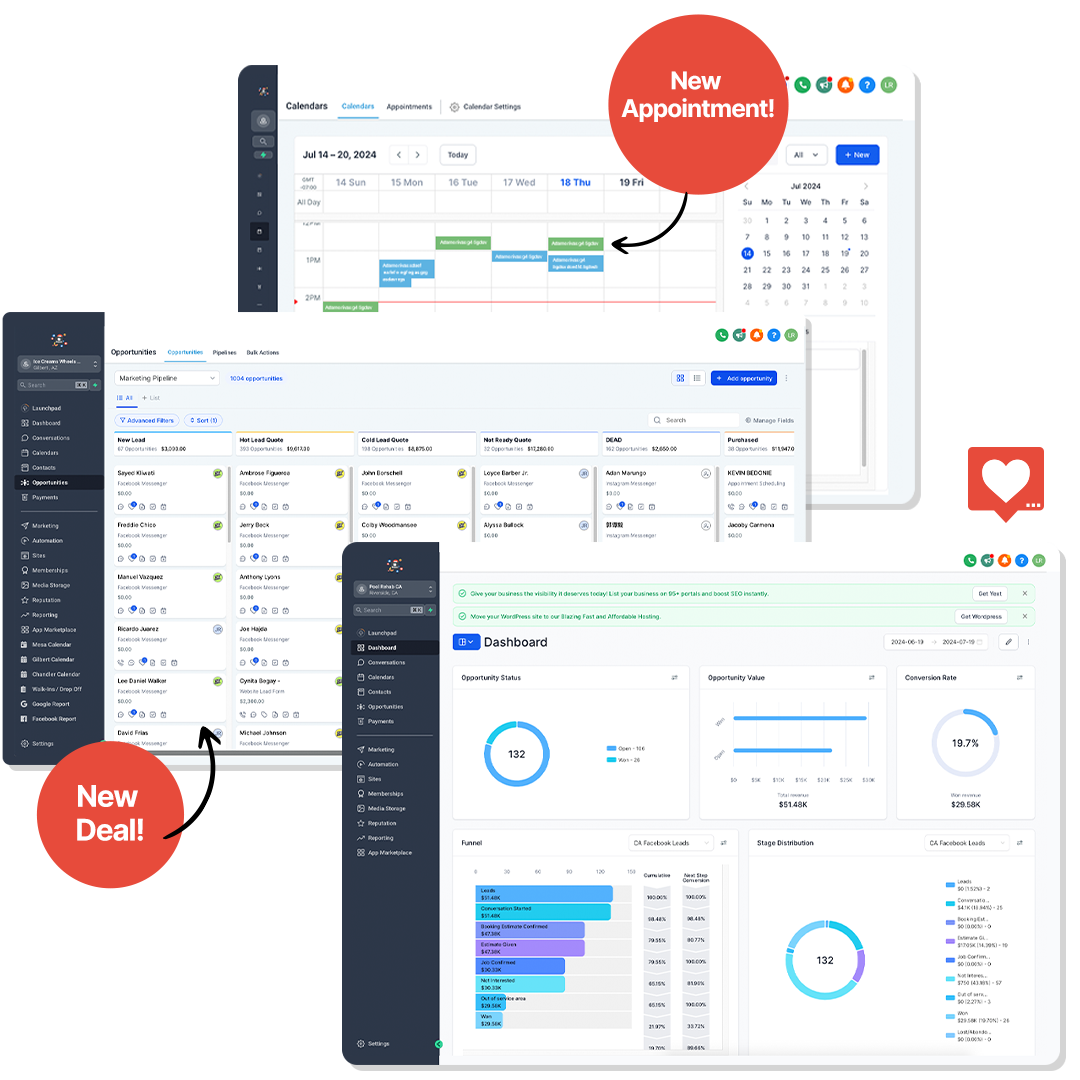
All-in-One CRM for Seamless Management
Centralize Your Customer Data and Interactions
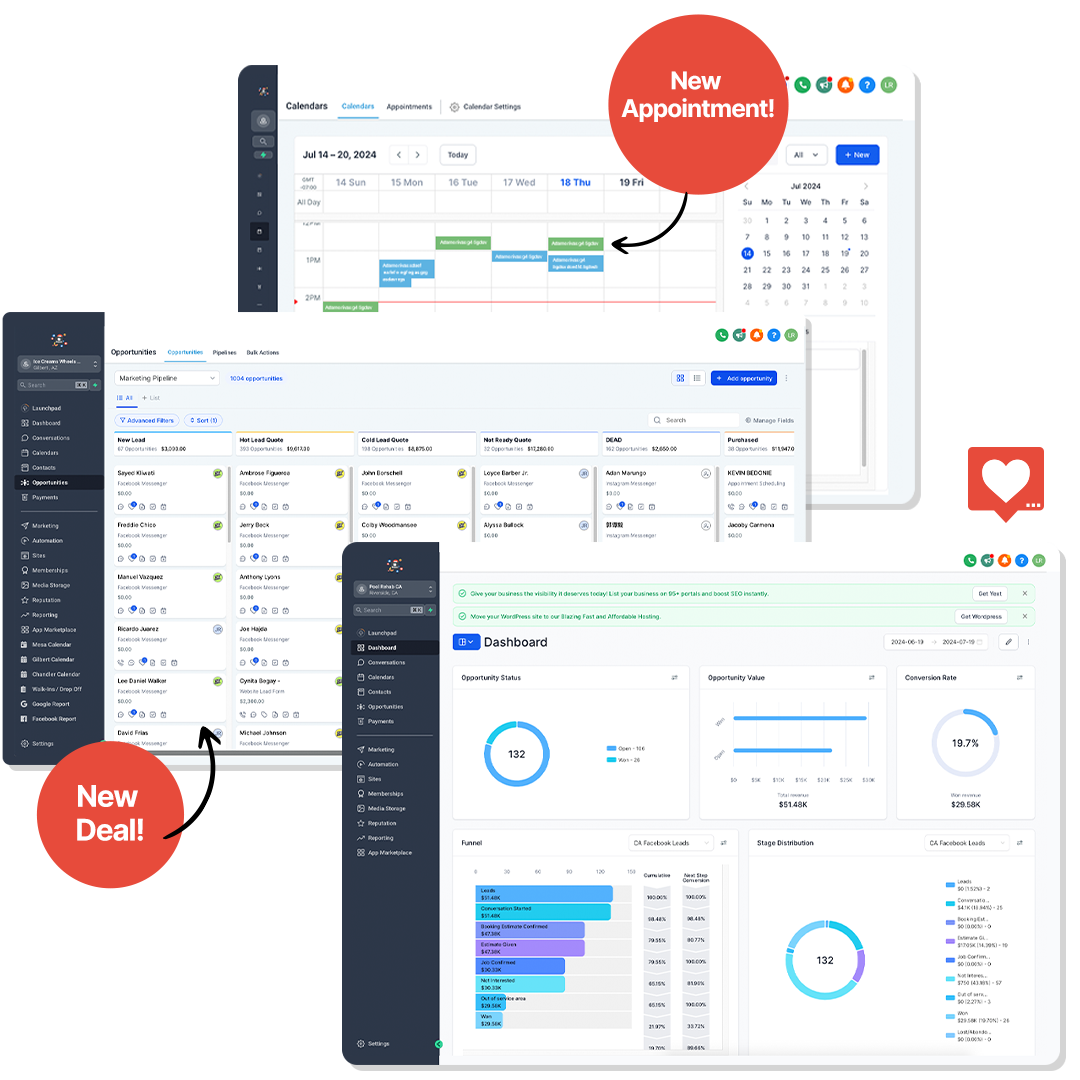
Our CRM consolidates all your customer data and interactions in one place. This ensures seamless management and a 360-degree view of your customers.
Automation to Streamline Your Processes
Automate Repetitive Tasks and Save Time
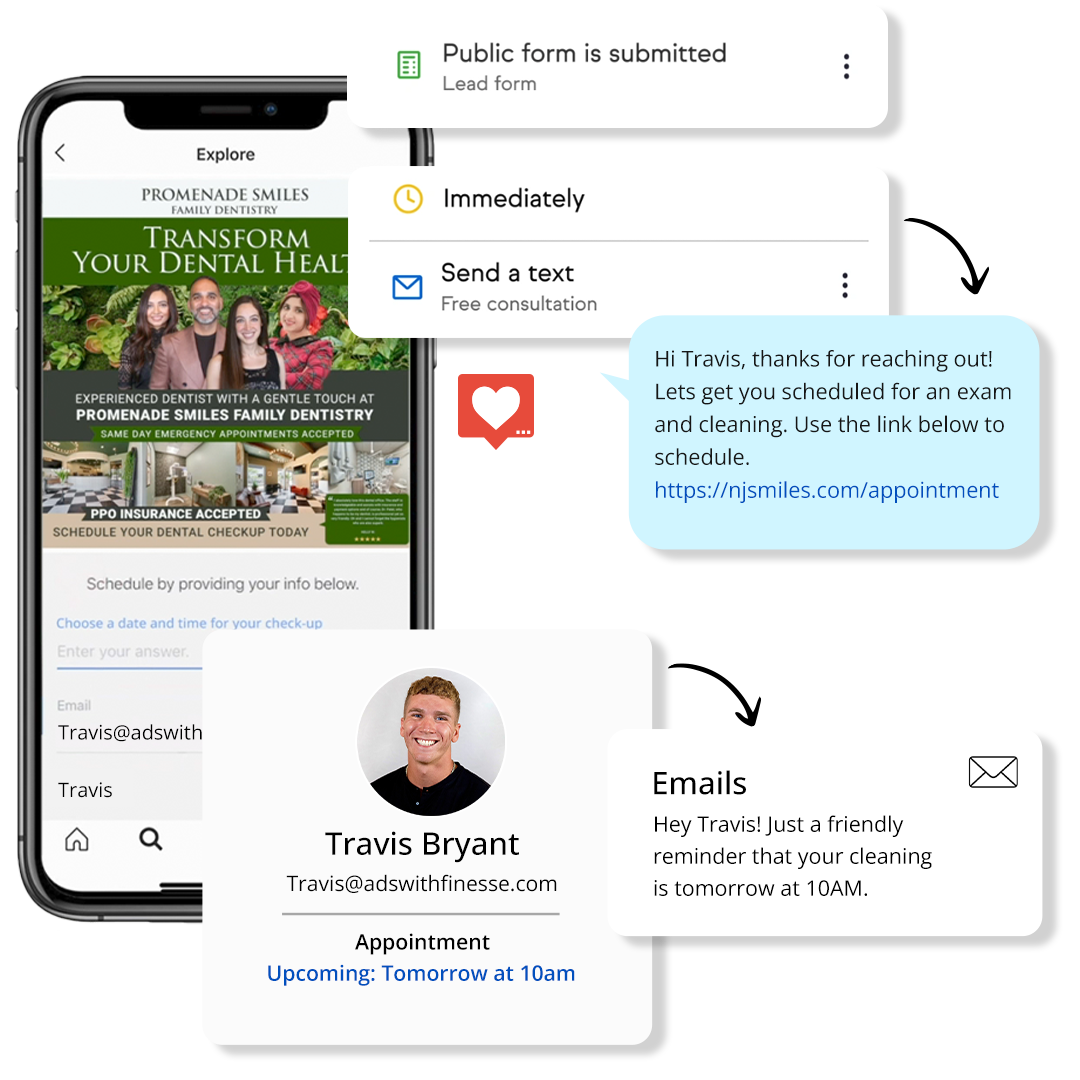
Automate repetitive tasks like follow-ups and data entry to save time. Focus on what matters most while our CRM handles the rest.
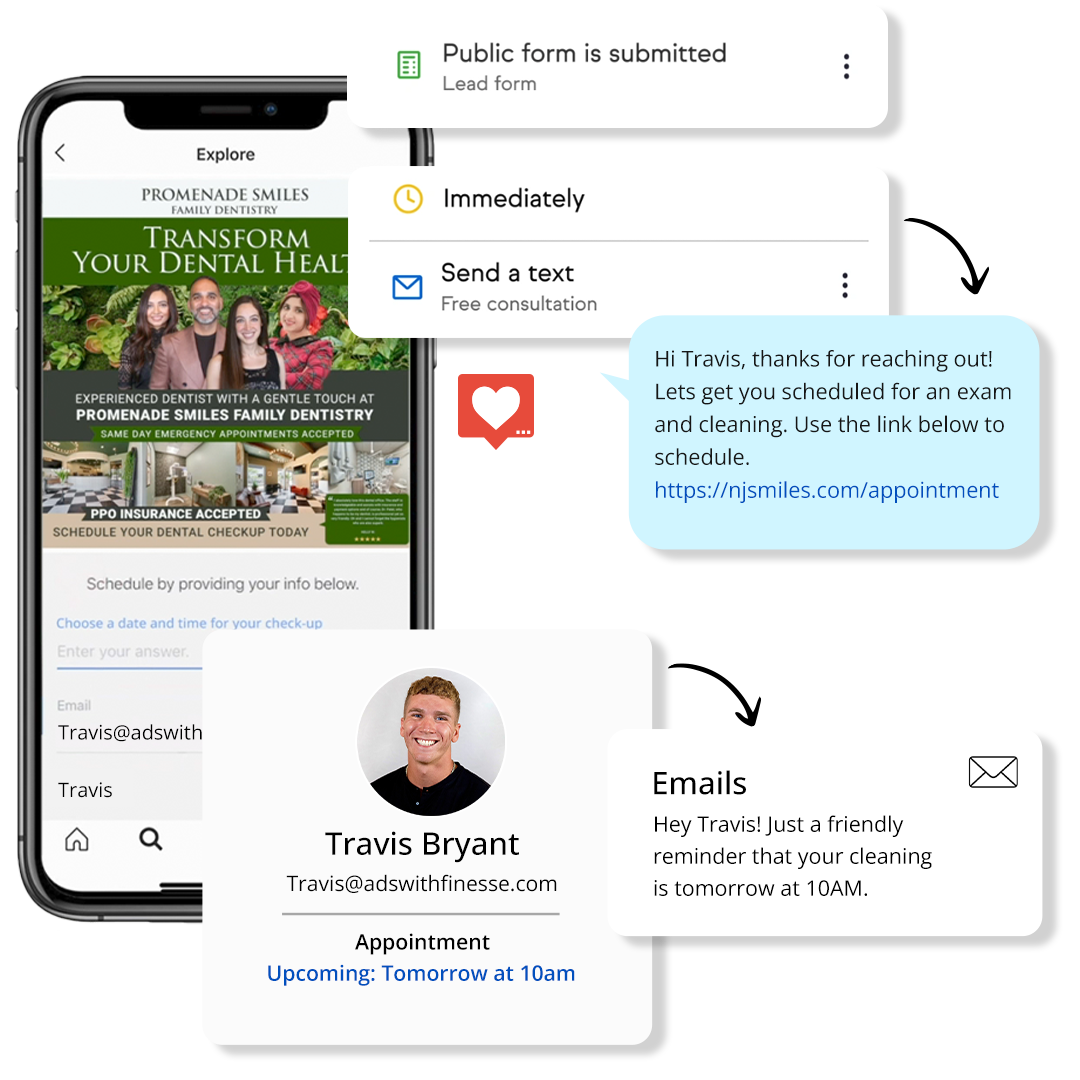
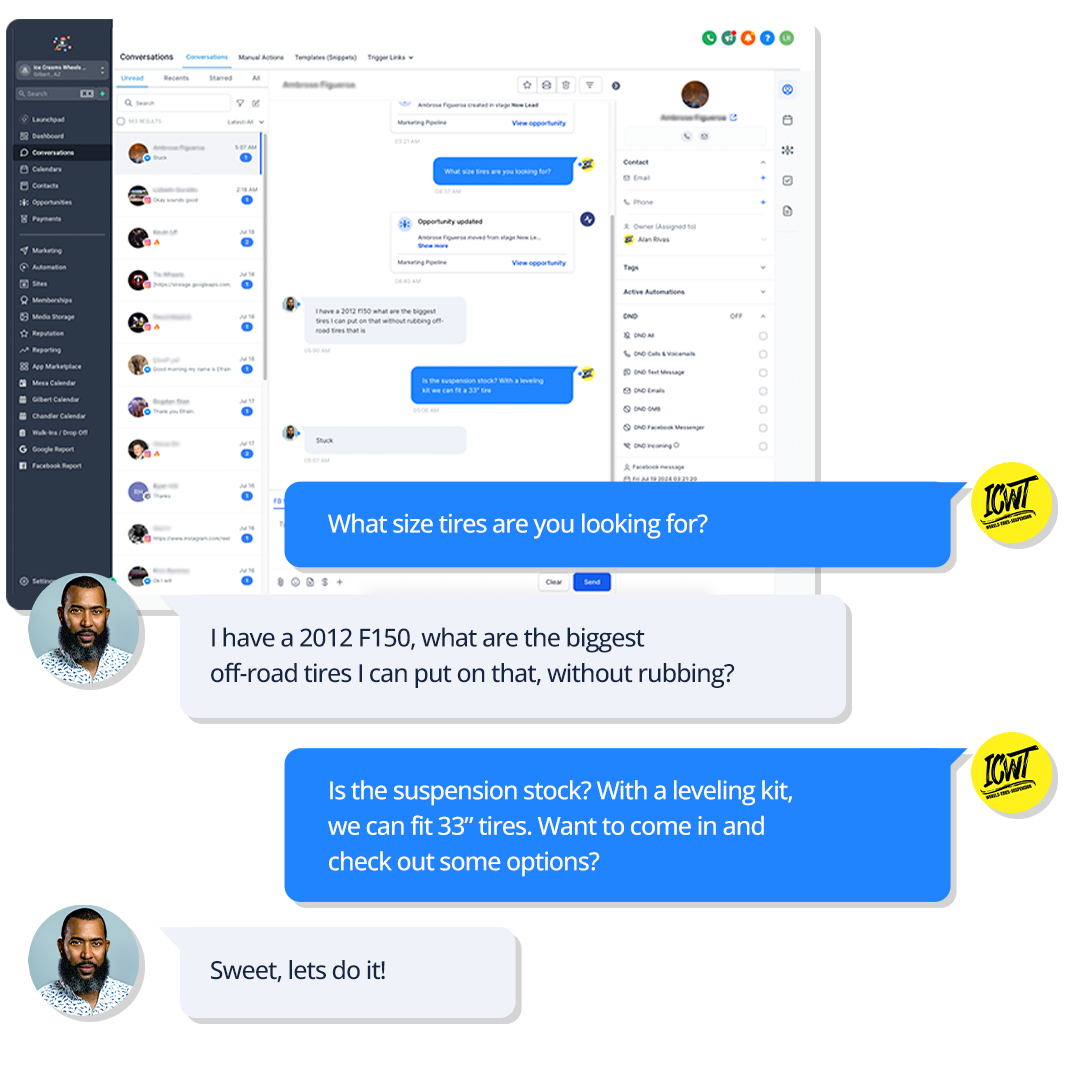
AI-Powered Conversations for Better Engagement
Leverage AI to Nurture Leads and Customers
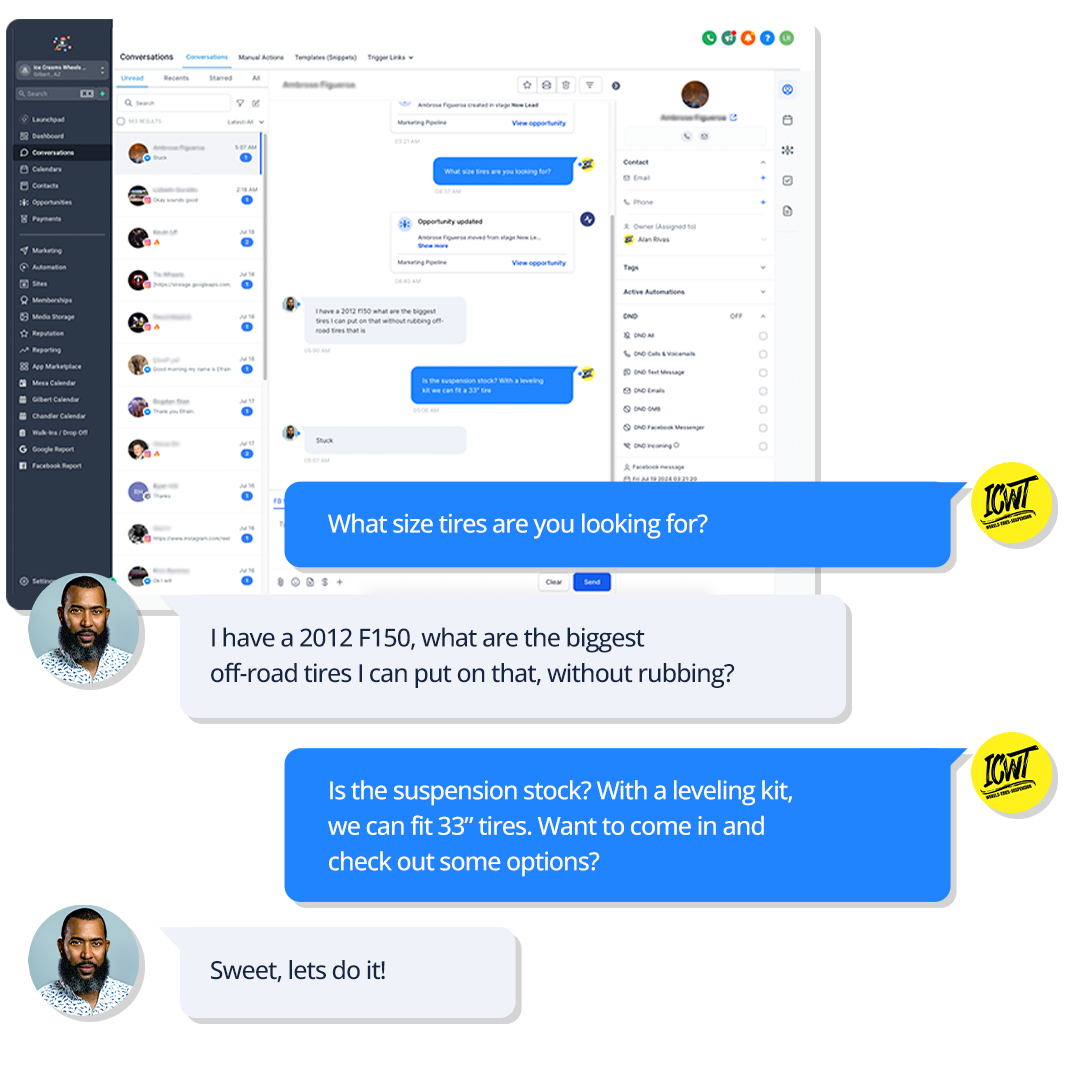
Our AI-powered conversation tools engage leads and customers with personalized interactions through Facebook & Instagram comments, DMs, Google My Business responses, Email, SMS, website chat, and more. Nurture relationships and drive conversions effortlessly.
Advanced Analytics for Informed Decisions
Gain Insights with Comprehensive Reporting

Leverage our advanced analytics to gain insights into your customer interactions. Make data-driven decisions with our comprehensive reporting tools.

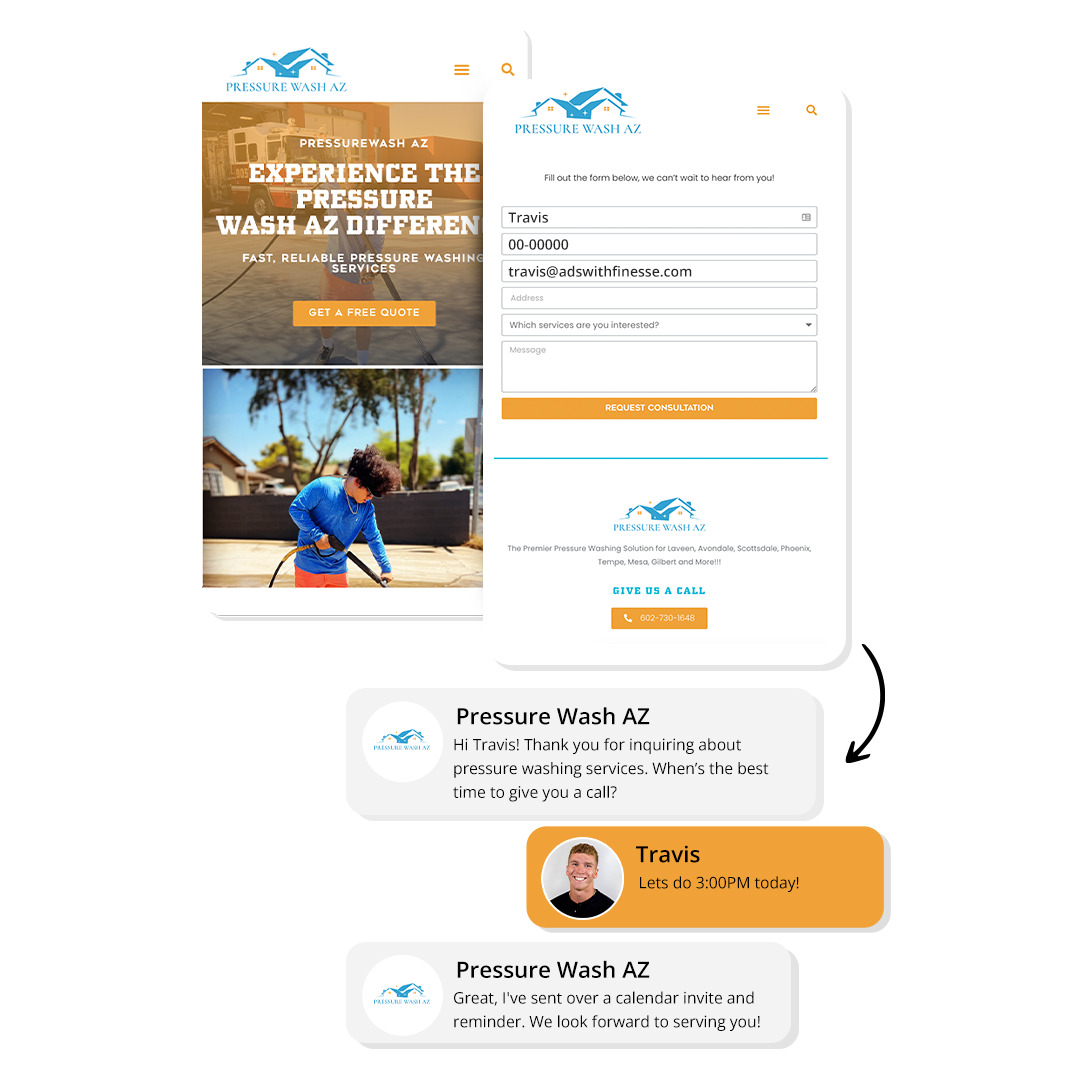
Seamless Integration with Your Tools
Integrate with Your Existing Systems
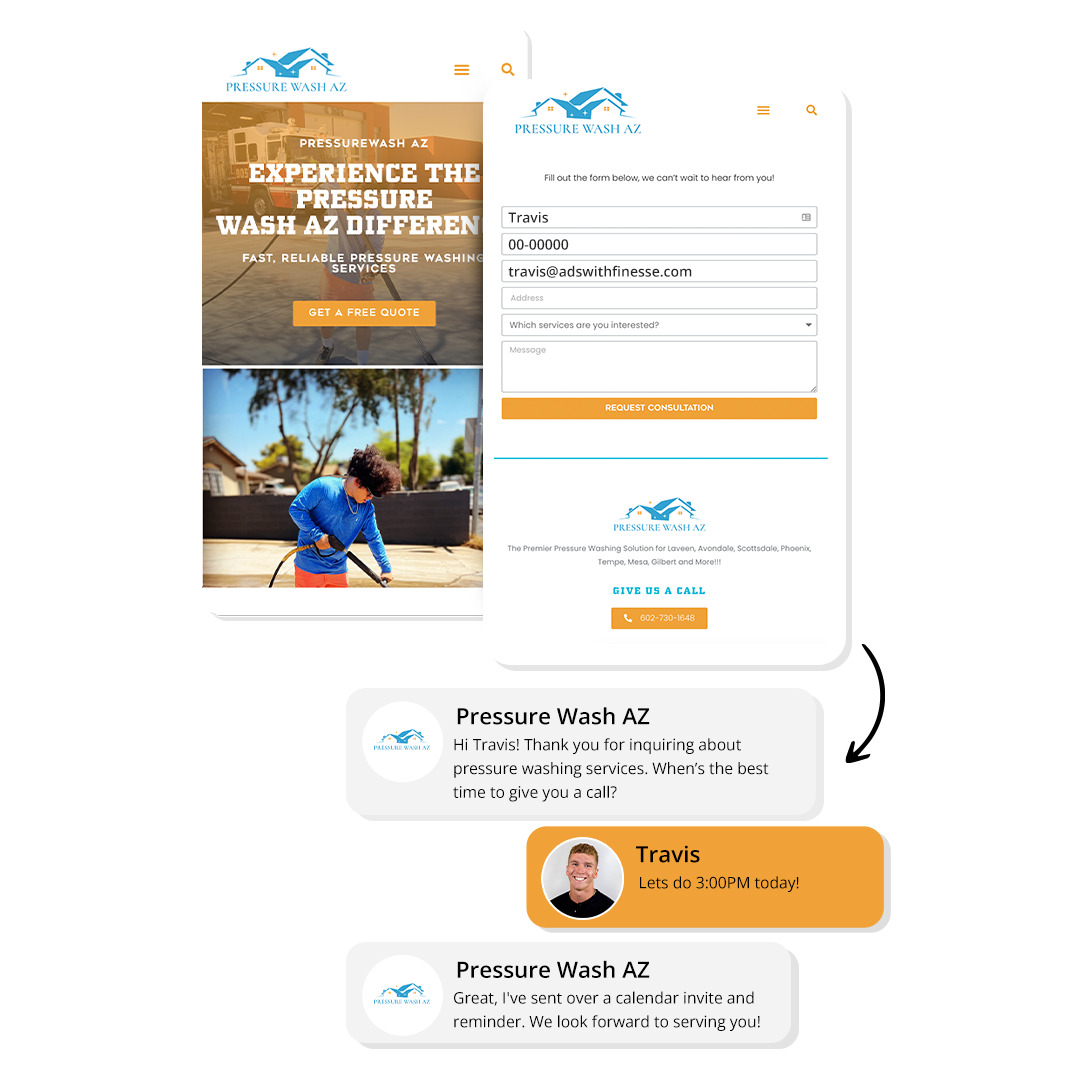
Our CRM integrates seamlessly with your existing tools and systems. Ensure smooth workflows and enhanced productivity.
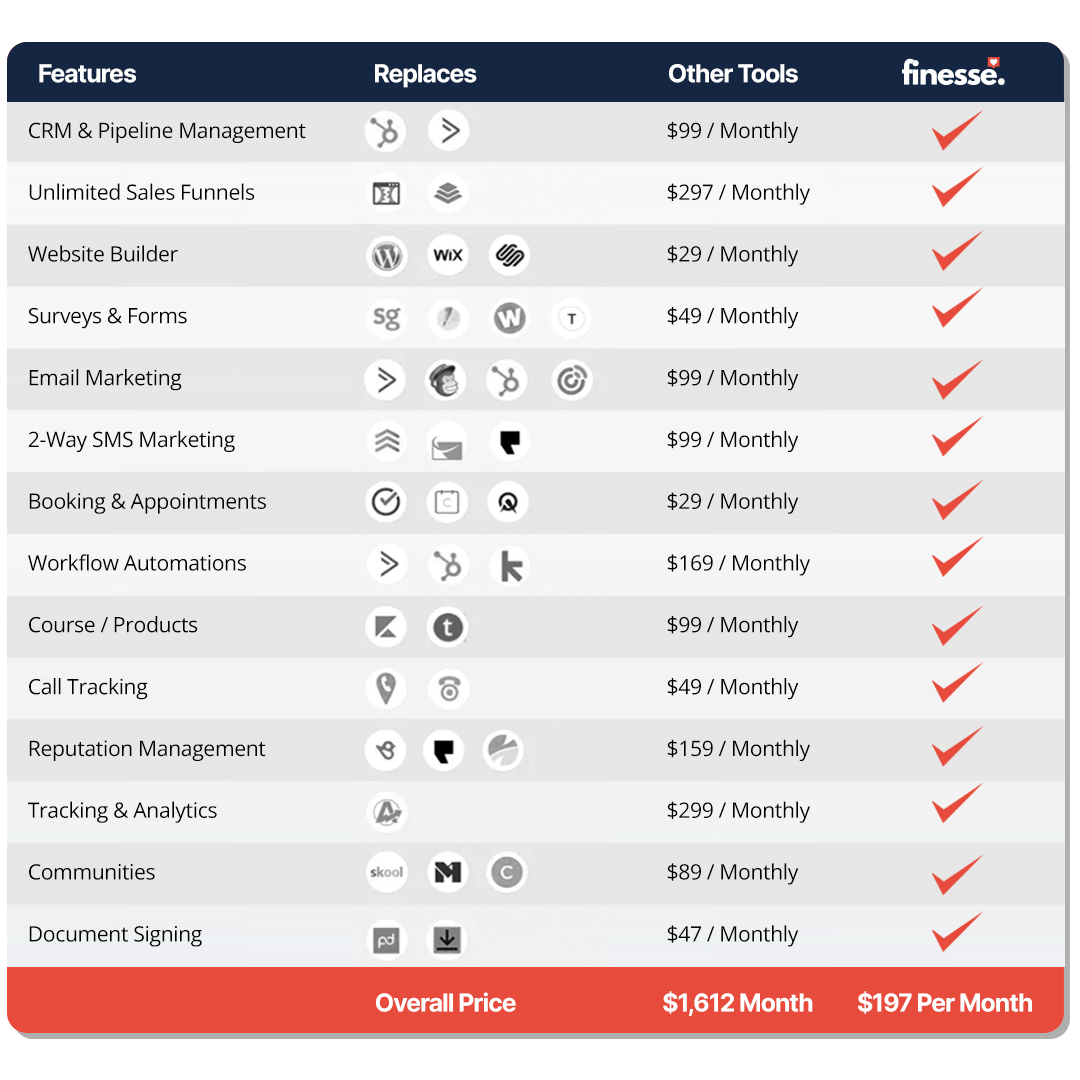
Still got questions?
Frequently Asked Questions
What features does the Finesse Business Suite CRM offer?
The Finesse Business Suite CRM offers features like customer data management, task automation, AI-powered conversations, advanced analytics, and seamless integration with existing tools.
How does the automation feature work?
Our automation feature streamlines repetitive tasks such as follow-ups, data entry, and scheduling. This allows you to focus on more strategic activities while the CRM handles routine tasks.
What is the benefit of AI-powered conversations?
AI-powered conversations engage leads and customers with personalized interactions, nurturing relationships and driving conversions. This ensures better engagement and higher customer satisfaction.
How do the analytics and reporting tools help my business?
Our advanced analytics and reporting tools provide insights into customer interactions and campaign performance. This helps you make informed, data-driven decisions to optimize your CRM strategy. This landing page structure ensures that each section is clear, engaging, and informative, with visuals that complement the text and enhance the overall user experience.

New Instagram Stickers: Unleash Your Creativity in Stories
Introduction
Instagram has just rolled out an exciting update that introduces new stickers for Stories, designed to help users get more creative and connect with friends in unique ways. Whether you want to share your favorite song, spotlight cherished memories, post a hidden story, or create custom stickers from your photos and videos, these new tools are sure to inspire your creativity. Let's dive into the details of each new sticker and how you can use them to enhance your Instagram Stories.
Share Your Favorite Songs With Add Yours Music
Combining the fun of the "Add Yours" feature with the music sticker, the Add Yours Music sticker allows you to share a song that fits your mood with your followers, who can add their music too. Here's how to use it:
Tap the stickers icon in your story creation screen.
Select the "Add Yours Music" sticker.
Tap on “+ / Add Music” to choose a song from Instagram’s music library.
Post your story, and your friends will be able to add their own song using the “Add Yours” button.
This feature is perfect for starting music trends and discovering new songs through your friends' contributions.
Spotlight Memories With the Frames Sticker
The Frames sticker turns any photo into an instant print, allowing you to spotlight memories with friends or throw back to special moments. To reveal the content inside, your followers will have to shake their phone to develop the image. Here's how to use it:
Tap the stickers icon in your story creation screen.
Select the Frames sticker.
Choose a photo from your gallery to be framed.
Optionally, add a caption. The date and timestamp of the photo will be automatically included.
Post your story, and your friends can shake their phone or tap the “shake to reveal” button to develop the image inside the frame.
This interactive feature adds a nostalgic touch to your Stories, making them more engaging.
Uncover Hidden Stories With the Reveal Sticker
The Reveal sticker allows you to post a hidden story that your friends and followers can uncover by sending you a DM. Here's how to use it:
Tap the stickers icon in your story creation screen.
Select the Reveal sticker.
Type a hint for friends about what they might find behind your blurred story.
Tap the “Preview” icon to see how your story will appear.
Post your story. Friends will need to DM you to see the content, but you won’t need to approve every DM for the story to be revealed.
This feature adds an element of mystery and encourages direct interaction with your followers.
Get Creative With Cutouts
The Cutouts sticker lets you transform any part of a video or photo into a custom sticker that you can add to your story or reel. Here's how to create a sticker from your camera roll:
Tap the stickers icon at the top of your story creation screen.
Select the scissors icon that says “Cutouts.”
Choose a photo or video with a clear subject from your gallery.
A sticker will be automatically generated. If needed, manually select the object you want for your sticker.
Tap the “Use sticker” button to add it to your reel or story.
To create a sticker from photos on Instagram:
Go to the photo you’d like to transform into a sticker (only available for eligible photos shared by public accounts).
Tap the three dots in the top right of the post.
Tap Create sticker.
Once created, your cutouts are saved and easily accessible in your sticker tray, allowing you to reuse them in future stories and reels. You can even let others save and reuse the cutout stickers you created.
Conclusion
Instagram's new stickers for Stories offer a plethora of creative possibilities, from sharing your favorite songs to uncovering hidden stories and creating custom stickers. These features not only enhance your storytelling but also foster deeper connections with your friends and followers. So, go ahead and explore these new tools to make your Instagram Stories more engaging and fun.
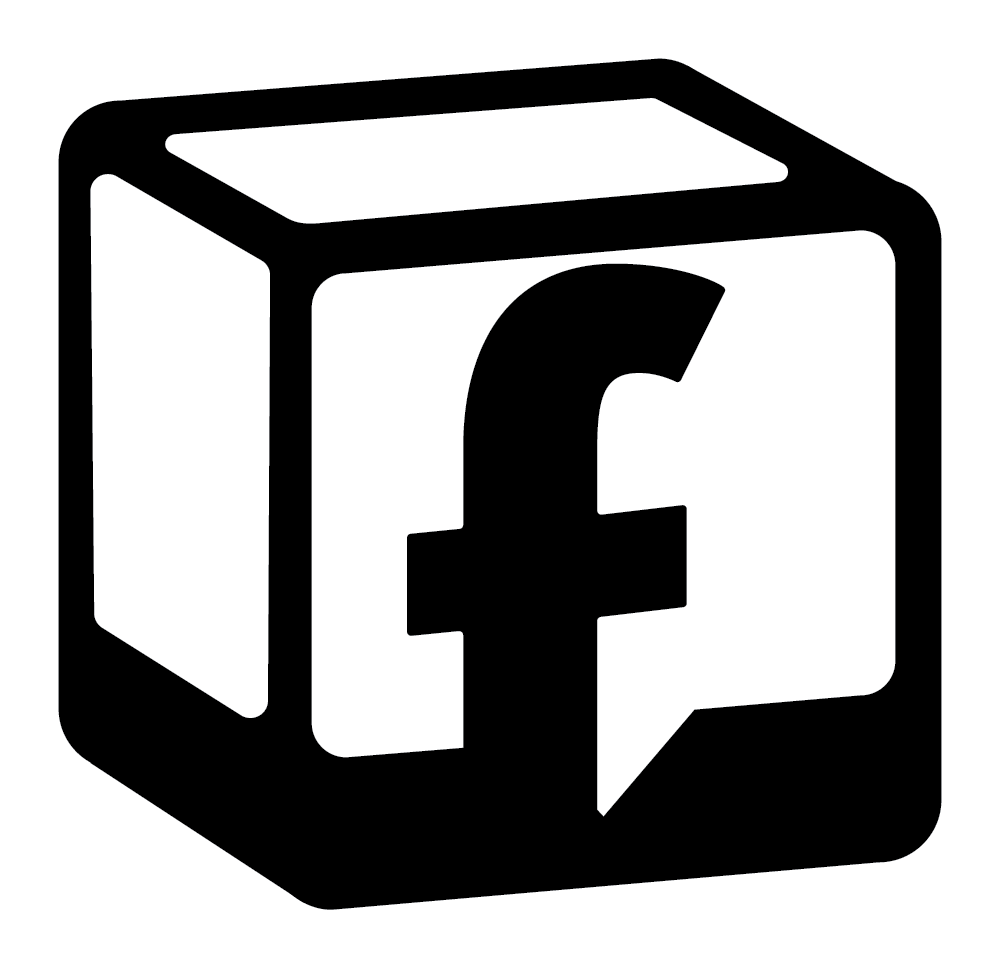
© 2025 Ads with Finesse | Terms & Conditions | Privacy Policy
Ads With Finesse continually stays up to date with Meta & Google marketing changes related to policies, tools, products and more.
