Revolutionize Your Business with Finesse Business Suite CRM
Automate, Nurture, and Grow with AI-Powered Conversations
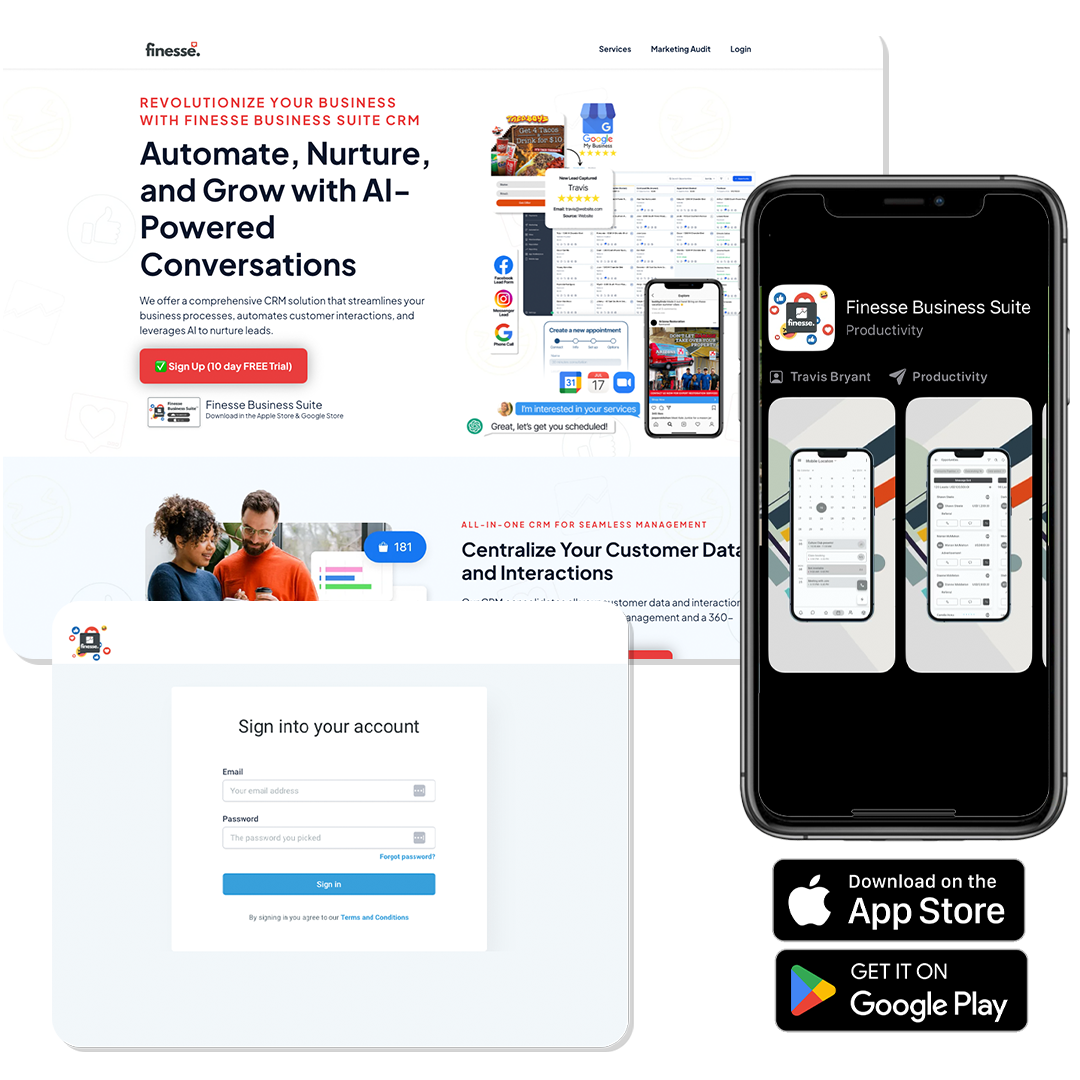
We offer a comprehensive CRM solution that streamlines your business processes, automates customer interactions, and leverages AI to nurture leads.

Finesse Business Suite
Download in the Apple Store & Google Store
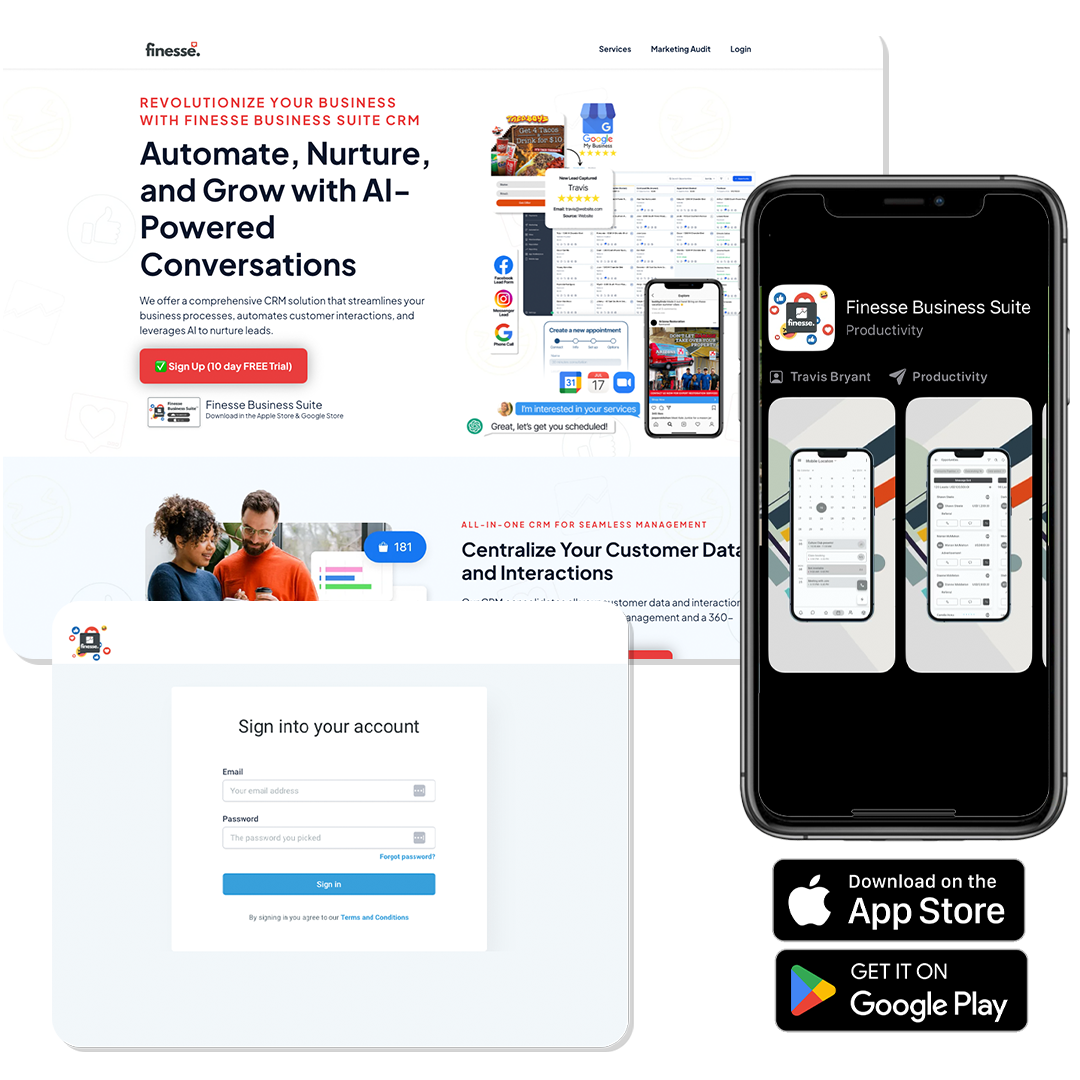
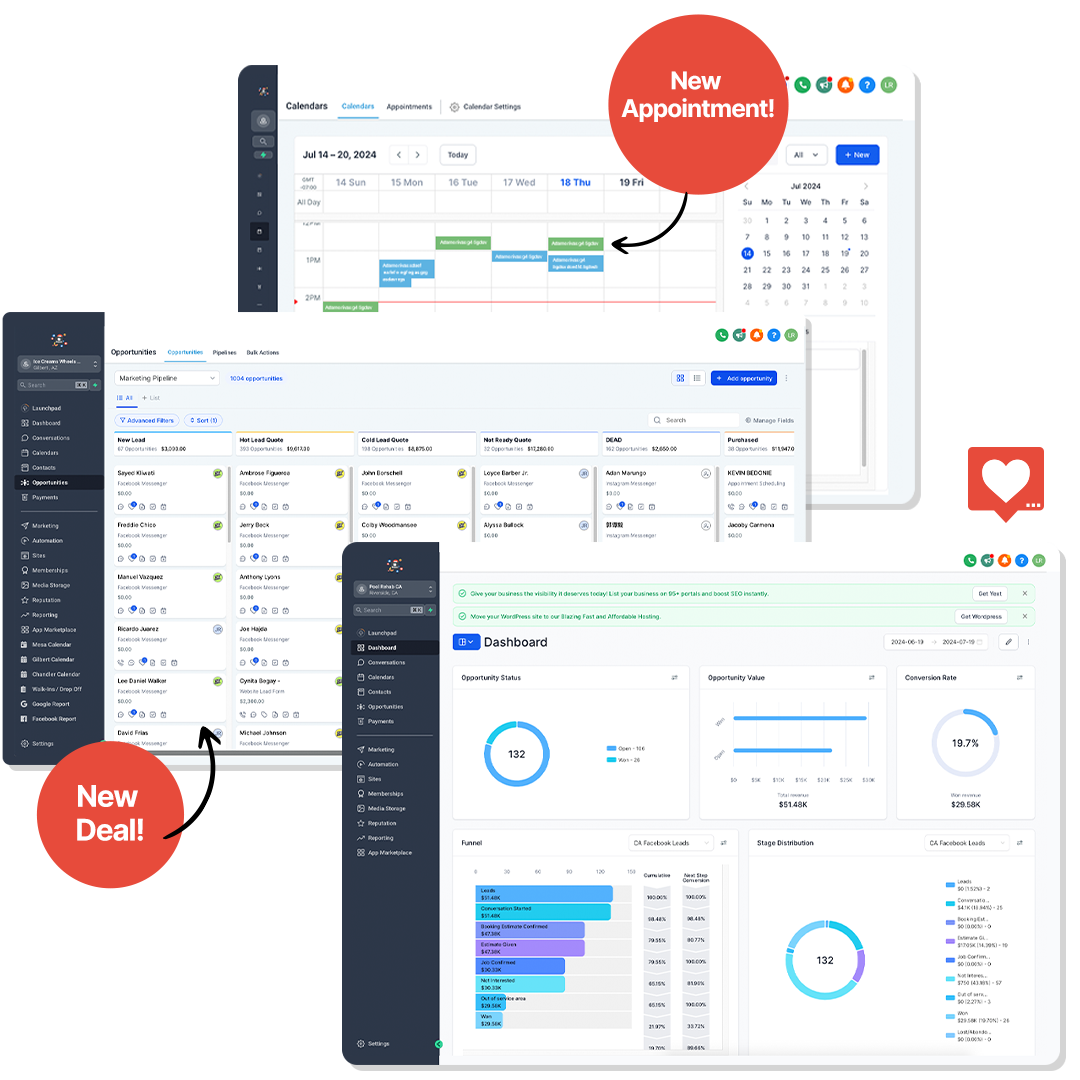
All-in-One CRM for Seamless Management
Centralize Your Customer Data and Interactions
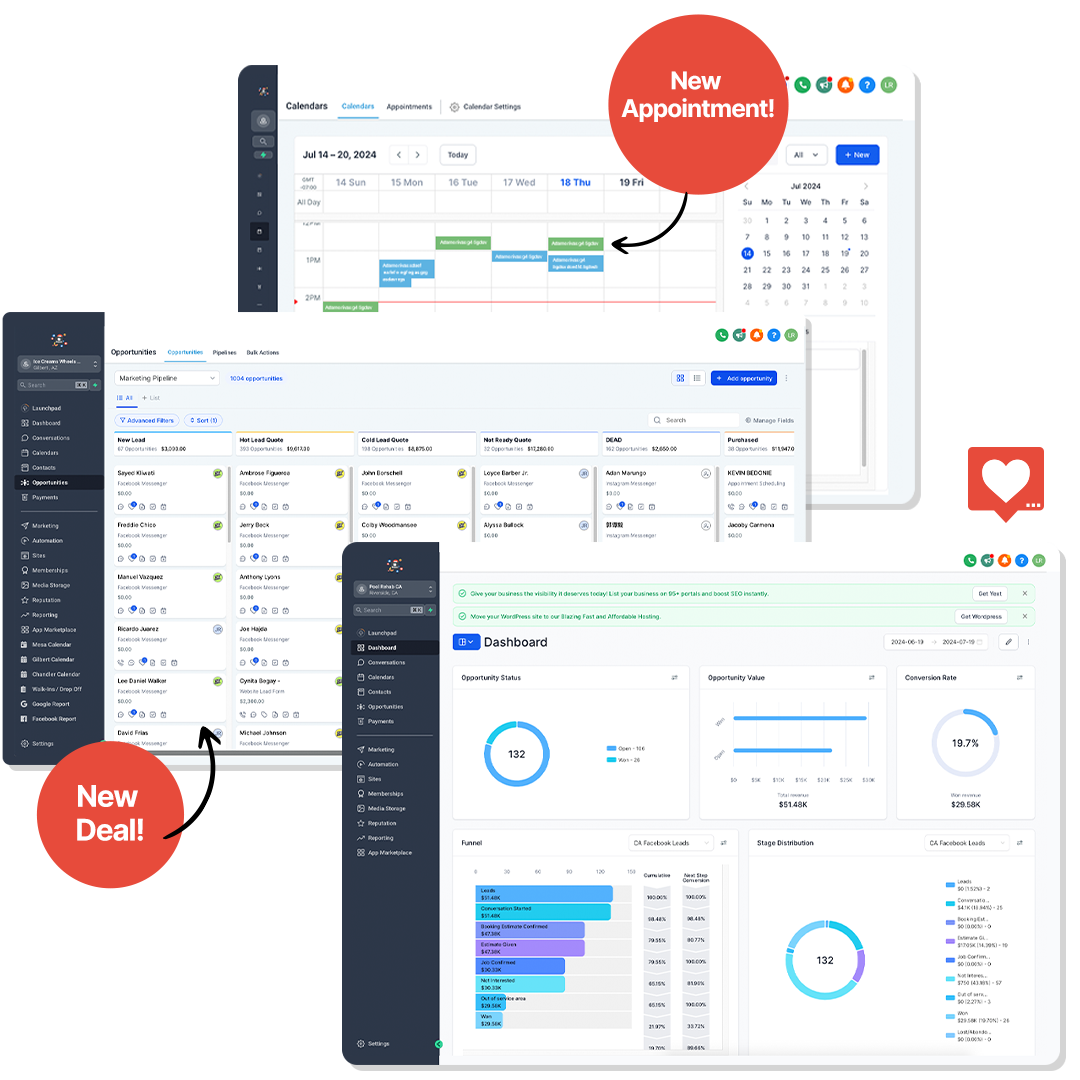
Our CRM consolidates all your customer data and interactions in one place. This ensures seamless management and a 360-degree view of your customers.
Automation to Streamline Your Processes
Automate Repetitive Tasks and Save Time
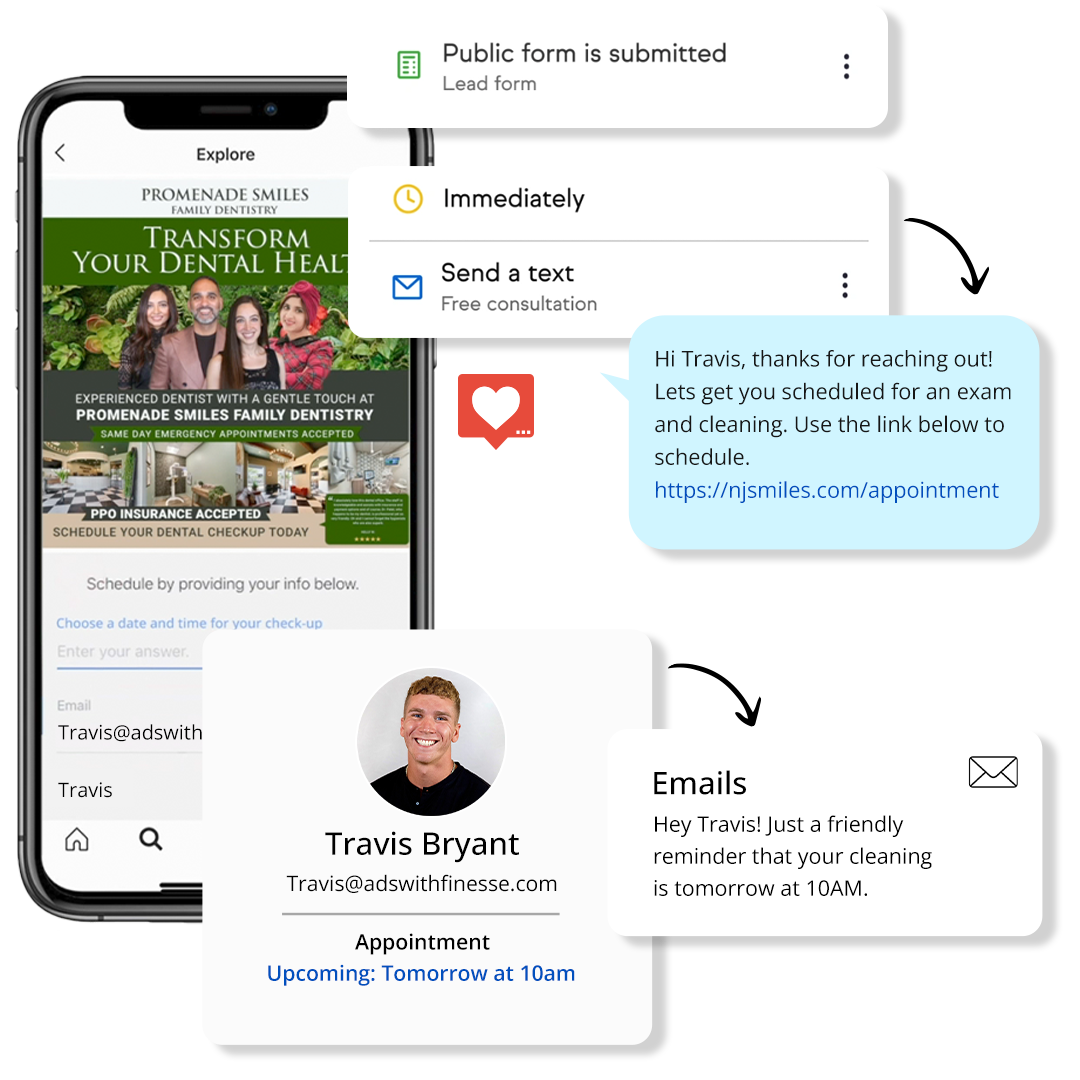
Automate repetitive tasks like follow-ups and data entry to save time. Focus on what matters most while our CRM handles the rest.
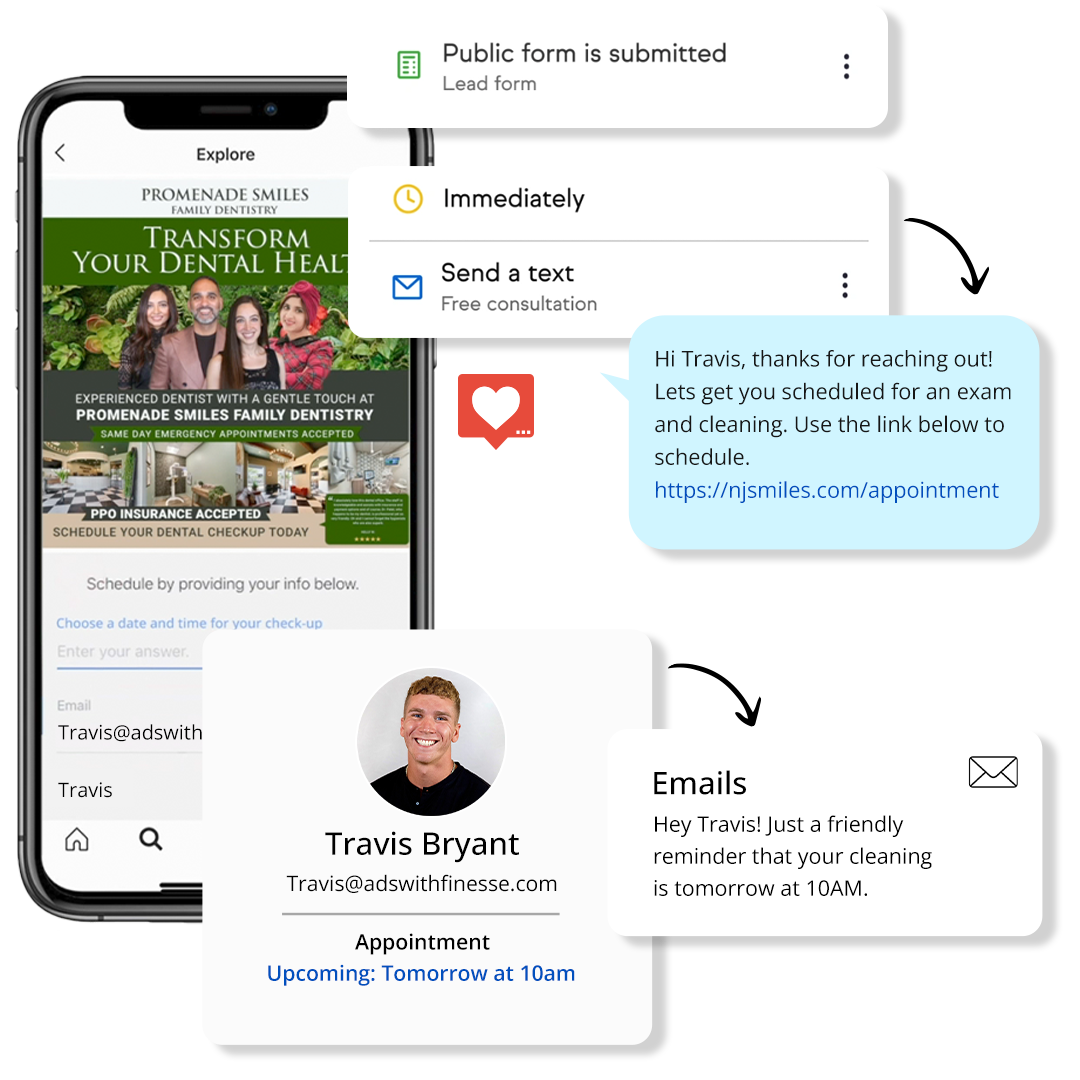
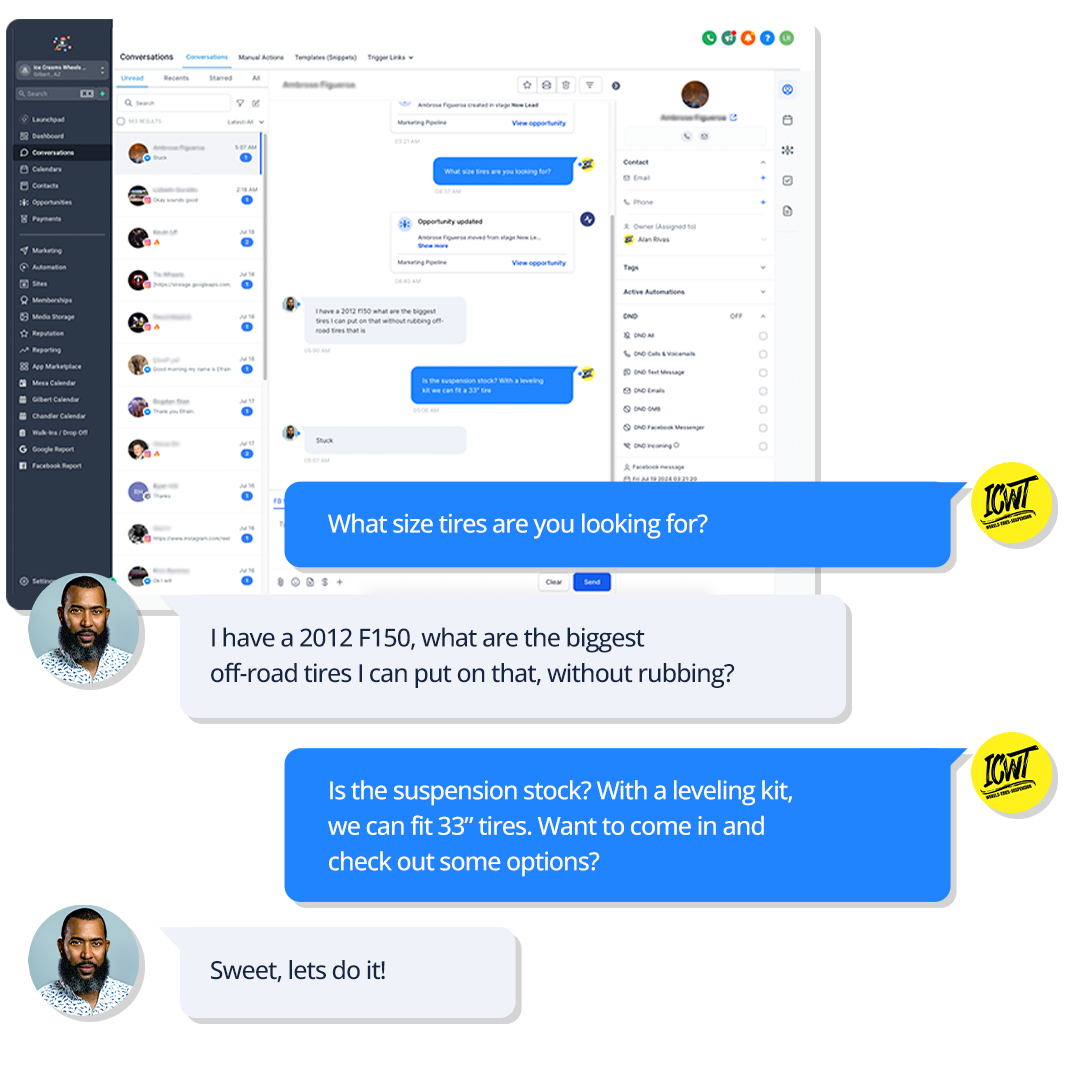
AI-Powered Conversations for Better Engagement
Leverage AI to Nurture Leads and Customers
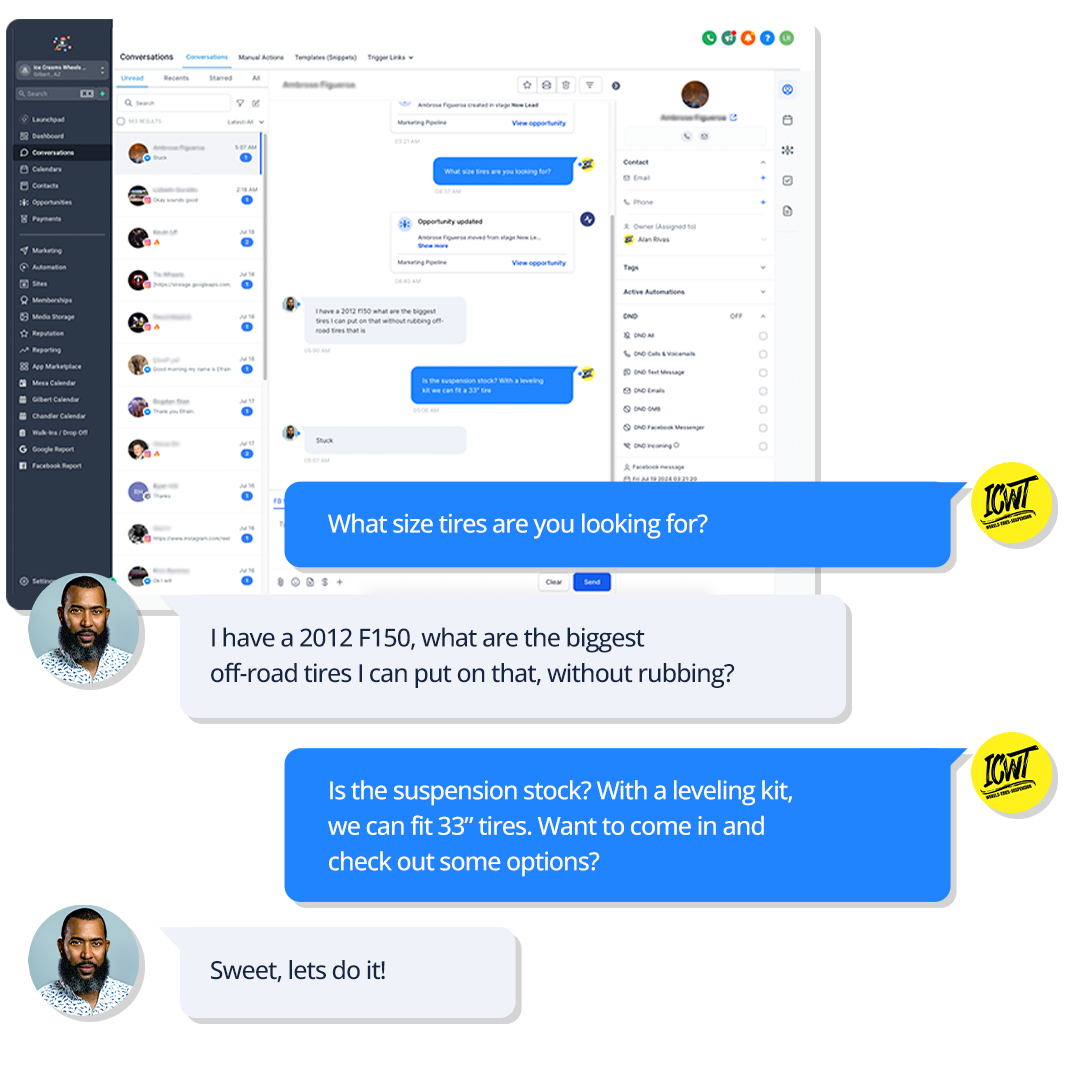
Our AI-powered conversation tools engage leads and customers with personalized interactions through Facebook & Instagram comments, DMs, Google My Business responses, Email, SMS, website chat, and more. Nurture relationships and drive conversions effortlessly.
Advanced Analytics for Informed Decisions
Gain Insights with Comprehensive Reporting

Leverage our advanced analytics to gain insights into your customer interactions. Make data-driven decisions with our comprehensive reporting tools.

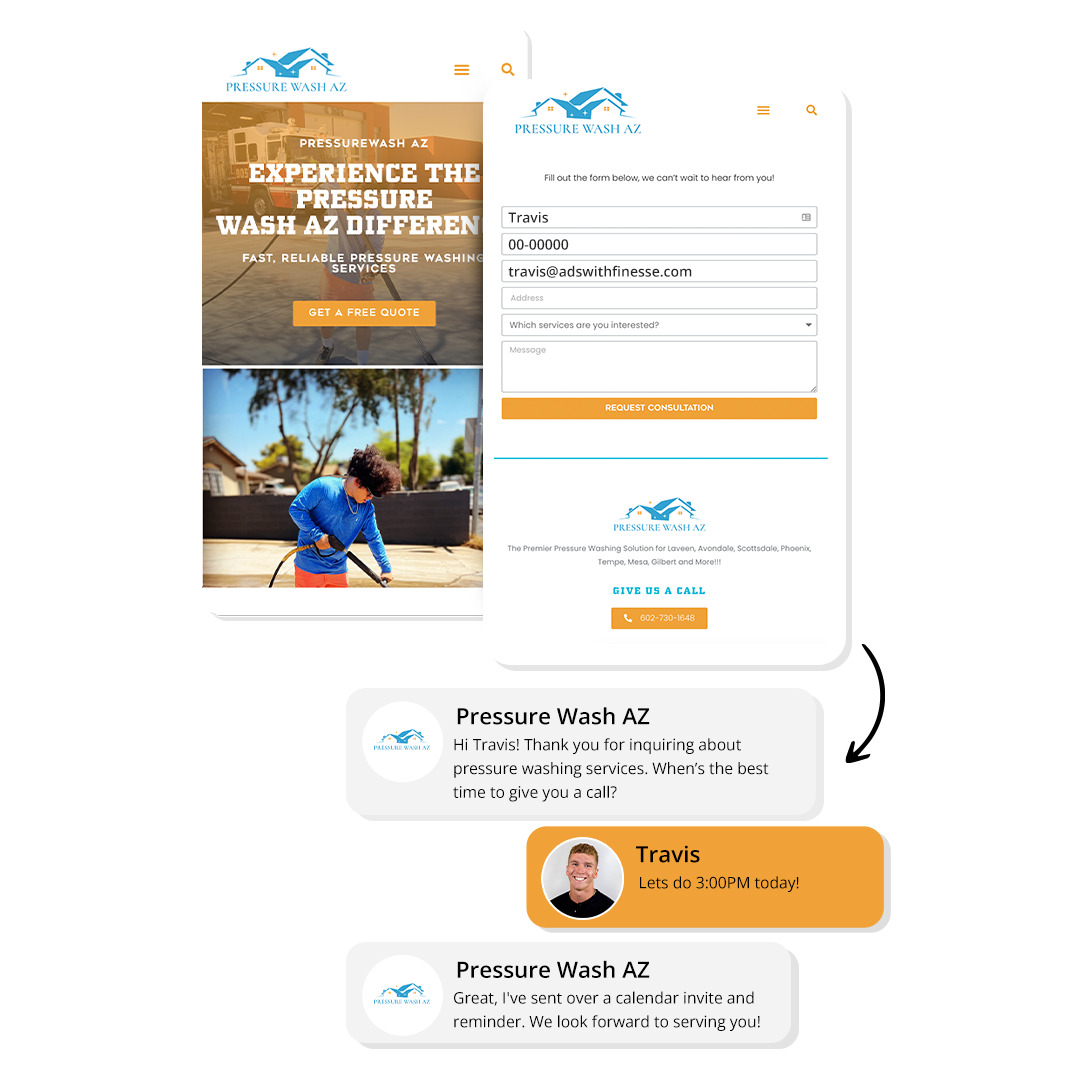
Seamless Integration with Your Tools
Integrate with Your Existing Systems
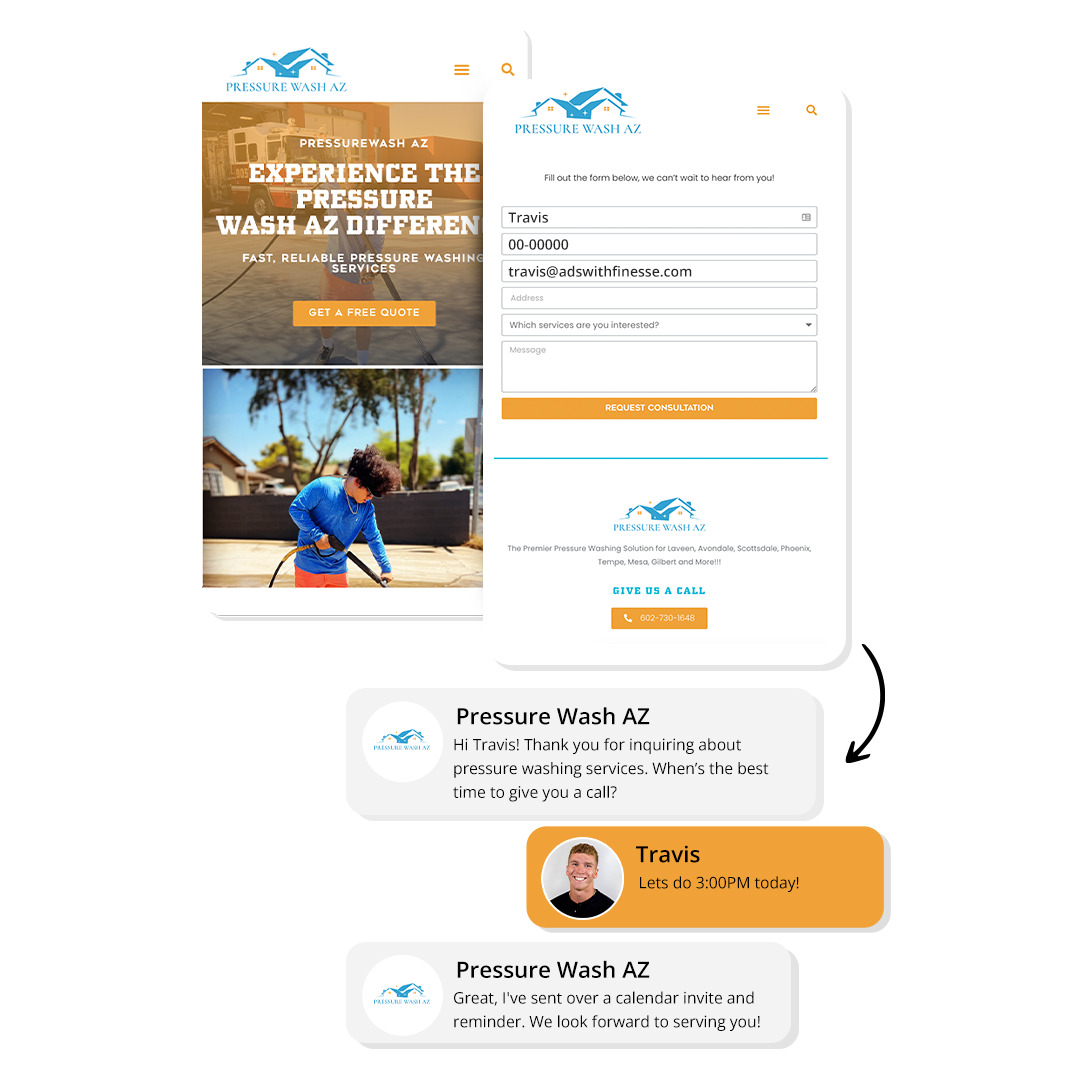
Our CRM integrates seamlessly with your existing tools and systems. Ensure smooth workflows and enhanced productivity.
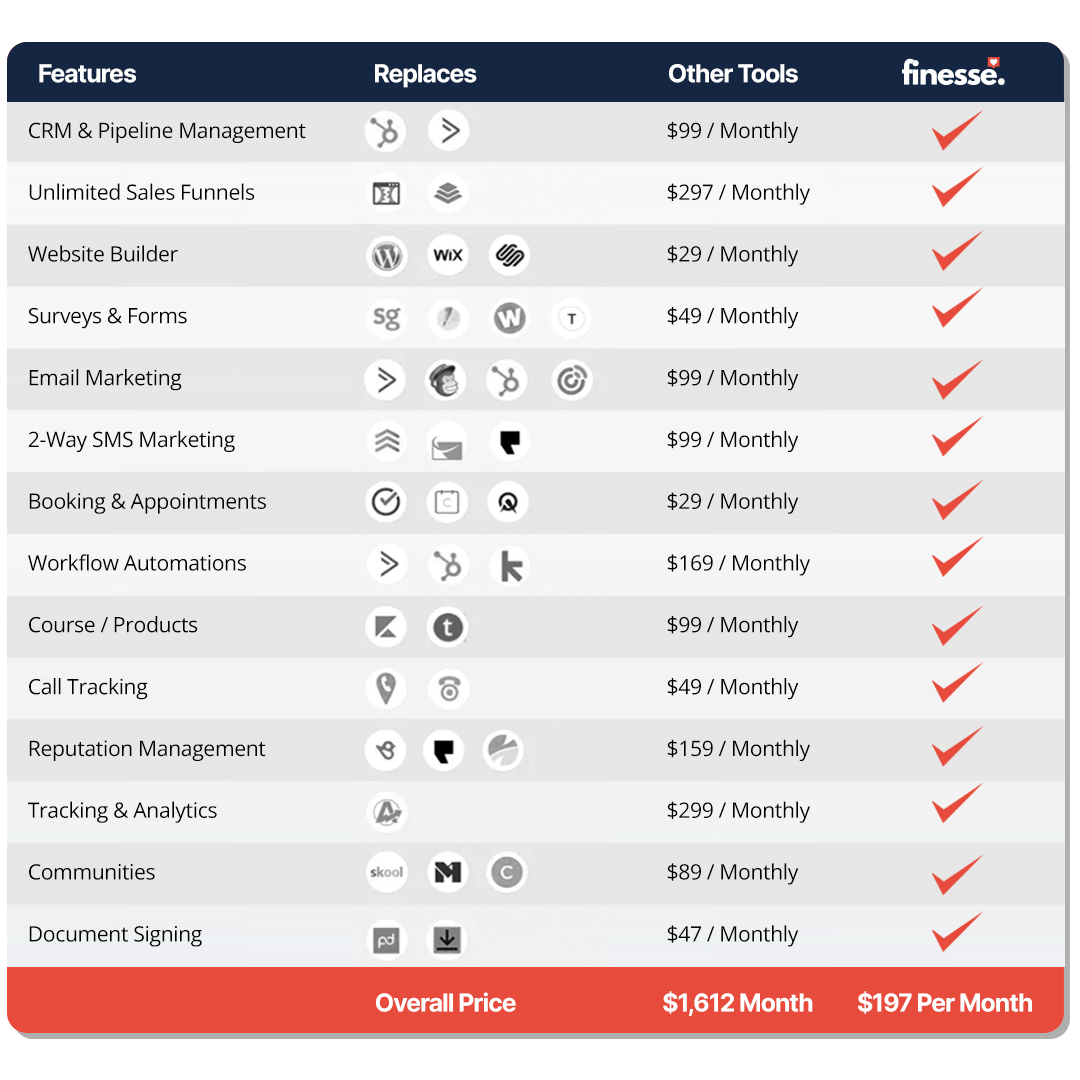
Still got questions?
Frequently Asked Questions
What features does the Finesse Business Suite CRM offer?
The Finesse Business Suite CRM offers features like customer data management, task automation, AI-powered conversations, advanced analytics, and seamless integration with existing tools.
How does the automation feature work?
Our automation feature streamlines repetitive tasks such as follow-ups, data entry, and scheduling. This allows you to focus on more strategic activities while the CRM handles routine tasks.
What is the benefit of AI-powered conversations?
AI-powered conversations engage leads and customers with personalized interactions, nurturing relationships and driving conversions. This ensures better engagement and higher customer satisfaction.
How do the analytics and reporting tools help my business?
Our advanced analytics and reporting tools provide insights into customer interactions and campaign performance. This helps you make informed, data-driven decisions to optimize your CRM strategy. This landing page structure ensures that each section is clear, engaging, and informative, with visuals that complement the text and enhance the overall user experience.

How to Create Effective Remarketing Lists for Google Ads in 2025

Creating Remarketing Lists for Google Ads: Step-by-Step Guide for Better Targeting in 2025
What Are Remarketing Lists in Google Ads?
Remarketing lists are custom audience groups built from users who have previously interacted with your website, app, or YouTube channel. These lists help advertisers show relevant ads to warm leads, people who already know your brand, using Google Ads remarketing features.
Creating remarketing lists for Google Ads is a powerful way to re-engage potential customers and increase conversion rates without starting from scratch.
How to Set Up Remarketing Lists in Google Ads
1. Install the Google Ads Tag
To begin, set up a remarketing tag on your website. This is a small piece of code you can generate from your Google Ads Audience Manager.
Go to Tools > Shared Library > Audience Manager
Click “Audience Sources” > Set up Google Ads Tag
Copy and paste the global site tag on all pages of your website
You can also use Google Tag Manager for easier implementation.
2. Define Audience Segments
You can create remarketing lists based on:
Website visitors (e.g., homepage only, product pages)
Abandoned carts (for eCommerce remarketing)
Time spent on site
Specific actions like button clicks or form submissions
YouTube viewers or subscribers
Use segmentation wisely to ensure your messaging aligns with where the user is in the funnel.
3. Create the List in Audience Manager
Navigate to Audience Manager > Segments > Create Remarketing List
Choose the source: Website, App, YouTube, or Customer list
Set membership duration (how long a user stays on the list)
Define rules based on URLs or event triggers
Pro tip: Start with broad lists and then create layered remarketing list strategies as you gather more data.
4. Use the List in a Campaign
Once your list starts populating, apply it to:
Display campaigns for brand awareness
Search campaigns for returning intent-driven users
Dynamic remarketing in Google Ads to show specific products
YouTube ads to retarget viewers with personalized messages
Always monitor performance and refine the audience targeting in Google Ads over time.
Best Practices for Remarketing Lists
Exclude recent converters to avoid wasting budget
Test different durations (7-day vs. 30-day visitors)
Combine custom audiences with remarketing lists
Use tailored messaging based on previous actions
Optimize for mobile vs desktop remarketing traffic
Conclusion
Creating remarketing lists for Google Ads allows you to reconnect with users who’ve already expressed interest in your business. Whether you're aiming to recover abandoned carts, retarget video viewers, or upsell to loyal customers, remarketing list strategies are essential to any smart campaign in 2025. With the right segmentation and creative approach, remarketing can dramatically improve your return on ad spend.
How Ads with Finesse Can Help You
At Ads with Finesse, we specialize in crafting ad campaigns that highlight the best customer experiences, ensuring your audience connects with your brand on an emotional level. Our team carefully selects authentic, high-impact reviews and seamlessly integrates them into your ad strategy.
Learn more about our services today and turn your Google Ads into your most powerful marketing tool with Ads with Finesse.
Let’s create ads that resonate, convert, and build trust.
Check out our blog and services at adswithfinesse.com.
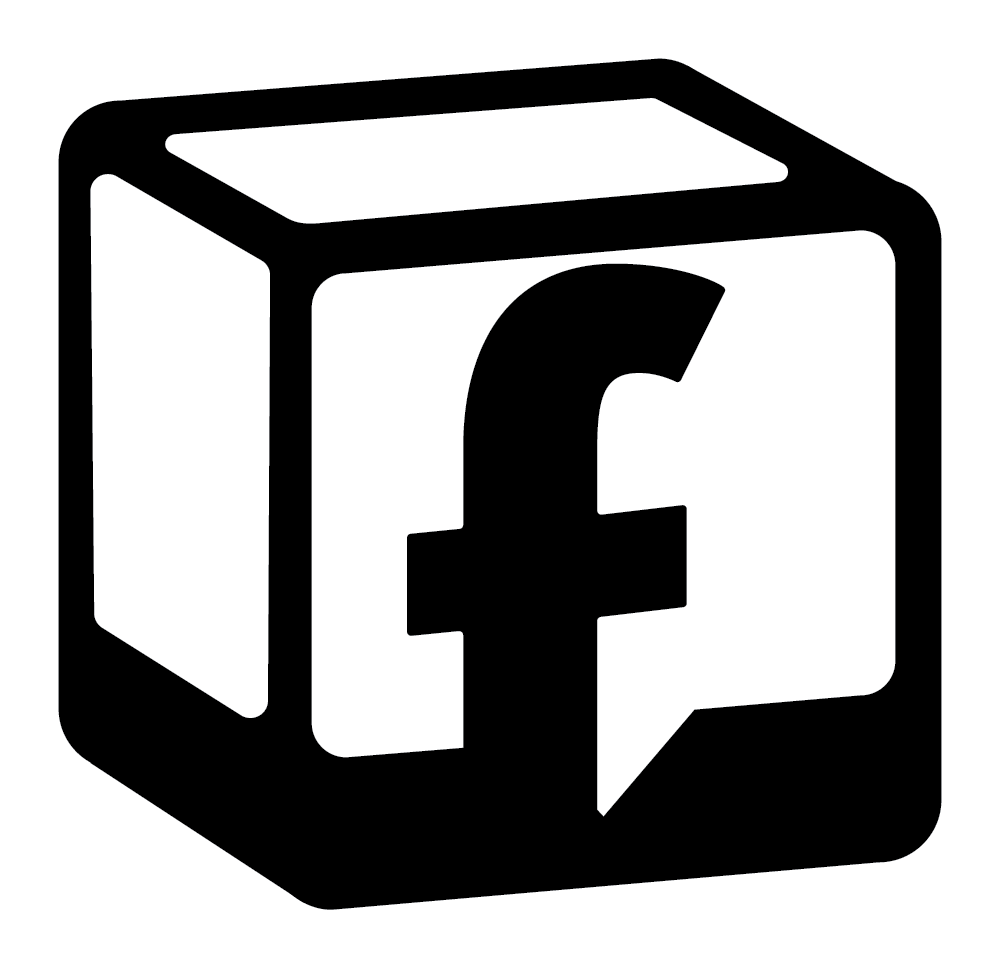
© 2025 Ads with Finesse | Terms & Conditions | Privacy Policy
Ads With Finesse continually stays up to date with Meta & Google marketing changes related to policies, tools, products and more.
