Revolutionize Your Business with Finesse Business Suite CRM
Automate, Nurture, and Grow with AI-Powered Conversations
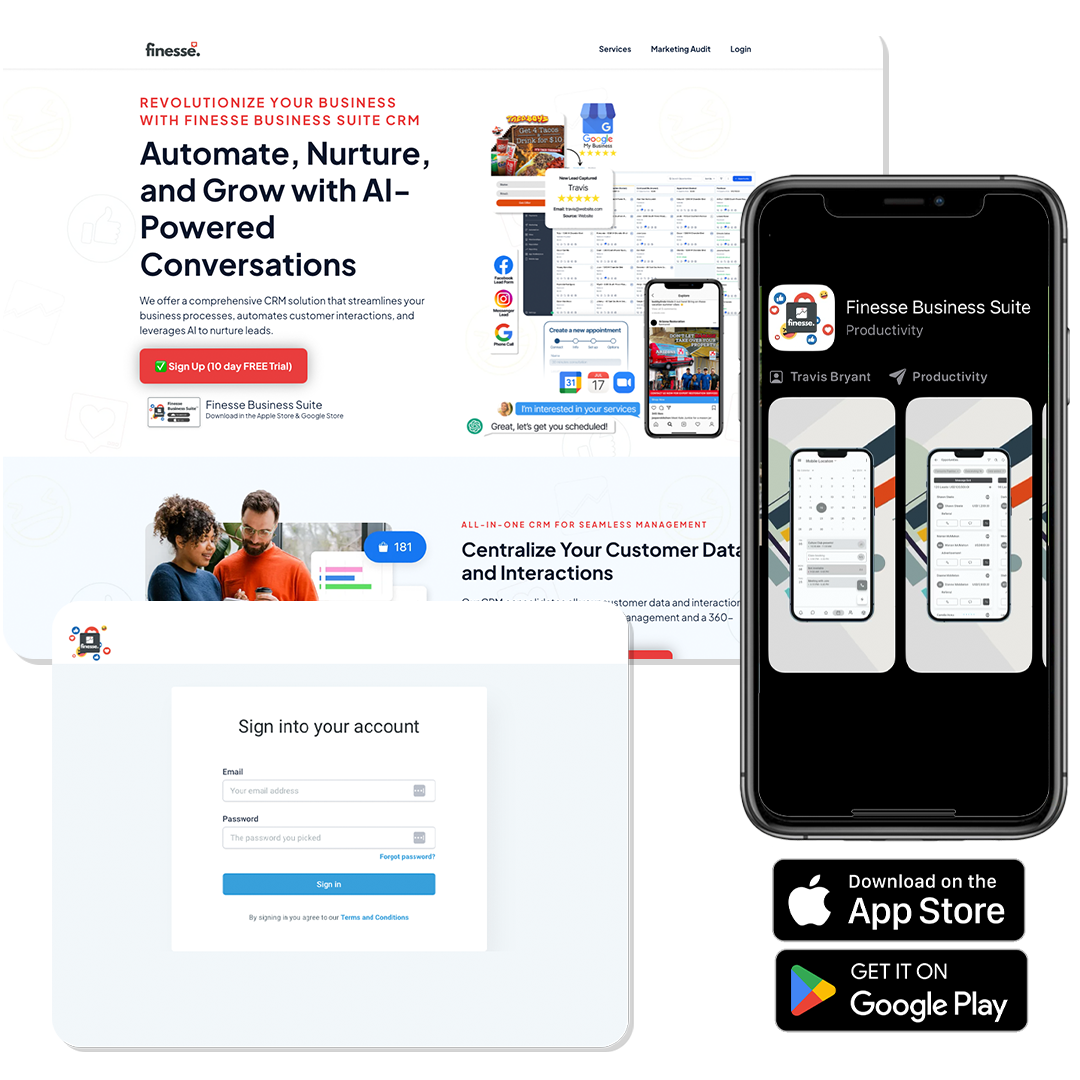
We offer a comprehensive CRM solution that streamlines your business processes, automates customer interactions, and leverages AI to nurture leads.

Finesse Business Suite
Download in the Apple Store & Google Store
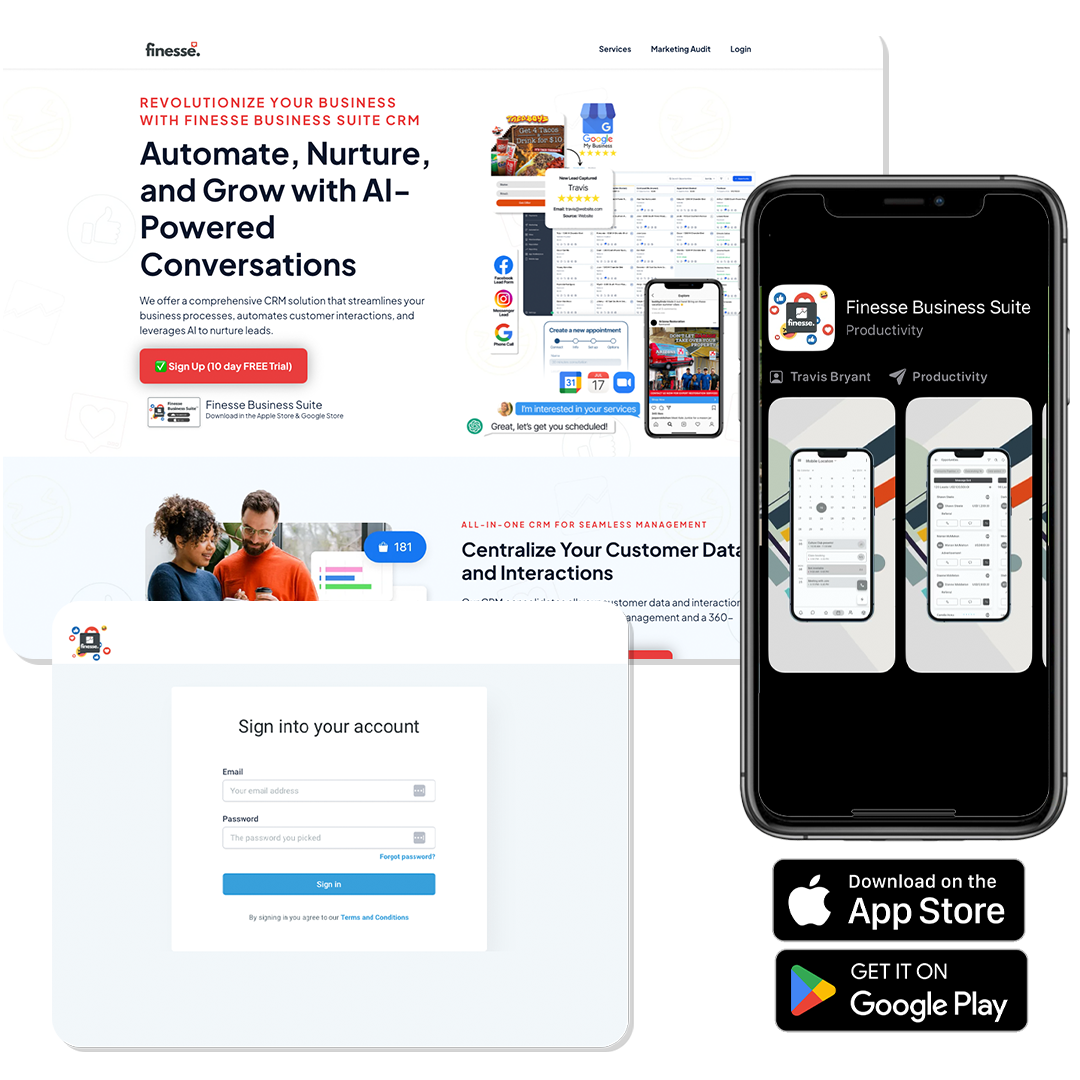
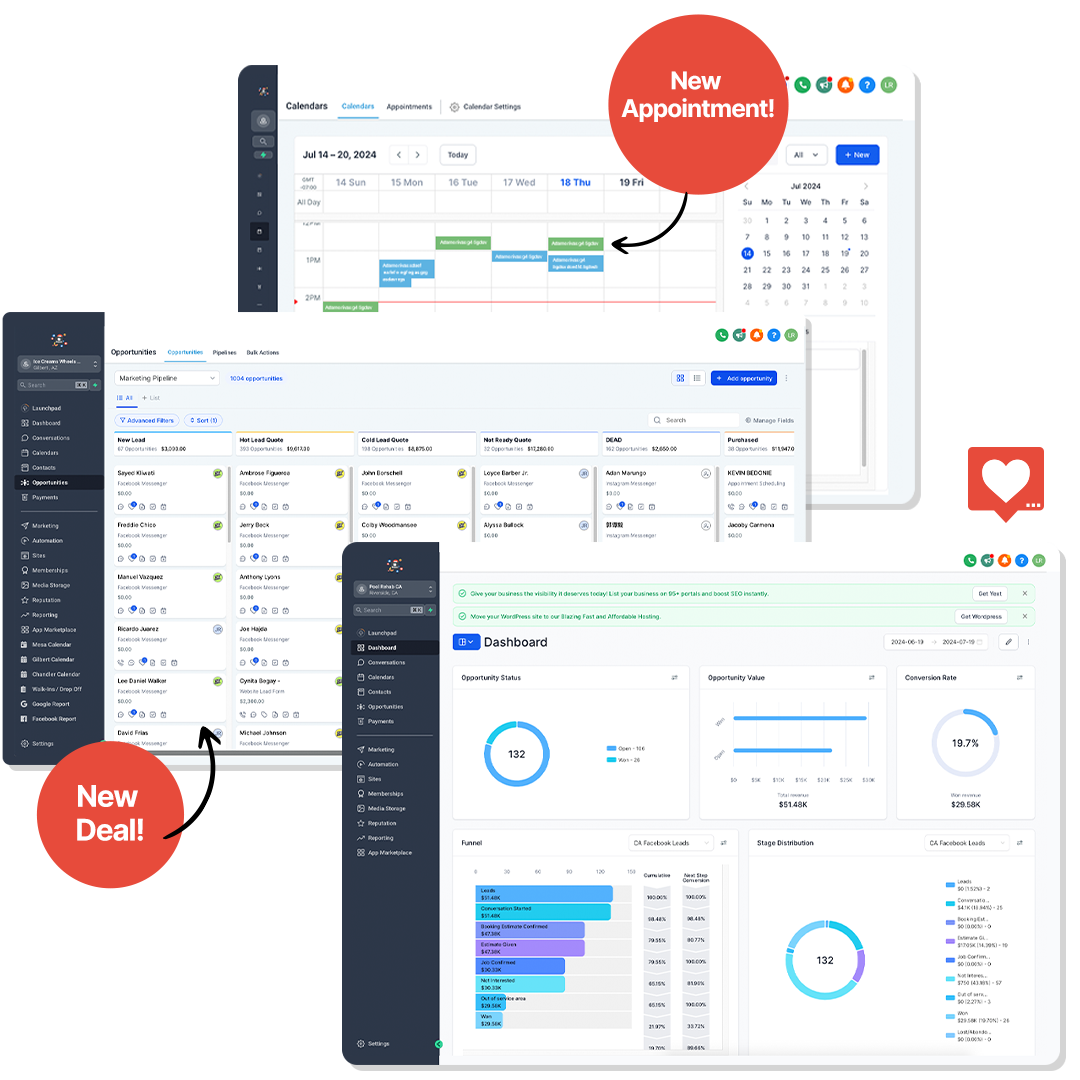
All-in-One CRM for Seamless Management
Centralize Your Customer Data and Interactions
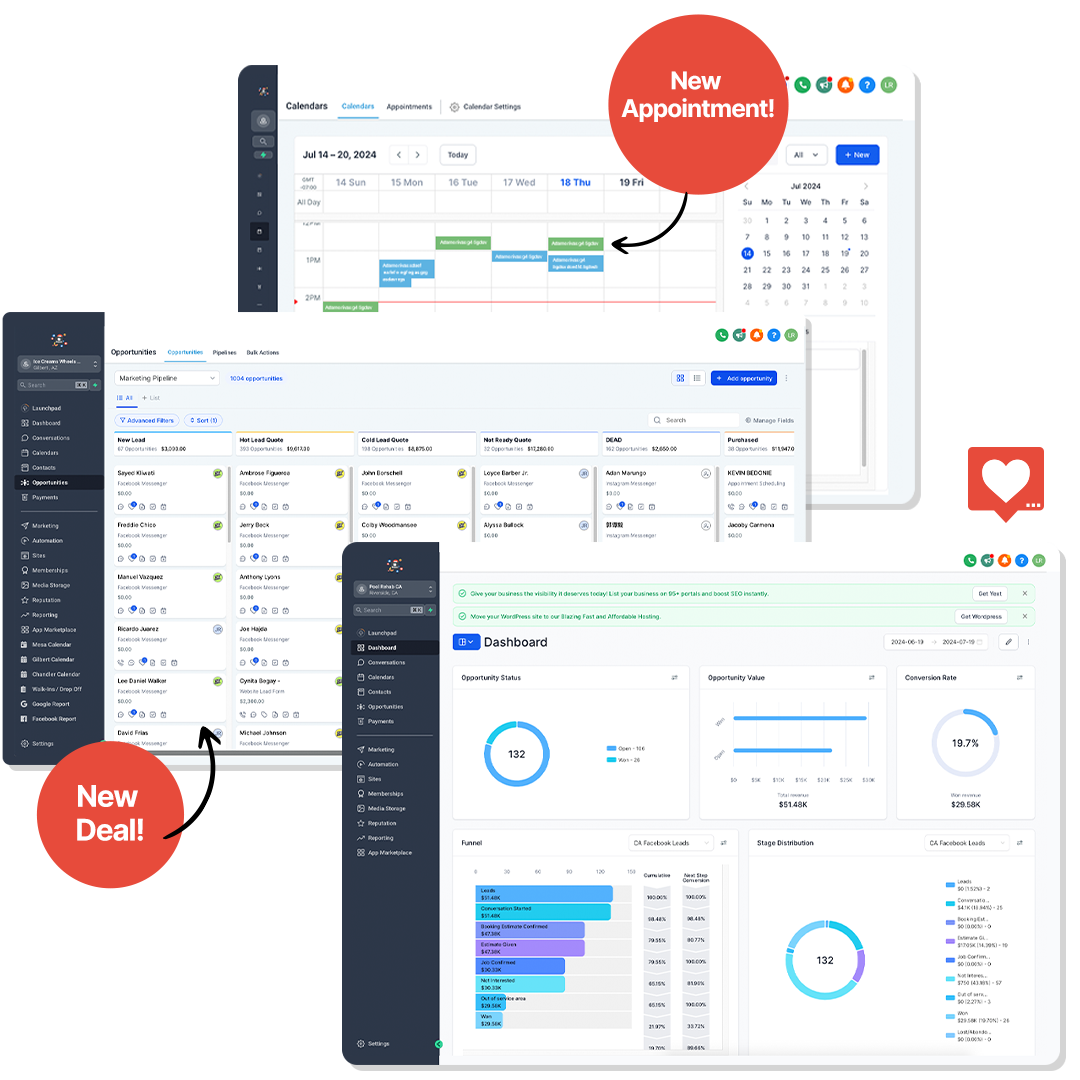
Our CRM consolidates all your customer data and interactions in one place. This ensures seamless management and a 360-degree view of your customers.
Automation to Streamline Your Processes
Automate Repetitive Tasks and Save Time
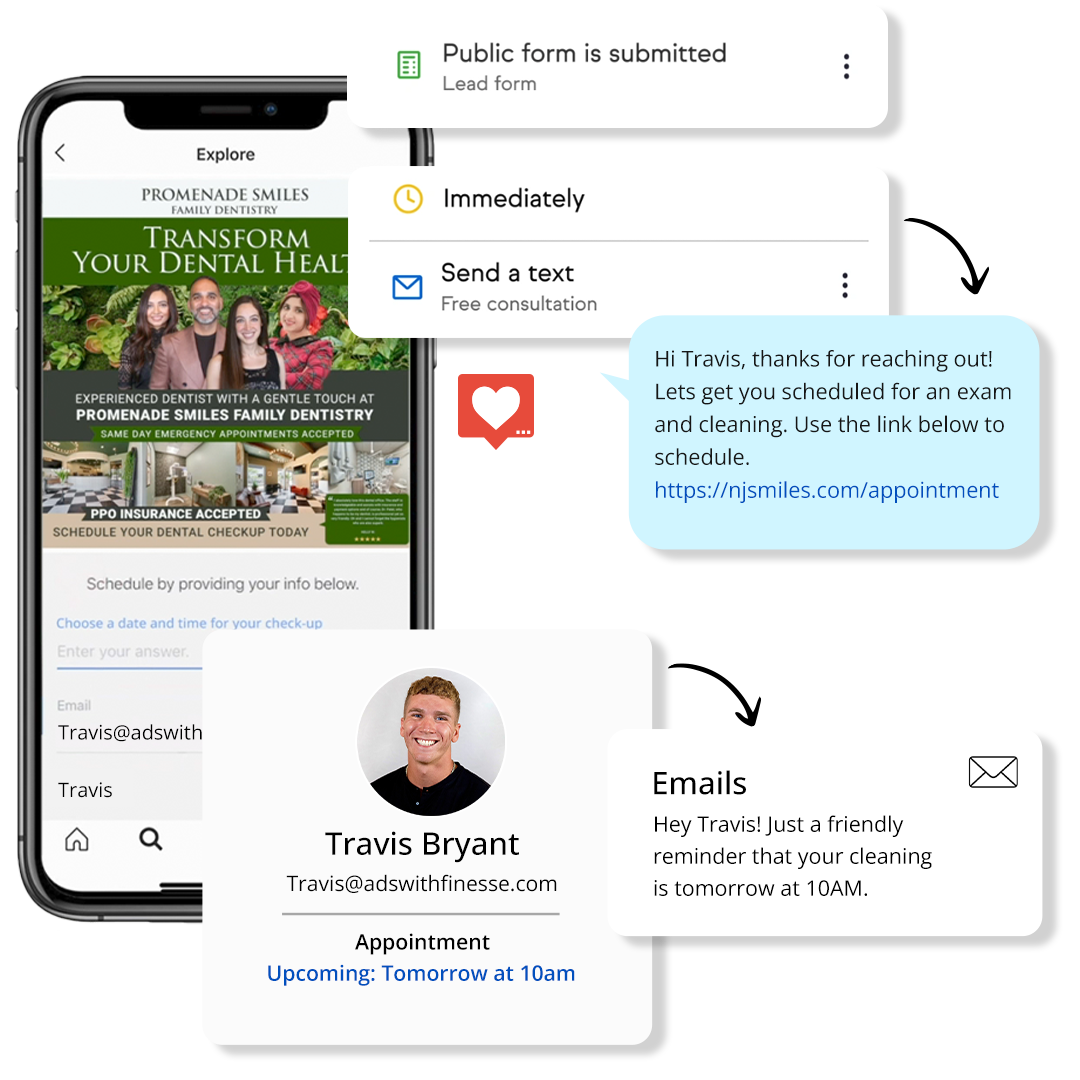
Automate repetitive tasks like follow-ups and data entry to save time. Focus on what matters most while our CRM handles the rest.
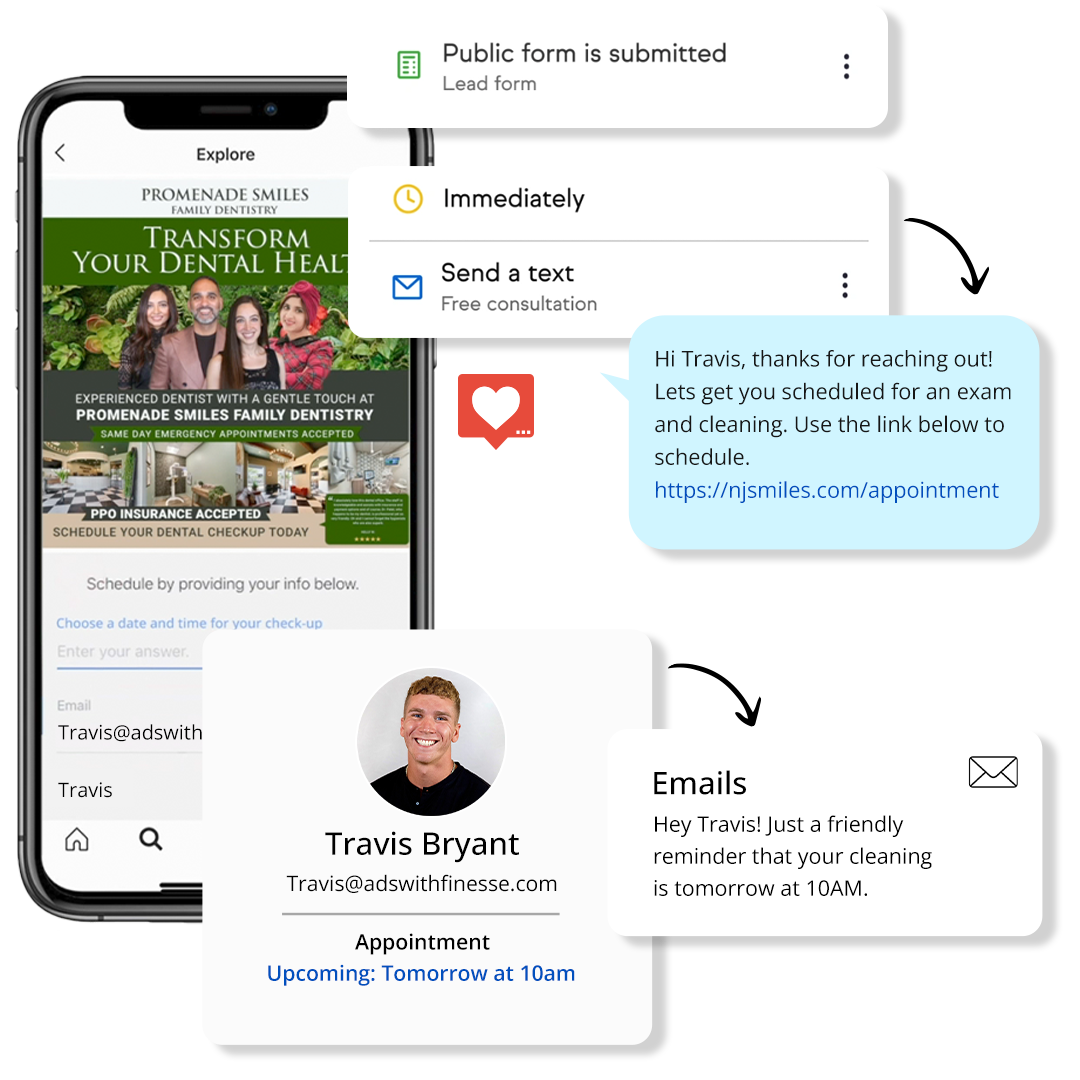
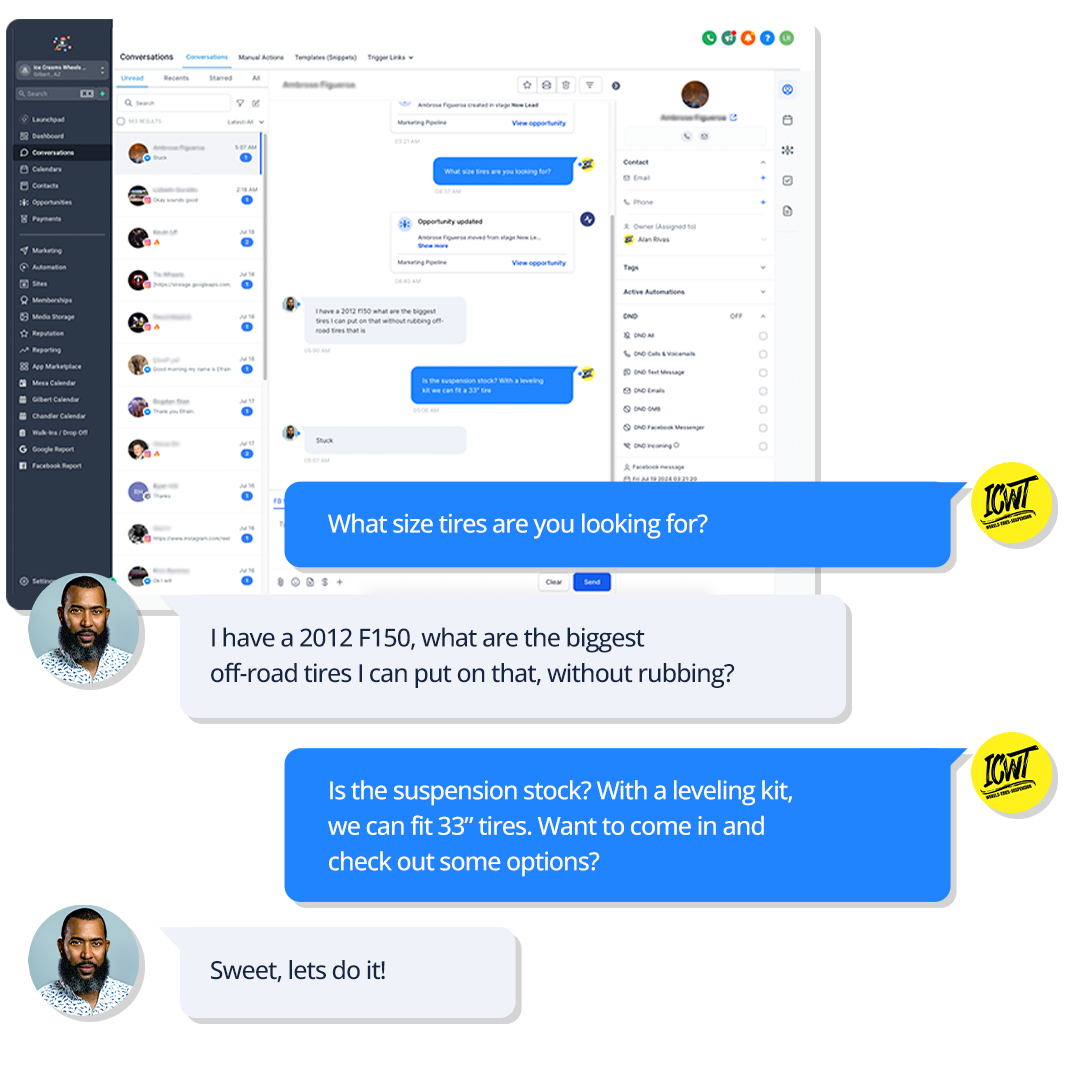
AI-Powered Conversations for Better Engagement
Leverage AI to Nurture Leads and Customers
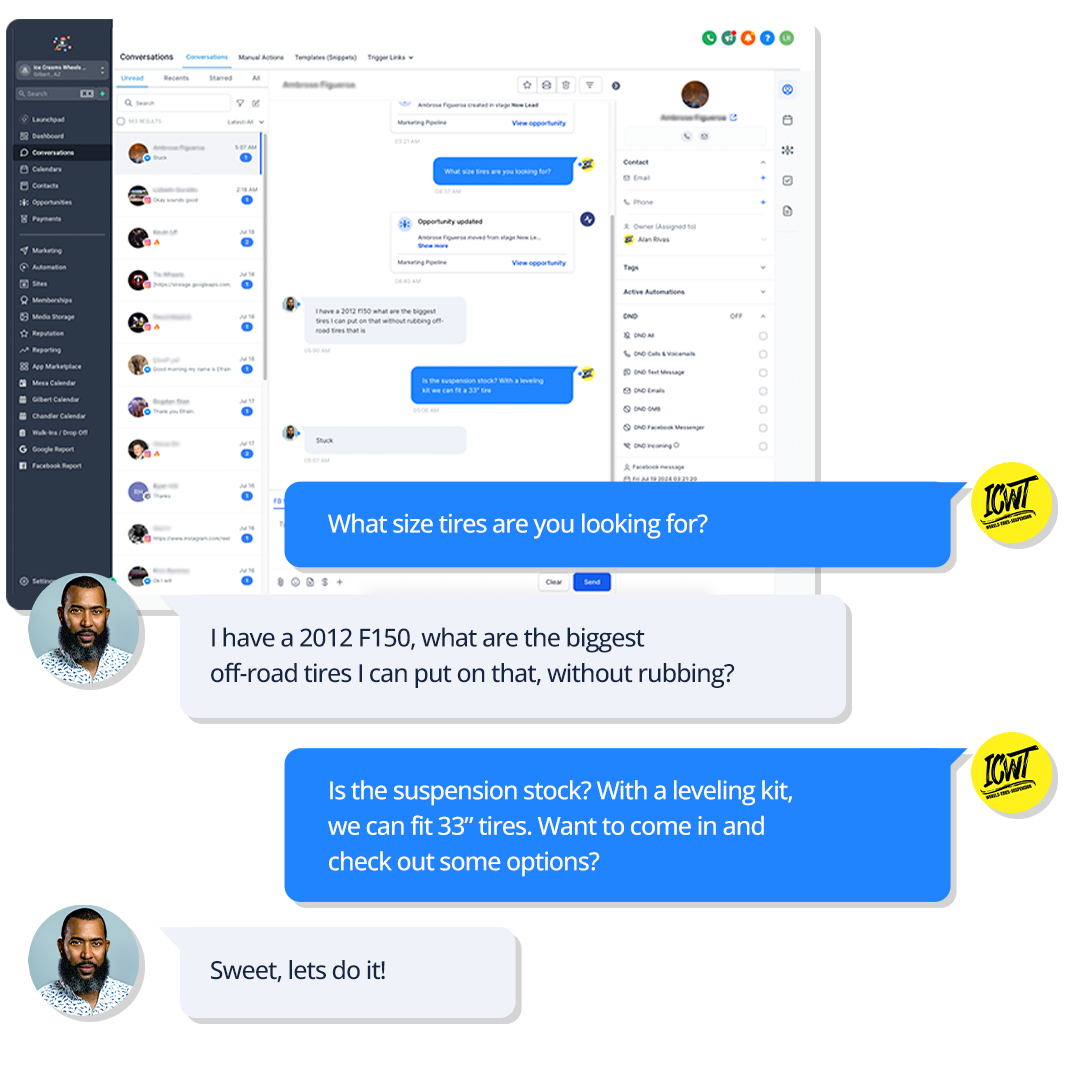
Our AI-powered conversation tools engage leads and customers with personalized interactions through Facebook & Instagram comments, DMs, Google My Business responses, Email, SMS, website chat, and more. Nurture relationships and drive conversions effortlessly.
Advanced Analytics for Informed Decisions
Gain Insights with Comprehensive Reporting

Leverage our advanced analytics to gain insights into your customer interactions. Make data-driven decisions with our comprehensive reporting tools.

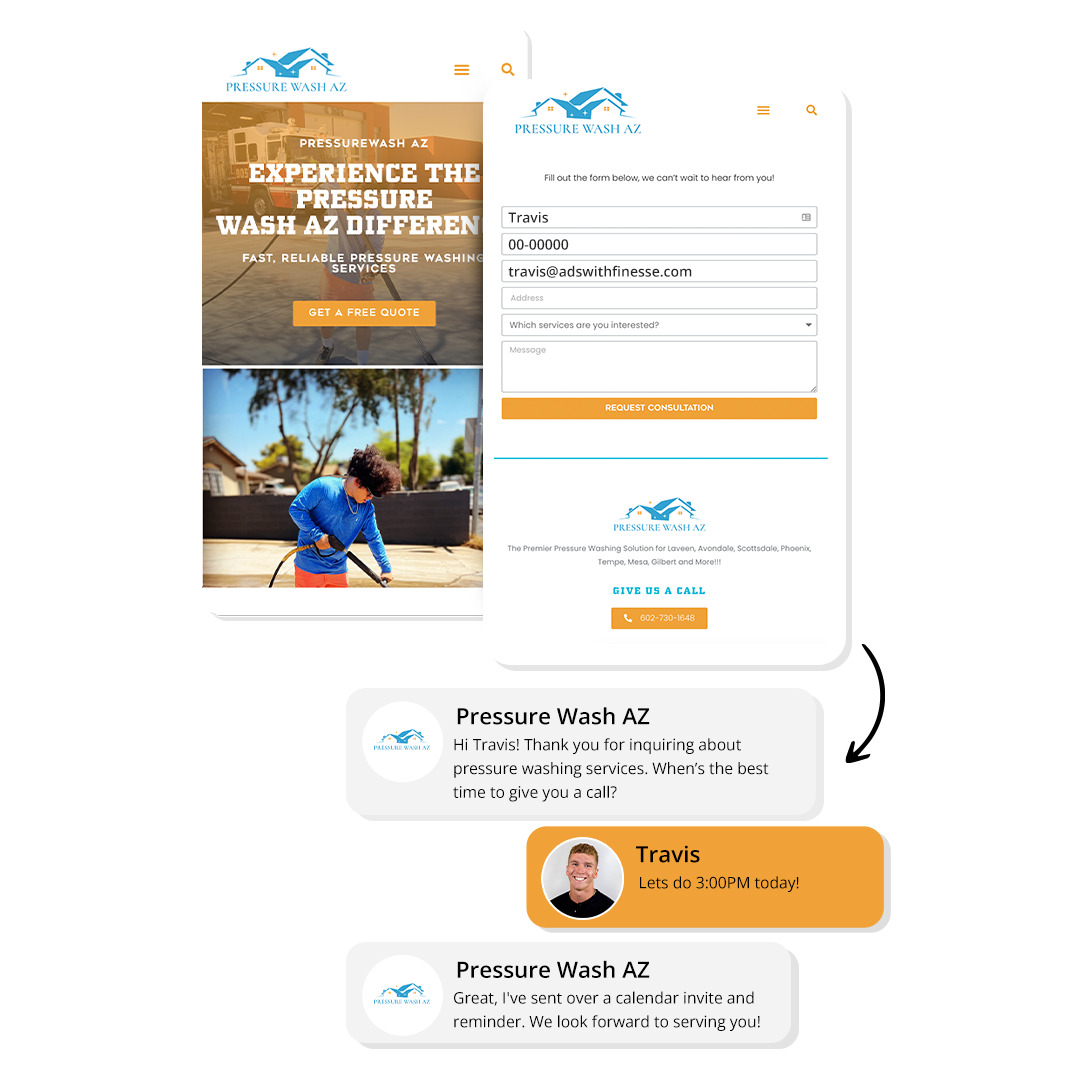
Seamless Integration with Your Tools
Integrate with Your Existing Systems
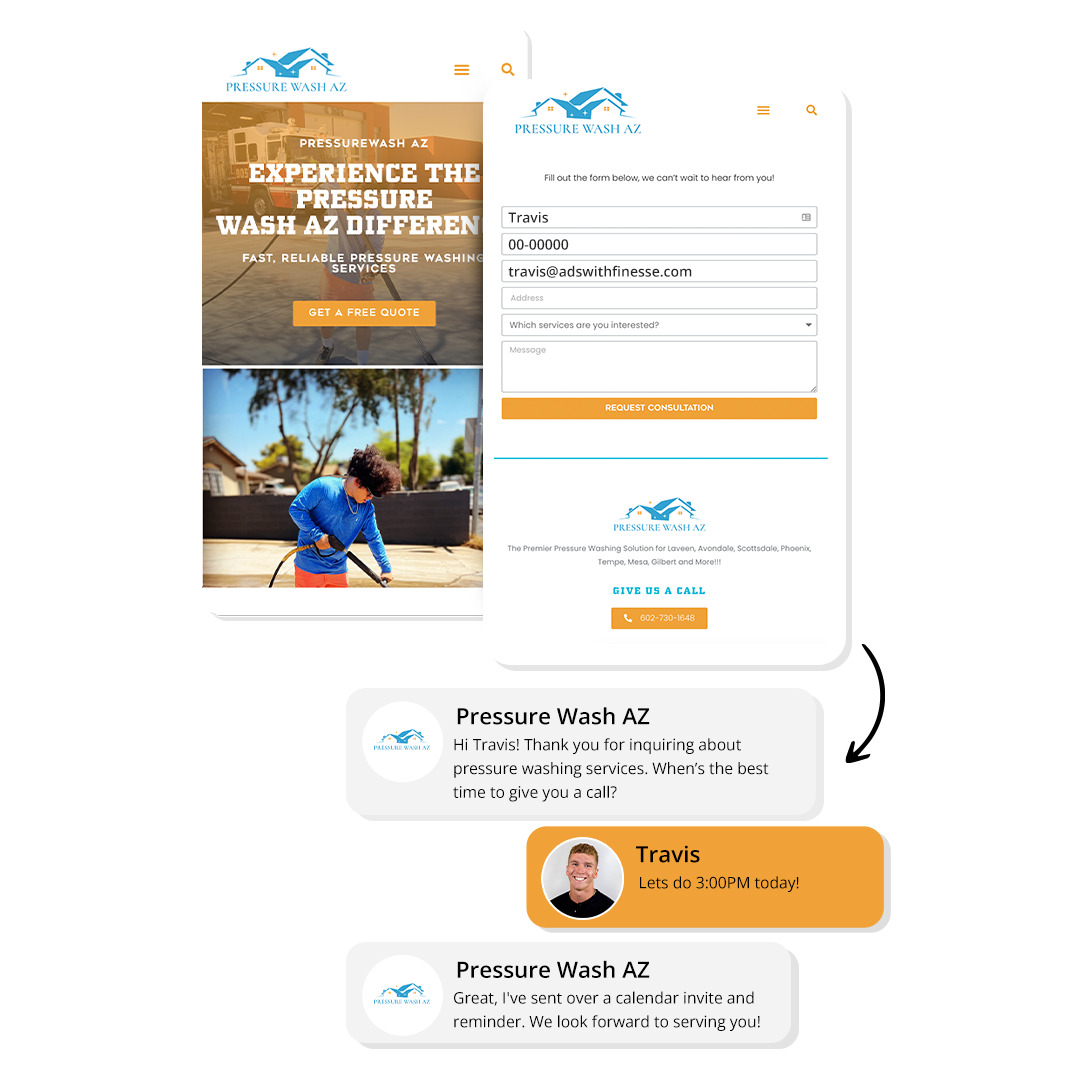
Our CRM integrates seamlessly with your existing tools and systems. Ensure smooth workflows and enhanced productivity.
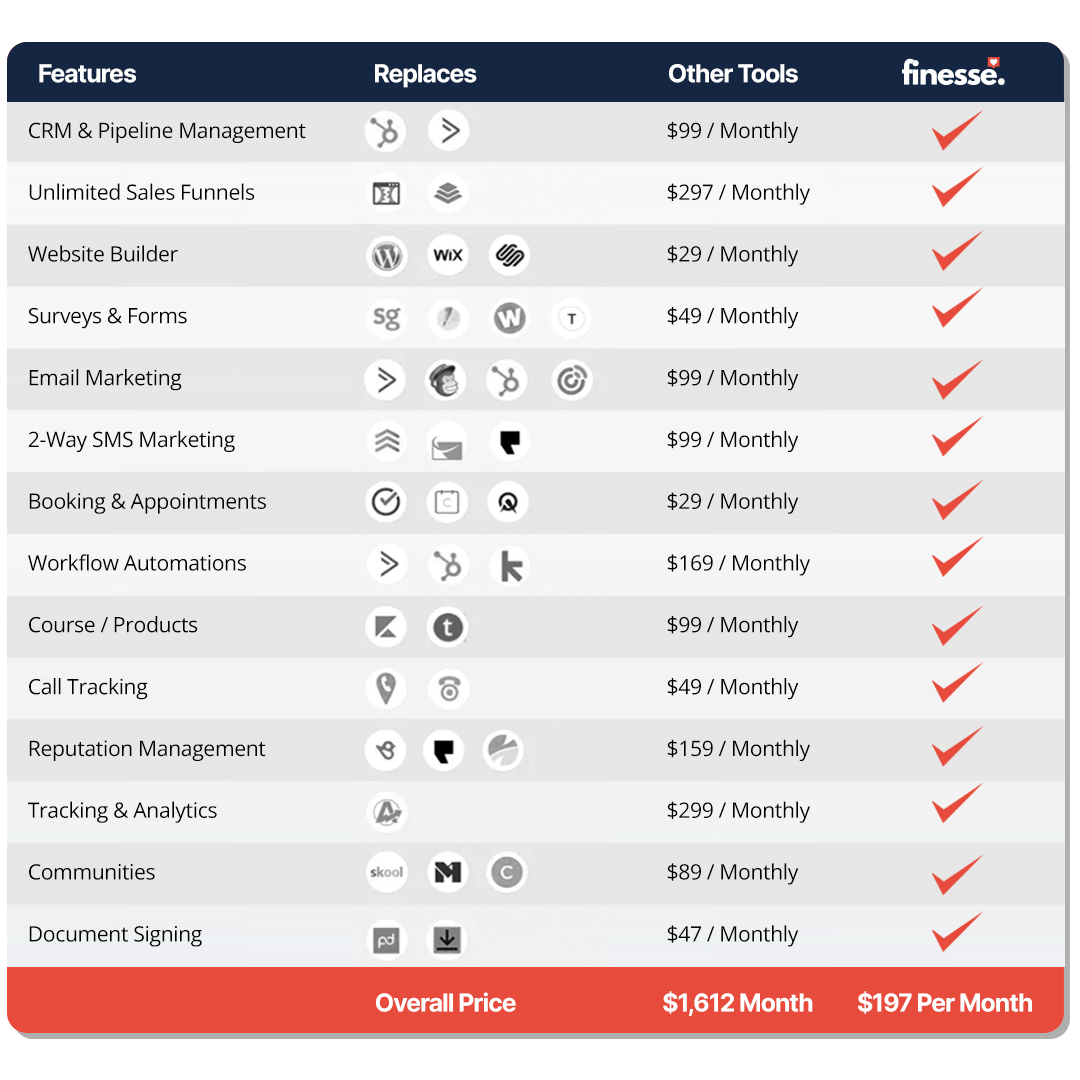
Still got questions?
Frequently Asked Questions
What features does the Finesse Business Suite CRM offer?
The Finesse Business Suite CRM offers features like customer data management, task automation, AI-powered conversations, advanced analytics, and seamless integration with existing tools.
How does the automation feature work?
Our automation feature streamlines repetitive tasks such as follow-ups, data entry, and scheduling. This allows you to focus on more strategic activities while the CRM handles routine tasks.
What is the benefit of AI-powered conversations?
AI-powered conversations engage leads and customers with personalized interactions, nurturing relationships and driving conversions. This ensures better engagement and higher customer satisfaction.
How do the analytics and reporting tools help my business?
Our advanced analytics and reporting tools provide insights into customer interactions and campaign performance. This helps you make informed, data-driven decisions to optimize your CRM strategy. This landing page structure ensures that each section is clear, engaging, and informative, with visuals that complement the text and enhance the overall user experience.

The Ultimate Guide to Setting a Realistic Google Ads Budget

How to Set a Realistic Budget for Your Google Ads Campaign
Why Budgeting for Google Ads Matters
Setting a realistic budget for your Google Ads campaign can make the difference between profitable growth and wasted ad spend. Whether you're new to pay-per-click (PPC) advertising or looking to refine your existing campaigns, understanding how much to spend on Google Ads is critical to maximizing return on investment (ROI).
1. Understand Your Marketing Goals First
Before setting any numbers, define your objective. Are you trying to drive website traffic, generate leads, or increase sales? Your goal will influence the type of campaign you run and, ultimately, the Google Ads budget you’ll need.
For brand awareness, CPM (cost per thousand impressions) campaigns often cost less.
For conversions or sales, CPC (cost per click) campaigns typically require higher ad spend but bring more tangible results.
2. Research Industry Benchmarks
Every industry has different advertising costs. For example:
Legal and finance industries may pay $10–$50 per click.
E-commerce brands may see CPCs under $2.
Use the Google Keyword Planner to estimate average CPCs for your niche. This helps set realistic expectations around your PPC campaign budget.
3. Decide on a Daily Budget in Google Ads
Google Ads allows you to set a daily budget, giving you control over your ad spend.
Here’s a formula to help you start:
Estimated CPC × Desired Clicks per Day = Daily Budget
Example: $2 per click × 50 clicks/day = $100 daily budget
Be prepared to adjust as you gather more data on performance.
4. Start Small and Scale Based on Performance
Start with a test budget for the first 2–4 weeks. Monitor metrics like:
Cost-per-click (CPC)
Conversion rate
Cost-per-acquisition (CPA)
If your campaigns are profitable, increase your ad spend gradually. If your CPA is too high, optimize your targeting and ad copy before investing more.
5. Allocate Budget Based on Funnel Stage
A realistic Google Ads budget should align with where users are in your sales funnel:
Top of funnel: Spend less on broad keyword targeting
Middle of funnel: Allocate more to retargeting and lead gen
Bottom of funnel: Budget higher for high-converting keywords
This approach maximizes ROI by investing more where returns are greatest.
6. Don’t Forget Hidden Costs
Your Google Ads cost is more than just clicks. Consider:
Landing page design
Conversion tracking setup
Ongoing optimization
Agency or freelancer fees (if applicable)
Factor these into your overall PPC budget plan.
Conclusion:
Setting a realistic Google Ads budget is a strategic process that requires understanding your business goals, audience behavior, and industry benchmarks. Start small, measure performance, and scale wisely. By planning your Google advertising costs carefully, you can avoid overspending while achieving the ROI you’re aiming for.
Ready to build a profitable Google Ads strategy? Begin with a well-defined budget—and let the data guide your next move.
How Ads with Finesse Can Help You
At Ads with Finesse, we specialize in crafting ad campaigns that highlight the best customer experiences, ensuring your audience connects with your brand on an emotional level. Our team carefully selects authentic, high-impact reviews and seamlessly integrates them into your ad strategy.
Learn more about our services today and turn your Google Ads into your most powerful marketing tool with Ads with Finesse.
Let’s create ads that resonate, convert, and build trust.
Check out our blog and services at adswithfinesse.com.
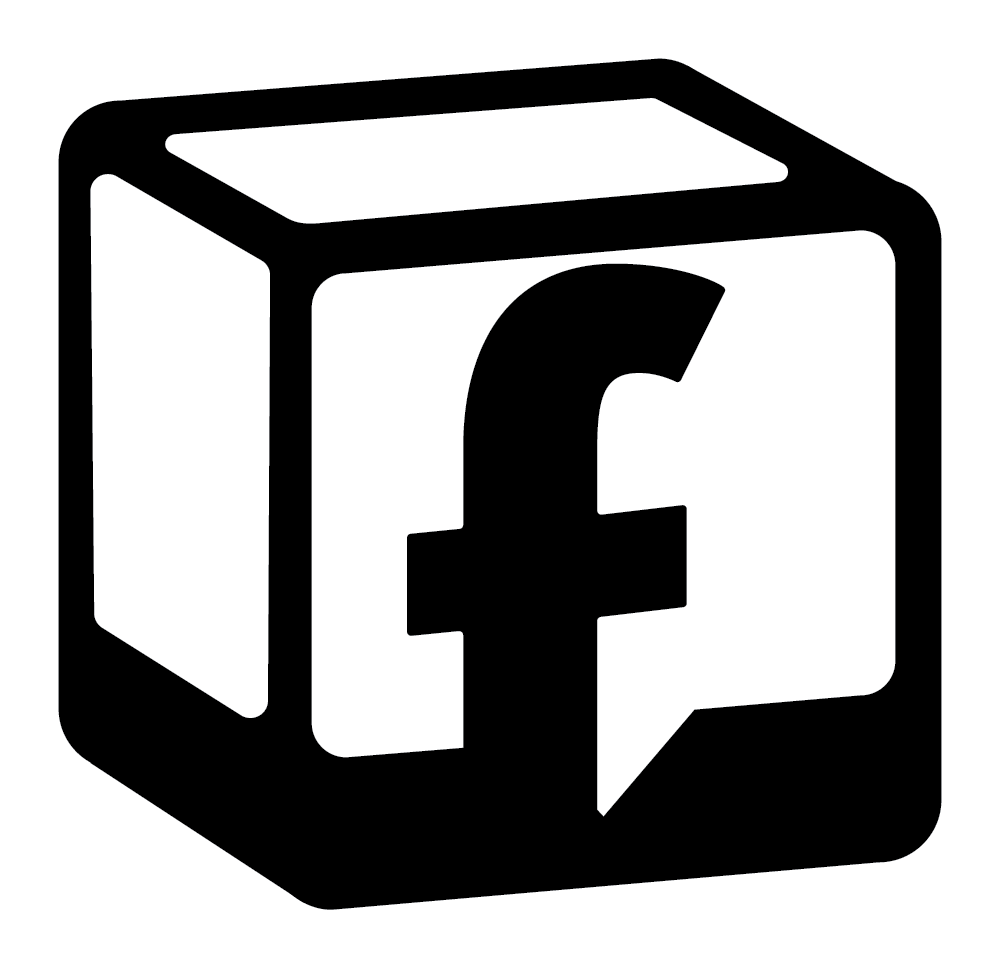
© 2024 Ads with Finesse | Terms & Conditions | Privacy Policy
Ads With Finesse continually stays up to date with Meta & Google marketing changes related to policies, tools, products and more.
