Revolutionize Your Business with Finesse Business Suite CRM
Automate, Nurture, and Grow with AI-Powered Conversations
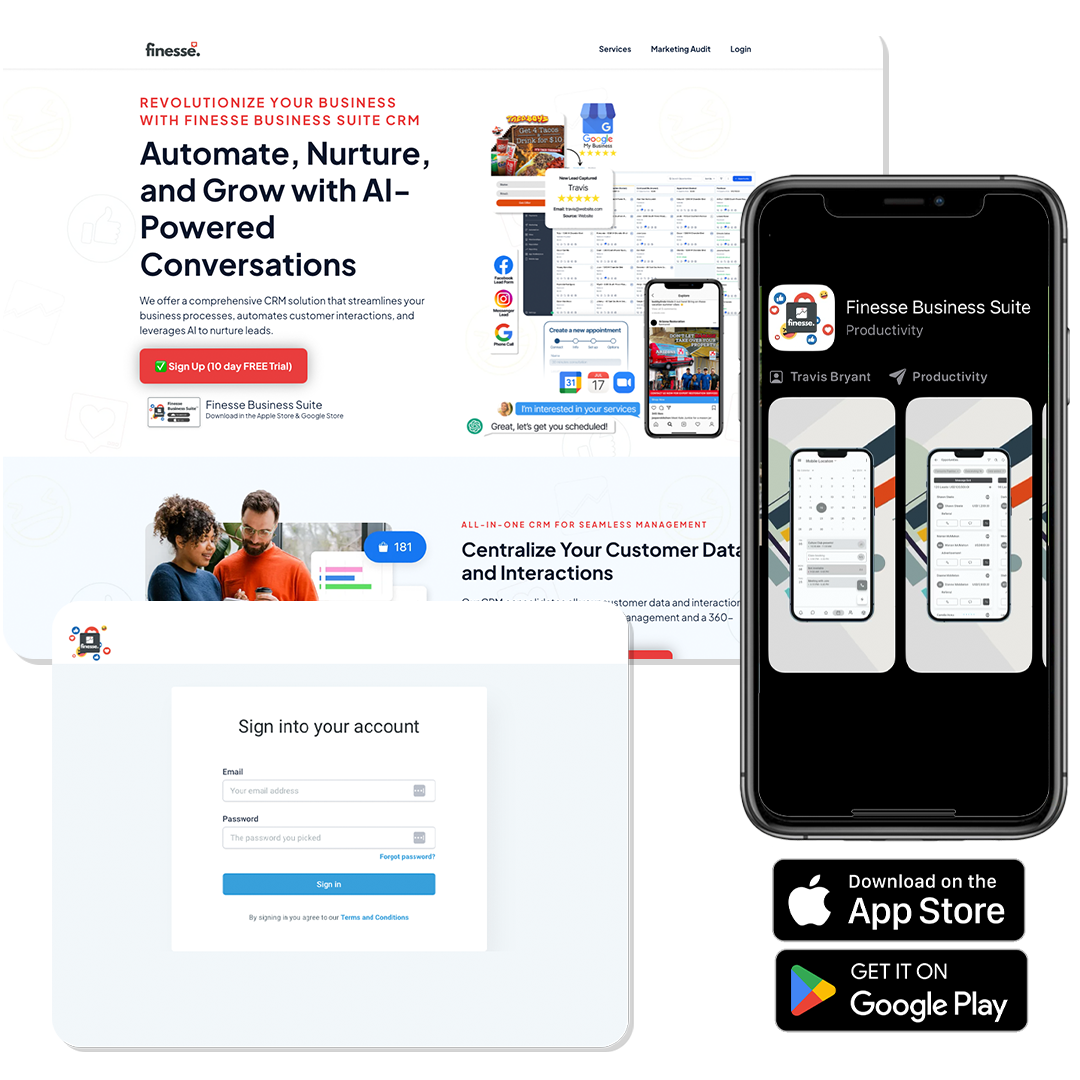
We offer a comprehensive CRM solution that streamlines your business processes, automates customer interactions, and leverages AI to nurture leads.

Finesse Business Suite
Download in the Apple Store & Google Store
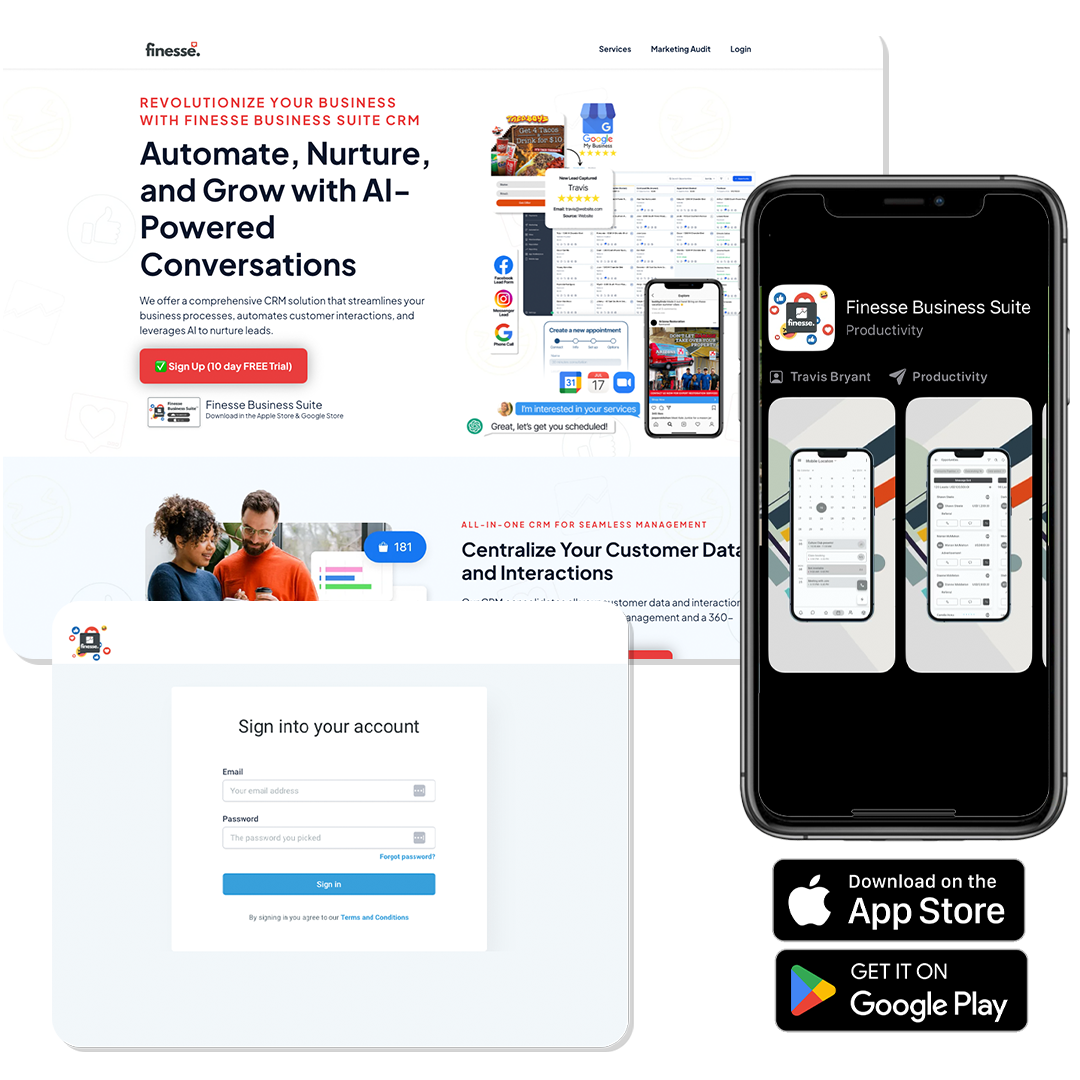
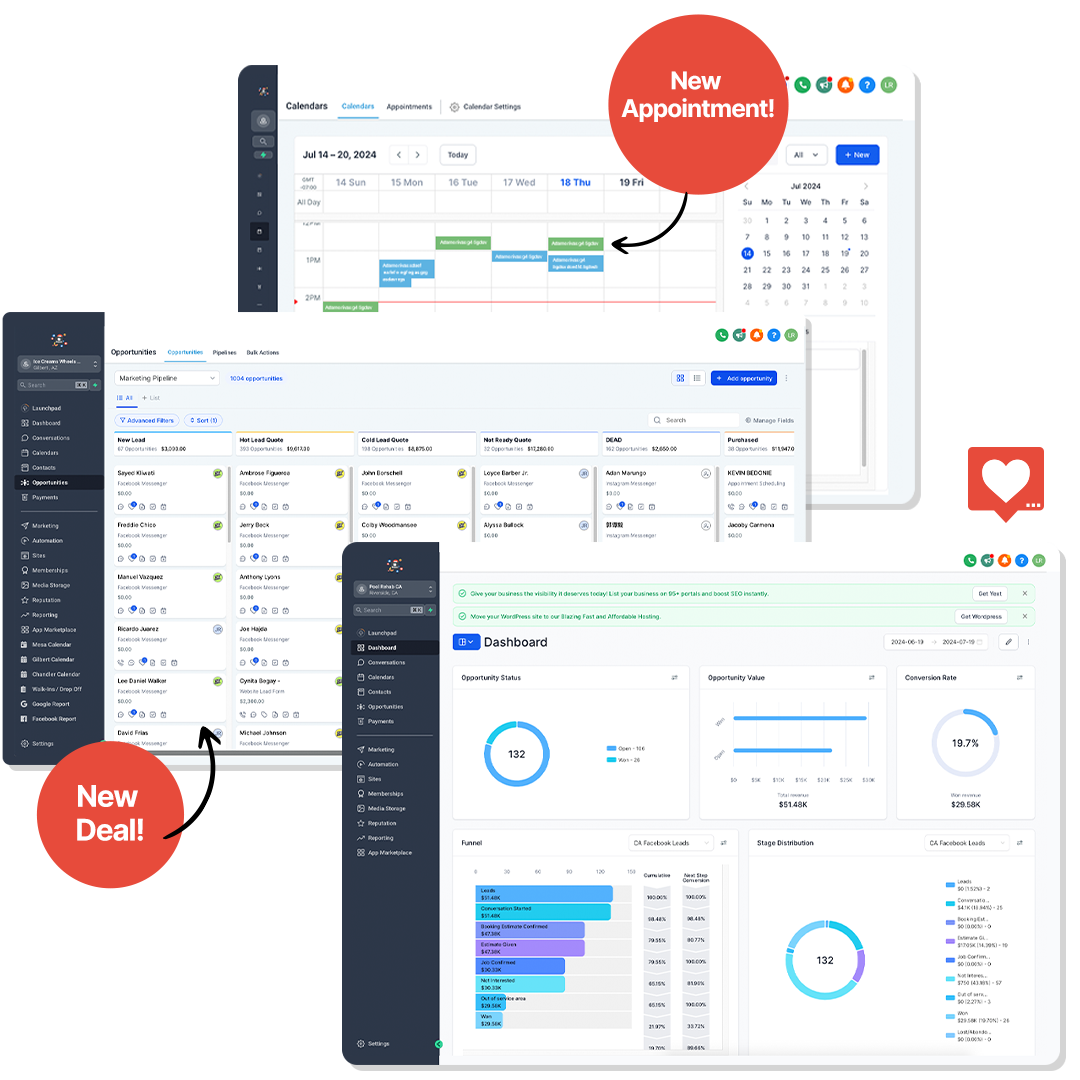
All-in-One CRM for Seamless Management
Centralize Your Customer Data and Interactions
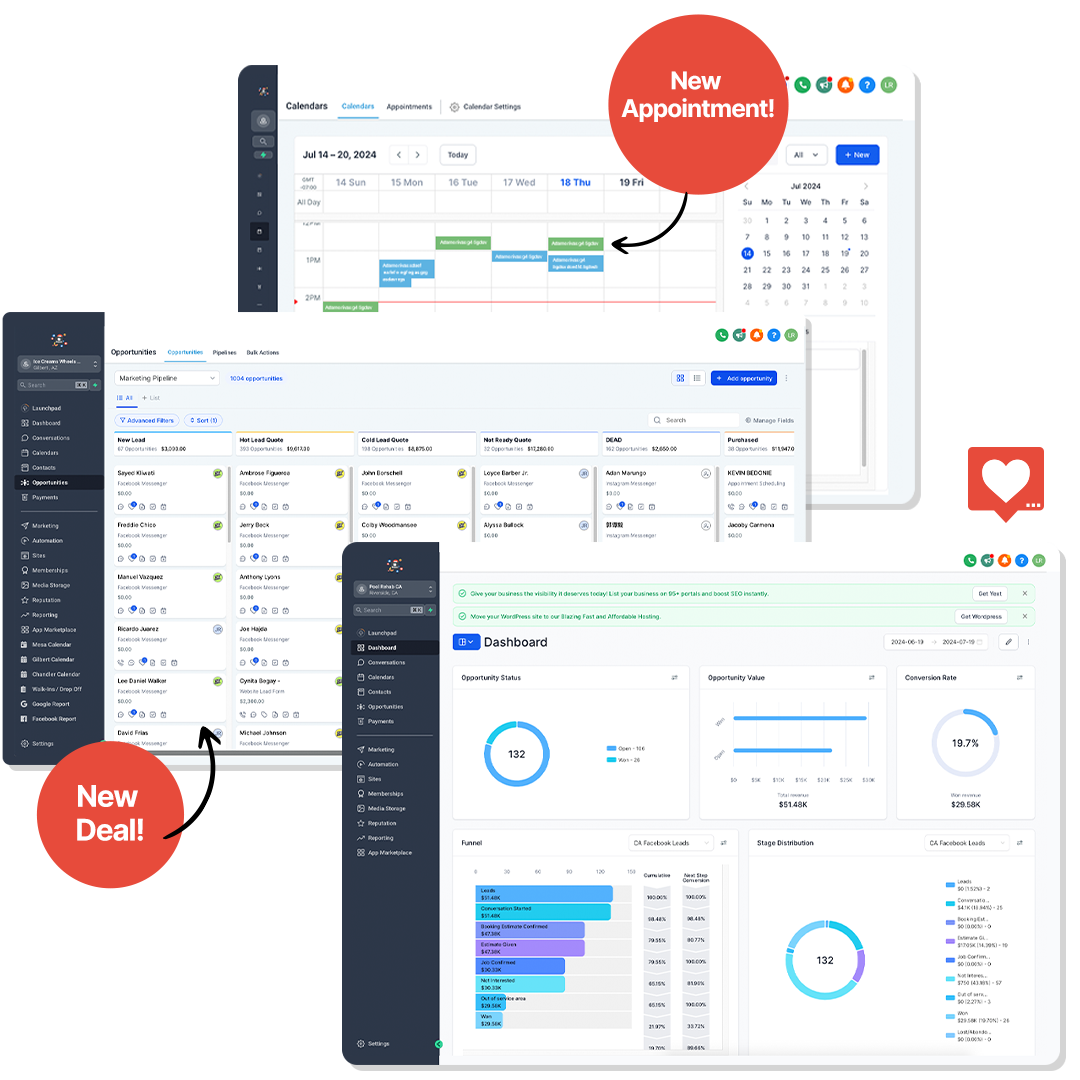
Our CRM consolidates all your customer data and interactions in one place. This ensures seamless management and a 360-degree view of your customers.
Automation to Streamline Your Processes
Automate Repetitive Tasks and Save Time
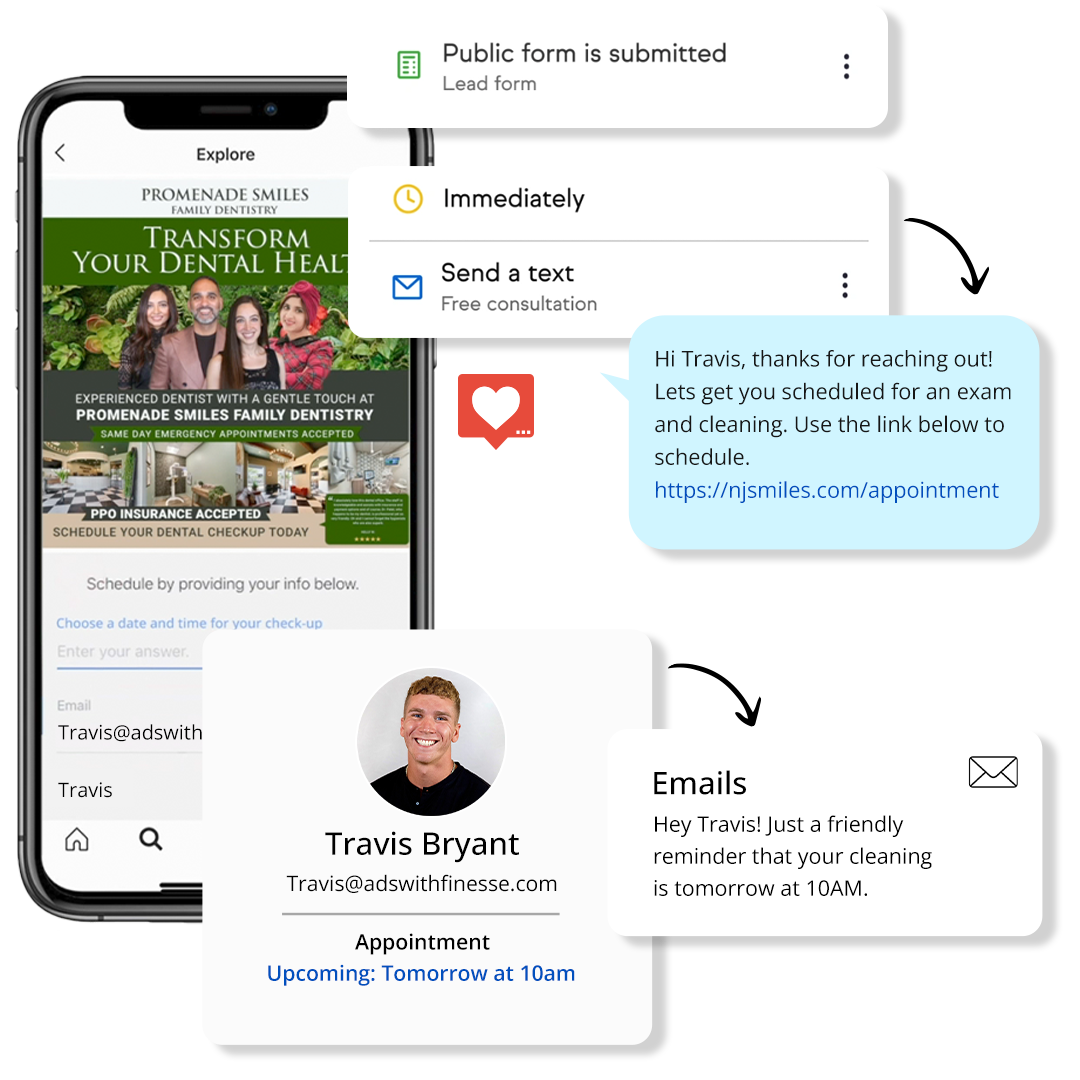
Automate repetitive tasks like follow-ups and data entry to save time. Focus on what matters most while our CRM handles the rest.
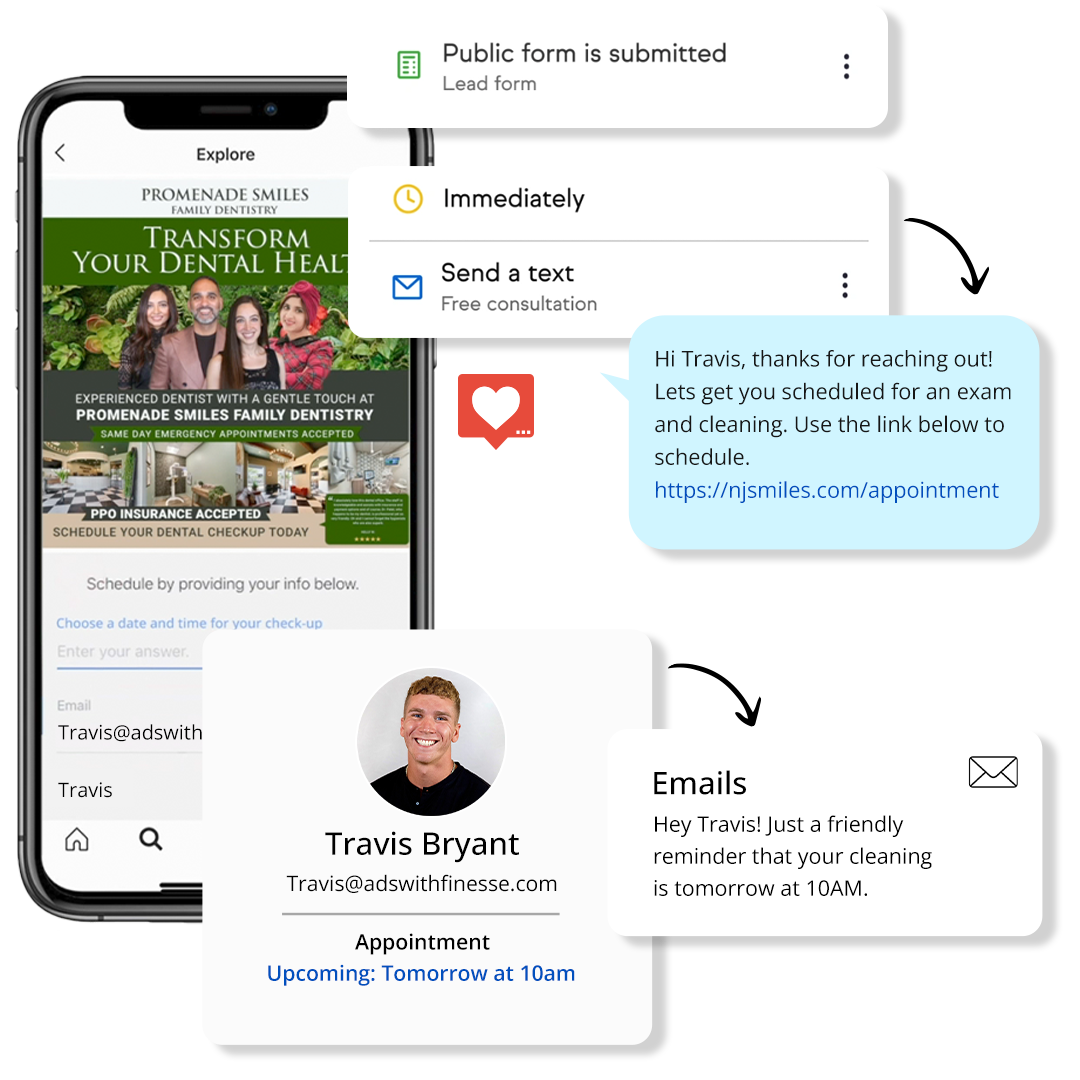
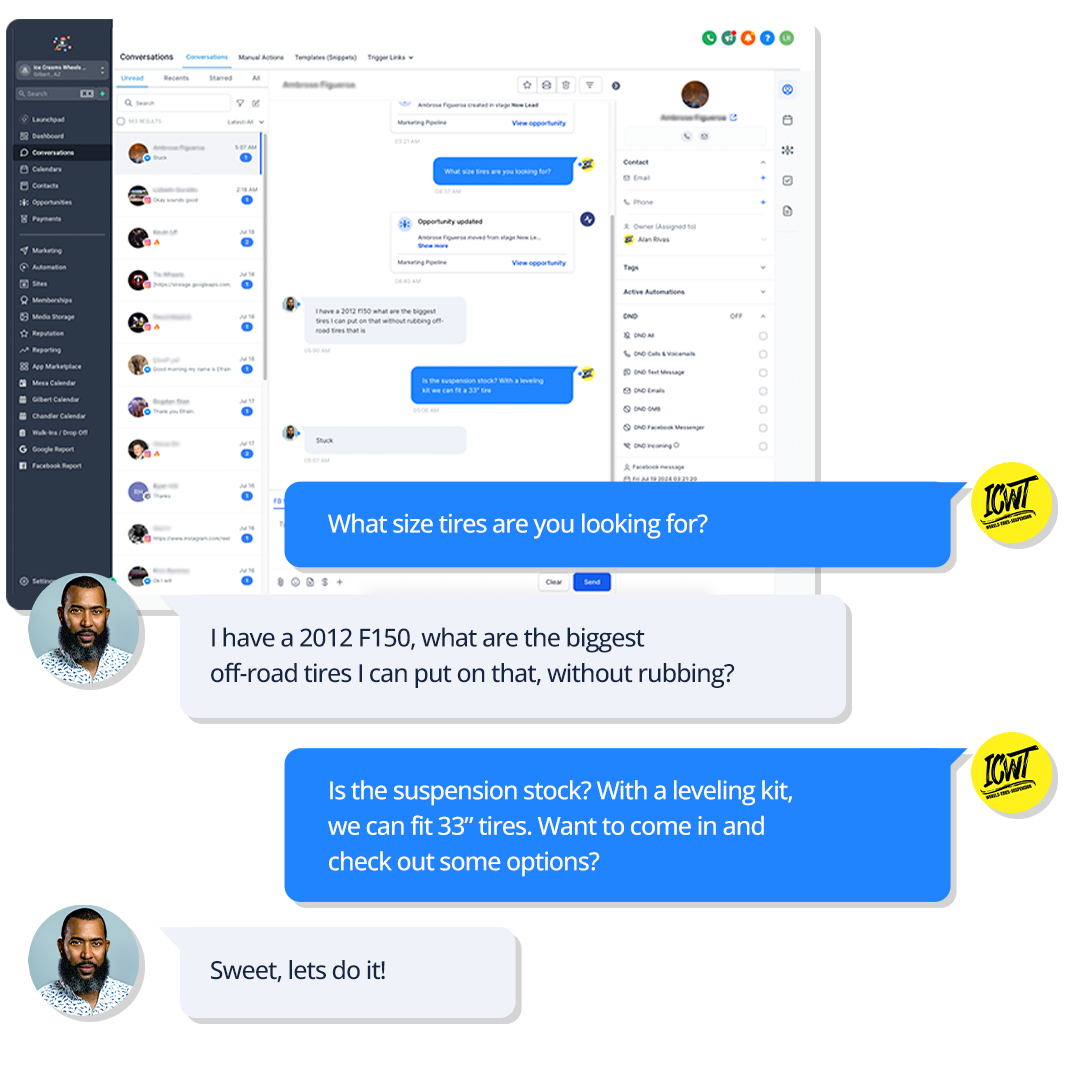
AI-Powered Conversations for Better Engagement
Leverage AI to Nurture Leads and Customers
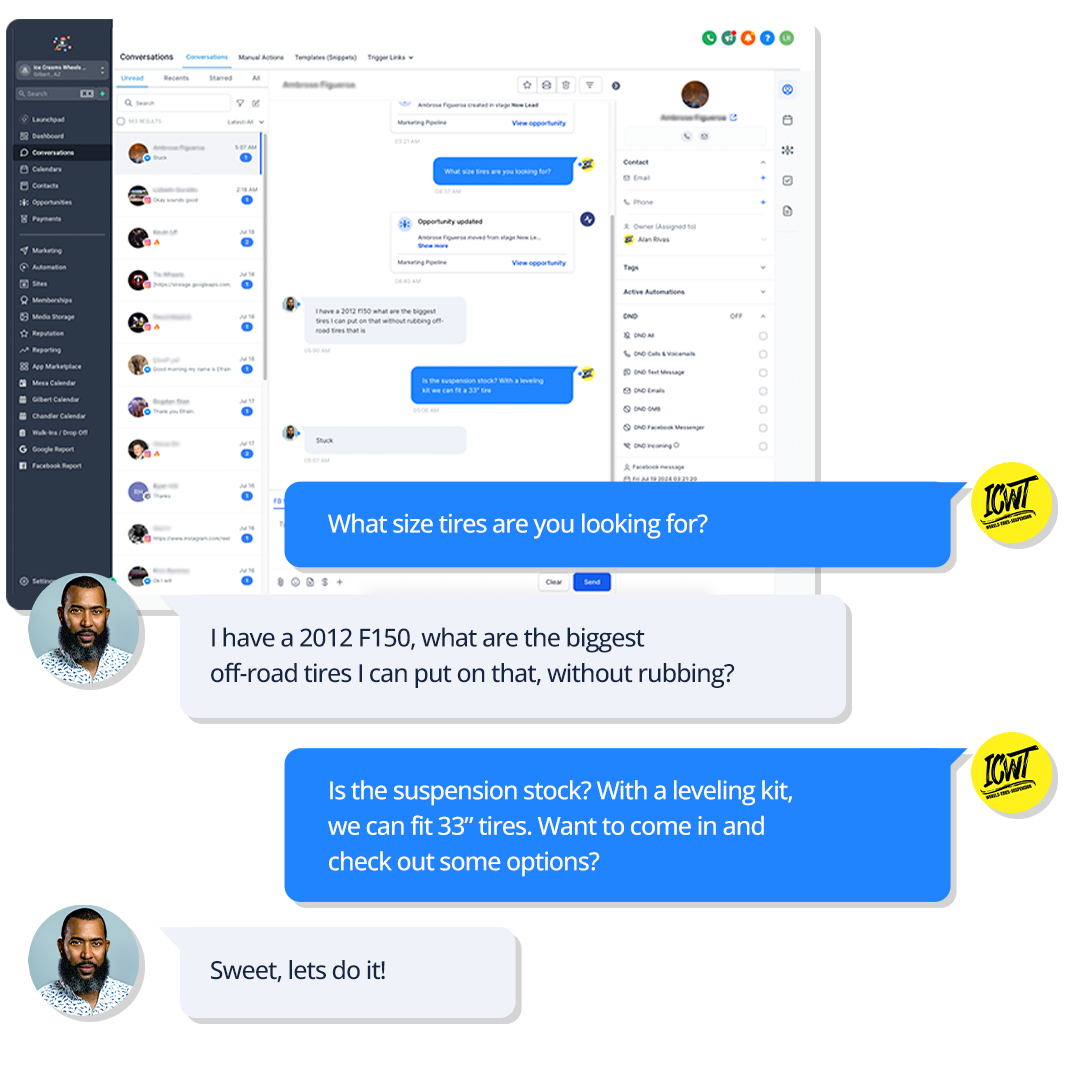
Our AI-powered conversation tools engage leads and customers with personalized interactions through Facebook & Instagram comments, DMs, Google My Business responses, Email, SMS, website chat, and more. Nurture relationships and drive conversions effortlessly.
Advanced Analytics for Informed Decisions
Gain Insights with Comprehensive Reporting

Leverage our advanced analytics to gain insights into your customer interactions. Make data-driven decisions with our comprehensive reporting tools.

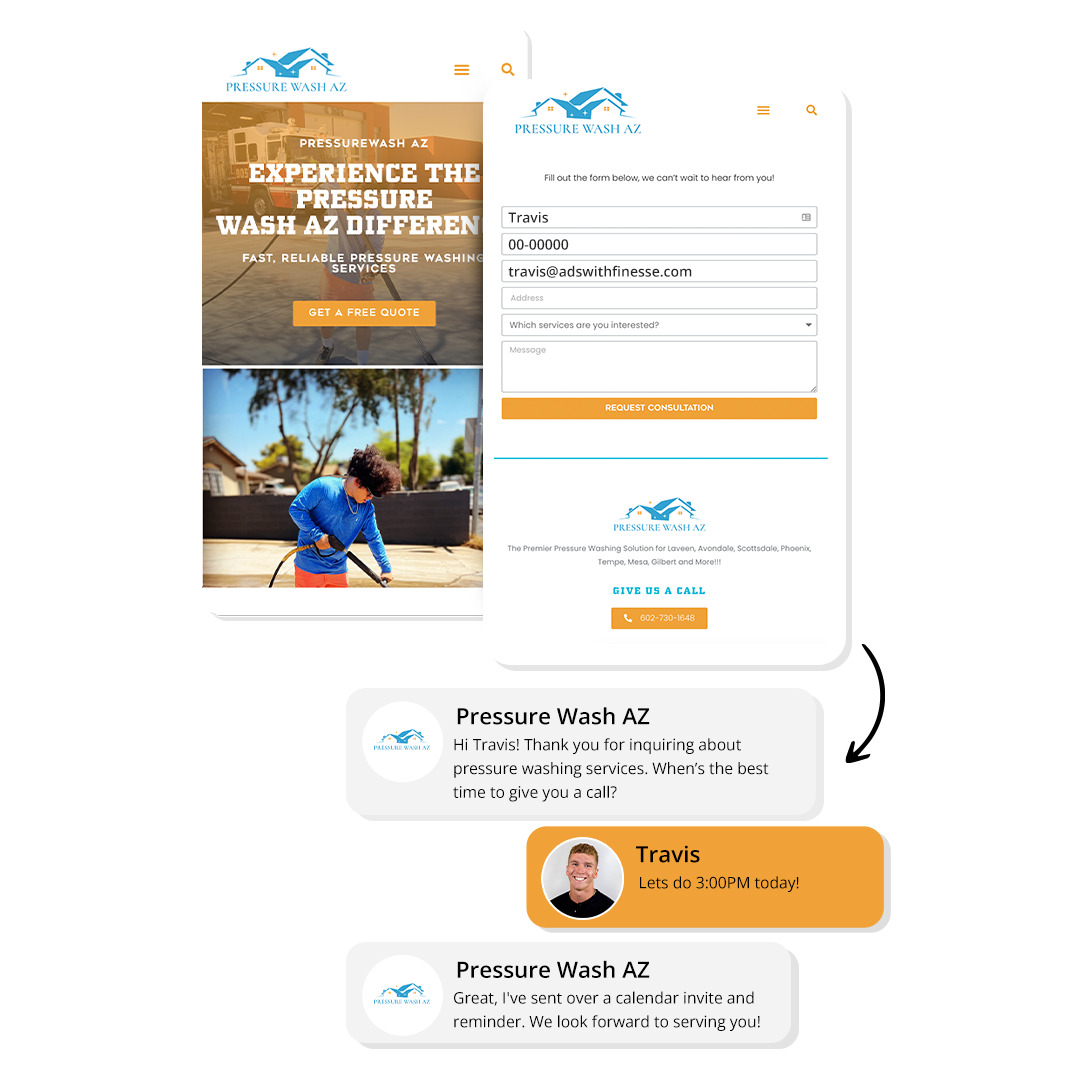
Seamless Integration with Your Tools
Integrate with Your Existing Systems
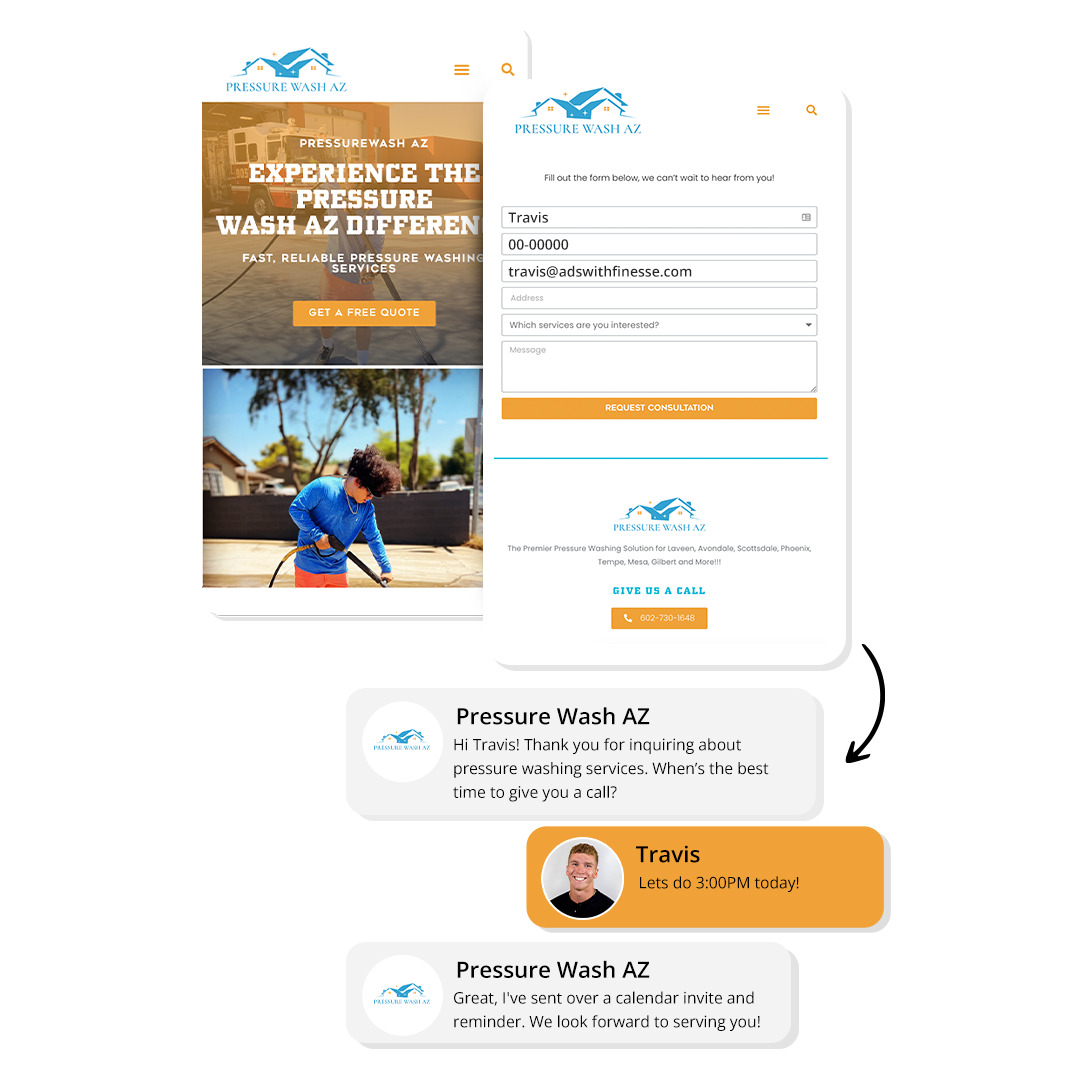
Our CRM integrates seamlessly with your existing tools and systems. Ensure smooth workflows and enhanced productivity.
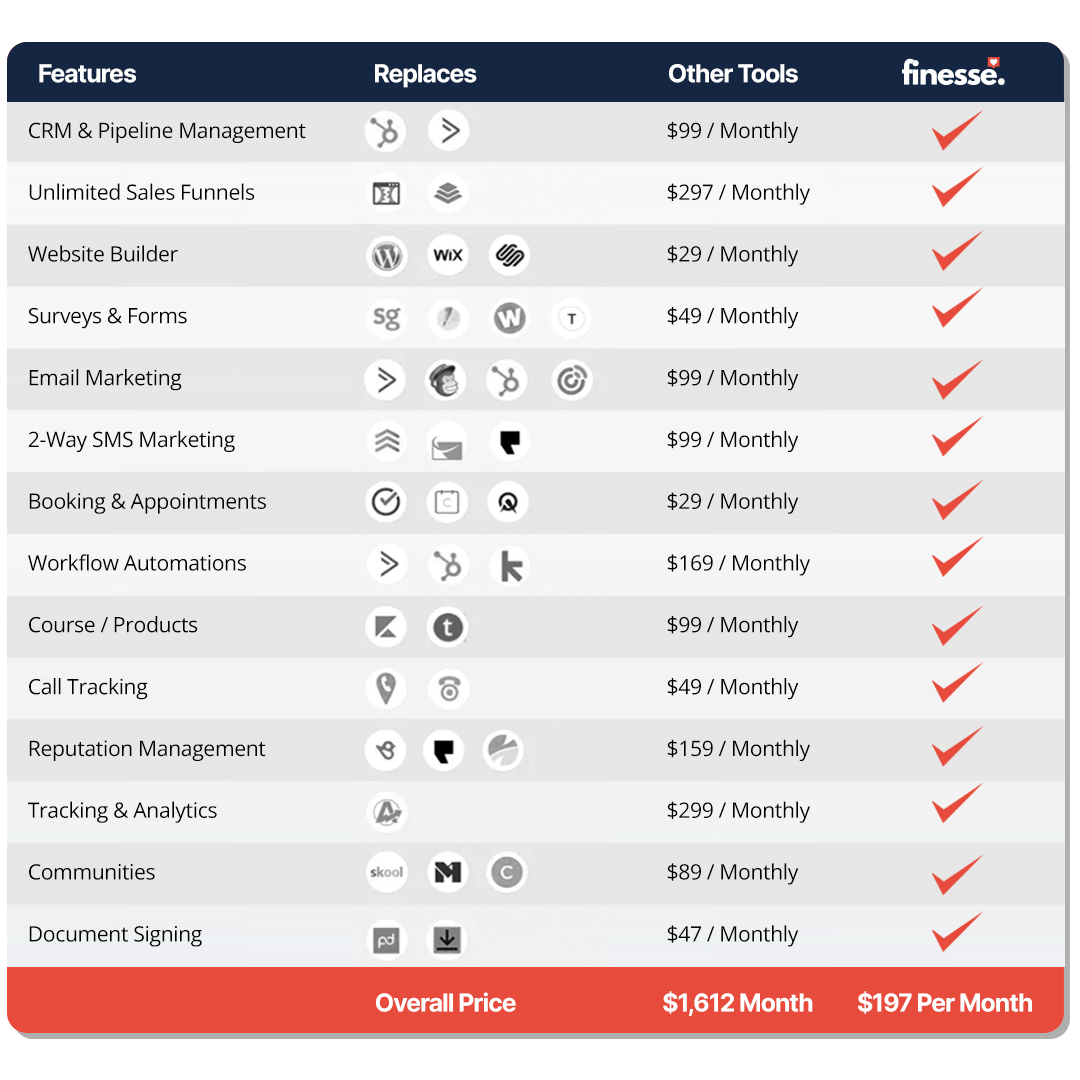
Still got questions?
Frequently Asked Questions
What features does the Finesse Business Suite CRM offer?
The Finesse Business Suite CRM offers features like customer data management, task automation, AI-powered conversations, advanced analytics, and seamless integration with existing tools.
How does the automation feature work?
Our automation feature streamlines repetitive tasks such as follow-ups, data entry, and scheduling. This allows you to focus on more strategic activities while the CRM handles routine tasks.
What is the benefit of AI-powered conversations?
AI-powered conversations engage leads and customers with personalized interactions, nurturing relationships and driving conversions. This ensures better engagement and higher customer satisfaction.
How do the analytics and reporting tools help my business?
Our advanced analytics and reporting tools provide insights into customer interactions and campaign performance. This helps you make informed, data-driven decisions to optimize your CRM strategy. This landing page structure ensures that each section is clear, engaging, and informative, with visuals that complement the text and enhance the overall user experience.

How to Protect Your Facebook Account from Scams and Cyber Threats in 2025

How to Protect Your Facebook Account from Scams and Cyber Threats
Facebook remains one of the most popular social media platforms, but it’s also a prime target for scammers and cybercriminals. Every day, users face threats like phishing scams, hacking attempts, and fake messages designed to steal personal information.
In this guide, we’ll cover effective ways to protect your Facebook account from scams and cyber threats. Whether you’re a casual user or a business owner, these security tips will help you stay safe online.
1. Enable Two-Factor Authentication (2FA)
One of the best ways to secure your Facebook account is by activating two-factor authentication (2FA). This adds an extra layer of security by requiring a second verification step (such as a code sent to your phone) when logging in.
How to enable 2FA on Facebook:
Go to Settings & Privacy > Settings
Click Security and Login
Select Two-Factor Authentication
Choose your preferred method (SMS code or authentication app)
Keywords: Two-factor authentication Facebook, Secure Facebook login
2. Watch Out for Phishing Scams
Phishing scams are fake messages that trick users into providing their login credentials. They often come in the form of emails, messages, or fake Facebook login pages.
How to spot phishing attempts:
The message asks for your password or security codes
The email address looks suspicious or unofficial
The message includes urgent threats like "Your account will be deleted"
There are spelling or grammar mistakes
Always double-check URLs before clicking and never share your password via email or message.
Keywords: Avoid Facebook phishing, Facebook scams prevention
3. Adjust Facebook Privacy Settings
Reviewing your Facebook privacy settings can help prevent unauthorized access to your information.
Recommended privacy settings:
Limit who can see your posts (Friends only)
Turn on login alerts to receive notifications about suspicious activity
Restrict friend requests to "Friends of Friends"
Review third-party apps connected to your account
To access these settings, go to Settings & Privacy > Privacy Checkup.
Keywords: Facebook privacy settings 2025, Safe Facebook browsing
4. Recognize Fake Facebook Profiles & Pages
Cybercriminals create fake accounts to impersonate friends, celebrities, or businesses. They often send friend requests, fake giveaways, or investment scams.
How to spot fake profiles:
They have few or no posts
The profile was created recently
They send random friend requests
The profile asks for money or personal information
Always verify profiles before accepting requests and report suspicious accounts to Facebook.
Keywords: Avoid Facebook identity theft, Facebook security tips
5. Use Strong Passwords & Change Them Regularly
A weak password makes it easy for hackers to gain access to your account. Use a strong, unique password that includes:
✅ At least 12 characters
✅ A mix of letters, numbers, and symbols
✅ No personal information (like your name or birthday)
Also, avoid using the same password for multiple sites and update it every few months.
Keywords: Protect Facebook account, Facebook hacker protection
6. Be Cautious of Suspicious Links & Messages
Scammers often send malicious links that can install malware or steal your login credentials. If you receive a strange message or link, don’t click on it, even if it comes from a friend.
What to do if you receive a suspicious message:
Ignore and delete it
Report the sender to Facebook
Warn your friend if their account was hacked
If you accidentally click on a suspicious link, change your Facebook password immediately and run a security check.
Keywords: How to detect Facebook scams, Cybersecurity for Facebook users
7. Monitor Login Activity & Recognize Unusual Behavior
Facebook allows you to check where your account is logged in from. This helps identify unauthorized access.
How to check active logins:
Go to Settings & Privacy > Security and Login
Scroll to Where You're Logged In
Review locations & devices
If you see an unrecognized device, log it out immediately and change your password.
Keywords: Facebook account security, Facebook account recovery
8. Report Scams & Suspicious Activity
If you come across a scam or cyber threat, report it to Facebook immediately.
How to report a scam on Facebook:
For profiles/pages: Click … > Find Support or Report Profile
For messages: Long press > Click Report
For posts: Click … > Find Support or Report Post
Reporting scams helps protect others from falling victim to cyber threats.
Keywords: Stop Facebook scams, Facebook scams prevention
Conclusion
Cyber threats and scams are constantly evolving, but by following these security practices, you can keep your Facebook account safe. From enabling two-factor authentication to spotting phishing attempts and using strong passwords, these proactive measures will help prevent hacking and fraud.
How Ads with Finesse Can Help You
At Ads with Finesse, we specialize in crafting ad campaigns that highlight the best customer experiences, ensuring your audience connects with your brand on an emotional level. Our team carefully selects authentic, high-impact reviews and seamlessly integrates them into your ad strategy.
Learn more about our services today and turn you Facebook Account into your most powerful marketing tool with Ads with Finesse.
Let’s create ads that resonate, convert, and build trust.
Check out our blog and services at adswithfinesse.com.
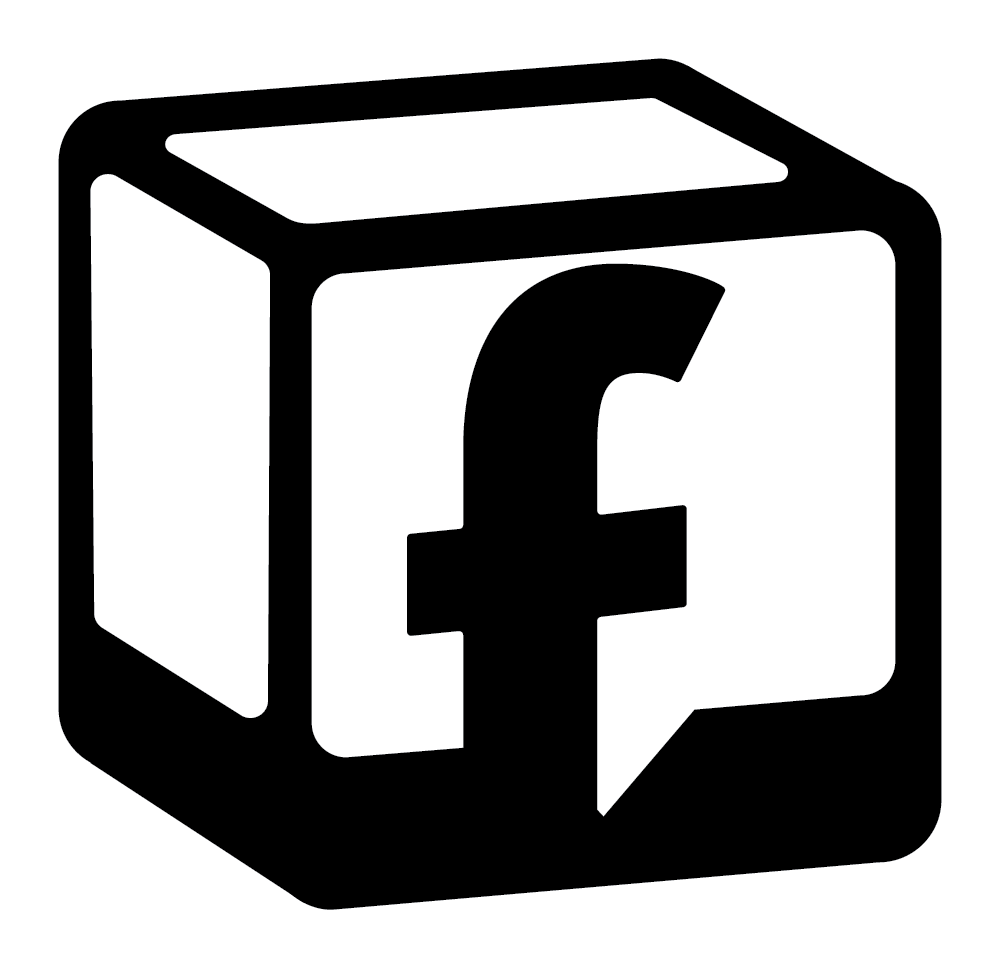
© 2024 Ads with Finesse | Terms & Conditions | Privacy Policy
Ads With Finesse continually stays up to date with Meta & Google marketing changes related to policies, tools, products and more.
