For Business Owners & Agencies
Facing Disruptions With Their Advertising
There are several reasons why Facebook suspends accounts, and two main causes could have led to this suspension.
You have violated or appear to have broken a Facebook Ads Policy or something in their terms and conditions.
There is something suspicious in the behavior of your account, be it billing or otherwise.
The process seems quite simple, but the reasons are endless when broken down to the policy level. For most, finding the offense is like finding a needle in a haystack. To explain further, I have listed below the most common suspension types in no particular order concerning Facebook Ads.
The list of items below could be the reason Facebook suspended your account.
Although these aren't all the reasons, the ones listed are the most common. The reasons Facebook gives can often be too vague and can cover the account or site violations. Attempting to reinstate alone can often take time and effort.
Facebook is more apt to believe its system than the one that was suspended by it. We aim to determine why the system suspended you and help make it right.
When appealing, remember that there must be a valid reason for the violation and why it happened in the first place to ensure you won't appear as a repeat offender.
With a vast knowledge of how Facebook runs, their policy, how they think, and how the ads system scans, you will quickly get reinstated. Take the time to read Facebook's policies and run a clean account. Choose the safe option if you need help with what goes with and against the policies.
Appealing alone can often be frustrating because Facebook offers little help. Since people are looking to figure out Facebook's algorithm, they are strict about what information is directly given out.
Violating Facebook’s Ad Policies:
This includes promoting illegal products or services, misleading advertising, and infringing on intellectual property rights.
Suspicious Activity:
Activities such as logging in from different IP addresses, changing payment methods frequently, or drastic budget increases can trigger Facebook’s security systems.
Unusual Payment Activity:
Issues like late payments, using a payment method that doesn’t match the account’s location, or having multiple failed payment attempts can lead to suspensions.
High Negative Feedback:
Receiving a high percentage of negative feedback from users on your ads can result in account suspension.
Repeated Policy Violations:
Continuously violating Facebook’s ad policies, even after warnings, can lead to permanent account disabling.
Unclear or Misleading Landing Pages:
Ads that lead to landing pages that are unclear, misleading, or violate Facebook’s guidelines can cause account suspensions.
Using Prohibited Content:
Ads containing sensational, shocking, or disrespectful content, or those that imply personal attributes, can be flagged and lead to account disabling.
Multiple Accounts:
Managing multiple Facebook accounts, especially if they are used to manage the same business page, can result in suspensions due to policy violations.
Automated System Flags:
Facebook’s automated systems may flag accounts for various reasons, including unusual patterns or activities that seem suspicious, even if they are legitimate.
Failure to Comply with Regional Guidelines:
Ads that do not comply with specific regional guidelines, such as those for regulated products like tobacco or gambling, can lead to account suspensions.
Facebook believes it's up to you to figure out why you got suspended and expects you to fix it alone. Going through your site alone to locate the issue can be very time-consuming, as well as Facebook's support pages which can often be hard to understand for those who aren't advertising experts. No matter the suspension, be cautious not to do anything to compound the problem. Everything done from the point of rest onward can permanently mark your account and do more harm than good for your reinstating.
We are experts with Facebook's policies and an excellent reinstating source. Our fees are fair, response time is fast, easy to work with, and we offer support if a suspension occurs again. The bottom line is that we have the speed, ability, and experience that make us a great choice. We know how to fix Facebook ads suspensions for you!
2 Column

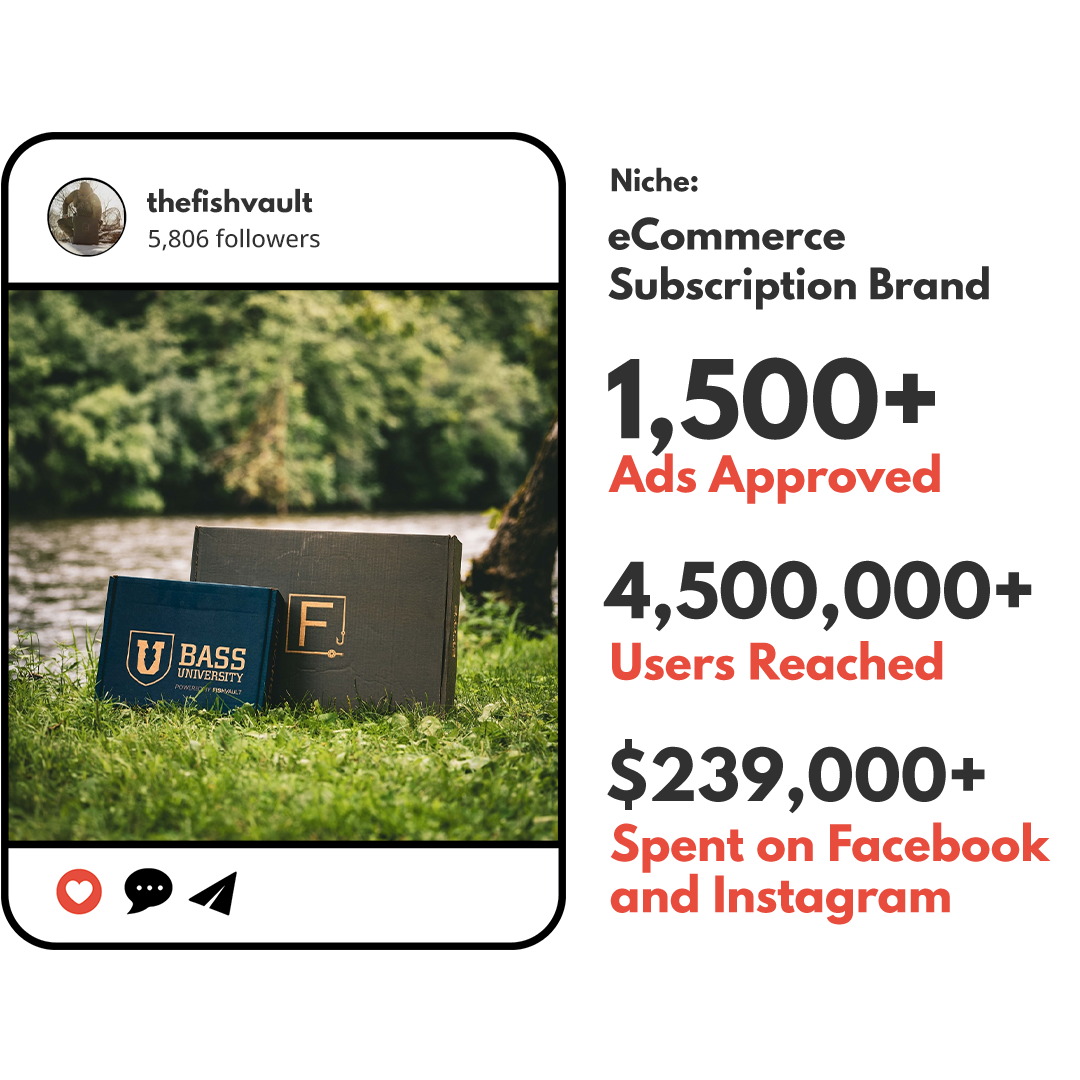





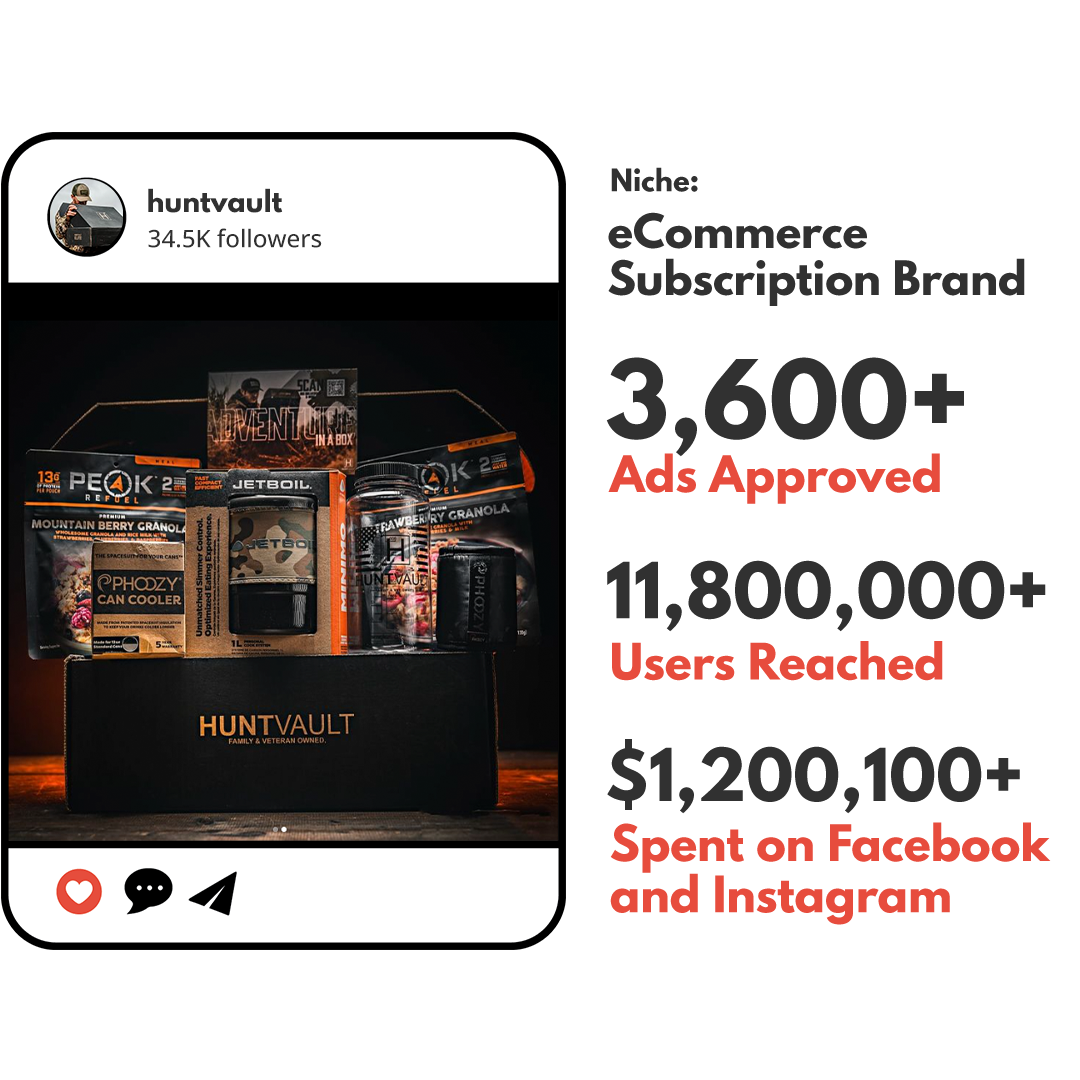

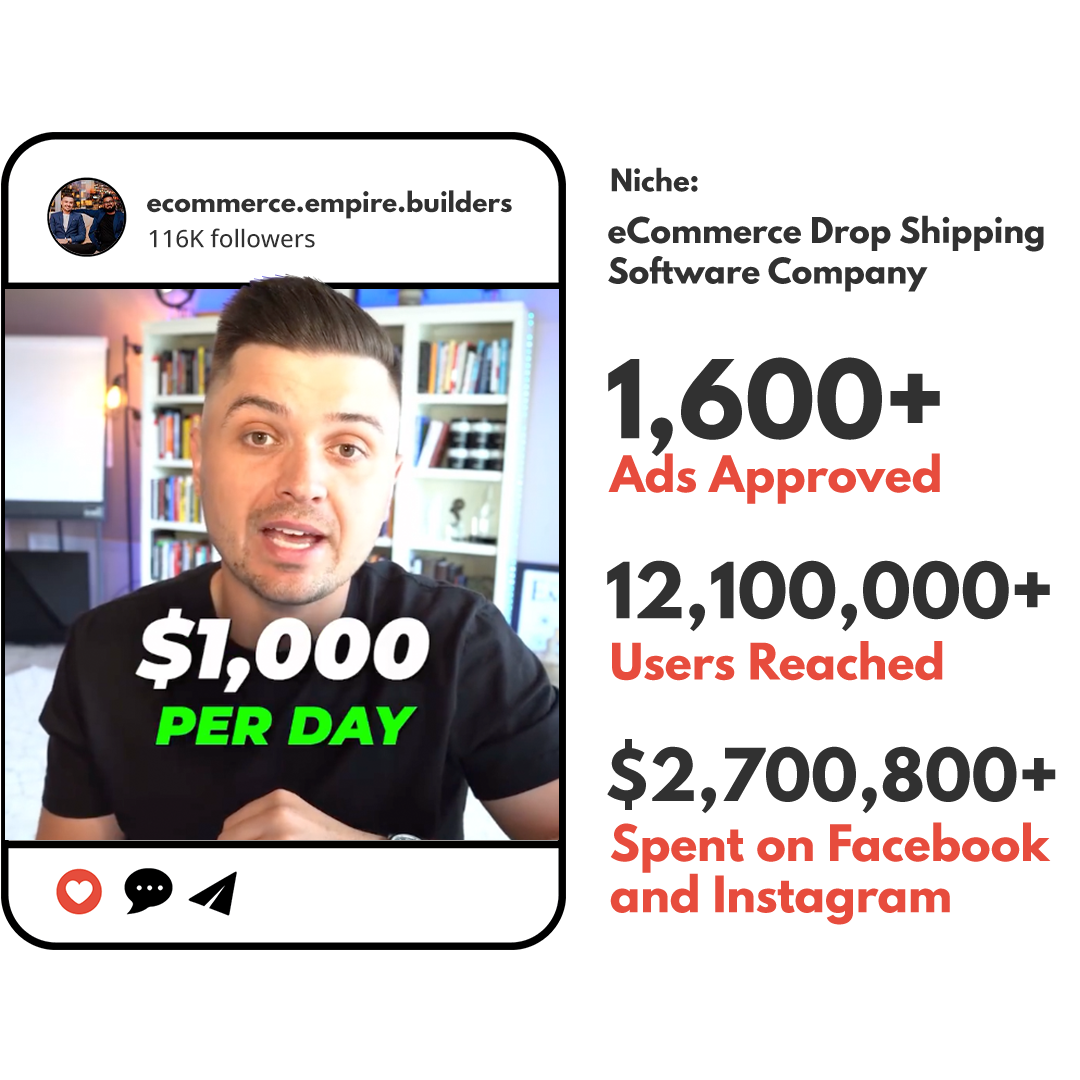
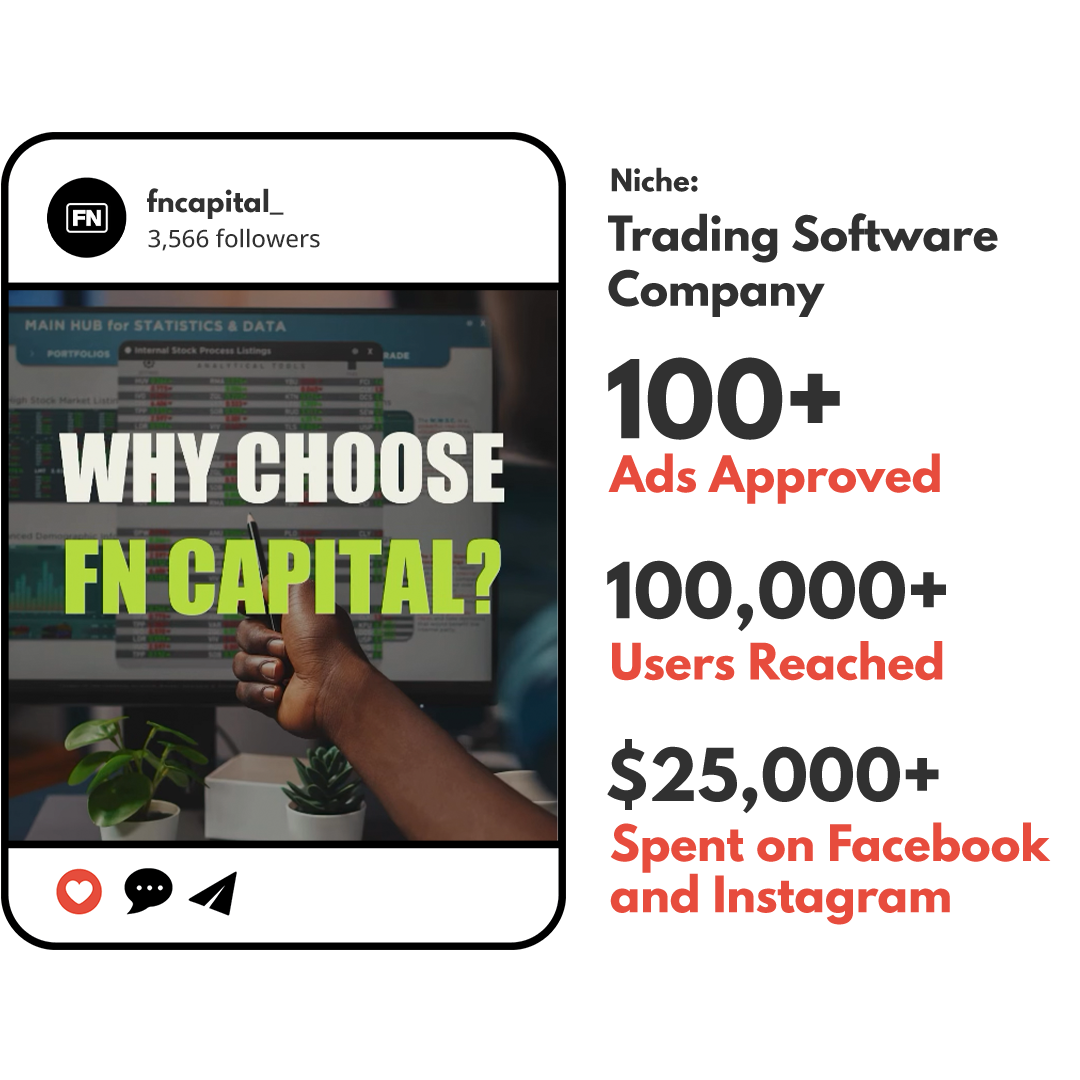
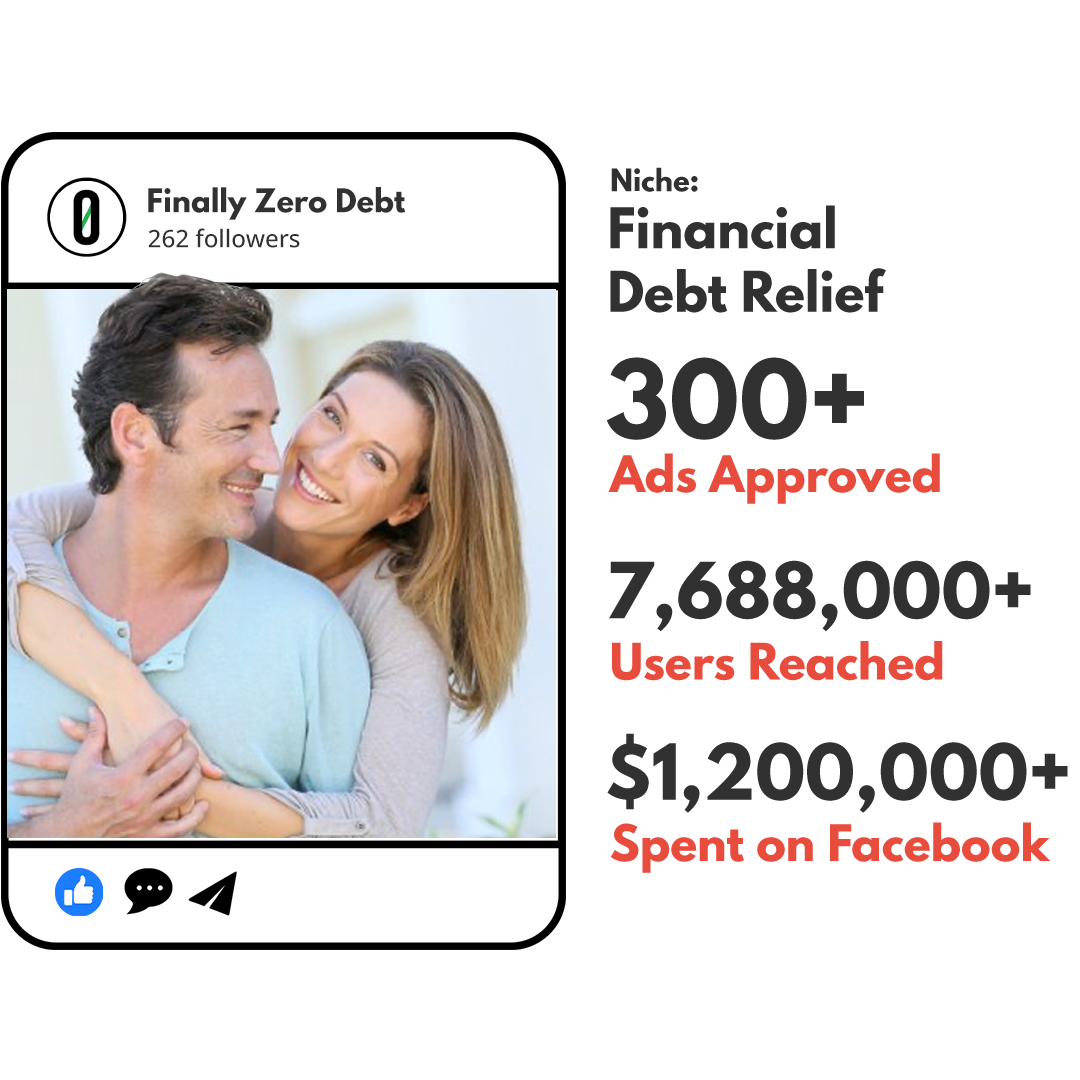






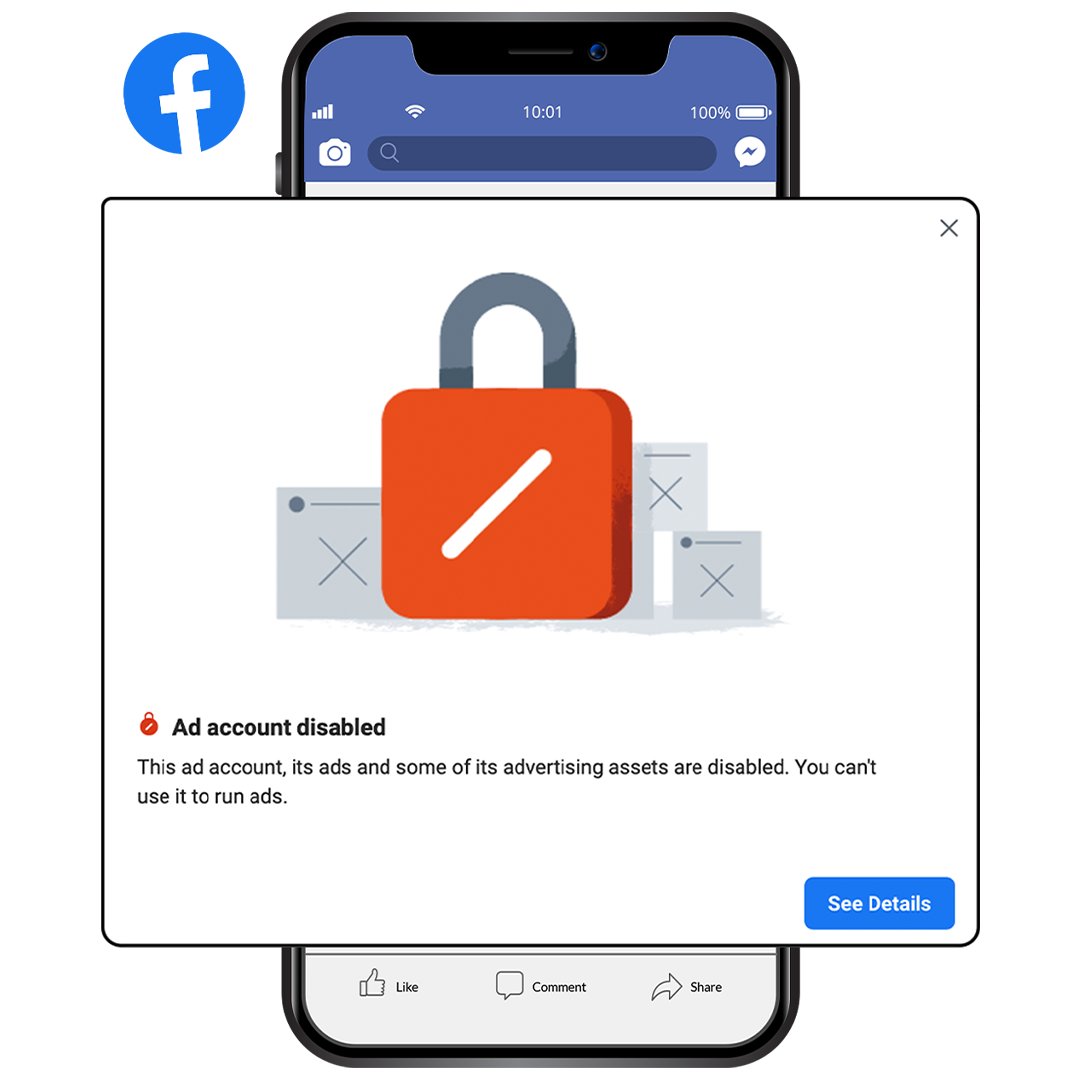
Facebook Agency Ad Accounts
Say goodbye to daily spend limits, account disables, restrictions, and ad rejections.
Unlimited Ad Spend: Scale your campaigns without worrying about daily limits.
Seamless Compliance: Stay compliant with Facebook's policies and avoid disruptions with our support.
Expert Support: Get guidance and support from our team for operational, API & Technical Support
Data-Driven Performance: Harness the power of data for optimal ad performance.

Remarketing vs Retargeting in Google Ads: What’s the Difference?

Google Ads Strategy Breakdown: Remarketing vs Retargeting
In digital advertising, reconnecting with potential customers who didn’t convert the first time is a powerful strategy, but it often leads to confusion between two popular terms: remarketing and retargeting. Although they are often used interchangeably, they refer to distinct tactics, especially within the context of Google Ads.
Understanding the difference between remarketing and retargeting helps marketers choose the right strategy, allocate budgets efficiently, and improve overall campaign performance. This article breaks down these two concepts clearly and shows how to implement both effectively in your Google Ads campaigns.
1. What Is Retargeting in Google Ads?
Google Ads retargeting involves serving ads to users who have previously visited your website or interacted with your brand but did not complete a desired action, such as filling out a form or making a purchase. These ads can appear across the Google Display Network, YouTube, and even search results depending on your setup.
A retargeting strategy in Google Ads typically uses cookies or pixel-based tracking to identify users and re-engage them with targeted display ads. For example, an online shopper who abandoned a cart might later see ads featuring the same product they considered purchasing.
2. What Is Remarketing in Google Ads?
Google Ads remarketing, on the other hand, is Google’s official term for re-engaging past users through specific remarketing audiences built within the platform. These audiences can be based on website behavior, app usage, YouTube activity, or even customer email lists (using Customer Match).
Remarketing isn’t limited to display ads — it can also include search, video, and Gmail ads, making it a more versatile tool within Google’s ecosystem. Creating remarketing audiences in Google Ads allows for a highly customized experience, such as targeting users who watched 75% of a product demo video but didn’t convert.
3. Remarketing vs Retargeting: Key Differences
Here’s a breakdown of the core distinctions:
Terminology: “Remarketing” is Google’s native term, while “retargeting” is more broadly used across platforms like Facebook, LinkedIn, or third-party display networks.
Technology: Retargeting often relies on third-party cookies; Google Ads remarketing can use both cookies and first-party data like emails.
Audience Source: Remarketing audiences are built directly in Google Ads or Analytics. Retargeting may involve external platforms or pixel-based tracking.
Ad Placement: Remarketing can span across search, display, YouTube, and Gmail; retargeting typically refers to display-based placements.
4. When to Use Each Strategy
Use retargeting when you want to bring back users who visited specific pages, such as pricing or checkout pages, but didn’t convert. These campaigns are ideal for short-term recovery efforts.
Use remarketing when building more nuanced, long-term strategies across the funnel. For example, nurturing warm leads who watched a video or clicked through an email, but haven’t made a purchase yet.
5. Best Practices for Implementation
Segment your audiences based on behavior (e.g., cart abandoners, blog readers, video viewers).
Use frequency capping to avoid overexposure.
Apply exclusion rules (e.g., remove converters from retargeting lists).
Leverage dynamic remarketing for personalized product recommendations.
Conclusion:
While remarketing vs retargeting in Google Ads may seem like a minor distinction, the strategic implications are significant. Remarketing offers deeper integration within Google’s platform and more control over audience segmentation, while retargeting serves as a broader tactic across networks.
For the best results, marketers should use both approaches in tandem, aligning each with campaign objectives, funnel stages, and audience intent. By doing so, you not only increase the chances of conversion but also create a more seamless and personalized advertising experience for your users.
Whether you're running display ads, building audience lists in GA4, or creating custom campaigns, understanding the nuances between Google Ads remarketing and retargeting will help you make smarter, more impactful decisions.
How Ads with Finesse Can Help You
At Ads with Finesse, we specialize in crafting ad campaigns that highlight the best customer experiences, ensuring your audience connects with your brand on an emotional level. Our team carefully selects authentic, high-impact reviews and seamlessly integrates them into your ad strategy.
Learn more about our services today and turn your Google Ads into your most powerful marketing tool with Ads with Finesse.
Let’s create ads that resonate, convert, and build trust.
Check out our blog and services at adswithfinesse.com.
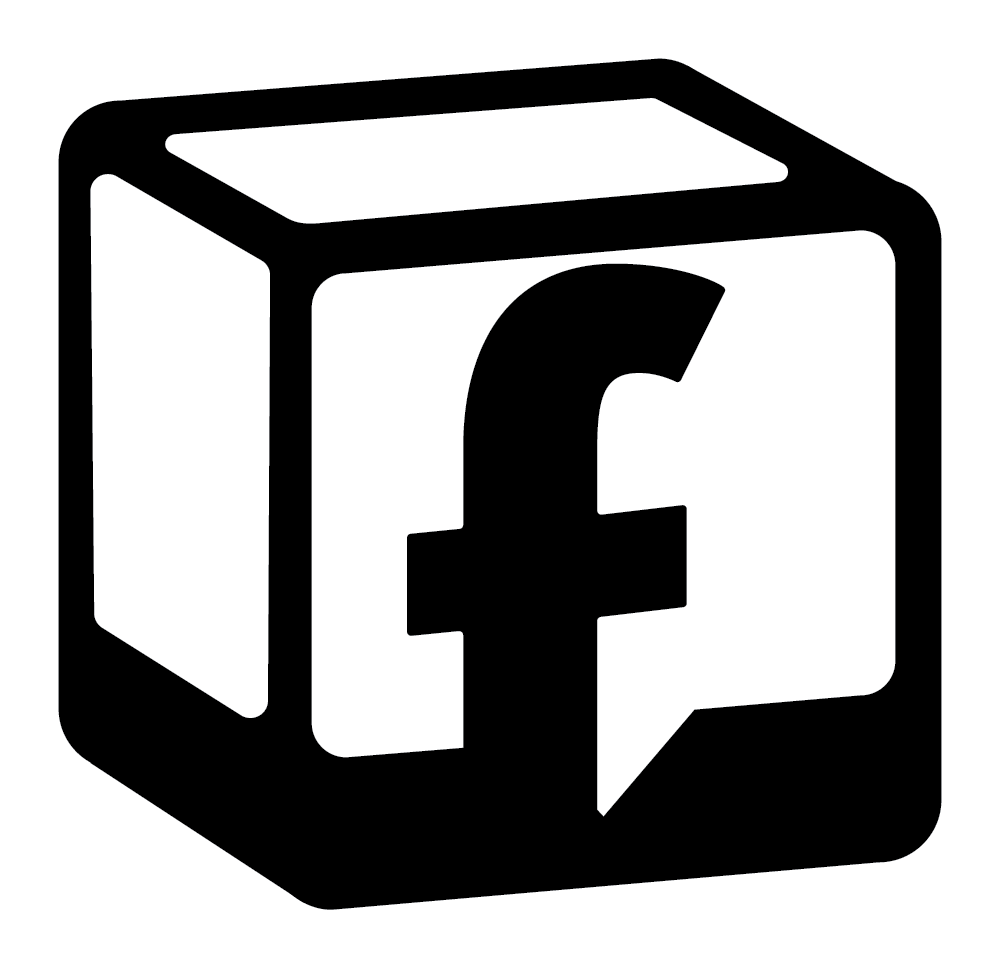
© 2024 Ads with Finesse | Terms & Conditions | Privacy Policy
Ads With Finesse continually stays up to date with Meta & Google marketing changes related to policies, tools, products and more.
