Custom, Responsive, and SEO-Ready
Websites Tailored to Your Business Needs
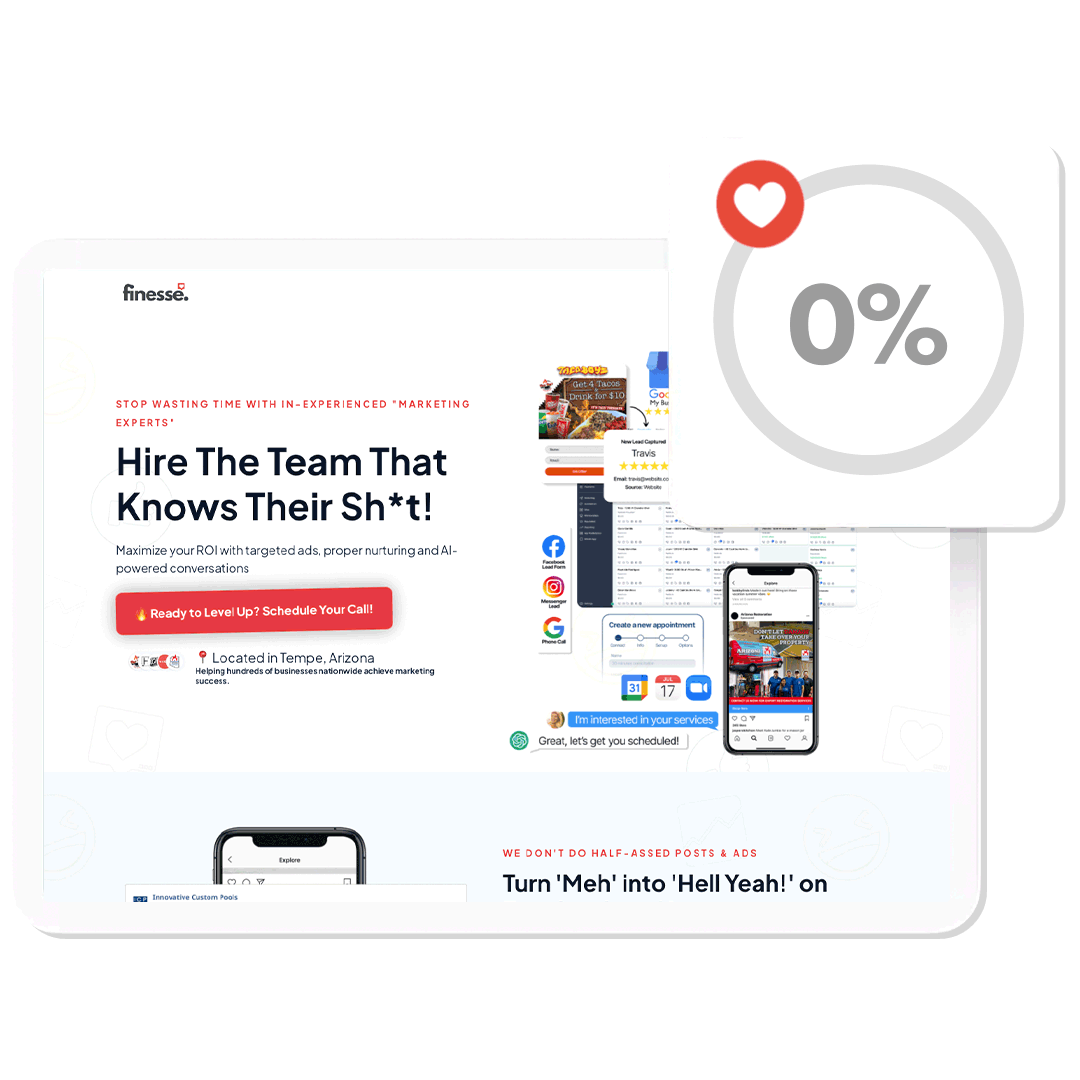
We create stunning, responsive websites that look great on any device. Our comprehensive approach ensures your site is SEO-ready, fully functional, and equipped with advanced tracking to monitor performance.
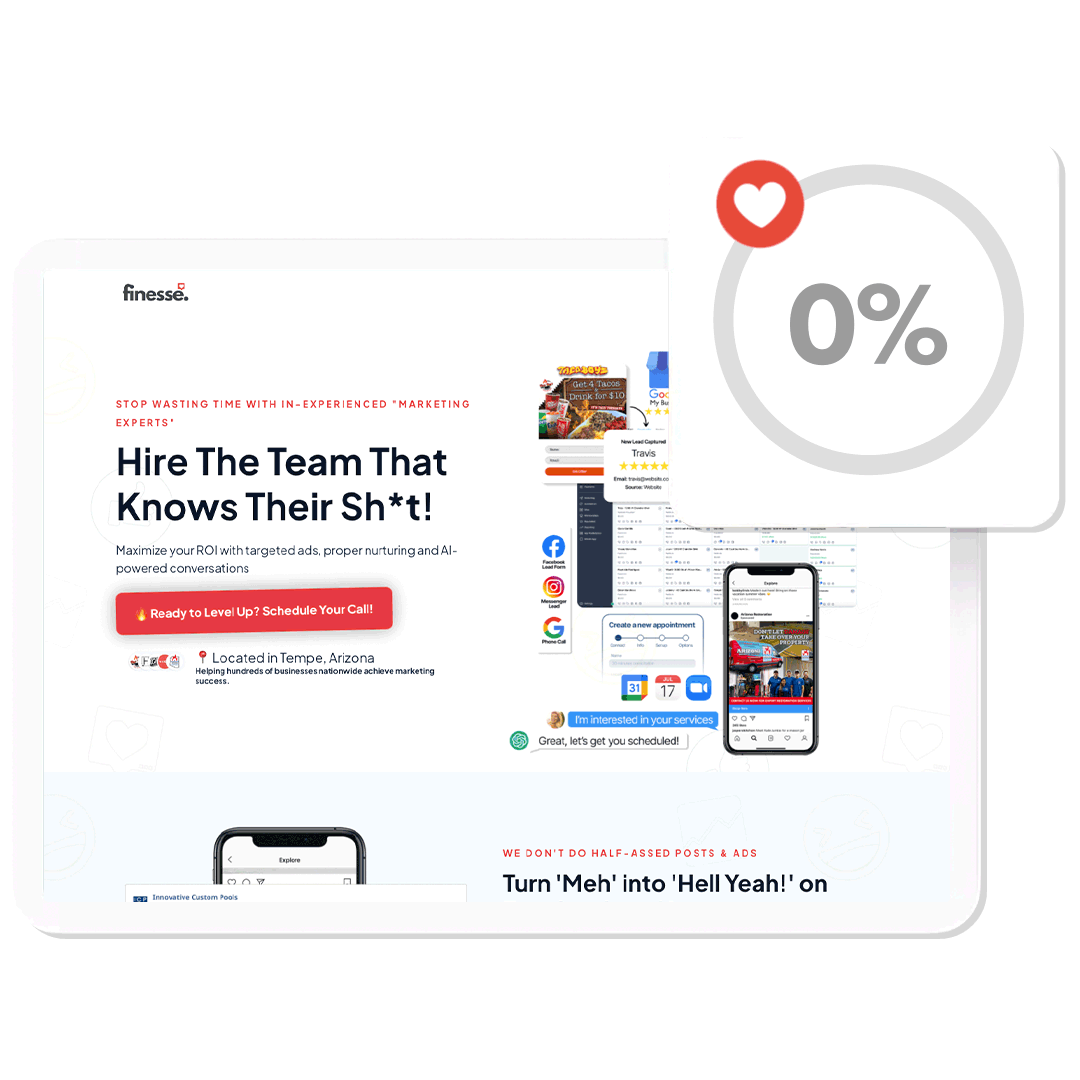
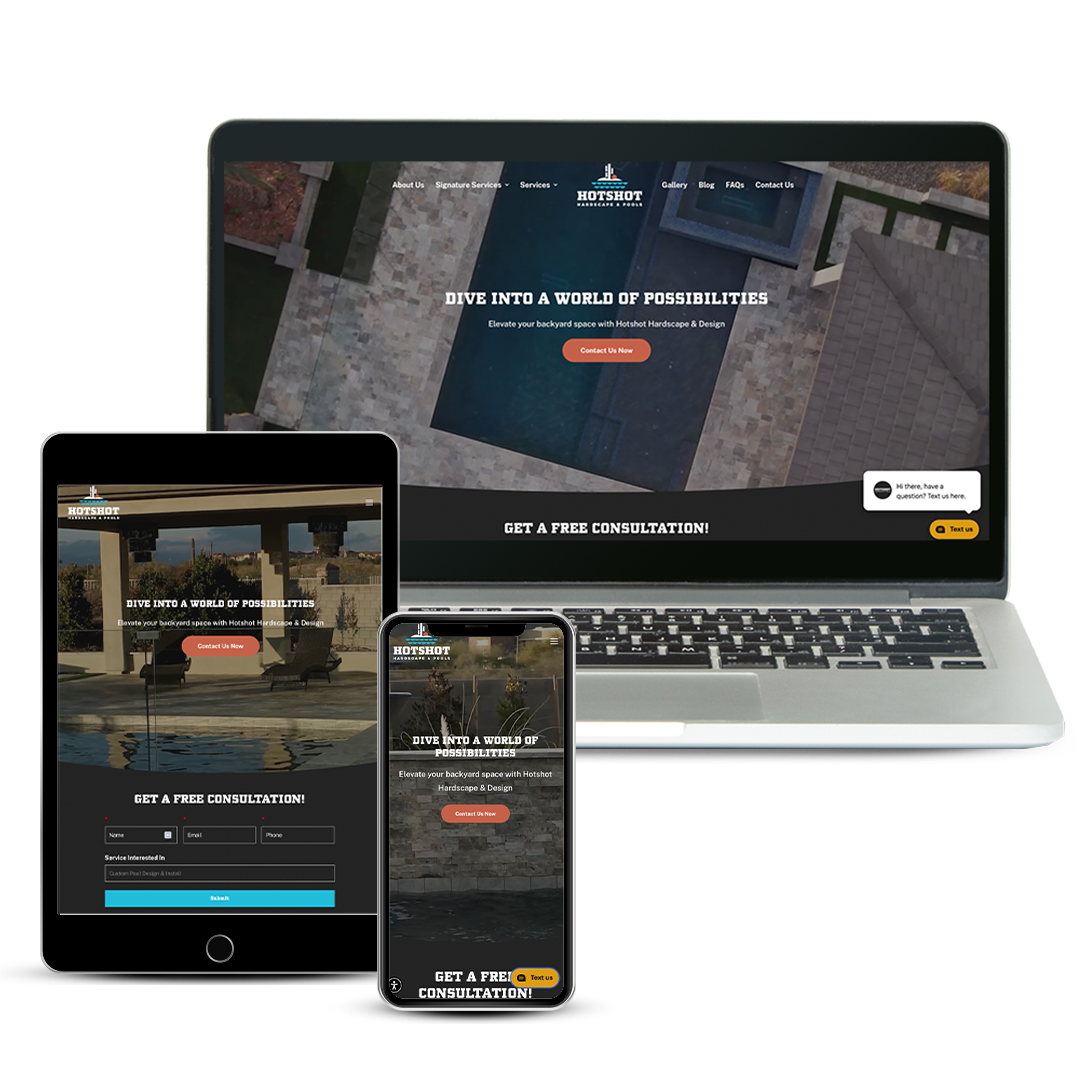
Responsive Design
Looks Awesome on Any Device
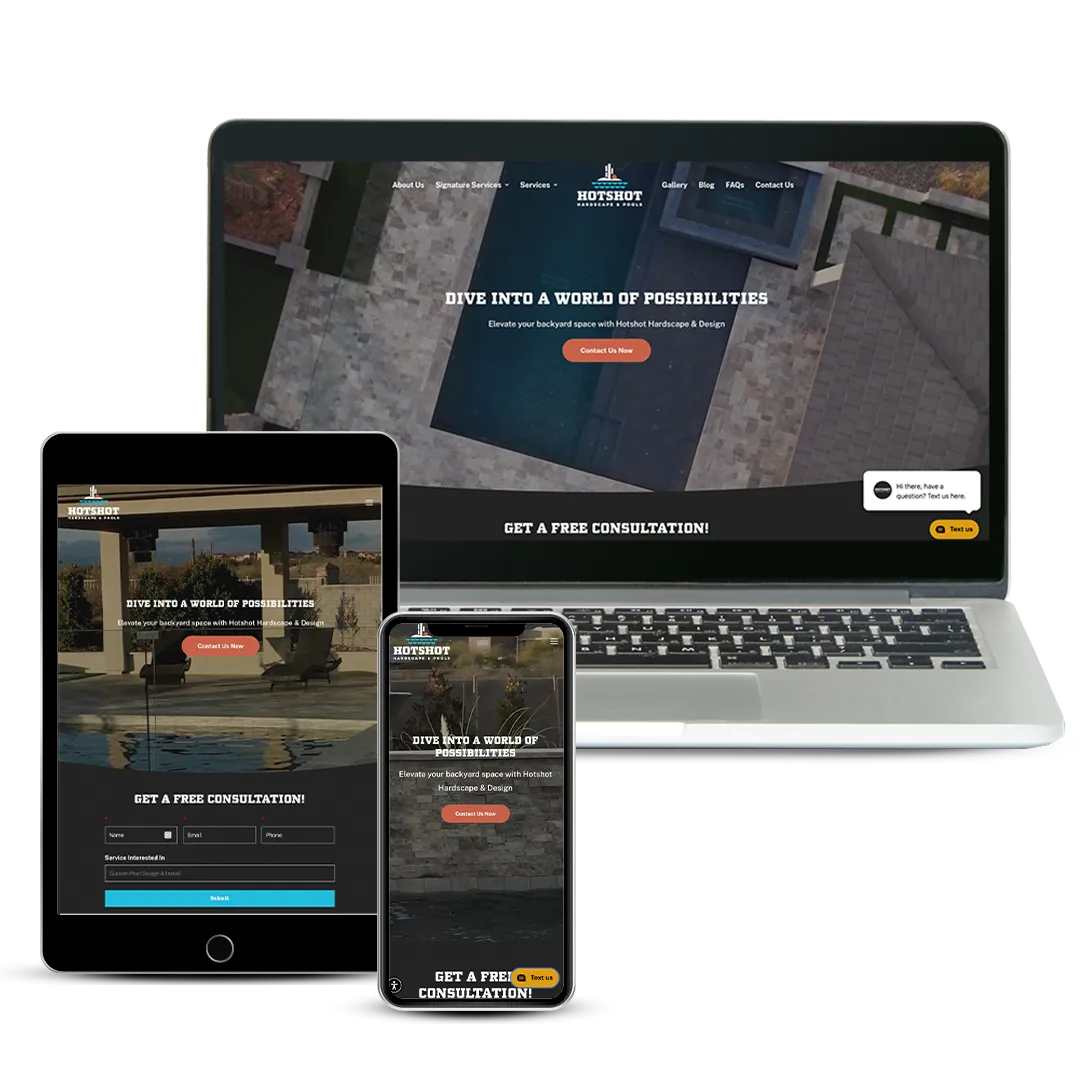
We ensure your website looks and functions perfectly on desktops, tablets, and smartphones. Provide an optimal user experience no matter how your audience accesses your site.
Get Found on Google and Rake in Organic Traffic
Boost Your Search Engine Rankings
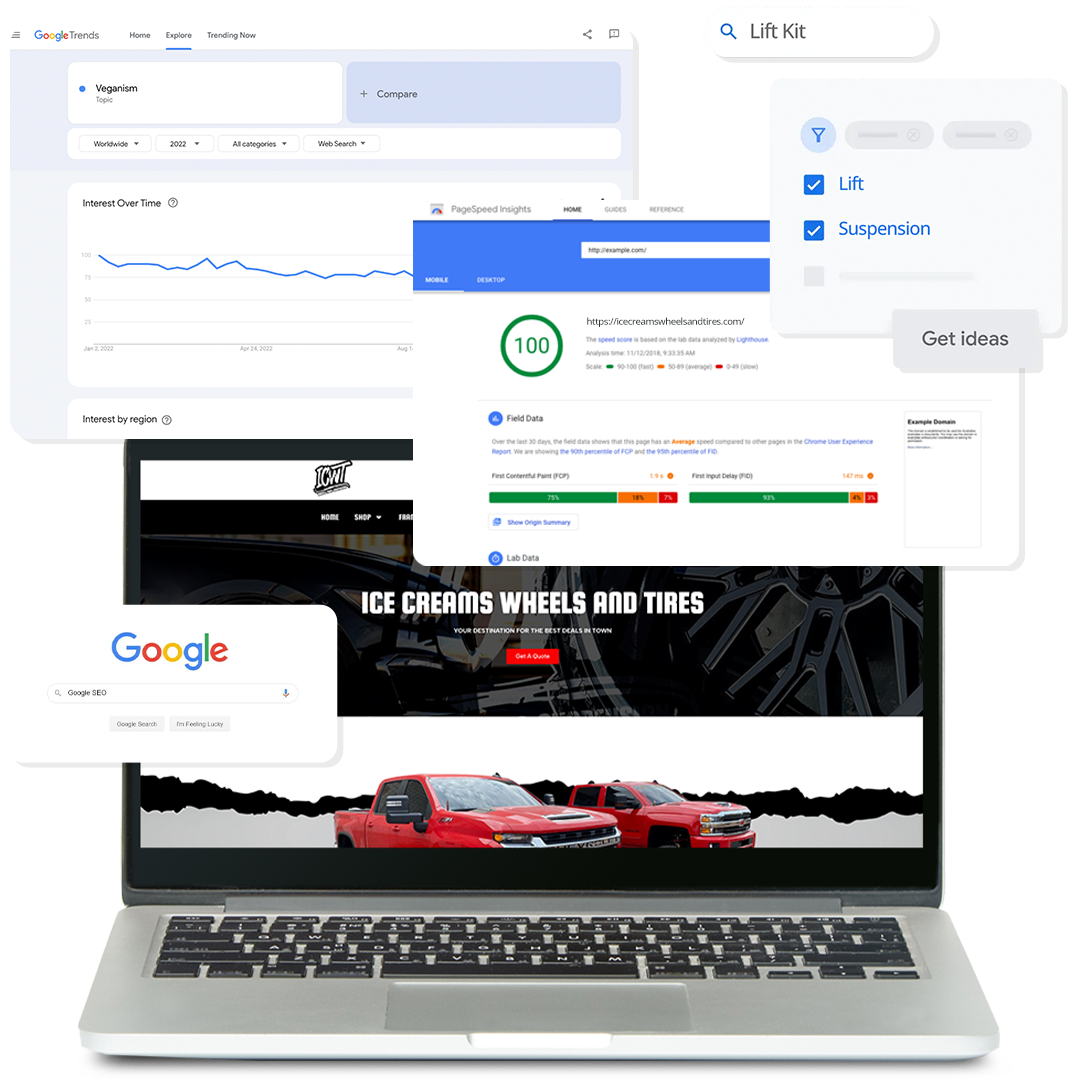
We build websites with SEO best practices in mind, helping you rank higher on search engines and attract more organic traffic. Get found by your target audience and grow your online presence.
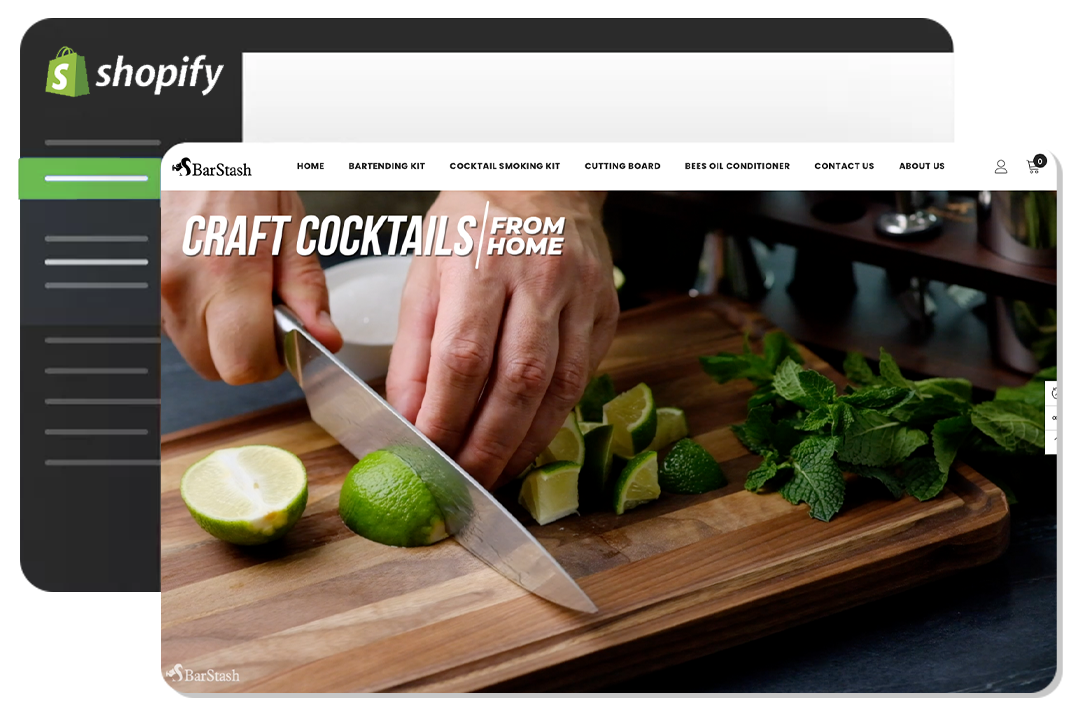
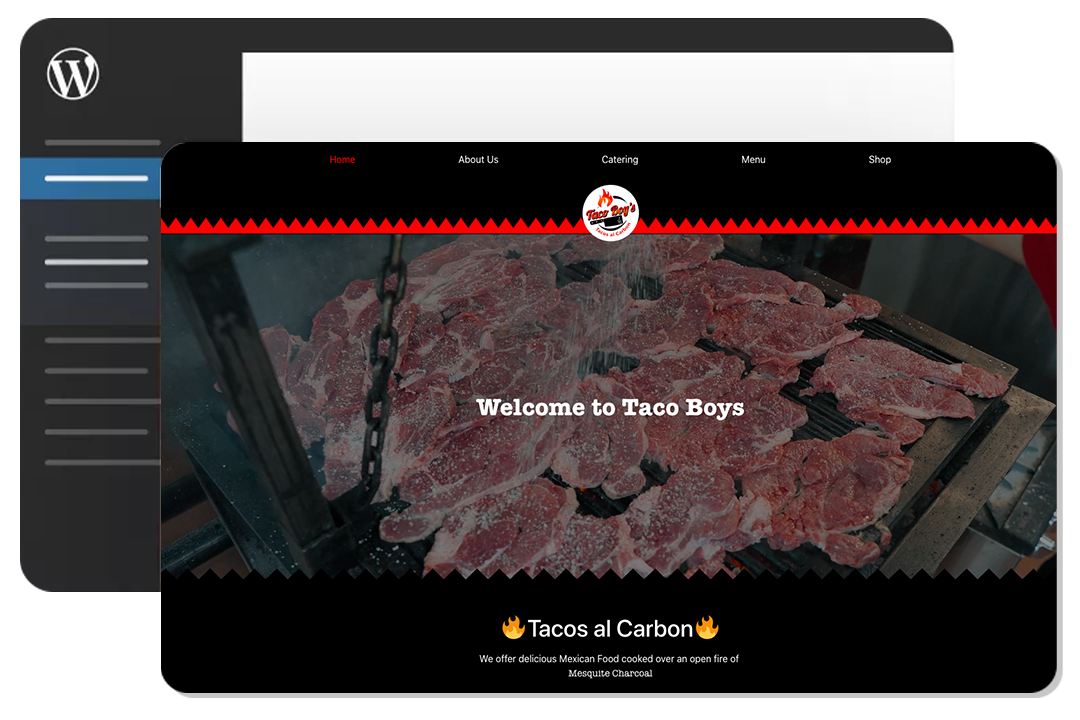
Plugins and Integrations
Functionality with Essential Tools
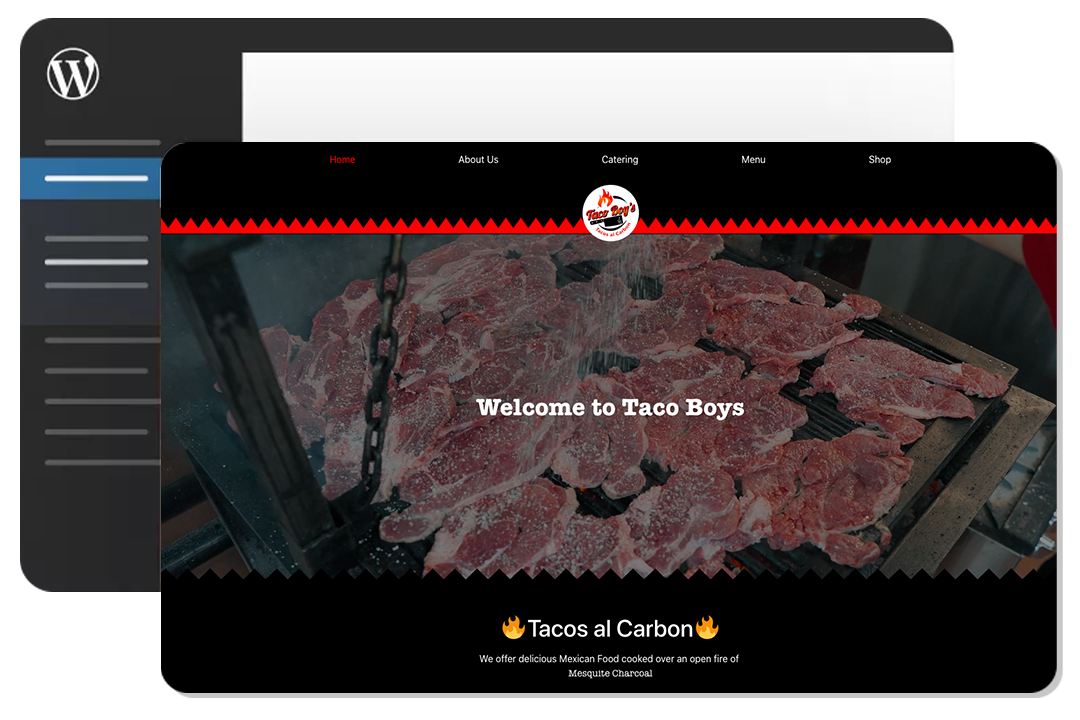
From e-commerce solutions to social media integrations, we set up all the necessary plugins and integrations to enhance your website's functionality and user experience.

INCLUDES BRAND KIT
Build a Strong Visual Identity
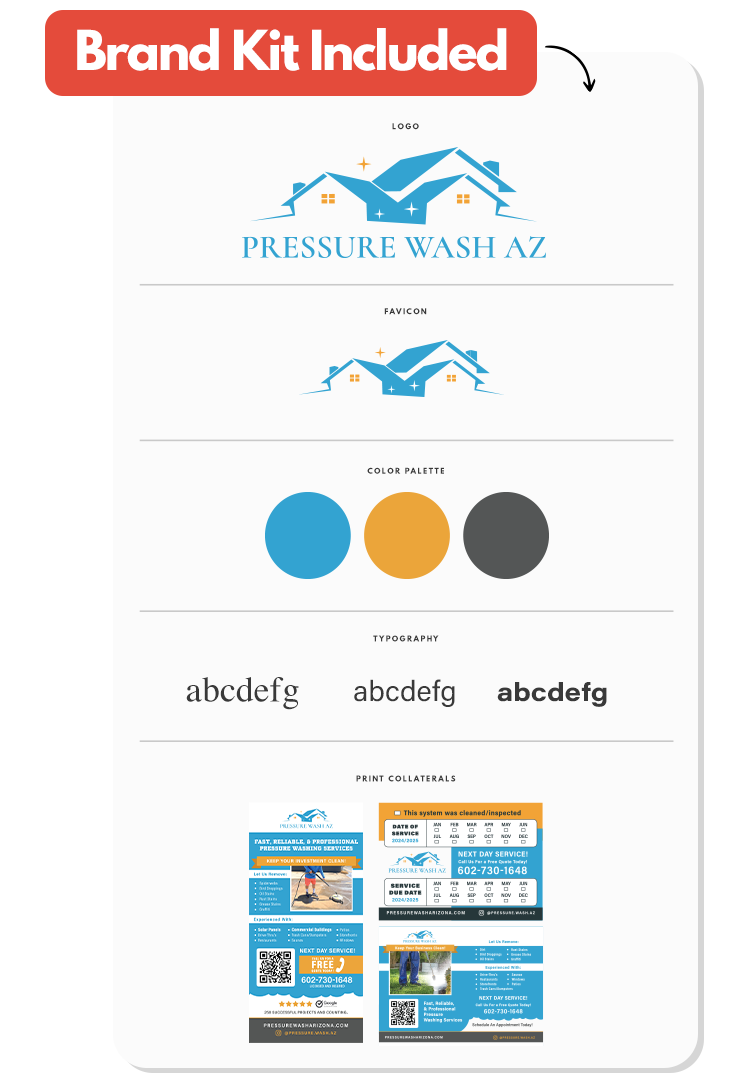
Our service includes a comprehensive brand kit to ensure your website reflects your brand's identity consistently. From logos to color schemes, we create a cohesive and memorable brand experience.
Still got questions?
Frequently Asked Questions
What is included in the website design and development service?
Our service includes responsive design, SEO optimization, essential plugins and integrations, advanced tracking, and a comprehensive brand kit to ensure a cohesive and memorable online presence.
How does responsive design benefit my website?
Responsive design ensures your website looks and functions perfectly on all devices, providing an optimal user experience and increasing engagement across desktops, tablets, and smartphones.
What does it mean for my website to be SEO-ready?
An SEO-ready website is built with best practices in mind, helping you rank higher on search engines and attract more organic traffic. This includes optimized content, meta tags, and a clean site structure.
What types of plugins and integrations do you offer?
We offer a wide range of plugins and integrations, including e-commerce solutions, social media integrations, contact forms, and more, to enhance your website's functionality and user experience.

How to Create Effective Remarketing Lists for Google Ads in 2025

Creating Remarketing Lists for Google Ads: Step-by-Step Guide for Better Targeting in 2025
What Are Remarketing Lists in Google Ads?
Remarketing lists are custom audience groups built from users who have previously interacted with your website, app, or YouTube channel. These lists help advertisers show relevant ads to warm leads, people who already know your brand, using Google Ads remarketing features.
Creating remarketing lists for Google Ads is a powerful way to re-engage potential customers and increase conversion rates without starting from scratch.
How to Set Up Remarketing Lists in Google Ads
1. Install the Google Ads Tag
To begin, set up a remarketing tag on your website. This is a small piece of code you can generate from your Google Ads Audience Manager.
Go to Tools > Shared Library > Audience Manager
Click “Audience Sources” > Set up Google Ads Tag
Copy and paste the global site tag on all pages of your website
You can also use Google Tag Manager for easier implementation.
2. Define Audience Segments
You can create remarketing lists based on:
Website visitors (e.g., homepage only, product pages)
Abandoned carts (for eCommerce remarketing)
Time spent on site
Specific actions like button clicks or form submissions
YouTube viewers or subscribers
Use segmentation wisely to ensure your messaging aligns with where the user is in the funnel.
3. Create the List in Audience Manager
Navigate to Audience Manager > Segments > Create Remarketing List
Choose the source: Website, App, YouTube, or Customer list
Set membership duration (how long a user stays on the list)
Define rules based on URLs or event triggers
Pro tip: Start with broad lists and then create layered remarketing list strategies as you gather more data.
4. Use the List in a Campaign
Once your list starts populating, apply it to:
Display campaigns for brand awareness
Search campaigns for returning intent-driven users
Dynamic remarketing in Google Ads to show specific products
YouTube ads to retarget viewers with personalized messages
Always monitor performance and refine the audience targeting in Google Ads over time.
Best Practices for Remarketing Lists
Exclude recent converters to avoid wasting budget
Test different durations (7-day vs. 30-day visitors)
Combine custom audiences with remarketing lists
Use tailored messaging based on previous actions
Optimize for mobile vs desktop remarketing traffic
Conclusion
Creating remarketing lists for Google Ads allows you to reconnect with users who’ve already expressed interest in your business. Whether you're aiming to recover abandoned carts, retarget video viewers, or upsell to loyal customers, remarketing list strategies are essential to any smart campaign in 2025. With the right segmentation and creative approach, remarketing can dramatically improve your return on ad spend.
How Ads with Finesse Can Help You
At Ads with Finesse, we specialize in crafting ad campaigns that highlight the best customer experiences, ensuring your audience connects with your brand on an emotional level. Our team carefully selects authentic, high-impact reviews and seamlessly integrates them into your ad strategy.
Learn more about our services today and turn your Google Ads into your most powerful marketing tool with Ads with Finesse.
Let’s create ads that resonate, convert, and build trust.
Check out our blog and services at adswithfinesse.com.
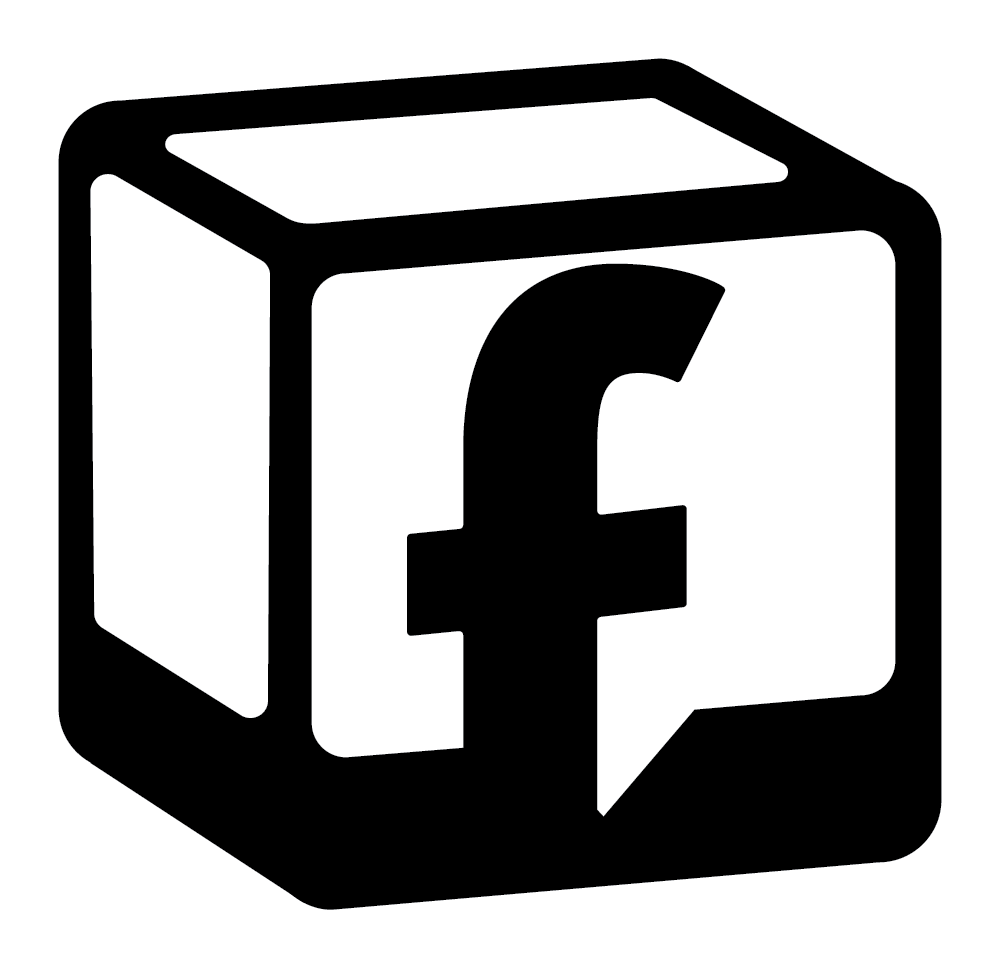
© 2025 Ads with Finesse | Terms & Conditions | Privacy Policy
Ads With Finesse continually stays up to date with Meta & Google marketing changes related to policies, tools, products and more.
