Custom, Responsive, and SEO-Ready
Websites Tailored to Your Business Needs
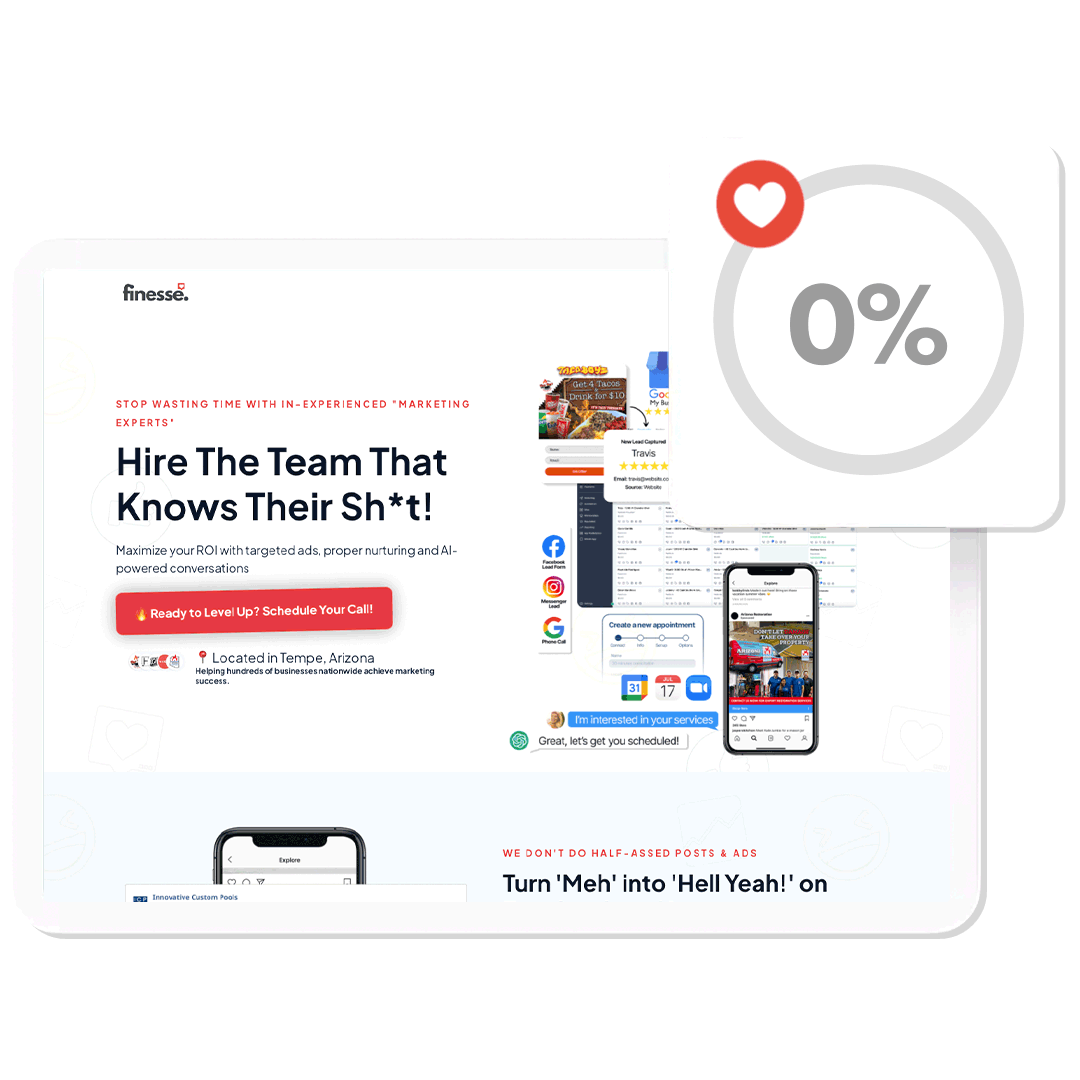
We create stunning, responsive websites that look great on any device. Our comprehensive approach ensures your site is SEO-ready, fully functional, and equipped with advanced tracking to monitor performance.
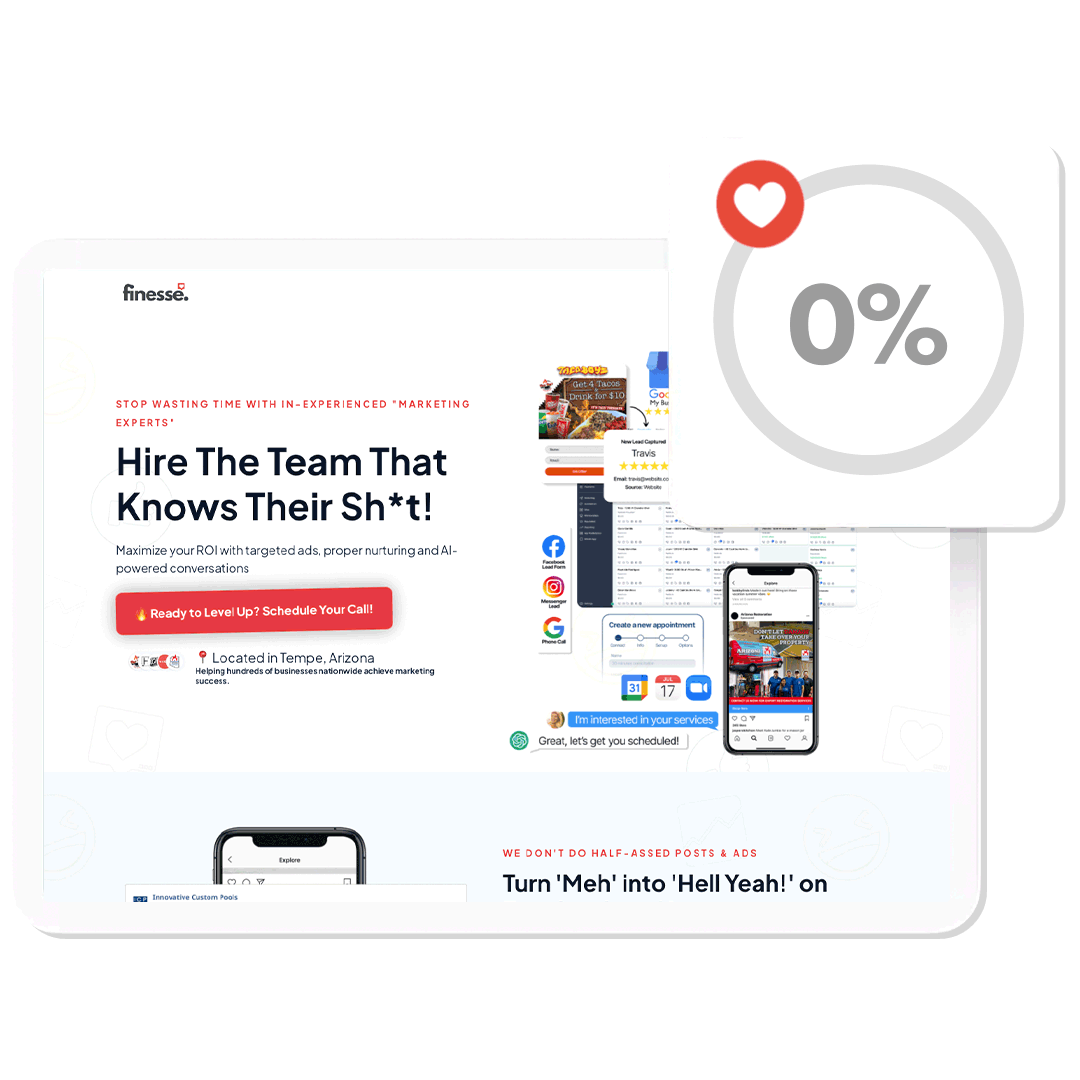
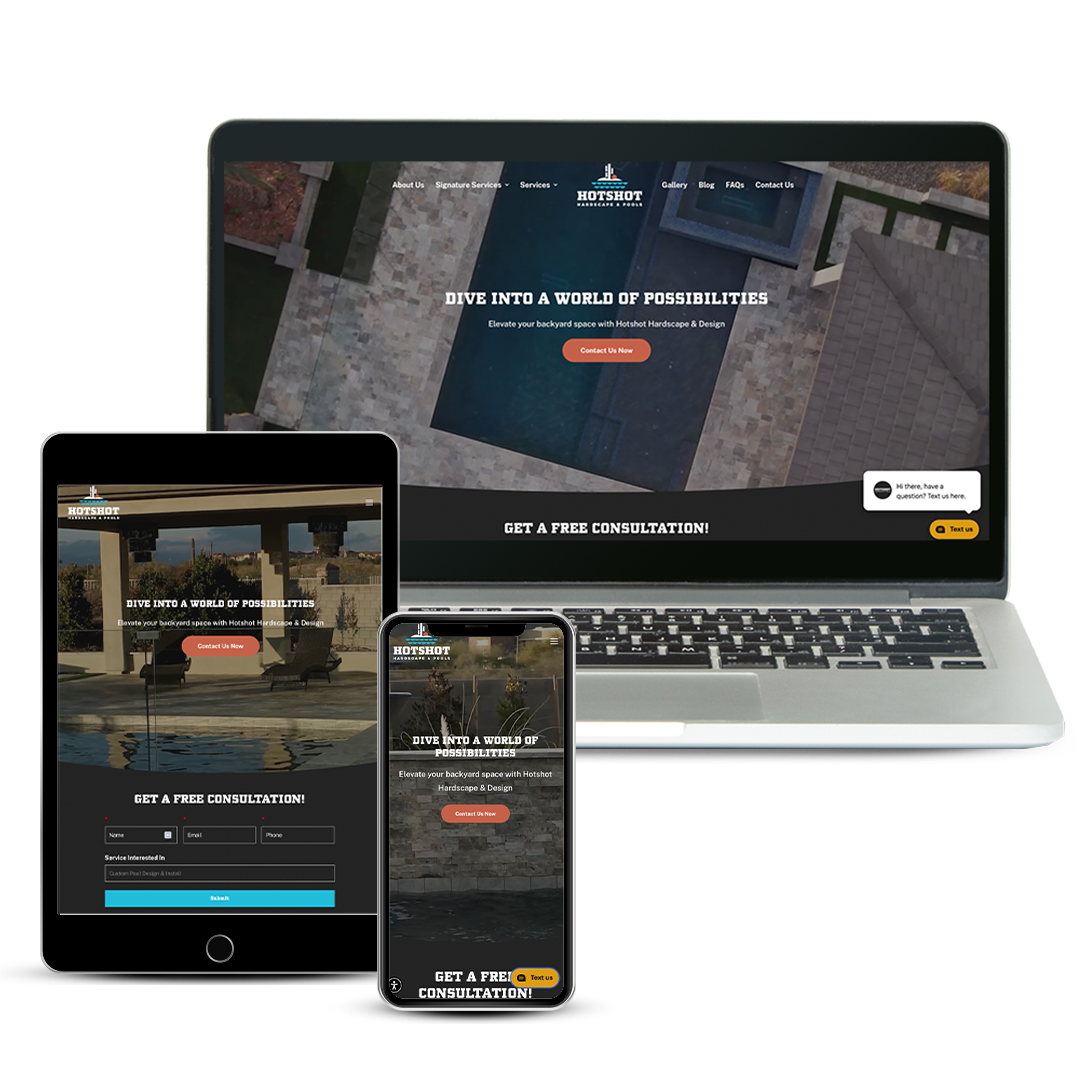
Responsive Design
Looks Awesome on Any Device
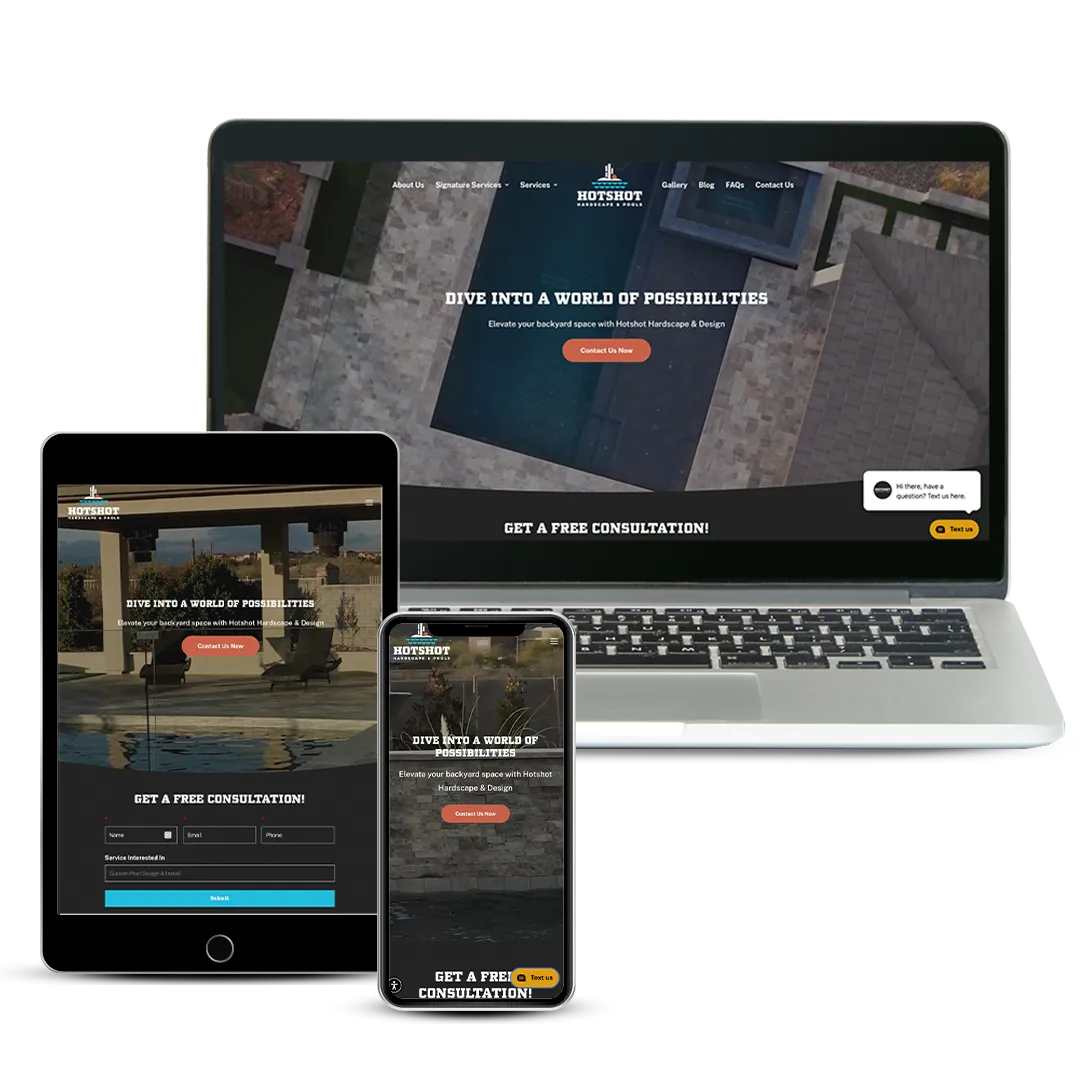
We ensure your website looks and functions perfectly on desktops, tablets, and smartphones. Provide an optimal user experience no matter how your audience accesses your site.
Get Found on Google and Rake in Organic Traffic
Boost Your Search Engine Rankings
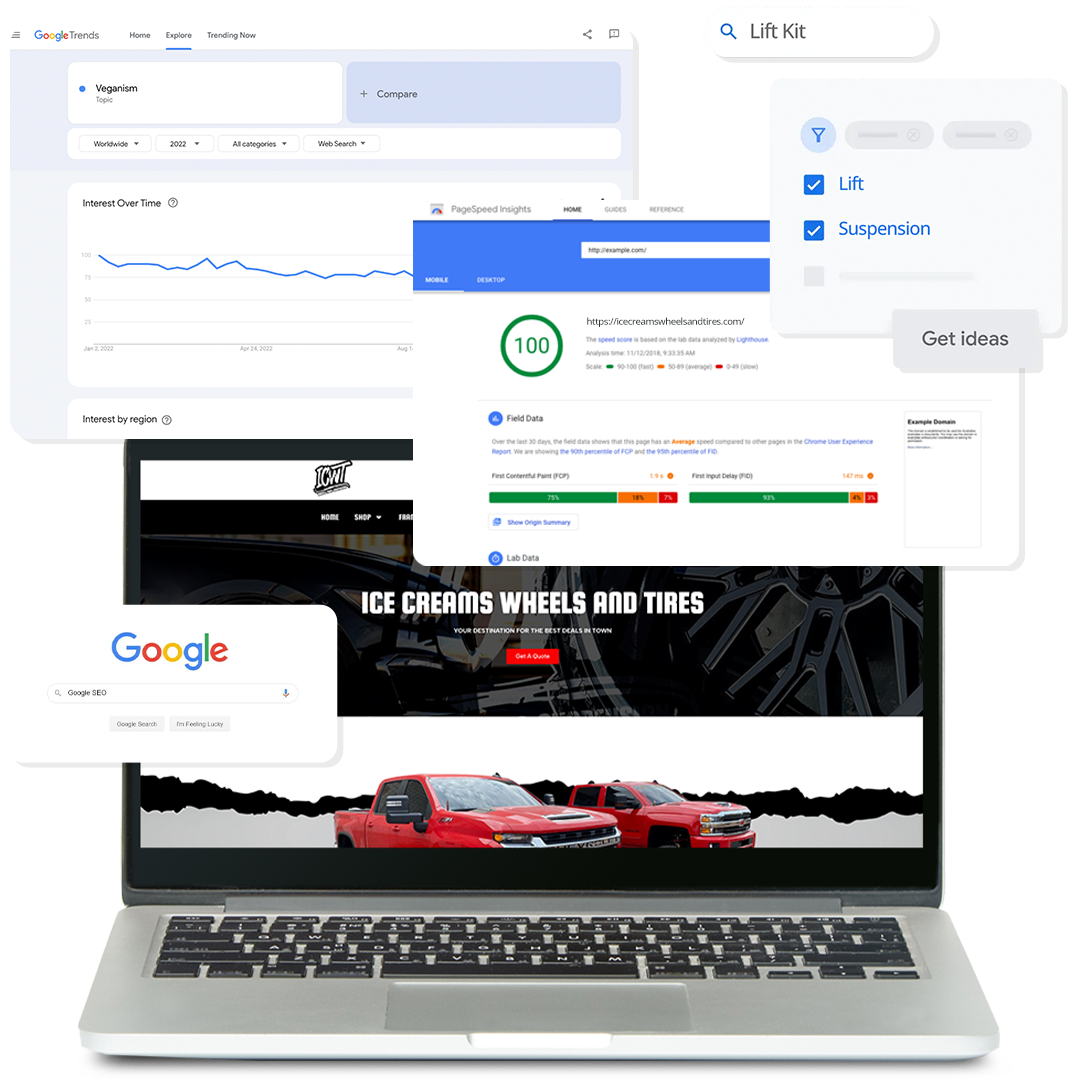
We build websites with SEO best practices in mind, helping you rank higher on search engines and attract more organic traffic. Get found by your target audience and grow your online presence.
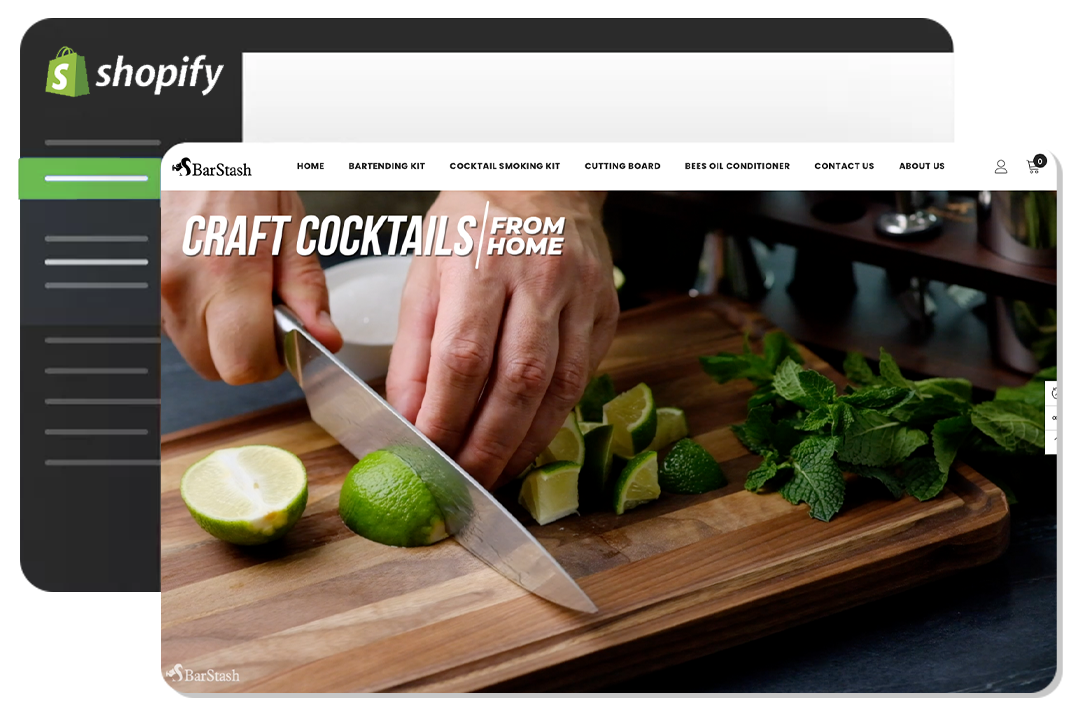
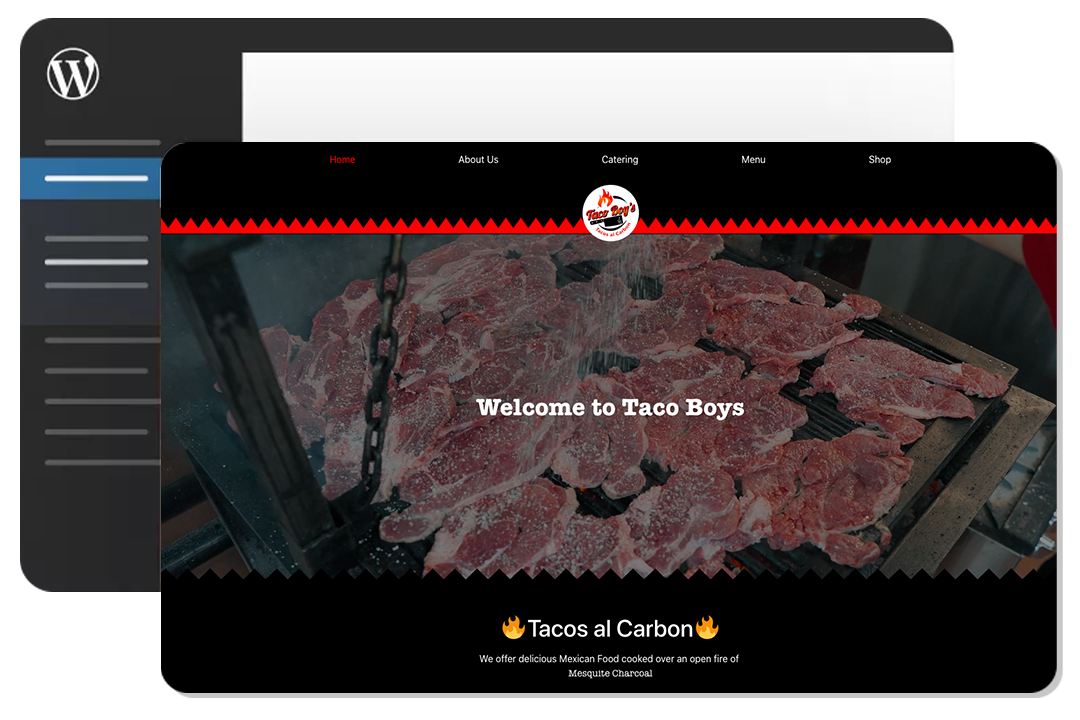
Plugins and Integrations
Functionality with Essential Tools
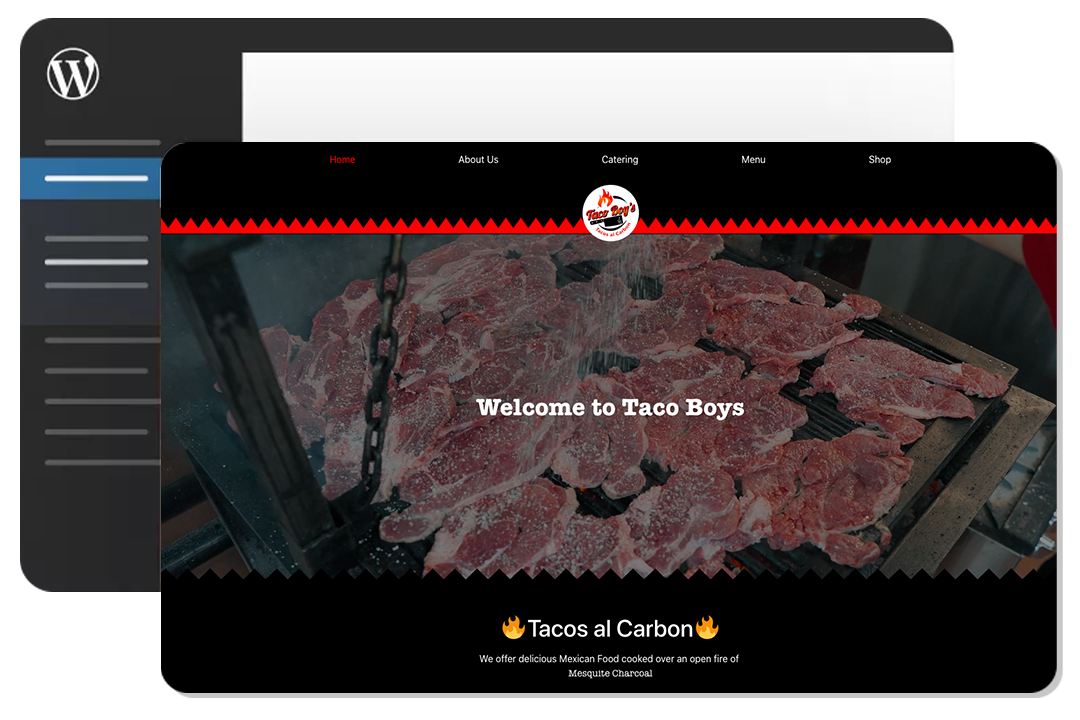
From e-commerce solutions to social media integrations, we set up all the necessary plugins and integrations to enhance your website's functionality and user experience.

INCLUDES BRAND KIT
Build a Strong Visual Identity
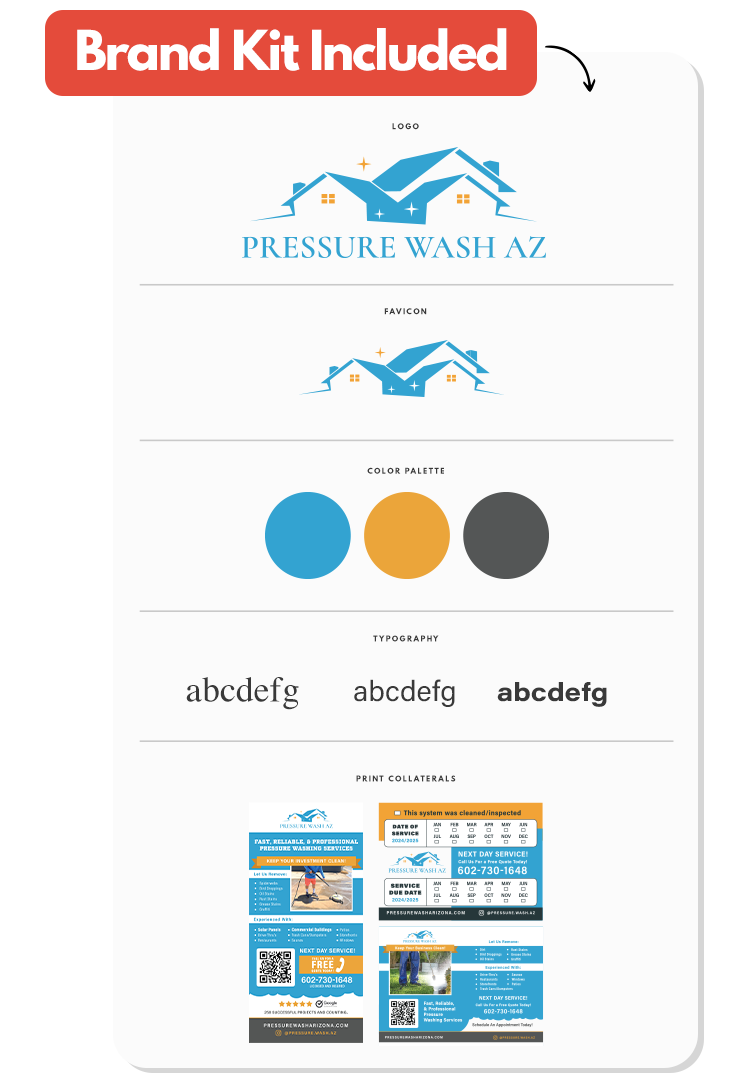
Our service includes a comprehensive brand kit to ensure your website reflects your brand's identity consistently. From logos to color schemes, we create a cohesive and memorable brand experience.
Still got questions?
Frequently Asked Questions
What is included in the website design and development service?
Our service includes responsive design, SEO optimization, essential plugins and integrations, advanced tracking, and a comprehensive brand kit to ensure a cohesive and memorable online presence.
How does responsive design benefit my website?
Responsive design ensures your website looks and functions perfectly on all devices, providing an optimal user experience and increasing engagement across desktops, tablets, and smartphones.
What does it mean for my website to be SEO-ready?
An SEO-ready website is built with best practices in mind, helping you rank higher on search engines and attract more organic traffic. This includes optimized content, meta tags, and a clean site structure.
What types of plugins and integrations do you offer?
We offer a wide range of plugins and integrations, including e-commerce solutions, social media integrations, contact forms, and more, to enhance your website's functionality and user experience.

Smart Budgeting: Set Daily & Monthly Budgets in Google Ads Like a Pro

How to Set a Daily and Monthly Budget in Google Ads
When running paid campaigns in Google Ads, budgeting isn’t just about choosing a number, it’s about setting a clear strategy that balances reach, ROI, and long-term goals. Whether you're a small business or a large-scale advertiser, understanding how to set a daily and monthly budget in Google Ads can save you from wasted ad spend and ensure your campaign stays profitable.
1. Understanding Google Ads Budgeting Basics
Google Ads allows you to control costs in two primary ways:
Daily Budget: The average amount you’re willing to spend per day for a campaign.
Monthly Spend: Google calculates this based on your daily budget multiplied by 30.4 (average days in a month).
Important: Google may exceed your daily budget by up to 2x on high-traffic days but will not go over your monthly limit.
2. How to Set a Daily Budget in Google Ads
Follow these steps:
Go to your campaign settings.
Under the “Budget” section, input the daily amount you want to spend.
Click Save and monitor performance closely.
Tips:
Start small (e.g., $10–$50/day) and increase after evaluating performance.
Base your daily budget on your average Cost Per Click (CPC) and expected traffic.
3. Calculating a Monthly Budget
To estimate your monthly Google Ads cost, use this simple formula:
Daily Budget x 30.4 = Estimated Monthly Budget
Example:
$20/day x 30.4 = $608/month
You can also use Shared Budgets if you want to manage spend across multiple campaigns in one go.
4. How to Choose the Right Budget
Your budget should align with your campaign goals. Here’s a quick guide:
Campaign Goals
Brand Awareness
Low CPC, wider reach, larger budget
Lead Generation
Recommended Budget Strategy
Mid-sized daily budget, focus on Target CPA
E-commerce Sales
ROAS-focused with flexible budget scaling
5. Tools & Resources to Help Plan Your Budget
Google Ads Performance Planner
Google Keyword Planner (to estimate CPC)
Historical campaign data (if available)
Pro Tip: Use conversion tracking and Smart Bidding (like Maximize Conversions or Target ROAS) to let Google optimize budget allocation automatically.
Conclusion:
Setting a daily and monthly budget in Google Ads is all about understanding your goals, monitoring performance, and being flexible. Start with a manageable amount, test results, and scale what works. With the right budgeting strategy, you’ll avoid overspending and maximize the value of every click.
How Ads with Finesse Can Help You
At Ads with Finesse, we specialize in crafting ad campaigns that highlight the best customer experiences, ensuring your audience connects with your brand on an emotional level. Our team carefully selects authentic, high-impact reviews and seamlessly integrates them into your ad strategy.
Learn more about our services today and turn your Google Ads into your most powerful marketing tool with Ads with Finesse.
Let’s create ads that resonate, convert, and build trust.
Check out our blog and services at adswithfinesse.com.
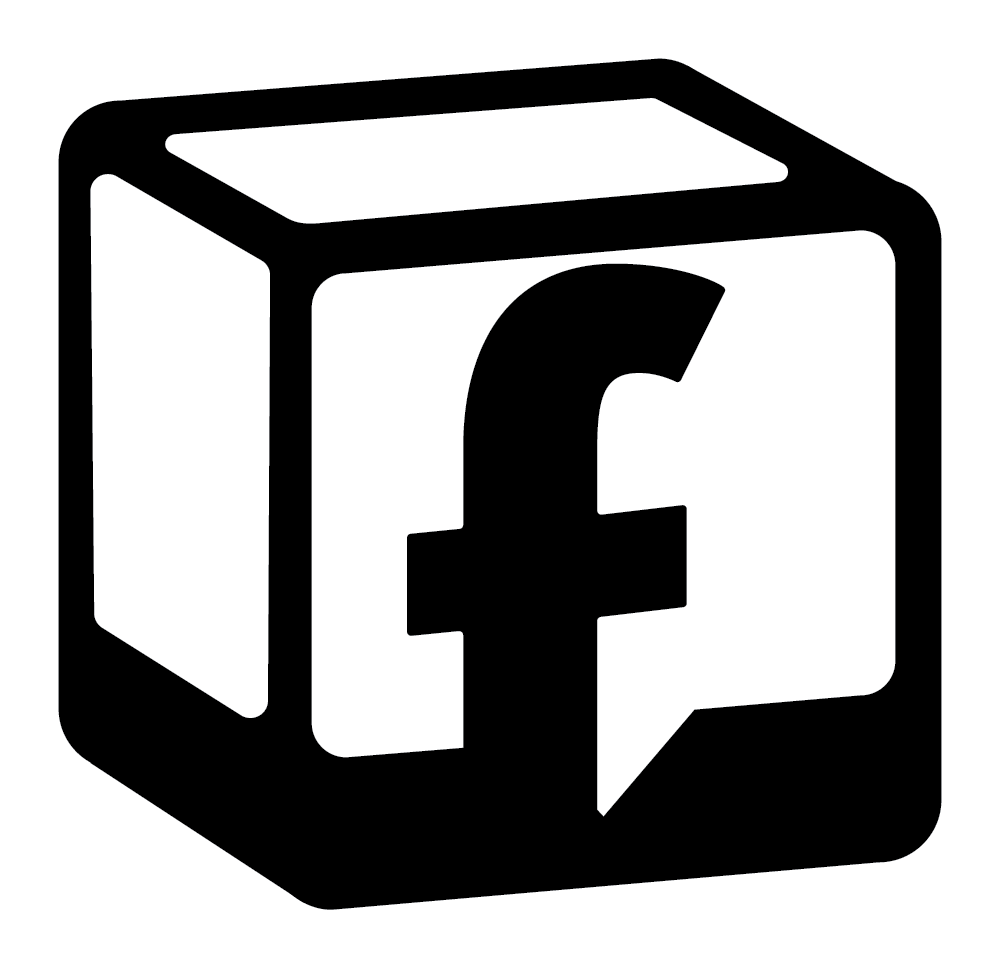
© 2025 Ads with Finesse | Terms & Conditions | Privacy Policy
Ads With Finesse continually stays up to date with Meta & Google marketing changes related to policies, tools, products and more.
