Custom, Responsive, and SEO-Ready
Websites Tailored to Your Business Needs
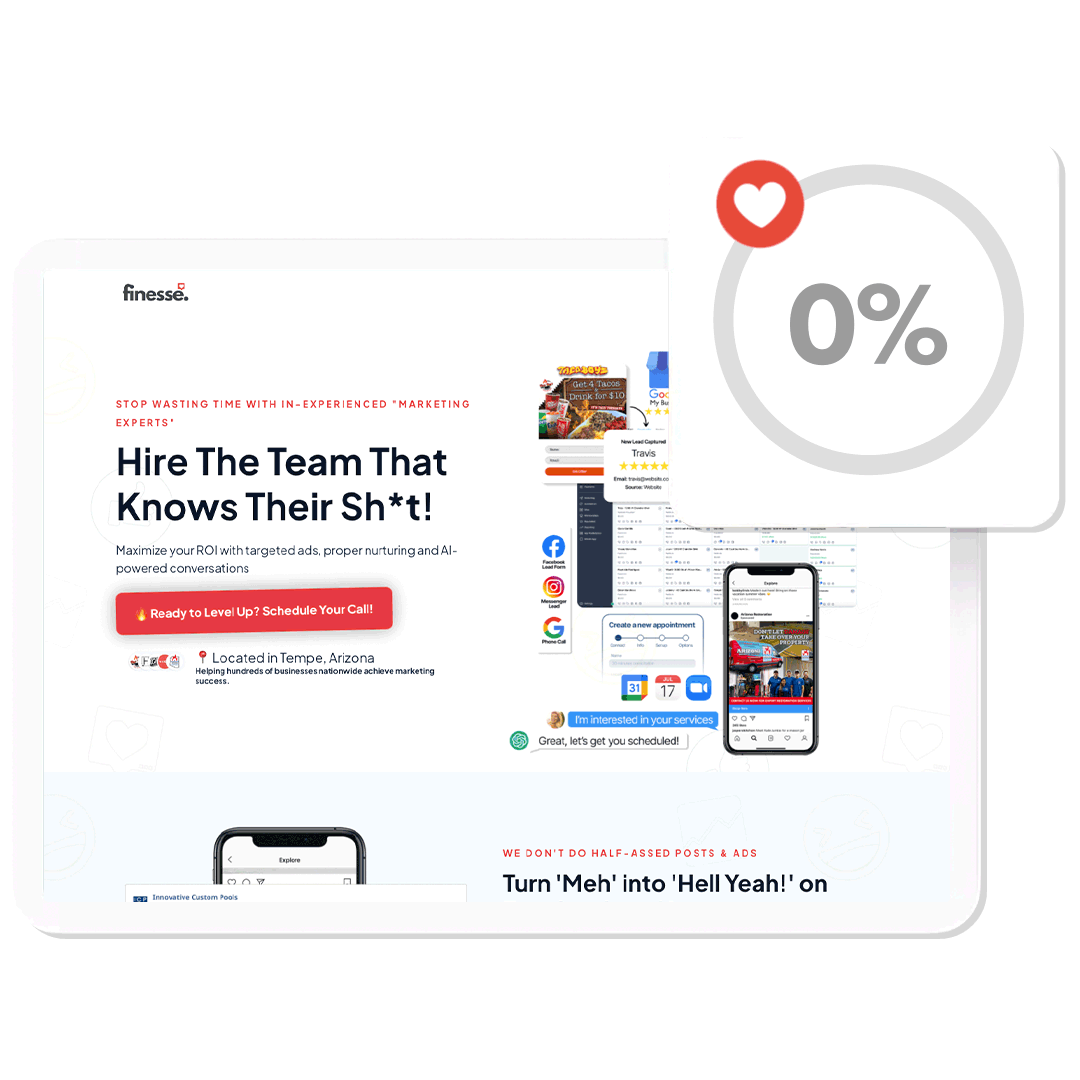
We create stunning, responsive websites that look great on any device. Our comprehensive approach ensures your site is SEO-ready, fully functional, and equipped with advanced tracking to monitor performance.
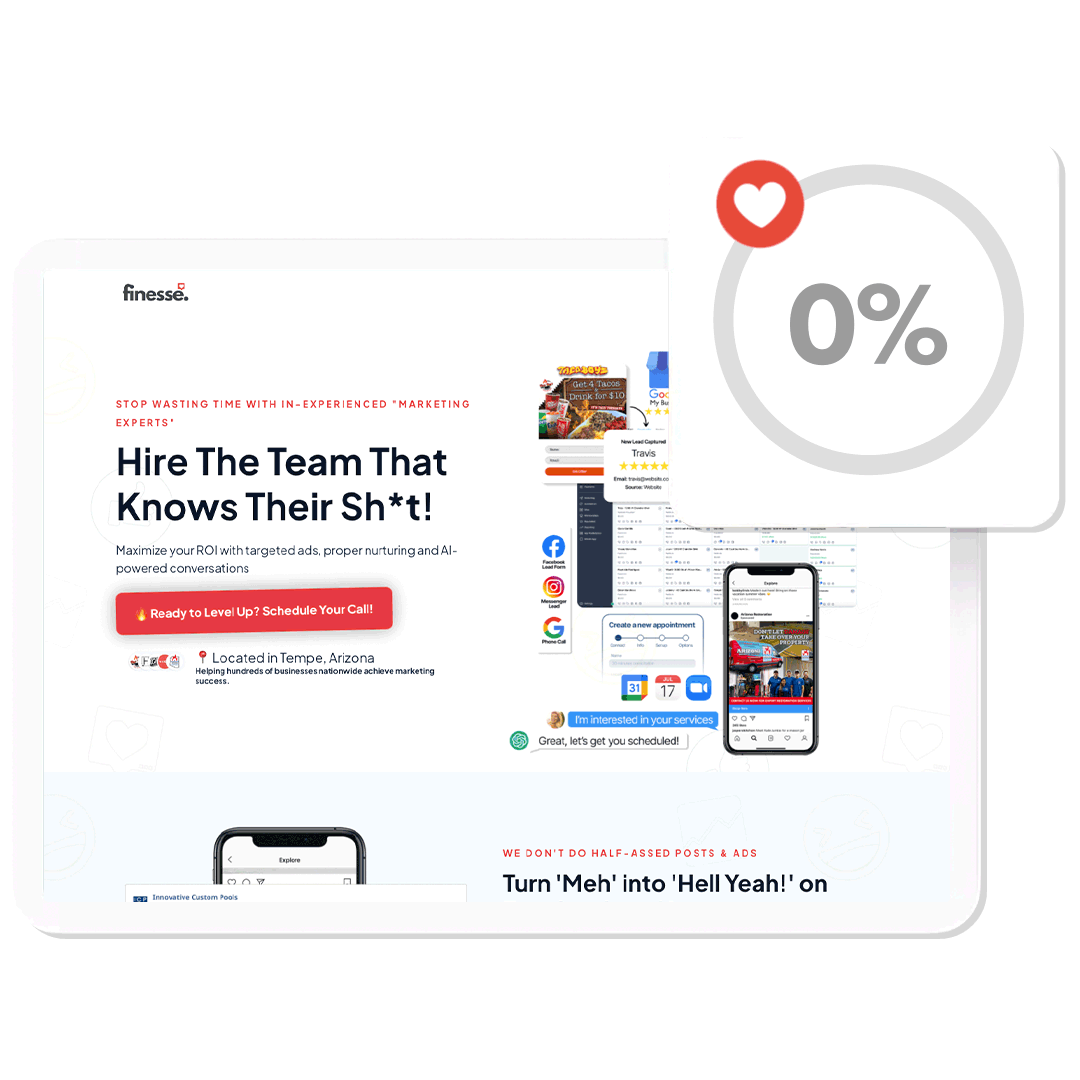
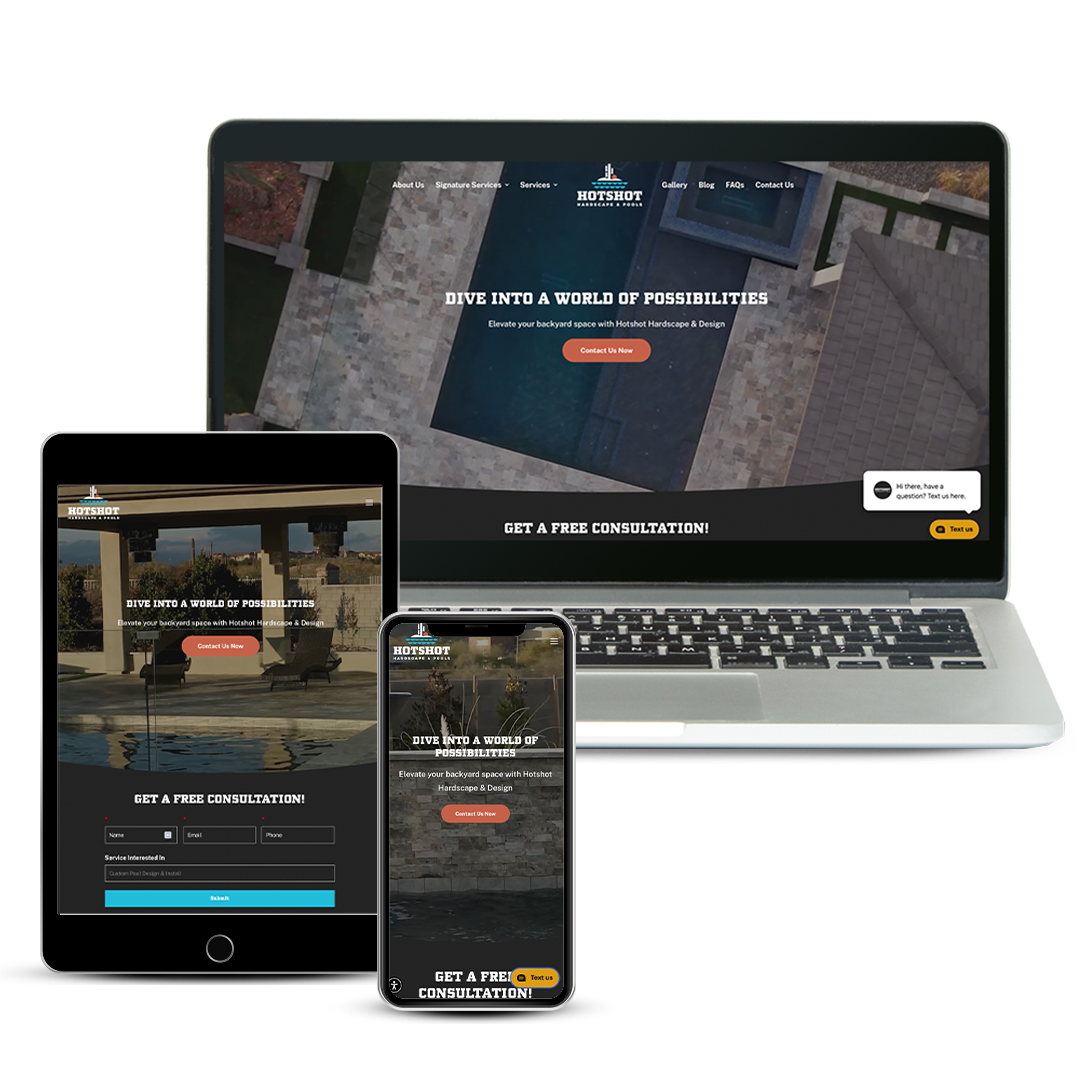
Responsive Design
Looks Awesome on Any Device
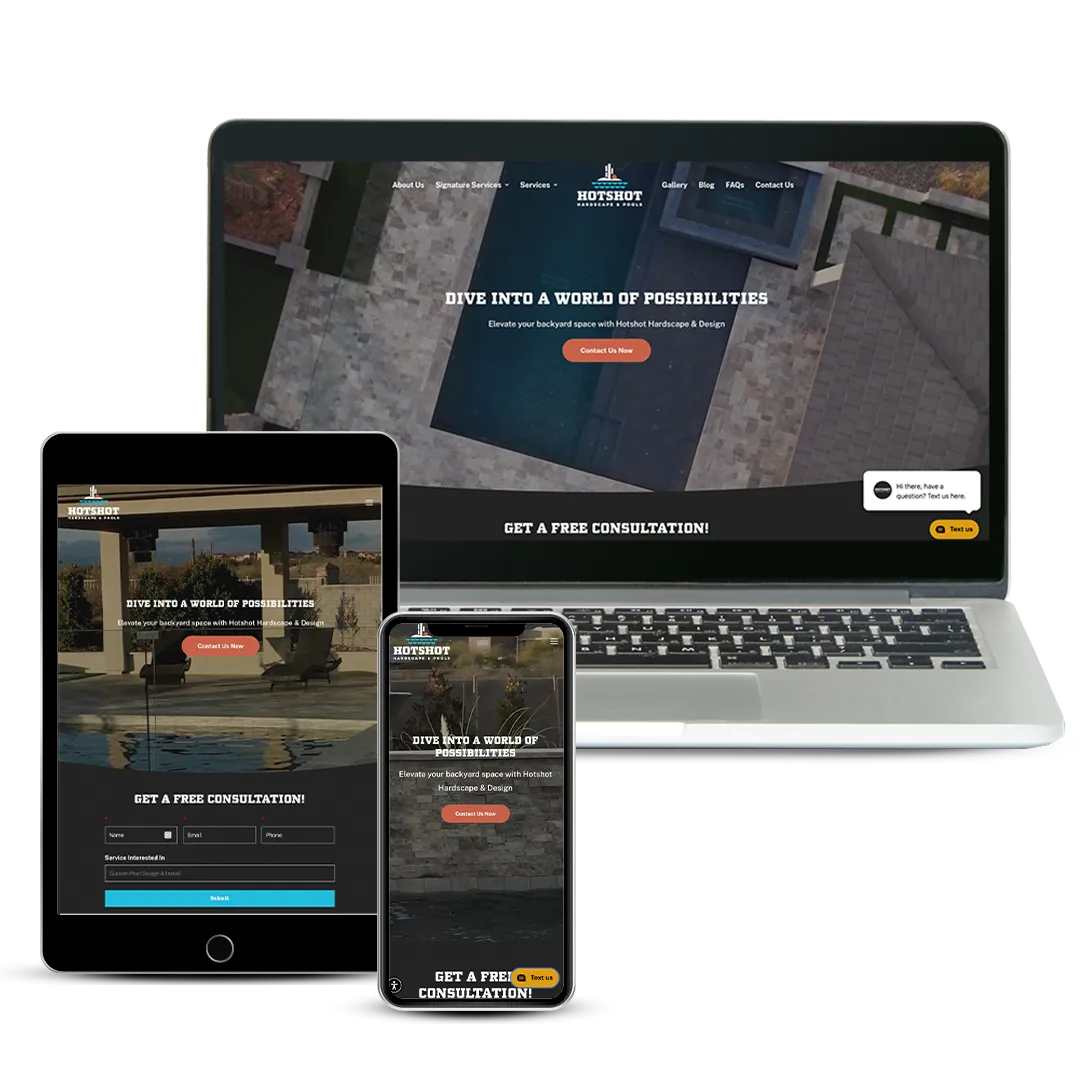
We ensure your website looks and functions perfectly on desktops, tablets, and smartphones. Provide an optimal user experience no matter how your audience accesses your site.
Get Found on Google and Rake in Organic Traffic
Boost Your Search Engine Rankings
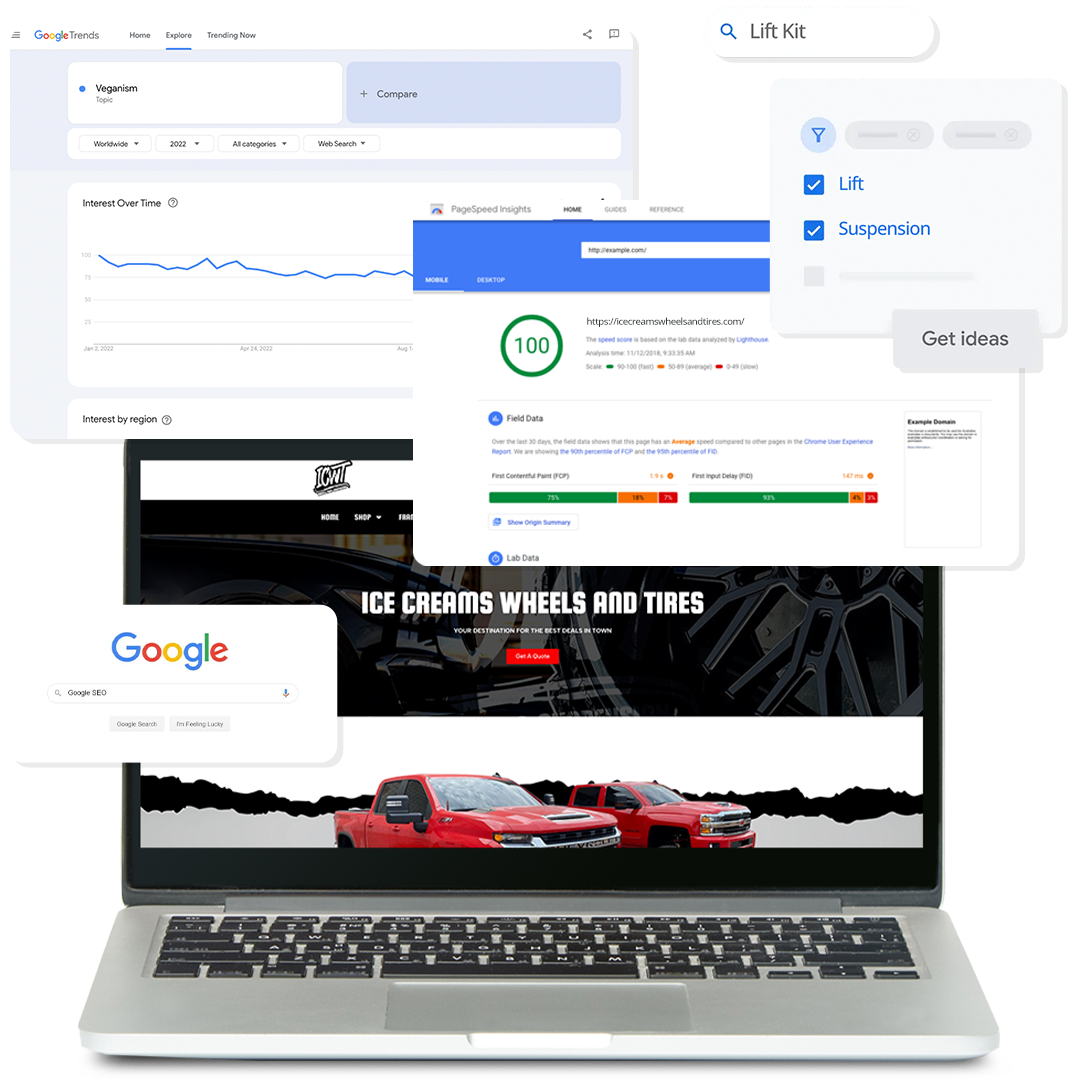
We build websites with SEO best practices in mind, helping you rank higher on search engines and attract more organic traffic. Get found by your target audience and grow your online presence.
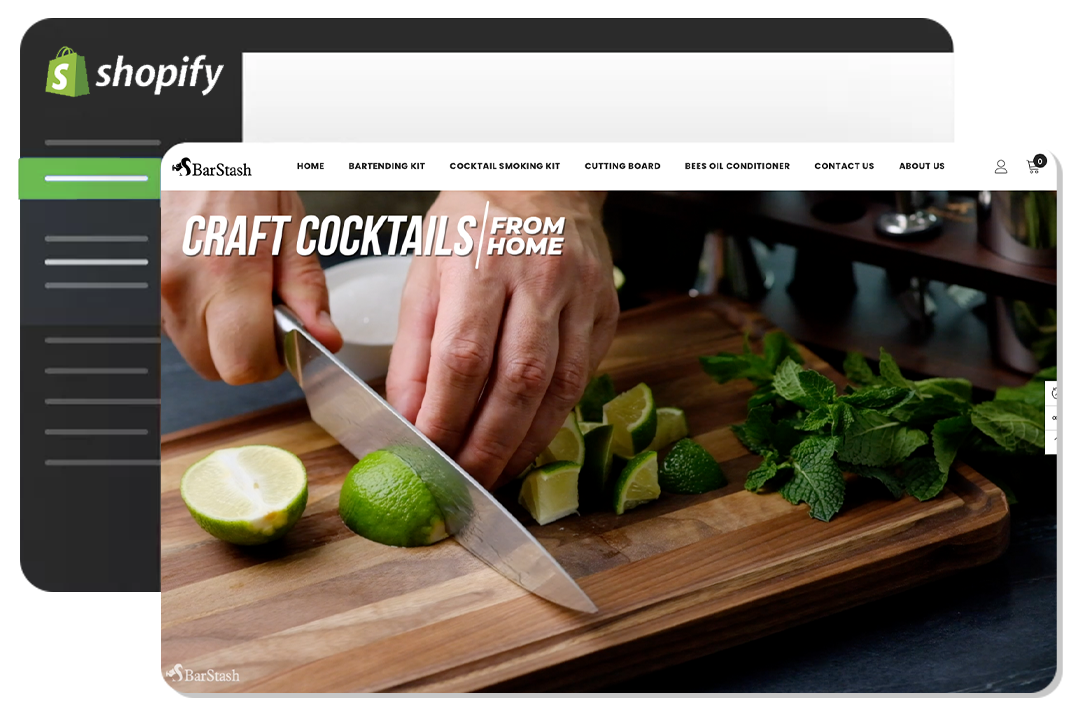
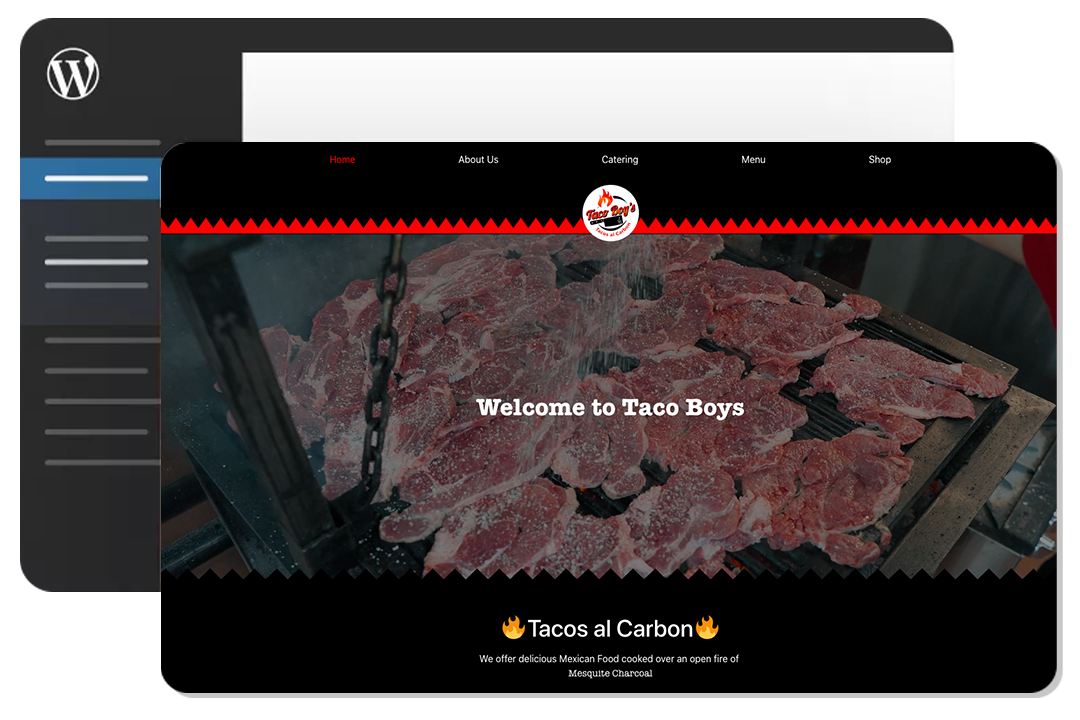
Plugins and Integrations
Functionality with Essential Tools
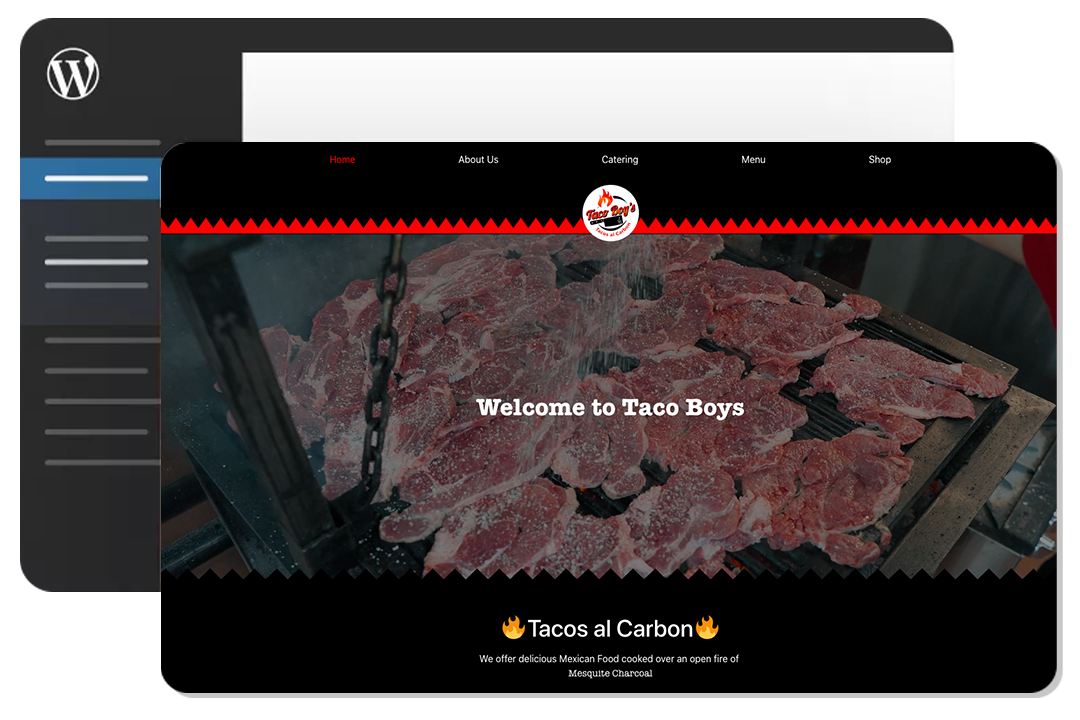
From e-commerce solutions to social media integrations, we set up all the necessary plugins and integrations to enhance your website's functionality and user experience.

INCLUDES BRAND KIT
Build a Strong Visual Identity
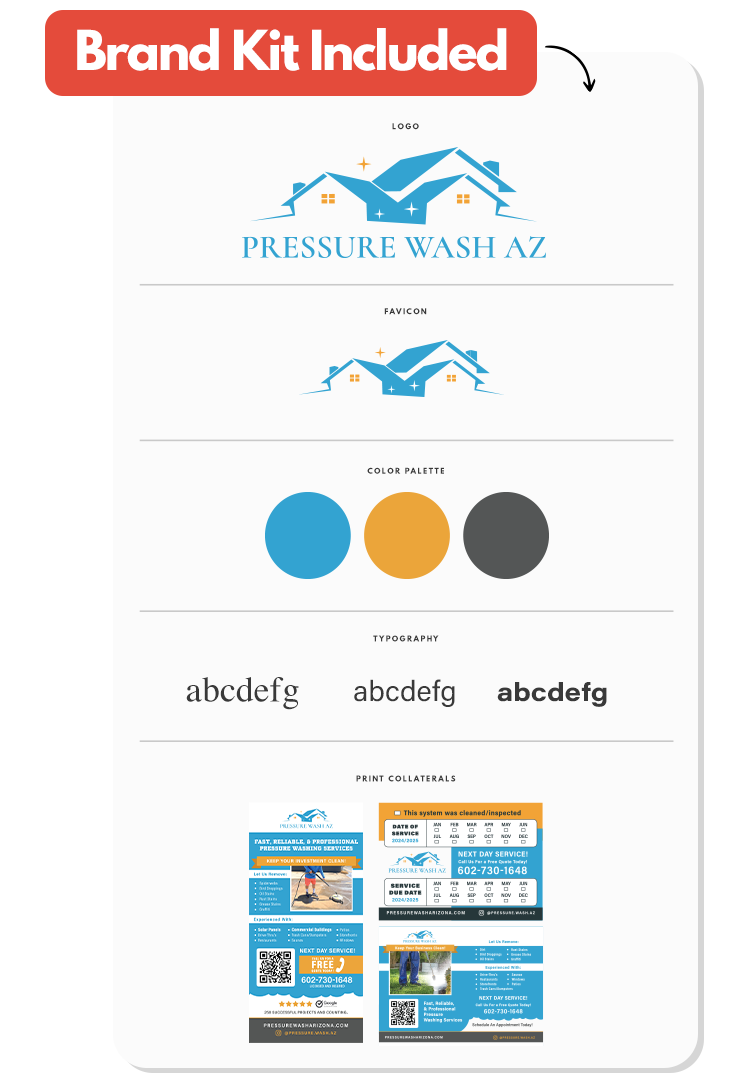
Our service includes a comprehensive brand kit to ensure your website reflects your brand's identity consistently. From logos to color schemes, we create a cohesive and memorable brand experience.
Still got questions?
Frequently Asked Questions
What is included in the website design and development service?
Our service includes responsive design, SEO optimization, essential plugins and integrations, advanced tracking, and a comprehensive brand kit to ensure a cohesive and memorable online presence.
How does responsive design benefit my website?
Responsive design ensures your website looks and functions perfectly on all devices, providing an optimal user experience and increasing engagement across desktops, tablets, and smartphones.
What does it mean for my website to be SEO-ready?
An SEO-ready website is built with best practices in mind, helping you rank higher on search engines and attract more organic traffic. This includes optimized content, meta tags, and a clean site structure.
What types of plugins and integrations do you offer?
We offer a wide range of plugins and integrations, including e-commerce solutions, social media integrations, contact forms, and more, to enhance your website's functionality and user experience.

How to Set Up UTM Parameters for Facebook Campaigns & Track Performance

How to Set Up UTM Parameters for Facebook Campaigns (Step-by-Step Guide)
When running Facebook ad campaigns, tracking where your traffic comes from is crucial. UTM parameters allow you to measure the effectiveness of your ads in Google Analytics, helping you optimize your marketing strategy.
In this guide, we'll walk you through:
✅ What UTM parameters are
✅ Why you need them for Facebook campaigns
✅ How to set them up correctly
What Are UTM Parameters?
UTM (Urchin Tracking Module) parameters are tags added to URLs that help track the source, medium, and campaign name in Google Analytics. These tags help you understand how visitors interact with your website from different marketing channels.
Example of a UTM-tagged URL for a Facebook ad:
https://yourwebsite.com/?utm_source=facebook&utm_medium=cpc&utm_campaign=summer_sale
Why Should You Use UTM Parameters for Facebook Campaigns?
🔹 Accurate Traffic Tracking – Distinguish between organic and paid traffic from Facebook.
🔹 Better Ad Optimization – Identify high-performing campaigns.
🔹 ROI Measurement – Know which ads are driving conversions.
🔹 Google Analytics Integration – Easily analyze data in GA4 or Universal Analytics.
Step-by-Step Guide to Setting Up UTM Parameters for Facebook Ads
Step 1: Use Google’s UTM Builder Tool
To create UTM-tagged URLs, use the Google Campaign URL Builder (Google’s UTM Builder).
Step 2: Fill in UTM Parameters
✅ Website URL – Enter the destination URL of your Facebook ad.
✅ Campaign Source (utm_source) – Set it as "facebook".
✅ Campaign Medium (utm_medium) – Use "cpc" for paid ads.
✅ Campaign Name (utm_campaign) – Name your campaign (e.g., "holiday_sale").
✅ Campaign Content (utm_content) [Optional] – Differentiate between ad variations.
✅ Campaign Term (utm_term) [Optional] – Track specific keywords for paid search.
💡 Example UTM-tagged URL:
https://yourwebsite.com/utm_source=facebook&utm_medium=cpc&utm_campaign=summer_sale&utm_content=ad1
Step 3: Add UTM Links to Your Facebook Ads
1️⃣ Open Facebook Ads Manager
2️⃣ Go to Ad Level
3️⃣ Scroll to Website URL and paste your UTM-tagged link
4️⃣ Click Publish
Step 4: Track UTM Data in Google Analytics
To see your Facebook ad performance:
✅ Open Google Analytics
✅ Go to Acquisition > Campaigns > All Campaigns
✅ Search for your utm_campaign name
You’ll now see how much traffic, conversions, and engagement your Facebook ads are driving! 🎯
Conclusion
Setting up UTM parameters for Facebook campaigns is essential for tracking ad performance accurately. By adding UTM tags, you’ll get detailed insights into which campaigns drive the most traffic and conversions.
How Ads with Finesse Can Help You
At Ads with Finesse, we specialize in crafting ad campaigns that highlight the best customer experiences, ensuring your audience connects with your brand on an emotional level. Our team carefully selects authentic, high-impact reviews and seamlessly integrates them into your ad strategy.
Learn more about our services today and turn you Facebook Marketing into your most powerful marketing tool with Ads with Finesse.
Let’s create ads that resonate, convert, and build trust.
Check out our blog and services at adswithfinesse.com.
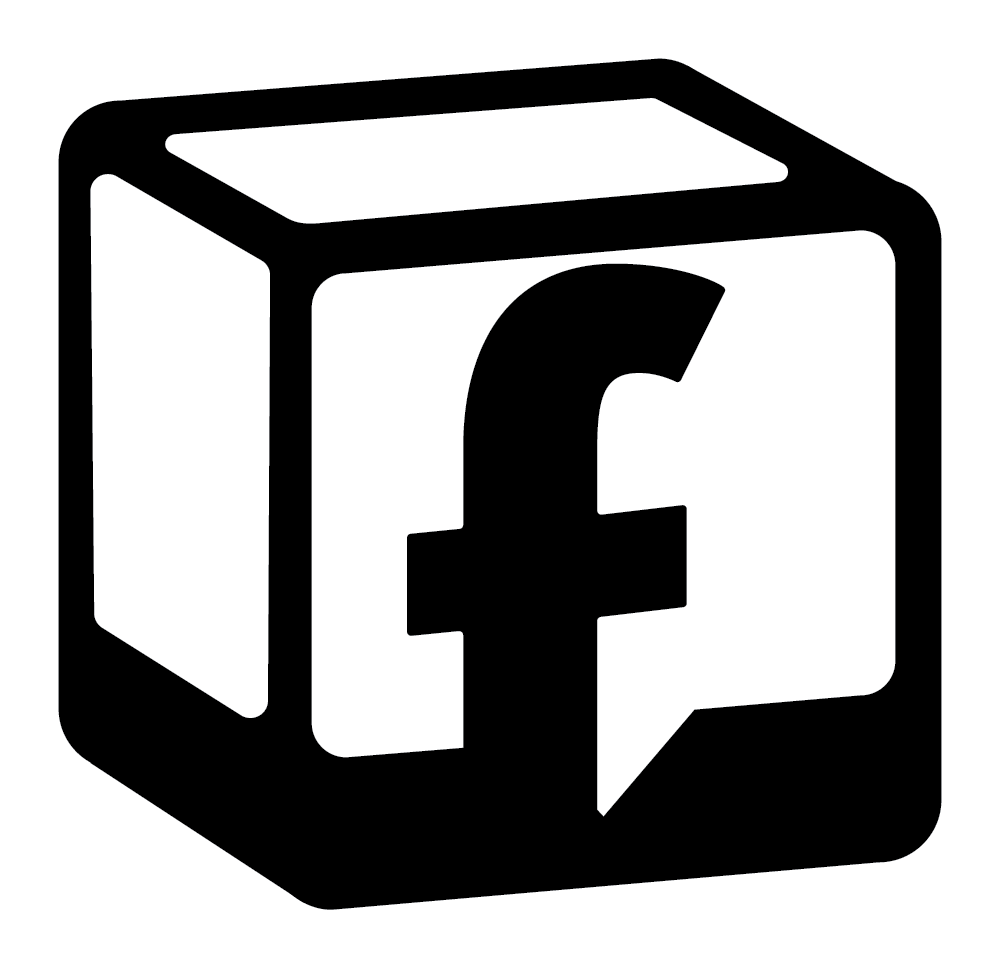
© 2024 Ads with Finesse | Terms & Conditions | Privacy Policy
Ads With Finesse continually stays up to date with Meta & Google marketing changes related to policies, tools, products and more.
